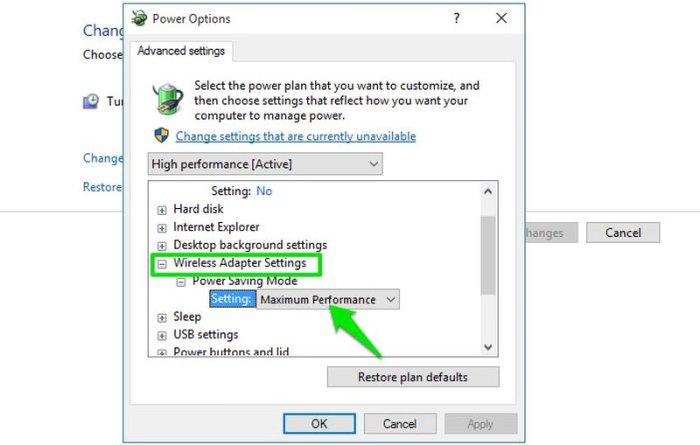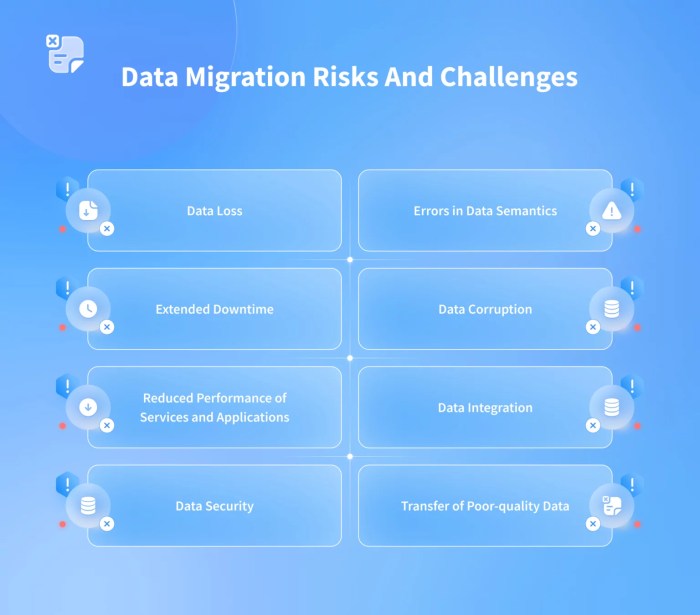The successful migration of a system or application is just the first step; the real challenge lies in maintaining operational excellence post-migration. This transition period demands a strategic approach to ensure the stability, security, and efficiency of the new environment. The focus shifts from the mechanics of transfer to the ongoing management and optimization of the migrated resources.
This comprehensive guide delves into the multifaceted aspects of long-term operational tasks after migration. It covers critical areas such as infrastructure management, application support, security, data governance, network administration, cost optimization, user management, disaster recovery, documentation, and performance monitoring. Each of these areas presents unique challenges and requires a tailored strategy to ensure a smooth and productive operational phase.
Infrastructure Management Post-Migration
Following a successful system migration, the focus shifts from the transfer process to the ongoing management and optimization of the new infrastructure. This phase necessitates a proactive approach to ensure system stability, security, and efficiency. This involves continuous monitoring, regular maintenance, and strategic resource allocation to meet evolving operational demands. The post-migration phase is crucial for realizing the full benefits of the migration and ensuring long-term system health.
Server Maintenance and Updates
Server maintenance and updates are critical post-migration tasks. They ensure the continued security, stability, and performance of the migrated systems. Neglecting these tasks can lead to vulnerabilities, performance degradation, and potential system failures. A well-defined maintenance schedule and update strategy are therefore essential.The core aspects of server maintenance and updates encompass several key areas:
- Operating System (OS) Updates: Regularly applying security patches and updates to the OS is paramount. These updates address known vulnerabilities and improve system stability. The frequency of updates should align with the vendor’s recommendations and the organization’s risk tolerance. For example, systems running Windows Server should adhere to Microsoft’s Patch Tuesday schedule. Linux distributions like Ubuntu or CentOS should be updated based on their respective security advisory releases.
- Application Updates: All installed applications, including web servers, databases, and monitoring tools, must be kept up-to-date. Application updates often include bug fixes, performance improvements, and new features. Regularly updating applications helps to mitigate security risks and ensure compatibility with the OS and other components. Consider using automated update mechanisms where available, but always test updates in a staging environment before deployment to production.
- Hardware Firmware Updates: Updating server firmware, including BIOS, RAID controllers, and network interface cards (NICs), can improve performance, stability, and security. Firmware updates often address hardware-specific vulnerabilities and bugs. These updates should be performed according to the vendor’s recommendations, often during scheduled maintenance windows.
- Regular System Audits: Conduct regular system audits to identify potential issues, such as outdated software, misconfigurations, and security vulnerabilities. Audits can be performed using automated tools or manual processes. The results of the audits should be reviewed, and any identified issues should be addressed promptly.
- Performance Tuning: Continuously monitor and tune server performance. This may involve adjusting system parameters, optimizing application configurations, and identifying and resolving resource bottlenecks. Performance tuning is an ongoing process that should be performed regularly to ensure optimal system performance.
- Scheduled Maintenance Windows: Establish scheduled maintenance windows to perform updates, restarts, and other maintenance tasks. These windows should be communicated to users in advance to minimize disruption. The frequency and duration of maintenance windows should be determined based on the specific needs of the environment.
System Performance and Resource Utilization Monitoring
Monitoring system performance and resource utilization is a critical component of post-migration infrastructure management. Proactive monitoring allows for the early detection of performance issues, resource bottlenecks, and potential security threats. This data-driven approach ensures system stability, efficiency, and optimal user experience. Implementing robust monitoring and alerting mechanisms is essential for maintaining a healthy and responsive IT environment.Effective monitoring requires a comprehensive strategy, encompassing several key aspects:
- Key Performance Indicators (KPIs): Define and track relevant KPIs that reflect system health and performance. These KPIs should include metrics such as CPU utilization, memory usage, disk I/O, network traffic, and application response times. Establish baseline performance metrics during the steady-state operation for comparison.
- Monitoring Tools: Implement monitoring tools to collect, analyze, and visualize performance data. Numerous tools are available, ranging from open-source solutions like Prometheus and Grafana to commercial offerings such as SolarWinds and Datadog. The choice of tool should depend on the specific requirements of the environment, considering factors like scalability, ease of use, and integration capabilities.
- Alerting System: Configure an alerting system to notify administrators of critical events and performance anomalies. Alerts should be triggered based on predefined thresholds for KPIs. The alerting system should provide timely notifications, enabling prompt intervention to address issues before they impact users.
- Resource Utilization Analysis: Regularly analyze resource utilization data to identify trends and potential bottlenecks. This analysis can help optimize resource allocation, predict future capacity needs, and improve system performance. For example, if CPU utilization consistently exceeds a certain threshold, it may indicate a need to scale up the server or optimize application code.
- Log Management: Implement a centralized log management system to collect, store, and analyze system and application logs. Log analysis can help identify security threats, troubleshoot issues, and gain insights into system behavior. Tools like the ELK stack (Elasticsearch, Logstash, and Kibana) and Splunk are commonly used for log management.
- Network Monitoring: Monitor network traffic and performance to identify network-related issues. This includes monitoring network latency, bandwidth utilization, and packet loss. Network monitoring tools can help diagnose and resolve network bottlenecks that may impact application performance.
Storage and Backup Solutions Management
Managing storage and backup solutions effectively is essential for data protection, disaster recovery, and business continuity in the post-migration environment. A well-designed storage and backup strategy ensures data availability, integrity, and recoverability. Implementing robust storage and backup solutions requires careful planning and ongoing management.The key aspects of storage and backup solutions management are:
- Storage Capacity Planning: Regularly assess storage capacity needs and plan for future growth. This involves monitoring storage utilization, forecasting future data growth, and scaling storage resources accordingly. Consider using tools that provide storage capacity forecasting based on historical data.
- Data Tiering: Implement data tiering strategies to optimize storage costs and performance. This involves moving less frequently accessed data to lower-cost storage tiers, such as object storage or tape, while keeping frequently accessed data on higher-performance tiers, such as SSDs.
- Backup Strategy: Develop and implement a comprehensive backup strategy that includes regular backups, offsite storage, and a defined recovery plan. The backup strategy should consider the Recovery Point Objective (RPO) and Recovery Time Objective (RTO) requirements.
- Backup Types: Implement a combination of backup types, including full, incremental, and differential backups, to optimize backup performance and recovery time. Full backups provide a complete copy of the data, while incremental and differential backups only back up the changes since the last backup.
- Backup Testing: Regularly test the backup and recovery process to ensure that data can be restored successfully. Conduct test restores to verify data integrity and the effectiveness of the recovery plan. This should be a part of a Disaster Recovery plan.
- Storage Optimization: Optimize storage performance by implementing techniques such as data compression, deduplication, and thin provisioning. Data compression and deduplication reduce storage space requirements, while thin provisioning allows for the allocation of storage resources on demand.
- Disaster Recovery Plan: Create and maintain a comprehensive Disaster Recovery (DR) plan. This plan should Artikel the steps to be taken to recover data and systems in the event of a disaster. The DR plan should be tested regularly and updated to reflect changes in the environment.
Application Support and Maintenance
After the successful migration and establishment of infrastructure management, the focus shifts to the sustained operational health of the migrated applications. This phase encompasses the ongoing responsibilities of application support and maintenance, ensuring applications function optimally, meet user needs, and remain secure and up-to-date within the new environment. This requires a proactive and well-defined approach, encompassing monitoring, troubleshooting, upgrades, patching, and comprehensive user support.
Application Monitoring and Troubleshooting
Effective application monitoring is crucial for identifying and resolving issues proactively. This involves continuous observation of application performance, resource utilization, and error rates. The data collected provides insights into the application’s behavior and helps pinpoint potential problems before they impact users.Application monitoring typically involves:
- Performance Monitoring: This focuses on key performance indicators (KPIs) such as response times, transaction throughput, and resource consumption (CPU, memory, disk I/O, network bandwidth). Tools like Prometheus, Grafana, and Datadog are commonly used to collect, visualize, and analyze performance data. For example, monitoring response times exceeding a predefined threshold can trigger alerts, indicating potential bottlenecks or performance degradation.
- Error Monitoring: Tracking and analyzing application errors and exceptions are critical for identifying and resolving bugs. Error monitoring tools, such as Sentry and Rollbar, capture error details, including stack traces and user context, enabling developers to quickly diagnose and fix issues. The frequency and type of errors provide valuable insights into the application’s stability and reliability.
- Log Analysis: Examining application logs provides a detailed view of application behavior, including user actions, system events, and error messages. Log aggregation and analysis tools, like the ELK stack (Elasticsearch, Logstash, Kibana) and Splunk, help to centralize log data, search for specific events, and identify patterns that indicate potential problems. For instance, analyzing logs can reveal unauthorized access attempts or security breaches.
- Availability Monitoring: Ensuring the application remains available to users is paramount. Availability monitoring involves checking the application’s uptime and response times from various locations. Tools like Pingdom and UptimeRobot are used to monitor the application’s availability and alert administrators if the application becomes unavailable.
- Synthetic Monitoring: Simulating user interactions to proactively identify potential issues. This approach allows teams to test the application’s functionality and performance from a user’s perspective, even when no actual users are active.
Troubleshooting involves a systematic approach to diagnose and resolve application issues. The process includes:
- Issue Identification: Receiving alerts from monitoring tools, user reports, or internal observations trigger the troubleshooting process.
- Data Collection: Gathering relevant data, including logs, performance metrics, and error reports, is crucial for understanding the problem.
- Root Cause Analysis: Analyzing the collected data to identify the underlying cause of the issue. This may involve examining logs, debugging code, and reproducing the issue in a test environment.
- Solution Implementation: Implementing a solution to address the root cause, such as patching code, optimizing performance, or reconfiguring the infrastructure.
- Verification: Verifying that the solution has resolved the issue and that the application is functioning correctly. This can involve testing the application and monitoring its performance.
Application Upgrades and Patching
Regularly upgrading and patching applications is essential for maintaining security, addressing bugs, and introducing new features. This process involves planning, testing, and executing upgrades and patches in a controlled manner to minimize disruption to users.Application upgrades involve the installation of new versions of the application, which may include new features, performance improvements, and bug fixes. Patching, on the other hand, focuses on installing security updates and bug fixes to address specific vulnerabilities and known issues.The process of application upgrades and patching generally includes:
- Planning and Assessment: Evaluate the impact of the upgrade or patch on the application and the underlying infrastructure. This involves reviewing release notes, assessing compatibility, and identifying potential risks.
- Testing: Thoroughly test the upgrade or patch in a non-production environment to ensure it functions correctly and does not introduce any new issues. This includes functional testing, performance testing, and security testing.
- Deployment: Deploy the upgrade or patch to the production environment in a controlled manner. This may involve using a phased rollout strategy to minimize disruption.
- Monitoring: Monitor the application’s performance and behavior after the upgrade or patch to ensure it is functioning correctly.
- Rollback Plan: Having a rollback plan in place in case the upgrade or patch causes issues. This allows for a quick return to the previous state if necessary.
Several strategies can be employed to manage application upgrades and patching:
- Automated Patching: Implementing automated patching systems to streamline the patching process and reduce the risk of human error. Tools like Ansible, Puppet, and Chef can automate patch deployment.
- Blue/Green Deployments: Using blue/green deployments to minimize downtime during upgrades. This involves maintaining two identical environments (blue and green), upgrading one environment while the other remains active, and then switching traffic to the upgraded environment.
- Canary Deployments: Deploying an upgrade to a small subset of users (the “canary”) to test its functionality and performance before deploying it to the entire user base.
- Version Control: Utilizing version control systems (e.g., Git) to manage application code and configurations, making it easier to revert to previous versions if necessary.
User Support and Issue Resolution
Providing effective user support is critical for ensuring user satisfaction and resolving application-related issues. This involves establishing clear communication channels, providing timely assistance, and creating a knowledge base for common issues.Key components of user support include:
- Communication Channels: Establishing multiple communication channels for users to report issues and request assistance, such as email, phone, a ticketing system, and a self-service portal.
- Service Level Agreements (SLAs): Defining SLAs to set expectations for response times and resolution times. This ensures that user issues are addressed promptly and efficiently.
- Ticketing System: Implementing a ticketing system to track and manage user issues. This system helps to prioritize issues, assign them to the appropriate support personnel, and monitor their progress.
- Knowledge Base: Creating a knowledge base with frequently asked questions (FAQs), troubleshooting guides, and other helpful resources. This allows users to find solutions to common issues themselves, reducing the burden on the support team.
- Training: Providing training to users on how to use the application effectively and how to troubleshoot common issues.
Here is an example of a comprehensive FAQ section:
| Question | Answer |
|---|---|
| How do I reset my password? | You can reset your password by clicking the “Forgot Password” link on the login page. Follow the instructions to receive a password reset email. |
| I am unable to log in to the application. What should I do? | Double-check your username and password. If you are still unable to log in, try resetting your password. If the problem persists, contact the support team. |
| The application is running slowly. What can I do? | Try clearing your browser’s cache and cookies. Also, ensure you have a stable internet connection. If the issue persists, contact the support team with details about when the issue occurred and what actions you were taking. |
| I am receiving an error message. What does it mean? | The error message provides information about the problem. Refer to the knowledge base or contact the support team, providing the error message for assistance. |
| How do I report a bug or issue? | You can report a bug or issue by contacting the support team through the designated channels (e.g., email, ticketing system). Provide detailed information about the issue, including steps to reproduce it. |
| Where can I find documentation for the application? | Application documentation is available in the knowledge base and the application’s help section. |
Regularly reviewing and updating the FAQ and knowledge base ensures that the information remains accurate and relevant. User feedback should be used to identify areas where the documentation can be improved or expanded.
Security and Compliance Operations
Maintaining robust security and ensuring unwavering compliance are paramount following a migration. This involves proactive measures to safeguard data and systems, coupled with consistent adherence to regulatory requirements. A well-defined strategy in these areas minimizes risks, protects sensitive information, and fosters trust with stakeholders.
Design of a Security Checklist for Data and System Integrity
A comprehensive security checklist acts as a standardized framework to consistently assess and maintain the security posture of migrated systems and data. It ensures that all critical security controls are in place and functioning effectively.
- Access Control Management: Regularly review and update user access privileges based on the principle of least privilege. Implement multi-factor authentication (MFA) for all privileged accounts. Conduct periodic access audits to identify and remediate any unauthorized access or permission creep.
- Vulnerability Scanning and Patch Management: Establish a schedule for regular vulnerability scans using automated tools to identify weaknesses in systems and applications. Prioritize patching based on severity and exploitability, ensuring that all known vulnerabilities are addressed promptly. A common framework used is the Common Vulnerability Scoring System (CVSS) to assess vulnerability impact.
- Security Configuration Management: Enforce secure configuration baselines for all systems and applications. Regularly verify that configurations adhere to established standards and security best practices. Utilize configuration management tools to automate and standardize security settings across the environment. For instance, the Center for Internet Security (CIS) provides benchmarks for various operating systems and applications.
- Network Security: Implement and maintain firewalls, intrusion detection/prevention systems (IDS/IPS), and other network security controls. Segment the network to limit the blast radius of potential security incidents. Regularly review network traffic logs for suspicious activity and anomalies.
- Data Encryption: Encrypt data at rest and in transit to protect sensitive information from unauthorized access. Utilize strong encryption algorithms and regularly rotate encryption keys. Implement encryption for databases, storage devices, and network communications.
- Data Backup and Recovery: Establish a robust backup and recovery strategy to ensure data availability in the event of a disaster or security incident. Regularly test backup and recovery procedures to validate their effectiveness. Store backups in a secure and geographically diverse location.
- Security Monitoring and Logging: Implement comprehensive security monitoring and logging across all systems and applications. Collect and analyze security logs to detect and respond to security incidents. Utilize a Security Information and Event Management (SIEM) system to correlate logs and provide real-time threat detection.
- Incident Response Planning: Develop and maintain a detailed incident response plan that Artikels the steps to be taken in the event of a security incident. Conduct regular incident response exercises to test the plan and train personnel.
- Security Awareness Training: Provide regular security awareness training to all employees to educate them about security threats and best practices. Conduct phishing simulations to assess employee awareness and identify areas for improvement.
Ongoing Tasks for Regulatory Compliance in the New Setup
Ensuring compliance with relevant regulations is an ongoing process that requires continuous monitoring, assessment, and adaptation. This involves understanding the applicable regulations, implementing appropriate controls, and demonstrating adherence through documentation and audits.
- Identification of Applicable Regulations: Identify all relevant regulations that apply to the migrated systems and data. This may include regulations such as GDPR, HIPAA, PCI DSS, or industry-specific standards. Conduct a gap analysis to determine the differences between the current setup and the regulatory requirements.
- Implementation of Compliance Controls: Implement the necessary security controls and processes to meet the requirements of the identified regulations. This may involve implementing technical controls, such as encryption and access controls, as well as administrative controls, such as policies and procedures.
- Documentation and Record Keeping: Maintain comprehensive documentation of all compliance activities, including policies, procedures, security configurations, and audit logs. This documentation serves as evidence of compliance and is essential for audits and assessments.
- Regular Audits and Assessments: Conduct regular audits and assessments to verify that compliance controls are effective and that the organization is meeting its regulatory obligations. This may involve internal audits, external audits, or penetration testing.
- Continuous Monitoring and Improvement: Continuously monitor the effectiveness of compliance controls and make adjustments as needed. Stay informed about changes to regulations and industry best practices and adapt the compliance program accordingly.
- Training and Awareness: Provide regular training and awareness programs to ensure that all employees understand their compliance responsibilities. This training should cover the relevant regulations, policies, and procedures.
- Vendor Management: If using third-party vendors, ensure that they also comply with the relevant regulations. This involves conducting due diligence on vendors, reviewing their security practices, and including compliance requirements in contracts.
Incident Response Plan: Identification, Containment, and Recovery
A well-defined incident response plan is critical for minimizing the impact of security breaches and ensuring a swift and effective recovery. The plan should Artikel the steps to be taken from the moment a security incident is detected to the restoration of normal operations.
- Preparation: This phase involves establishing an incident response team, defining roles and responsibilities, and developing an incident response plan. It also includes implementing security controls, such as intrusion detection systems and security information and event management (SIEM) systems, to detect and alert on potential security incidents. Regular training and exercises are crucial to ensure the team is prepared to respond effectively.
- Identification: This stage focuses on detecting and confirming security incidents. It involves monitoring security logs, analyzing alerts, and investigating suspicious activities. Indicators of compromise (IOCs) should be identified, and the scope and severity of the incident must be assessed. For example, a sudden increase in network traffic to an unknown destination could trigger an investigation.
- Containment: Once an incident is identified, the goal is to contain it to prevent further damage. This may involve isolating affected systems, disabling compromised accounts, or blocking malicious traffic. The containment strategy should be carefully planned to minimize disruption to business operations while effectively limiting the spread of the incident.
- Eradication: This phase focuses on removing the root cause of the incident and eliminating any malicious artifacts. It involves removing malware, patching vulnerabilities, and restoring systems to a clean state. Thorough investigation is crucial to understand how the incident occurred and prevent it from happening again.
- Recovery: After eradication, the focus shifts to restoring affected systems and data. This involves restoring from backups, rebuilding systems, and verifying that the environment is secure. Testing is essential to ensure that systems are functioning correctly and that data has been fully recovered.
- Post-Incident Activity: After the incident is resolved, a post-incident review should be conducted to analyze the incident, identify lessons learned, and improve the incident response plan. This includes documenting the incident, assessing the effectiveness of the response, and making recommendations for future improvements.
Data Management and Governance
The successful migration of infrastructure and applications necessitates a robust data management and governance strategy to ensure data integrity, availability, and compliance throughout the operational lifecycle. This involves establishing clear procedures for data backup and recovery, retention and archiving, and quality and consistency. These procedures are essential for mitigating risks, meeting regulatory requirements, and supporting informed decision-making.
Comparison of Data Backup and Recovery Strategies
Data backup and recovery strategies are critical for business continuity and disaster recovery. The operational model post-migration will likely utilize different approaches compared to the pre-migration environment, necessitating a careful comparison to optimize performance, cost, and recovery time objectives (RTOs).The following table compares common backup and recovery strategies, considering their characteristics in a post-migration context:
| Strategy | Description | Advantages | Disadvantages | Considerations in Post-Migration |
|---|---|---|---|---|
| Full Backup | A complete copy of all data is created. | Simplest to implement; fastest recovery time (RTO) for full data restoration. | Most time-consuming; requires the most storage space; less efficient for incremental backups. | May be more feasible in cloud environments with scalable storage; consider frequency based on data change rate. |
| Incremental Backup | Only data that has changed since the last backup (full or incremental) is copied. | Fastest backup time; requires less storage space than full backups. | Slower recovery time; requires the last full backup and all subsequent incremental backups; risk of single point of failure if any incremental backup is corrupted. | Requires careful planning to avoid complex dependency chains during recovery; suited for frequently changing data. |
| Differential Backup | Only data that has changed since the last full backup is copied. | Faster backup time than full backups; faster recovery time than incremental backups. | Slower backup time than incremental backups; requires more storage space than incremental backups. | Offers a balance between backup and recovery time; consider frequency based on data change rate and storage costs. |
| Snapshot-Based Backup | Creates a point-in-time copy of data volumes. | Very fast backup and recovery times; minimal impact on production systems. | Requires specialized storage infrastructure; potential performance impact on production systems if not properly managed. | Ideal for virtualized environments; suitable for databases and other applications with high change rates. |
| Replication | Data is copied to a secondary location in near real-time. | Very fast recovery time; provides high availability. | Requires significant bandwidth and storage resources; can be complex to set up and manage. | Essential for mission-critical applications; consider synchronous or asynchronous replication based on RTO and RPO (Recovery Point Objective) requirements. |
Choosing the optimal backup and recovery strategy depends on the specific requirements of the migrated applications and data, including RTO, RPO, data volume, and budget constraints.
Procedures for Managing Data Retention and Archiving Policies
Data retention and archiving policies are crucial for complying with legal and regulatory requirements, optimizing storage costs, and improving data accessibility. The post-migration operational model must incorporate well-defined procedures for managing these policies.Data retention policies should be based on legal and business requirements, and should address the following:
- Data Classification: Categorizing data based on sensitivity, importance, and retention requirements. Examples include classifying data as “critical,” “sensitive,” “public,” or “archival.”
- Retention Periods: Defining how long data must be stored, considering legal mandates, industry standards, and business needs. Examples: 7 years for financial records in the US, 10 years for certain medical records in the UK.
- Archiving Procedures: Establishing processes for moving data to long-term storage after its active use period.
- Data Disposal: Defining methods for securely deleting data when its retention period expires, including secure erasure methods.
- Audit Trails: Implementing mechanisms to track data retention and disposal activities for compliance purposes.
Data archiving involves moving data from active storage to a less expensive storage tier while retaining accessibility for compliance or historical analysis. Key considerations include:
- Archiving Storage: Selecting appropriate storage solutions (e.g., cloud storage, tape) based on cost, performance, and durability requirements.
- Accessibility: Ensuring archived data can be easily retrieved when needed, by providing indexing, search capabilities, and access controls.
- Data Integrity: Implementing mechanisms to verify the integrity of archived data over time, such as checksums and data validation.
The implementation of data retention and archiving policies requires tools for automating data classification, policy enforcement, and data lifecycle management. Examples include Data Loss Prevention (DLP) tools, archiving software, and cloud-based storage services with built-in retention features.
Methods for Ensuring Data Quality and Consistency
Maintaining data quality and consistency is essential for reliable reporting, accurate decision-making, and compliance with regulatory requirements. The post-migration operational model must implement methods to ensure data quality and consistency across all applications and systems.Methods for ensuring data quality and consistency include:
- Data Validation: Implementing rules and checks to ensure data meets predefined standards. Examples include data type validation, range checks, and format validation.
- Data Cleansing: Correcting or removing inaccurate, incomplete, or inconsistent data. Examples include standardizing address formats, removing duplicate records, and correcting spelling errors.
- Data Transformation: Converting data from one format or structure to another, such as converting currency or units of measure.
- Data Integration: Combining data from multiple sources into a unified view, ensuring consistency across systems. This can be achieved through ETL (Extract, Transform, Load) processes.
- Data Governance: Establishing policies and procedures for managing data throughout its lifecycle, including data quality standards, ownership, and access controls.
- Data Monitoring: Regularly monitoring data quality metrics to identify and address issues proactively. Examples include tracking data completeness, accuracy, and timeliness.
- Master Data Management (MDM): Creating a single, authoritative source of truth for critical business data, such as customer information or product data.
- Auditing and Logging: Tracking data changes and access to identify and resolve data quality issues and ensure compliance.
Implementing these methods requires a combination of technical tools, such as data quality software, ETL tools, and MDM platforms, and organizational processes, such as data governance committees and data steward roles. For instance, implementing a Master Data Management (MDM) solution can ensure consistency across various applications by defining a single, authoritative source for customer data. Consider a scenario where customer addresses are inconsistent across different systems; implementing an MDM solution can standardize addresses and propagate the correct information across all connected applications.
Network and Connectivity Management
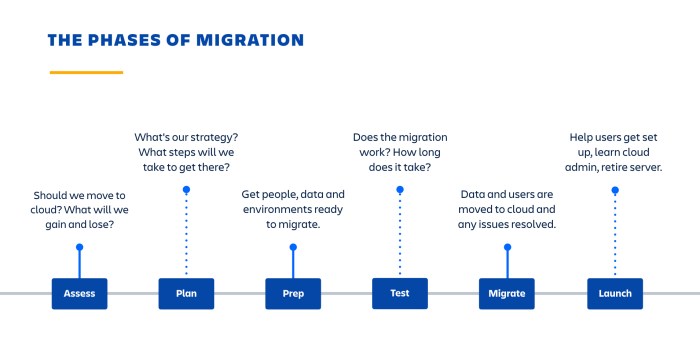
Effective network and connectivity management is crucial for ensuring the migrated environment functions optimally and delivers a consistent user experience. This involves ongoing monitoring, optimization, and troubleshooting to maintain performance, security, and availability. The long-term operational tasks Artikeld below are essential for sustaining a robust and reliable network infrastructure post-migration.
Long-Term Network Performance and Optimization
Maintaining optimal network performance requires a proactive approach that involves continuous monitoring, analysis, and adjustments. This includes regularly evaluating network traffic patterns, identifying bottlenecks, and implementing solutions to improve speed and efficiency.
- Performance Monitoring and Analysis: Continuous monitoring of network performance metrics is paramount. This involves the use of network monitoring tools to collect data on key performance indicators (KPIs) such as latency, packet loss, throughput, and error rates. Analyzing this data allows for the identification of trends, anomalies, and potential performance issues.
- Tools and Technologies: Employ network monitoring tools like SolarWinds Network Performance Monitor, Nagios, or PRTG Network Monitor.
These tools provide real-time visibility into network health, allowing for proactive identification of problems.
- Data Analysis: Regularly analyze collected data to identify performance degradation, resource contention, or inefficient configurations.
- Tools and Technologies: Employ network monitoring tools like SolarWinds Network Performance Monitor, Nagios, or PRTG Network Monitor.
- Traffic Optimization: Optimizing network traffic involves strategies to improve efficiency and reduce congestion. This can include Quality of Service (QoS) implementation, traffic shaping, and bandwidth management.
- Quality of Service (QoS): Prioritize critical traffic, such as voice over IP (VoIP) or database transactions, to ensure they receive preferential treatment and minimal delay.
- Traffic Shaping and Bandwidth Management: Implement traffic shaping to smooth out traffic bursts and bandwidth management to allocate resources efficiently.
- Capacity Planning: Regularly assess network capacity to ensure it can handle current and future demands. This involves forecasting future traffic growth and proactively scaling network resources to meet those needs.
- Trend Analysis: Analyze historical traffic data to identify growth patterns and predict future bandwidth requirements.
- Resource Scaling: Proactively upgrade network infrastructure, such as adding bandwidth or upgrading hardware, to accommodate increased demand.
- Configuration Management: Maintaining accurate and up-to-date network configurations is critical for performance and security.
- Configuration Backups: Regularly back up network device configurations to enable quick restoration in case of failures or misconfigurations.
- Change Management: Implement a rigorous change management process to control network configuration changes, minimizing the risk of unintended consequences.
Troubleshooting Network Connectivity Issues
Troubleshooting network connectivity issues in a migrated environment requires a systematic approach to quickly identify and resolve problems. This involves a combination of diagnostic tools, methodical analysis, and a deep understanding of network protocols and configurations.
- Initial Assessment: The initial assessment involves gathering information about the issue and identifying the affected users, services, and locations.
- User Reports: Collect detailed information from users experiencing connectivity problems, including error messages, affected applications, and the time the issue occurred.
- Service Impact: Determine the scope of the issue by identifying which services or applications are affected.
- Location Analysis: Pinpoint the location of affected users or devices to narrow down the scope of the problem.
- Diagnostic Tools and Techniques: Employ a range of diagnostic tools to pinpoint the root cause of connectivity problems.
- Ping: Use the ping command to test basic connectivity and measure round-trip time (RTT).
- Traceroute/Tracerpath: Use traceroute (Linux/macOS) or tracert (Windows) to trace the path of network packets and identify potential bottlenecks or failures.
- Nslookup/Dig: Use nslookup (Windows) or dig (Linux/macOS) to troubleshoot DNS resolution issues.
- Packet Capture: Use packet capture tools like Wireshark to analyze network traffic and identify protocol errors, performance issues, or security threats.
- Log Analysis: Review network device logs, server logs, and application logs to identify error messages, unusual activity, or potential causes of connectivity problems.
- Troubleshooting Steps: Follow a systematic troubleshooting process to isolate and resolve network connectivity issues.
- Check Physical Layer: Verify physical connections, including cables, ports, and network interface cards (NICs).
- Verify IP Configuration: Ensure devices have valid IP addresses, subnet masks, default gateways, and DNS server settings.
- Test DNS Resolution: Verify that DNS servers are correctly configured and resolving hostnames to IP addresses.
- Check Routing Tables: Verify that routing tables are correctly configured and that packets are being routed to the correct destinations.
- Examine Firewall Rules: Check firewall rules to ensure they are not blocking network traffic.
- Isolate the Problem: If possible, isolate the problem by testing connectivity from different locations or using different devices.
- Escalation: If the issue cannot be resolved, escalate the problem to the appropriate support team.
Managing DNS, Routing, and Other Network Services
Managing DNS, routing, and other network services is essential for maintaining network stability, performance, and security. This involves ongoing configuration, monitoring, and maintenance of these critical components.
- DNS Management: DNS (Domain Name System) is critical for translating domain names into IP addresses.
- DNS Configuration: Configure DNS servers with accurate zone files, including A records (for hostnames), MX records (for mail servers), and CNAME records (for aliases).
- DNS Monitoring: Monitor DNS server performance and availability.
- Tools and Techniques: Utilize DNS monitoring tools to check for resolution failures, latency, and other performance issues.
- DNS Security: Implement DNS security measures, such as DNSSEC (DNS Security Extensions), to protect against DNS spoofing and other attacks.
- High Availability: Implement DNS redundancy to ensure continuous service availability.
- Routing Management: Routing is responsible for directing network traffic between different networks.
- Routing Protocol Configuration: Configure routing protocols, such as OSPF (Open Shortest Path First) or BGP (Border Gateway Protocol), to dynamically exchange routing information.
- Routing Table Management: Regularly review and update routing tables to ensure they are accurate and efficient.
- Route Filtering: Implement route filtering to prevent the propagation of incorrect or malicious routing information.
- Monitoring: Monitor routing protocol performance and look for route flaps or instability.
- DHCP Management: DHCP (Dynamic Host Configuration Protocol) automatically assigns IP addresses to devices on a network.
- DHCP Server Configuration: Configure DHCP servers to provide IP addresses, subnet masks, default gateways, and DNS server addresses.
- IP Address Management: Manage IP address pools to ensure there are sufficient addresses available.
- Monitoring: Monitor DHCP server performance and address lease usage.
- Network Security Services: Implement and maintain network security services to protect the environment.
- Firewall Management: Configure and maintain firewalls to control network traffic and protect against unauthorized access.
- Intrusion Detection and Prevention Systems (IDS/IPS): Implement IDS/IPS to detect and prevent malicious activity.
- VPN Management: Configure and manage VPN (Virtual Private Network) connections for secure remote access.
Cost Optimization and Resource Allocation
Post-migration, continuous cost optimization is critical to realize the full financial benefits of cloud adoption and prevent cost overruns. This involves ongoing monitoring, analysis, and adjustment of resource usage to ensure that cloud spending aligns with business needs and budgetary constraints. A proactive approach to cost management is essential for long-term sustainability and maximizing return on investment (ROI).
Ongoing Methods for Monitoring and Controlling Cloud Spending
Regular monitoring and control mechanisms are essential for maintaining financial discipline in the cloud environment. This involves a multi-faceted approach that combines automated tools with human oversight to identify and address cost inefficiencies.
- Real-time Cost Tracking: Implementing real-time dashboards and alerts that provide immediate visibility into cloud spending. These dashboards should track key metrics such as cost per service, resource utilization, and spending trends. These are frequently available via cloud provider’s native tools (e.g., AWS Cost Explorer, Azure Cost Management + Billing, Google Cloud Cost Management) or through third-party cost management platforms.
- Budgeting and Forecasting: Establishing detailed budgets and forecasting future cloud spending based on anticipated resource consumption and business requirements. This involves setting spending limits and alerts to notify stakeholders when budgets are nearing or exceeding predefined thresholds. Sophisticated forecasting tools leverage historical data and predictive analytics to anticipate future costs.
- Cost Allocation and Tagging: Implementing a robust tagging strategy to categorize and allocate cloud costs to specific projects, departments, or applications. This allows for granular cost analysis and chargeback/showback reporting, providing transparency and accountability for cloud spending across the organization. Tags can be used to filter and group resources in cost reports.
- Anomaly Detection: Utilizing automated anomaly detection tools to identify unusual spending patterns or unexpected cost spikes. These tools leverage machine learning algorithms to analyze historical data and flag deviations from established baselines. Early detection of anomalies allows for timely investigation and remediation of potential cost issues.
- Regular Cost Reviews: Conducting regular cost reviews with stakeholders to analyze spending patterns, identify cost-saving opportunities, and adjust resource allocation as needed. These reviews should involve cross-functional teams, including finance, IT operations, and application development, to ensure a comprehensive understanding of cloud costs and their impact on the business.
Procedures for Optimizing Resource Allocation and Utilization
Optimizing resource allocation and utilization is a continuous process that involves right-sizing resources, automating scaling, and leveraging cost-effective cloud services. This aims to minimize waste and ensure that resources are used efficiently to meet performance requirements.
- Right-Sizing Resources: Regularly assessing and adjusting the size of cloud resources (e.g., virtual machines, databases) to match actual workload demands. This involves monitoring resource utilization metrics (e.g., CPU, memory, network) and identifying opportunities to downsize underutilized resources or scale up overloaded resources. Right-sizing tools provided by cloud vendors can automate this process.
- Automated Scaling: Implementing automated scaling mechanisms to dynamically adjust the number of resources based on real-time demand. This allows applications to automatically scale up during peak periods and scale down during off-peak periods, optimizing resource utilization and minimizing costs. Scaling policies can be based on various metrics, such as CPU utilization, network traffic, or queue depth.
- Reserved Instances/Committed Use Discounts: Leveraging reserved instances or committed use discounts offered by cloud providers to reduce the cost of compute resources. This involves committing to using a specific amount of resources for a defined period (e.g., one or three years) in exchange for a significant discount. Analyzing historical usage patterns and forecasting future resource needs are essential for making informed decisions about reserved instances.
- Utilization of Spot Instances/Preemptible VMs: Utilizing spot instances (AWS) or preemptible VMs (Google Cloud) for fault-tolerant and flexible workloads that can withstand interruptions. These are significantly cheaper than on-demand instances but can be terminated with short notice. Spot instances are ideal for batch processing, data analysis, and other non-critical tasks.
- Storage Optimization: Optimizing storage costs by selecting the appropriate storage tiers based on data access frequency and performance requirements. For example, frequently accessed data should be stored in high-performance tiers, while infrequently accessed data can be stored in lower-cost tiers. Data lifecycle management policies can automate the movement of data between different storage tiers.
Example of a Cost-Saving Strategy and Its Impact
Implementing a strategy to right-size virtual machine (VM) instances based on workload demands can significantly reduce cloud spending.
Scenario: A company migrated its application to AWS. Initially, the application was deployed on large, general-purpose EC2 instances to ensure adequate performance during the migration. After the migration, the company noticed that the average CPU utilization of these instances was only 20%.
Cost-Saving Strategy: The company implemented a right-sizing strategy to identify and downsize underutilized EC2 instances. They used AWS CloudWatch to monitor CPU utilization and other metrics over a period of several weeks. Based on the data, they identified several EC2 instances that could be downsized without impacting application performance. For instance, a ‘c5.xlarge’ instance (with 4 vCPUs and 8 GB RAM) was identified as underutilized and could be replaced with a ‘c5.large’ instance (with 2 vCPUs and 4 GB RAM).
Impact:
- Cost Reduction: The ‘c5.large’ instance costs significantly less per hour than the ‘c5.xlarge’ instance. By downsizing the instances, the company reduced its monthly EC2 spending by approximately 30%.
- Improved Resource Utilization: Right-sizing ensured that resources were allocated more efficiently, reducing waste and improving overall cloud utilization.
- Ongoing Monitoring and Optimization: The company established a process for continuous monitoring of resource utilization and periodic right-sizing assessments to maintain optimal performance and cost efficiency. This ongoing process ensures continuous savings and prevents cost creep over time.
User and Access Management
Following a successful migration, establishing robust user and access management procedures is critical for maintaining system security, ensuring data integrity, and complying with regulatory requirements. Effective management in this area involves defining clear roles and responsibilities, implementing stringent access controls, and continuously monitoring user activity. This section Artikels the procedures for managing user accounts, auditing activity, and implementing security measures within the migrated environment.
User Account Management Procedures
Managing user accounts involves the creation, modification, and deletion of user identities and associated access permissions. A well-defined procedure ensures consistency and minimizes the risk of unauthorized access.
- Account Creation: The process for creating new user accounts should be standardized. This includes:
- Defining the criteria for user eligibility based on job roles and responsibilities.
- Using automated provisioning systems to create accounts, minimizing manual intervention and potential errors.
- Integrating with existing identity management systems (e.g., Active Directory, LDAP) to streamline the account creation process and ensure consistency across the organization.
- Requiring strong password policies during account creation, including minimum length, complexity, and regular password changes.
- Account Modification: Procedures for modifying existing user accounts should be equally well-defined. This includes:
- Processes for updating user roles, permissions, and contact information.
- Change management workflows to track and approve changes, ensuring proper authorization.
- Auditing all account modifications to maintain an accurate record of changes and facilitate investigation of security incidents.
- Account Deletion: The process for disabling or deleting user accounts when employees leave or roles change is essential. This includes:
- A formal process for deprovisioning user accounts and revoking access rights.
- Archiving user data where appropriate, in accordance with data retention policies.
- Regular review of inactive accounts to identify and remove potential security risks.
Access Permission Management
Access permissions define what resources users can access and what actions they can perform within the system. Effective access permission management minimizes the risk of data breaches and unauthorized activities.
- Role-Based Access Control (RBAC): RBAC is a widely adopted model for managing access permissions.
- Users are assigned to roles, and roles are granted permissions.
- This simplifies the management of access rights, particularly in large organizations.
- It reduces the likelihood of errors associated with individual permission assignments.
- Principle of Least Privilege: Grant users only the minimum access necessary to perform their job duties.
- Regularly review and adjust permissions to ensure that users do not have excessive access rights.
- Implement access reviews to periodically validate user permissions.
- Regular Access Reviews: Conducting regular access reviews is a critical practice.
- Assess user access rights at regular intervals (e.g., quarterly or annually).
- Identify and remediate any unnecessary or excessive access permissions.
- Document the results of access reviews and track remediation efforts.
User Activity Auditing and Compliance
Auditing user activity is crucial for detecting and responding to security incidents, ensuring compliance with regulations, and monitoring system performance.
- Audit Log Configuration: Configuring audit logs to capture relevant events is essential.
- Define which events to log (e.g., login attempts, data access, permission changes).
- Configure logs to capture relevant data (e.g., user ID, timestamp, IP address, accessed resource).
- Ensure audit logs are securely stored and protected from unauthorized access or modification.
- Log Analysis and Monitoring: Implement mechanisms for analyzing and monitoring audit logs.
- Use Security Information and Event Management (SIEM) systems to automate log analysis.
- Establish alerts to notify security teams of suspicious activity.
- Regularly review logs for anomalies and potential security breaches.
- Compliance Reporting: Generate reports to demonstrate compliance with regulatory requirements.
- Develop procedures for generating audit reports to meet compliance obligations.
- Ensure that audit reports include all necessary information to demonstrate compliance.
- Maintain audit trails for the required retention period.
Multi-Factor Authentication and Security Measures
Implementing robust security measures is essential for protecting user accounts and data from unauthorized access.
- Multi-Factor Authentication (MFA): MFA significantly enhances security by requiring users to provide multiple forms of authentication.
- Implement MFA for all privileged accounts.
- Consider MFA for all user accounts, especially those accessing sensitive data.
- Use a variety of MFA methods, such as:
- One-time passwords (OTPs) generated by an authenticator app or sent via SMS.
- Hardware security keys (e.g., YubiKey).
- Biometric authentication (e.g., fingerprint scanning, facial recognition).
- Password Policies: Enforce strong password policies.
- Require strong passwords with a minimum length and complexity.
- Enforce regular password changes.
- Prohibit the reuse of old passwords.
- Regular Security Training: Provide regular security awareness training to users.
- Educate users about phishing, social engineering, and other security threats.
- Provide guidance on how to create strong passwords and protect their accounts.
- Conduct simulated phishing exercises to assess user awareness and identify areas for improvement.
- Privileged Access Management (PAM): PAM solutions help control, monitor, and manage privileged accounts.
- Implement PAM to restrict access to sensitive resources.
- Use PAM to enforce least privilege.
- Regularly review and audit privileged access.
Disaster Recovery and Business Continuity
Post-migration, robust disaster recovery (DR) and business continuity (BC) strategies are paramount to protect the migrated infrastructure and applications from potential disruptions. These strategies ensure minimal downtime and data loss, safeguarding business operations and maintaining service levels. Effective DR/BC plans encompass testing, maintenance, and continuous improvement to adapt to evolving threats and infrastructure changes.
Testing and Maintenance of Disaster Recovery Plans
Regular and comprehensive testing is critical to validate the effectiveness of DR plans in the new environment. These tests identify vulnerabilities, refine recovery procedures, and ensure that teams are prepared to respond effectively to a disaster.
Here’s a breakdown of the steps involved:
- Plan Development and Documentation: The initial step involves meticulously documenting the DR plan. This includes detailed recovery procedures, roles and responsibilities, communication protocols, and recovery time objectives (RTOs) and recovery point objectives (RPOs). Ensure all documentation is easily accessible and up-to-date.
- Testing Strategy Definition: Establish a testing strategy that Artikels the scope, frequency, and types of tests. This should encompass various test scenarios, including full failover tests, partial recovery tests, and application-specific tests. Define clear success criteria for each test.
- Test Execution: Conduct regular tests according to the defined strategy. Test execution involves simulating a disaster scenario and following the documented recovery procedures. Document all steps taken, observations, and any issues encountered during the test.
- Validation and Verification: After each test, validate the results against the success criteria. Verify that all systems and applications recovered successfully within the defined RTOs and RPOs.
- Issue Resolution and Remediation: Identify and address any issues or shortcomings discovered during testing. This may involve updating recovery procedures, improving infrastructure configurations, or providing additional training.
- Documentation Updates: Revise the DR plan and associated documentation based on the test results and implemented remediation actions. Ensure that all changes are documented and communicated to relevant stakeholders.
- Regular Testing Frequency: Establish a schedule for regular testing, which should be determined by the criticality of the applications and the frequency of infrastructure changes. Consider performing tests at least quarterly, or more frequently for highly critical systems.
- Automated Testing: Implement automated testing tools to streamline the testing process and reduce the time and effort required. Automate as much of the testing process as possible, including the execution of recovery procedures and the validation of results.
- Failover Drills: Conduct full failover drills to simulate a complete outage and ensure that all systems can be successfully recovered in the secondary environment.
- Reporting and Analysis: Generate comprehensive reports on test results, including the identification of issues, the effectiveness of recovery procedures, and the overall readiness of the DR plan. Analyze the reports to identify areas for improvement and track progress over time.
Procedures for Ensuring Business Continuity
Business continuity procedures focus on maintaining essential business functions during an outage. These procedures encompass proactive measures, reactive responses, and ongoing monitoring to minimize disruption and ensure business operations continue with minimal impact.
Essential procedures for business continuity include:
- Identifying Critical Business Functions: Prioritize the business functions that are most critical to the organization’s survival. This involves assessing the impact of a disruption on revenue, reputation, and customer satisfaction.
- Defining Recovery Time Objectives (RTOs) and Recovery Point Objectives (RPOs): Establish RTOs, which specify the maximum acceptable downtime for each critical function, and RPOs, which define the maximum acceptable data loss. These objectives should align with business requirements and risk tolerance.
- Implementing Redundancy and Failover Mechanisms: Deploy redundant systems and failover mechanisms to ensure that critical applications and data are available even in the event of an outage. This may involve using redundant servers, network devices, and storage systems.
- Data Backup and Replication: Implement robust data backup and replication strategies to protect data from loss or corruption. Regularly back up data to a secure location and replicate critical data to a secondary site.
- Communication and Alerting Systems: Establish clear communication protocols and alerting systems to notify stakeholders of an outage and provide updates on recovery progress. This includes defining communication channels, contact lists, and escalation procedures.
- Business Continuity Planning: Develop a comprehensive business continuity plan that Artikels the steps to be taken during an outage. This plan should include procedures for activating the DR plan, communicating with stakeholders, and restoring critical business functions.
- Regular Training and Drills: Provide regular training to staff on business continuity procedures and conduct drills to simulate outage scenarios. This ensures that staff are prepared to respond effectively during a real-world event.
- Documentation and Maintenance: Maintain up-to-date documentation of all business continuity procedures, including contact information, recovery procedures, and system configurations. Regularly review and update the plan to reflect changes in the environment.
- Incident Response: Define clear incident response procedures to address security breaches and other disruptive events. This includes procedures for containing the incident, assessing the damage, and restoring affected systems.
- Vendor Management: Establish relationships with critical vendors and ensure that they have their own business continuity plans in place. This ensures that the organization can continue to receive essential services during an outage.
Checklist for Reviewing and Updating Disaster Recovery Procedures
Regularly reviewing and updating DR procedures is essential to maintain their effectiveness. This checklist provides a structured approach to ensure the DR plan remains relevant and effective.
This checklist includes the following steps:
- Review the DR Plan: Review the DR plan at least annually, or more frequently if there are significant changes to the infrastructure or applications.
- Assess the Business Impact Analysis (BIA): Review the BIA to ensure that the prioritization of critical business functions and the associated RTOs and RPOs are still valid.
- Update Contact Information: Verify and update contact information for all personnel involved in the DR process, including IT staff, business owners, and vendors.
- Review Infrastructure Changes: Assess any changes to the infrastructure, including hardware, software, and network configurations. Ensure that the DR plan is updated to reflect these changes.
- Test the Recovery Procedures: Conduct regular tests of the recovery procedures to validate their effectiveness and identify any areas for improvement.
- Review Security and Compliance Requirements: Ensure that the DR plan complies with all relevant security and compliance requirements, such as data privacy regulations.
- Update Documentation: Update all documentation, including the DR plan, recovery procedures, and communication protocols, to reflect any changes.
- Provide Training: Provide regular training to staff on the DR plan and recovery procedures.
- Analyze Test Results: Analyze the results of DR tests to identify areas for improvement and track progress over time.
- Address Identified Gaps: Address any gaps or weaknesses identified during the review process. This may involve updating procedures, improving infrastructure configurations, or providing additional training.
Performance Monitoring and Optimization
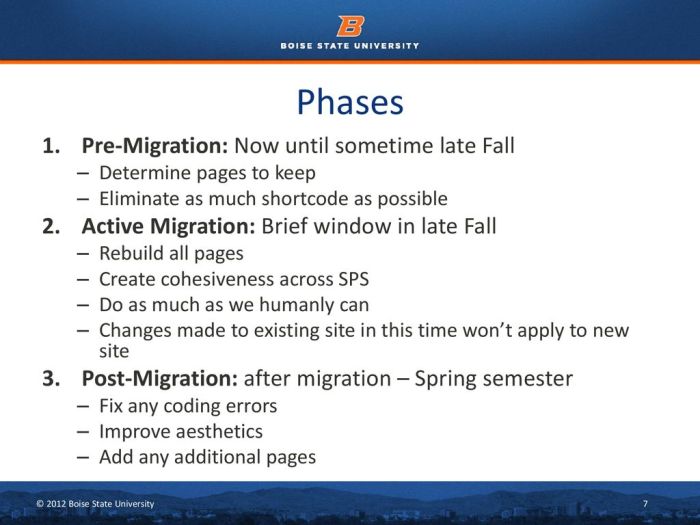
Post-migration, sustained application performance is crucial for business continuity and user satisfaction. Proactive monitoring and optimization are essential to ensure applications function efficiently and scale effectively to meet evolving demands. This requires a multifaceted approach that encompasses continuous observation, analysis, and iterative improvement.
Tools and Methods for Monitoring Application Performance
Effective performance monitoring leverages a combination of specialized tools and established methodologies. These tools provide real-time insights into application behavior, allowing for the identification of performance issues and the tracking of key performance indicators (KPIs).
- Application Performance Monitoring (APM) Tools: APM tools provide comprehensive visibility into application performance. They typically monitor various aspects, including response times, error rates, transaction volumes, and resource utilization. Popular APM tools include:
- New Relic: Offers real-time monitoring, alerting, and analysis across various application environments.
- Dynatrace: Utilizes AI-powered automation for monitoring and problem resolution, providing insights into the entire application stack.
- AppDynamics: Provides end-to-end visibility and deep transaction tracing capabilities, enabling rapid identification of performance bottlenecks.
- Infrastructure Monitoring Tools: These tools focus on monitoring the underlying infrastructure that supports the application, including servers, networks, and storage. Key metrics include CPU utilization, memory usage, disk I/O, and network latency. Examples include:
- Prometheus: An open-source monitoring system with a time-series database, well-suited for collecting and analyzing metrics from various sources.
- Grafana: A data visualization tool that integrates with Prometheus and other data sources, allowing for the creation of dashboards and alerts.
- Nagios: A widely used monitoring system that provides alerts and notifications based on predefined thresholds.
- Log Management Tools: Analyzing application logs is critical for identifying errors, debugging issues, and understanding application behavior. Log management tools collect, store, and analyze log data from various sources. Examples include:
- Splunk: A powerful platform for collecting, indexing, and analyzing machine-generated data, including application logs.
- Elasticsearch, Logstash, and Kibana (ELK Stack): An open-source stack for log management, providing capabilities for data ingestion, processing, and visualization.
- Synthetic Monitoring: Simulates user interactions to proactively identify performance issues. This involves creating scripts that mimic user behavior and measure response times and availability.
- Real User Monitoring (RUM): Captures performance data from actual user interactions, providing insights into the end-user experience. This data can be used to identify performance issues that affect real users.
- Database Performance Monitoring: Database performance is a critical factor in overall application performance. Tools for monitoring databases include:
- Database-specific tools: Tools provided by database vendors (e.g., Oracle Enterprise Manager, SQL Server Management Studio) to monitor database performance.
- Third-party tools: Specialized tools for monitoring database performance across different database platforms (e.g., SolarWinds Database Performance Analyzer).
Procedures for Identifying and Resolving Performance Bottlenecks
Identifying and resolving performance bottlenecks is an iterative process that involves analyzing performance data, diagnosing the root cause of issues, and implementing corrective actions. This requires a structured approach to problem-solving.
- Performance Data Analysis: The initial step involves analyzing data from monitoring tools to identify performance issues. This includes reviewing key metrics such as response times, error rates, resource utilization, and transaction volumes. Establishing baseline performance metrics before migration is crucial for comparison.
- Bottleneck Identification: Once performance issues are identified, the next step is to pinpoint the specific bottlenecks. This may involve:
- Transaction tracing: Using APM tools to trace individual transactions and identify slow components.
- Resource utilization analysis: Examining CPU, memory, disk I/O, and network usage to identify resource constraints.
- Log analysis: Reviewing application logs for errors, warnings, and performance-related events.
- Root Cause Analysis: Determining the underlying cause of the bottleneck. This may involve investigating code inefficiencies, database queries, network latency, or infrastructure limitations.
- Remediation: Implementing corrective actions to address the bottleneck. This could involve:
- Code optimization: Improving the efficiency of application code.
- Database optimization: Tuning database queries, indexing, and schema.
- Infrastructure scaling: Increasing resources (e.g., CPU, memory, storage) to handle increased load.
- Caching: Implementing caching mechanisms to reduce the load on databases and other resources.
- Network optimization: Improving network performance and reducing latency.
- Testing and Validation: After implementing corrective actions, it’s essential to test and validate the changes to ensure they have resolved the bottleneck and haven’t introduced new issues. This involves measuring performance metrics before and after the changes.
- Documentation: Documenting the identified bottlenecks, the root causes, the implemented solutions, and the results. This documentation is crucial for future troubleshooting and performance optimization efforts.
Framework for Proactively Optimizing System Performance
Proactive performance optimization involves continuously monitoring, analyzing, and improving system performance over time. This framework emphasizes a continuous cycle of monitoring, analysis, improvement, and validation.
- Establish Performance Baselines: Establish baseline performance metrics before and after the migration. These baselines serve as a reference point for future performance comparisons. Gather data on key metrics such as response times, error rates, transaction volumes, and resource utilization.
- Implement a Continuous Monitoring System: Deploy and configure monitoring tools to continuously collect performance data. Set up alerts to notify the operations team of any performance degradation or anomalies.
- Regular Performance Reviews: Conduct regular performance reviews to analyze performance data and identify areas for improvement. These reviews should involve reviewing key metrics, identifying trends, and assessing the impact of previous optimization efforts.
- Capacity Planning: Forecast future resource needs based on historical performance data and projected growth. Proactively scale resources to meet anticipated demand and prevent performance bottlenecks.
- Automated Optimization: Automate performance optimization tasks wherever possible. For example, use auto-scaling to automatically adjust resources based on real-time demand.
- Regular Code Reviews and Refactoring: Implement a process for regular code reviews and refactoring to identify and address code inefficiencies that can impact performance.
- Database Optimization: Implement a regular database optimization strategy, including query optimization, indexing, and schema tuning.
- Security and Patch Management: Keep the system secure by applying security patches and updates promptly. Security vulnerabilities can often impact performance.
- Performance Testing: Conduct regular performance tests to simulate user load and identify potential performance bottlenecks. This testing should include load testing, stress testing, and soak testing.
- Documentation and Knowledge Sharing: Maintain comprehensive documentation of performance optimization efforts, including identified bottlenecks, implemented solutions, and the results achieved. Share this knowledge with the operations team to ensure continuous improvement.
Concluding Remarks
In conclusion, mastering the long-term operational tasks after migration is paramount for realizing the full benefits of the system transfer. By proactively addressing infrastructure, application support, security, data management, network performance, cost control, user access, disaster recovery, documentation, and performance optimization, organizations can maintain a robust, secure, and efficient operational environment. The continuous refinement of these processes ensures sustained success and allows for agile adaptation to future changes and requirements.
FAQ Overview
What is the typical frequency for server maintenance and updates post-migration?
Server maintenance and updates should be scheduled regularly, with a frequency that depends on the specific needs of the system. Security patches should be applied promptly, ideally within hours or days of release. Other updates and maintenance tasks can be scheduled weekly or monthly, depending on their impact and the criticality of the system.
How often should data backups be tested in the new environment?
Data backups should be tested regularly to ensure data integrity and recoverability. The frequency of testing depends on the criticality of the data and the business’s recovery point objective (RPO). A good practice is to test backups at least quarterly, or more frequently for critical systems, to validate the restoration process.
What are the key performance indicators (KPIs) to monitor after migration?
Key performance indicators (KPIs) to monitor after migration include server response times, application availability, resource utilization (CPU, memory, disk I/O), network latency, and error rates. These KPIs provide insights into system performance and help identify potential bottlenecks or issues.
How is user access managed after migration?
User access is managed through a combination of identity management systems, access control lists (ACLs), and regular audits. Post-migration, it is crucial to review and update user accounts and permissions, ensuring that users have the appropriate access levels and that access is based on the principle of least privilege. Regular audits help maintain security and compliance.
What steps are involved in a post-migration incident response plan?
A post-migration incident response plan includes several key steps: detection of the incident, containment to limit the damage, eradication of the cause, recovery of the system, and post-incident activity. Post-incident activity involves documentation, lessons learned, and improvements to prevent future incidents.