Understanding the financial aspects of Kubernetes is crucial for businesses aiming to leverage its powerful orchestration capabilities. This guide delves into the intricate world of Kubernetes costs, providing a clear roadmap to navigate the various expenses associated with deploying and managing containerized applications. From initial setup and infrastructure to ongoing operational expenses, we’ll explore the key factors influencing your Kubernetes budget.
We will dissect the cost drivers across different cloud platforms, examine resource management strategies, and highlight the significance of security and maintenance in keeping expenses in check. By gaining a thorough understanding of these cost implications, you can make informed decisions, optimize resource utilization, and ultimately maximize the return on your Kubernetes investment.
Initial Setup and Infrastructure Costs
The initial setup of a Kubernetes cluster involves a variety of costs that organizations must consider before deployment. These costs can vary significantly depending on several factors, including the chosen cloud provider, the size and complexity of the cluster, and the specific services implemented. Understanding these costs is crucial for accurate budgeting and effective resource allocation.
Hardware, Cloud Provider Fees, and Networking Costs
The costs associated with setting up a Kubernetes cluster primarily stem from hardware, cloud provider fees, and networking infrastructure. Hardware costs encompass the compute resources required for the cluster nodes, which can be virtual machines (VMs) or bare-metal servers, depending on the deployment strategy. Cloud provider fees are incurred for the use of these compute resources, storage, networking, and managed Kubernetes services.
Networking costs include expenses related to virtual private clouds (VPCs), load balancers, and any other network infrastructure needed to connect the cluster and expose applications.
- Hardware Costs: These costs vary depending on the type of hardware selected. For example, using virtual machines on a cloud provider like AWS or Azure involves paying for the instance types and sizes used for worker nodes. Bare-metal servers, while offering more control, involve capital expenditures for the hardware and ongoing operational costs.
- Cloud Provider Fees: Cloud providers charge for the use of their infrastructure, including compute instances, storage, networking, and managed Kubernetes services (e.g., Amazon EKS, Azure AKS, Google GKE). Pricing models vary; some providers offer pay-as-you-go options, while others offer reserved instances or commitments for discounts.
- Networking Costs: Networking costs encompass expenses for VPCs, load balancers, and network traffic. Load balancers, especially those providing external access to applications, can contribute significantly to networking expenses. Data transfer costs, particularly egress traffic, should also be factored in.
Cloud Platform Cost Comparison
The cost of running Kubernetes varies significantly across different cloud platforms. The choice of cloud provider can impact expenses due to differences in pricing models, service offerings, and resource allocation strategies. The following table provides a comparative overview of the cost implications across major cloud platforms. Note that these are general estimates, and actual costs will depend on specific configurations and usage patterns.
| Cloud Provider | Managed Kubernetes Service | Example Cost Factor | Key Considerations |
|---|---|---|---|
| Amazon Web Services (AWS) | Amazon Elastic Kubernetes Service (EKS) | EKS control plane: $0.10 per hour per cluster; EC2 instance costs for worker nodes. |
|
| Microsoft Azure | Azure Kubernetes Service (AKS) | Control plane: Free; VM costs for worker nodes. |
|
| Google Cloud Platform (GCP) | Google Kubernetes Engine (GKE) | GKE control plane: $0.10 per hour per cluster; Compute Engine instance costs for worker nodes. |
|
| DigitalOcean | DigitalOcean Kubernetes (DOKS) | Control plane: Free; Droplet costs for worker nodes. |
|
Factors Influencing Initial Cost
Several factors significantly influence the initial cost of setting up a Kubernetes cluster. These factors include the cluster size, the chosen services, and the resource allocation strategy. Optimizing these aspects can help control and reduce initial setup expenses.
- Cluster Size: The size of the Kubernetes cluster, determined by the number of worker nodes and their resource capacity (CPU, memory, storage), is a primary driver of cost. Larger clusters require more resources, leading to higher expenses for compute, storage, and networking.
- Chosen Services: The specific services and applications deployed within the Kubernetes cluster also impact costs. Services like databases, monitoring tools, and logging solutions may have associated costs for their infrastructure and management.
- Resource Allocation: The allocation of resources to pods and containers influences cost efficiency. Over-provisioning resources leads to wasted capacity and higher expenses. Properly sizing resources based on application needs and implementing resource quotas and limits are essential for cost optimization.
Ongoing Operational Expenses
Maintaining a Kubernetes cluster involves a range of ongoing operational expenses that can significantly impact the total cost of ownership. These costs are not just about the initial setup; they represent the continuous investment required to keep the cluster running smoothly, securely, and efficiently. Understanding these expenses is crucial for budgeting and optimizing resource utilization.
Resource Consumption Costs
The primary ongoing cost driver in a Kubernetes environment is resource consumption. This encompasses CPU, memory, storage, and network bandwidth, all of which are directly related to the workloads running within the cluster. Efficient resource management is key to controlling these costs.The consumption of resources is tied directly to the applications and services deployed. Each pod, deployment, and service consumes resources based on its configuration and operational demands.* CPU and Memory: The cost of CPU and memory is often the most significant.
These resources are typically charged based on usage, and the rates vary depending on the cloud provider (e.g., AWS, Google Cloud, Azure) and the instance types selected. For instance, a large, memory-intensive application will incur higher costs compared to a small, CPU-bound service.
Storage
Persistent volumes used by applications also contribute to costs. The price depends on the storage class (e.g., SSD, HDD, regional, zonal) and the amount of storage provisioned.
Network Bandwidth
Data transfer in and out of the cluster incurs costs, particularly when dealing with external traffic or data transfers between different availability zones or regions.Optimizing resource requests and limits for pods is essential to prevent over-provisioning and reduce waste. Implementing autoscaling mechanisms (Horizontal Pod Autoscaler, Vertical Pod Autoscaler) can dynamically adjust resource allocation based on demand, ensuring that resources are used efficiently.
Monitoring, Logging, and Alerting Costs
Effective monitoring, logging, and alerting are crucial for maintaining the health and performance of a Kubernetes cluster. However, these tools also come with associated costs.Monitoring tools provide real-time insights into the cluster’s performance, resource utilization, and application health. Logging tools collect and analyze logs, enabling troubleshooting and auditing. Alerting systems notify administrators of critical issues.The cost of these tools depends on several factors:* Tooling Choice: Open-source solutions (e.g., Prometheus, Grafana, Elasticsearch, Fluentd, Kibana (EFK stack)) often have lower direct costs but require more effort for setup, maintenance, and scaling.
Commercial solutions (e.g., Datadog, New Relic, Splunk) typically offer more features and managed services but come with higher subscription fees.
Data Volume
The amount of data ingested by monitoring and logging tools directly impacts costs. Monitoring a large cluster with many applications generates a significant volume of metrics and logs.
Retention Period
Longer data retention periods increase storage costs for logs and metrics.To manage these costs:* Carefully select the monitoring and logging tools based on the specific needs of the environment.
- Optimize data ingestion and retention policies to balance the need for historical data with cost considerations.
- Implement efficient log aggregation and filtering to reduce the volume of data stored.
Best Practices to Minimize Operational Costs
Implementing these best practices helps in optimizing the Kubernetes cluster for cost efficiency.* Right-size Resources: Accurately define resource requests and limits for all pods. Avoid over-provisioning, which leads to wasted resources and higher costs.
Use Autoscaling
Implement Horizontal Pod Autoscaler (HPA) and Vertical Pod Autoscaler (VPA) to automatically scale resources based on demand.
Optimize Storage
Choose the appropriate storage classes based on performance and cost requirements. Delete unused persistent volumes and regularly review storage usage.
Implement Efficient Logging
Configure log aggregation and filtering to reduce the volume of data stored.
Monitor and Analyze Costs
Regularly monitor resource utilization and associated costs. Use cost management tools provided by cloud providers to identify cost drivers and areas for optimization.
Use Spot Instances/Preemptible VMs
Where applicable, leverage spot instances or preemptible VMs to reduce compute costs. Be prepared for potential interruptions and design applications to be resilient.
Choose Cost-Effective Instance Types
Select the instance types that best match the workload requirements. Avoid over-specifying resources.
Implement Resource Quotas
Enforce resource quotas at the namespace level to prevent runaway resource consumption by individual teams or applications.
Automate Cluster Management
Automate tasks such as scaling, updates, and backups to reduce operational overhead and associated costs.
Regularly Review and Refactor
Periodically review the Kubernetes deployment and refactor the architecture to improve resource efficiency. This includes optimizing application code, container images, and deployment configurations.
Resource Management and Optimization
Efficient resource management is critical for controlling costs in a Kubernetes environment. Kubernetes allows for fine-grained control over resource allocation, enabling organizations to avoid over-provisioning and under-utilization, which directly translates to cost savings. By strategically allocating and optimizing resources, businesses can ensure they are only paying for what they need, minimizing waste and maximizing the return on their infrastructure investment.
Impact of Resource Allocation on Costs
Effective resource allocation in Kubernetes has a significant impact on costs. Properly allocating resources ensures that applications have the necessary compute power, memory, and storage to function correctly without wasting resources. This can be achieved through careful planning, monitoring, and adjustment of resource requests and limits. Over-provisioning, where resources are allocated beyond what is needed, leads to unnecessary expenses. Conversely, under-provisioning can lead to performance issues, impacting user experience and potentially requiring more resources to resolve.
Striking the right balance is key to cost optimization.
Tools and Methods for Optimizing Resource Usage
Kubernetes provides several tools and methods for optimizing resource usage. These tools allow for a more efficient use of resources and can contribute to significant cost savings.
- Resource Requests and Limits: Defining resource requests and limits for pods is fundamental. Requests specify the minimum resources a pod needs to run, while limits set the maximum resources a pod can consume. Properly configured requests and limits prevent resource contention and ensure fair sharing of resources among pods. Setting appropriate values is crucial.
- Horizontal Pod Autoscaling (HPA): HPA automatically scales the number of pods in a deployment based on observed CPU utilization, memory usage, or custom metrics. This dynamic scaling ensures that the application has the resources it needs to handle the workload, without over-provisioning during periods of low demand.
- Vertical Pod Autoscaling (VPA): VPA automatically adjusts the resource requests and limits of pods based on observed resource usage. It analyzes historical data to recommend or automatically apply changes to CPU and memory requests, helping to right-size pods and optimize resource utilization.
- Right-Sizing: Right-sizing involves analyzing resource usage and adjusting resource requests and limits to match the actual needs of the application. This can be done manually, using monitoring tools, or automatically with tools like VPA. Right-sizing ensures that resources are not over-allocated, leading to cost savings.
- Node Autoscaling: Node autoscaling automatically adjusts the number of nodes in a cluster based on the resource needs of the pods. This prevents resource bottlenecks and ensures that the cluster has enough capacity to handle the workload.
- Monitoring and Observability Tools: Tools like Prometheus, Grafana, and Kubernetes Dashboard provide visibility into resource usage. These tools allow you to monitor CPU, memory, storage, and network utilization, enabling you to identify areas for optimization and make informed decisions about resource allocation.
Hypothetical Scenario: Cost Savings Through Resource Optimization
Consider a hypothetical e-commerce company, “ShopSmart,” running its application on Kubernetes. Initially, they over-provisioned their pods, leading to high infrastructure costs. By implementing resource optimization strategies, they were able to achieve significant cost savings.
Initial Situation:
- Average CPU utilization: 30%
- Average memory utilization: 40%
- Monthly Kubernetes infrastructure cost: $10,000
Optimization Steps:
- Implemented HPA based on CPU utilization.
- Used VPA to right-size pods.
- Monitored resource usage with Prometheus and Grafana.
Results:
- Reduced average CPU utilization to 70%
- Reduced average memory utilization to 75%
- Reduced the number of running pods during off-peak hours.
- Monthly Kubernetes infrastructure cost: $7,000
- Cost Savings: $3,000 per month (30% reduction)
This example demonstrates how optimizing resource allocation can directly translate into significant cost savings in a Kubernetes environment. ShopSmart’s success showcases the importance of proactive resource management.
Storage Costs and Considerations
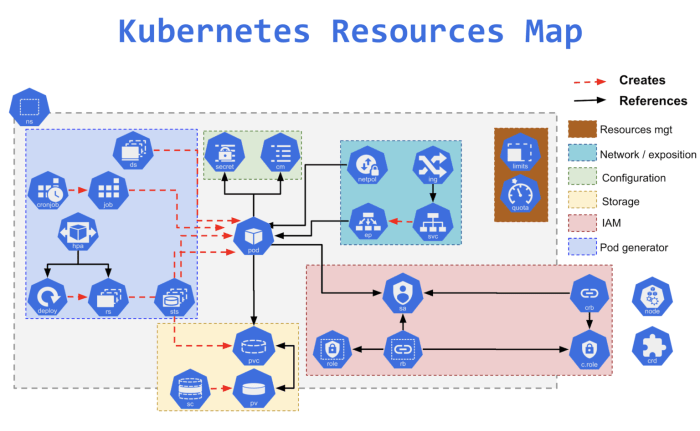
Understanding storage costs is crucial for effectively managing a Kubernetes cluster. Storage choices directly impact the overall expenditure, performance, and availability of applications. Selecting the appropriate storage solution requires careful consideration of various factors, including application requirements, performance needs, and budget constraints.
Persistent Volumes and Storage Options
Kubernetes offers several storage options to meet diverse application needs. These options range from local storage to cloud-based solutions, each with its own cost implications and performance characteristics.
- Persistent Volumes (PVs): PVs represent a piece of storage in the cluster. They are independent of any specific pod and can be provisioned dynamically or statically. The underlying storage can be local disks, network-attached storage (NAS), or cloud-based storage.
- Persistent Volume Claims (PVCs): PVCs are requests for storage by users. They define the storage size, access mode, and storage class requirements. Kubernetes matches PVCs to available PVs based on these specifications.
- Storage Classes: Storage Classes provide a way to describe different storage options with varying performance characteristics and costs. They allow administrators to define and manage different storage tiers, such as “gold,” “silver,” and “bronze,” each with its own set of parameters like provisioner (e.g., AWS EBS, Google Persistent Disk), reclaim policy, and parameters (e.g., IOPS, throughput).
Factors Influencing Storage Costs
Several factors significantly impact the cost of storage in a Kubernetes environment. Careful consideration of these factors is essential for cost optimization.
- Storage Class: The storage class dictates the underlying storage provider and its associated pricing. Different storage classes offer different performance levels and features, affecting the cost. For instance, using a “gold” storage class with high IOPS (Input/Output Operations Per Second) will typically be more expensive than a “bronze” storage class with lower IOPS.
- Capacity: The amount of storage capacity requested directly impacts the cost. Larger storage volumes will naturally incur higher costs. It is crucial to right-size storage requests based on application needs to avoid unnecessary expenses.
- Data Transfer: Data transfer costs, particularly egress costs (data leaving the cloud provider), can significantly impact the overall storage bill. These costs are often associated with cloud-based storage solutions. Applications that frequently transfer large amounts of data will incur higher data transfer costs.
- Access Modes: The access mode (e.g., ReadWriteOnce, ReadOnlyMany, ReadWriteMany) influences storage costs and availability. Different access modes have varying implications on the types of applications they support and their corresponding costs.
- Storage Provisioner: The choice of storage provisioner (e.g., AWS EBS, Google Persistent Disk, Azure Disk) affects the storage costs. Each cloud provider has its own pricing model, which varies based on storage type, performance, and region.
Comparison of Storage Solutions
The following table compares different storage solutions commonly used with Kubernetes, highlighting their pros, cons, and cost considerations.
| Storage Solution | Pros | Cons | Cost Considerations |
|---|---|---|---|
| Local Storage | High performance, low latency, cost-effective for small deployments. | Limited scalability, difficult to manage, not suitable for data sharing, potential for data loss if the node fails. | Typically lower cost, as it uses existing hardware, but requires careful management and may not be cost-effective for large-scale deployments. |
| Network File System (NFS) | Easy to set up, allows data sharing between pods, suitable for stateless applications. | Performance limitations, single point of failure, not ideal for high-performance workloads. | Cost depends on the NFS server infrastructure; cloud-based NFS services are available with associated costs. |
| Cloud Provider Storage (e.g., AWS EBS, Google Persistent Disk, Azure Disk) | Highly scalable, durable, reliable, integrates well with cloud services. | Can be more expensive than local storage, requires careful configuration for optimal performance and cost. | Costs vary based on storage type (e.g., SSD, HDD), capacity, performance (e.g., IOPS, throughput), and data transfer. Consider storage class and region to optimize costs. |
| Cloud Object Storage (e.g., AWS S3, Google Cloud Storage, Azure Blob Storage) | Highly scalable, cost-effective for storing large amounts of unstructured data, good for backups and archives. | Not suitable for applications requiring low-latency access, requires specific object storage drivers. | Typically lower cost per GB compared to block storage, but data transfer costs can be significant. Consider lifecycle policies to manage storage costs effectively. |
For example, an e-commerce platform might choose cloud provider storage for its database, utilizing a “gold” storage class for high performance and a larger capacity to accommodate peak traffic. The platform could then utilize cloud object storage for storing product images and backups, benefiting from its scalability and cost-effectiveness. The choice of storage class and capacity should be reviewed regularly to ensure it aligns with actual needs and cost optimization.
Networking Costs and Implications
Understanding the networking costs associated with Kubernetes is crucial for effectively managing overall expenses. Network operations can significantly impact the total cost of running a Kubernetes cluster, so it’s important to have a clear grasp of the different components involved and how they influence spending. This section will explore the various aspects of Kubernetes networking costs, providing insights into their estimation and control.
Ingress Controllers and Load Balancers
Ingress controllers and load balancers are fundamental for exposing Kubernetes services to the outside world. These components facilitate external access and direct traffic to the appropriate pods. Their implementation directly impacts network costs.
- Ingress Controllers: Ingress controllers manage external access to services within the cluster. Their cost varies depending on the chosen implementation, which can be a software-based controller (e.g., Nginx Ingress Controller, Traefik) or a cloud provider-managed service. Software-based controllers often incur costs related to the underlying infrastructure (e.g., virtual machines) where they are deployed. Cloud provider-managed ingress controllers typically involve usage-based charges, which depend on factors like the number of requests, data transfer volume, and features used (e.g., TLS termination).
- Load Balancers: Load balancers distribute incoming traffic across multiple pods, ensuring high availability and scalability. Like ingress controllers, load balancer costs depend on the implementation. Cloud-based load balancers, such as AWS Elastic Load Balancer (ELB), Google Cloud Load Balancer, or Azure Load Balancer, typically charge based on hourly usage, data processed, and the number of rules configured. Self-managed load balancers also involve infrastructure costs, including the resources required to run them.
Consider a scenario where a company uses a cloud-managed load balancer and ingress controller. The load balancer might cost \$0.02 per hour and \$0.01 per GB of data processed. The ingress controller, which is also cloud-managed, could cost \$0.05 per hour. If the application processes 100 GB of data and runs for 720 hours (30 days) in a month, the load balancer costs would be:
(720 hours
- \$0.02/hour) + (100 GB
- \$0.01/GB) = \$14.40 + \$1.00 = \$15.40
The ingress controller cost would be:
720 hours – \$0.05/hour = \$36.00
The combined cost for load balancer and ingress controller would be \$51.40 per month. This example illustrates how data transfer and usage time directly influence costs.
Network Traffic and Data Transfer
Network traffic and data transfer volumes significantly impact overall costs. The amount of data moving in and out of the cluster, as well as between pods, directly influences expenses.
- Data Transfer Costs: Cloud providers typically charge for data transfer, especially for traffic leaving the cloud provider’s network (egress traffic). This includes data transferred to external clients, other cloud services, or on-premises systems. Internal traffic within the same availability zone might be free or cheaper, but inter-zone or inter-region traffic incurs costs.
- Traffic Volume: The volume of network traffic is a primary driver of cost. Applications that handle large amounts of data or experience high traffic volumes will naturally incur higher network charges. Monitoring traffic patterns is critical to understanding and controlling these costs.
- Internal Traffic: Even internal traffic within the cluster can contribute to costs, particularly if pods communicate across availability zones or regions. Network policies and service discovery mechanisms can impact internal traffic patterns.
Consider a web application deployed on Kubernetes. The application serves static content (images, videos) and handles user requests. The average size of each page loaded by a user is 1 MB. If the application serves 100,000 users per month, and the cloud provider charges \$0.10 per GB for egress traffic, the cost calculation would be:
Total data transferred = 100,000 users
1 MB/user = 100,000 MB = 100 GB
Cost = 100 GB – \$0.10/GB = \$10.00
If the application served larger files (e.g., videos) or experienced a higher number of users, the data transfer costs would increase proportionally.
Estimating and Controlling Networking Costs
Estimating and controlling networking costs involves a proactive approach to monitoring, optimization, and cost management. Several strategies can be implemented to minimize expenses.
- Monitoring and Analysis: Implementing robust monitoring tools is essential to track network traffic, data transfer volumes, and related costs. This enables identification of traffic bottlenecks, high-cost services, and potential optimization opportunities. Tools like Prometheus, Grafana, and cloud provider-specific monitoring solutions provide valuable insights.
- Network Policies: Kubernetes network policies can control traffic flow between pods, services, and namespaces. By implementing network policies, you can restrict unnecessary communication, prevent unauthorized access, and reduce data transfer.
- Caching: Implementing caching mechanisms, such as content delivery networks (CDNs) or in-cluster caching solutions (e.g., Redis), can reduce the amount of data transferred from the origin servers, thus lowering costs. CDNs cache static content closer to users, reducing latency and bandwidth usage.
- Data Compression: Compressing data before transmission can significantly reduce the amount of data transferred, lowering egress costs. Techniques such as gzip compression can be implemented at the application level or through the ingress controller.
- Resource Optimization: Optimizing the resource allocation for pods and services can improve network performance and potentially reduce the number of instances required, indirectly impacting network costs.
- Choosing the Right Cloud Provider and Services: Different cloud providers offer varying pricing models for networking services. Comparing costs and selecting the most cost-effective options based on your specific needs is crucial. Also, consider using managed services, as they often provide cost-efficient solutions.
For instance, by implementing a CDN for static assets, a company can reduce the amount of data transferred from the origin server. Suppose the CDN caches 80% of the static content, reducing the egress traffic by 80%. In the previous example, the egress traffic was 100 GB. After implementing the CDN:
Reduced egress traffic = 100 GB – 80% = 80 GB New egress traffic = 100 GB – 80 GB = 20 GB New cost = 20 GB – \$0.10/GB = \$2.00
The cost saving would be \$8.00 per month. This illustrates how implementing strategic measures can result in substantial cost reductions.
Security Costs and Best Practices
Implementing and maintaining robust security within a Kubernetes environment is not merely a technical necessity; it’s a significant financial consideration. The costs associated with Kubernetes security span various areas, including the initial setup, ongoing management, and potential expenses related to incident response. Proactive security measures, while incurring upfront costs, often prove more cost-effective in the long run compared to the expenses associated with reactive measures.
This section delves into the specific cost implications of Kubernetes security, outlining best practices and their financial benefits.
Authentication, Authorization, and Admission Control Costs
Authentication, authorization, and admission control are fundamental pillars of Kubernetes security. They ensure that only authorized users and workloads can access and modify resources. The cost implications of implementing these measures vary depending on the chosen solutions and the complexity of the environment.Implementing robust authentication, such as using role-based access control (RBAC) and integrating with identity providers (IdPs) like Okta or Azure Active Directory, requires time and expertise.
While Kubernetes provides built-in RBAC, configuring it correctly and integrating it with existing identity management systems can be resource-intensive. These costs can include:
- Implementation Costs: Time spent by security engineers and DevOps teams to configure RBAC roles, service accounts, and integrate with IdPs. This includes the initial setup, testing, and documentation. For example, a mid-sized company might spend $5,000 – $15,000 in consulting fees for initial RBAC configuration and integration.
- Licensing Costs: Some IdPs and security tools come with licensing fees. These can range from per-user charges to enterprise-level subscriptions.
- Ongoing Maintenance Costs: Continuous monitoring, updates, and adjustments to access control policies are necessary to adapt to changing needs and security threats. These tasks require dedicated personnel and can represent a significant ongoing expense.
Admission controllers, which intercept requests to the Kubernetes API server before they are persisted, further enhance security. Using admission controllers like those offered by Kyverno or Open Policy Agent (OPA) adds another layer of complexity and cost:
- Configuration Costs: Defining and implementing policies within admission controllers requires expertise and time. Complex policies can be challenging to design and test effectively.
- Performance Overhead: Admission controllers can introduce latency to API requests, potentially impacting application performance. Optimizing policies and resource allocation to mitigate this overhead adds to the operational costs.
Vulnerability Scanning and Penetration Testing Costs
Regular vulnerability scanning and penetration testing are crucial for identifying and mitigating security weaknesses in a Kubernetes environment. These activities, while essential, involve associated costs.Vulnerability scanning tools, such as Trivy, Clair, or Aqua Security, automate the process of identifying known vulnerabilities in container images and Kubernetes configurations. The cost factors include:
- Tooling Costs: Licensing fees for commercial vulnerability scanners or the operational costs of maintaining open-source tools (e.g., infrastructure for running scans, personnel to manage the tools).
- Scanning Frequency: The frequency of scans directly impacts costs. More frequent scans provide better protection but increase resource consumption and operational overhead.
- Remediation Costs: Addressing identified vulnerabilities requires time and effort to patch container images, update Kubernetes configurations, and implement other necessary fixes. This includes the time spent by developers and operations teams to resolve issues.
Penetration testing, conducted by external security experts, provides a more comprehensive assessment of security posture. This involves:
- Engagement Fees: Hiring penetration testers involves significant costs, which depend on the scope of the test, the expertise of the testers, and the duration of the engagement.
- Remediation Costs: Similar to vulnerability scanning, the findings from penetration tests often require remediation efforts, including patching vulnerabilities, reconfiguring systems, and implementing security controls.
Security Best Practices and Their Cost Implications
Implementing security best practices can significantly reduce the overall cost of Kubernetes security by preventing incidents and minimizing the impact of breaches. The following table Artikels key security best practices and their potential cost implications:
| Security Best Practice | Potential Cost Implications |
|---|---|
| Regular Security Audits |
|
| Network Segmentation |
|
| Container Image Hardening |
|
| Secrets Management |
|
| Monitoring and Logging |
|
| Regular Updates and Patching |
|
| Incident Response Plan |
|
Cost Benefits of Proactive Security Measures vs. Reactive Incident Response
Proactive security measures, while requiring upfront investment, generally yield significant cost benefits compared to reactive incident response. Reactive measures, such as responding to a security breach, often involve substantial expenses and negative impacts.The costs associated with a security incident can include:
- Investigation Costs: The time and resources required to investigate the cause of the breach, identify affected systems, and assess the extent of the damage. This often involves hiring forensic experts and legal counsel.
- Remediation Costs: The cost of fixing vulnerabilities, patching systems, and restoring data.
- Downtime Costs: The financial losses incurred due to system downtime, including lost revenue, productivity losses, and reputational damage.
- Legal and Regulatory Costs: Fines, legal fees, and compliance costs associated with data breaches, especially those involving sensitive information.
- Reputational Damage: Loss of customer trust and negative publicity, which can lead to decreased sales and difficulty attracting new customers.
Proactive security measures, such as regular vulnerability scanning, penetration testing, and the implementation of security best practices, help to prevent incidents from occurring in the first place. By addressing vulnerabilities and weaknesses before they can be exploited, organizations can avoid the significant costs associated with reactive incident response.For example, consider a scenario where a company fails to implement regular vulnerability scanning and experiences a data breach.
The cost of the breach could include:
- Forensic investigation: $50,000 – $100,000
- Data recovery and system restoration: $20,000 – $50,000
- Legal fees and regulatory fines: $100,000 – $500,000
- Lost revenue due to downtime: $50,000 – $200,000
- Reputational damage and loss of customers: Difficult to quantify but potentially millions of dollars.
In contrast, the cost of implementing regular vulnerability scanning might be a few thousand dollars per year, along with the time of security engineers. The proactive investment provides a significant return by preventing a costly breach.
Maintenance and Upgrades
Maintaining a Kubernetes cluster is an ongoing process that incurs costs related to labor, tooling, and potential downtime. Regularly upgrading the cluster is crucial for security, performance, and access to new features, but it also introduces complexities and associated expenses. Careful planning and execution are vital to minimize disruptions and control costs.
Costs Associated with Maintaining and Upgrading a Kubernetes Cluster
The costs associated with maintaining and upgrading a Kubernetes cluster are multifaceted, spanning various areas. These expenses are not static and can fluctuate based on the size of the cluster, the complexity of the applications deployed, and the frequency of updates.
- Labor Costs: This is often the most significant expense. It encompasses the time spent by engineers and operations staff on tasks such as:
- Monitoring the cluster’s health and performance.
- Troubleshooting issues and resolving incidents.
- Applying security patches and updates.
- Planning and executing upgrades.
- Managing configurations and deployments.
- Tooling Costs: Utilizing various tools to manage and monitor the cluster adds to the expense. This includes:
- Monitoring solutions (e.g., Prometheus, Grafana, Datadog).
- Logging and log aggregation tools (e.g., Elasticsearch, Fluentd, Kibana).
- Security scanning and vulnerability assessment tools.
- Configuration management tools (e.g., Ansible, Terraform).
- Downtime Costs: Any downtime during upgrades or maintenance can lead to lost revenue, reduced productivity, and reputational damage. The impact of downtime varies significantly depending on the application and the business.
- Training Costs: Kubernetes and related technologies are constantly evolving. Organizations need to invest in training their staff to stay current with the latest features, best practices, and security updates.
- Infrastructure Costs: While not directly tied to maintenance and upgrades, infrastructure costs (e.g., compute, storage, networking) are impacted by the cluster’s size and resource utilization, which are influenced by maintenance activities.
Impact of Version Upgrades and Patching on Operational Expenses
Kubernetes version upgrades and patching are essential for maintaining security and stability, but they directly impact operational expenses. The frequency and complexity of these operations contribute significantly to the overall cost.
- Upgrade Frequency and Complexity: The frequency of upgrades and the complexity of the process have a direct impact on operational expenses.
- Minor version upgrades (e.g., 1.27 to 1.28) typically introduce new features and improvements and often involve less disruption than major version upgrades.
- Major version upgrades (e.g., 1.26 to 1.27) can introduce breaking changes, requiring more extensive testing and potentially significant application modifications.
- Testing and Validation: Thorough testing is critical before and after upgrades to ensure application compatibility and stability. This includes:
- Functional testing to verify that applications continue to operate as expected.
- Performance testing to assess any performance degradation.
- Security testing to ensure that security vulnerabilities are not introduced.
- Rollback Planning: A well-defined rollback plan is essential to mitigate the impact of a failed upgrade. This involves:
- Having a backup of the cluster configuration.
- Defining clear steps to revert to the previous version.
- Testing the rollback procedure before the actual upgrade.
- Patching: Applying security patches promptly is crucial to address vulnerabilities. This often involves:
- Identifying and assessing the impact of the patch.
- Scheduling downtime for patching.
- Testing the patch in a staging environment.
- Monitoring the cluster after patching to ensure stability.
Step-by-Step Procedure for Planning and Executing a Kubernetes Upgrade, Emphasizing Cost-Aware Strategies
A well-defined and cost-conscious Kubernetes upgrade procedure minimizes downtime, reduces risks, and optimizes resource utilization. The following steps Artikel a structured approach:
- Assessment and Planning: This initial phase is crucial for understanding the scope of the upgrade and its potential impact.
- Version Selection: Choose a supported Kubernetes version. Consider the end-of-life (EOL) dates for the current version and the target version. Avoid upgrading to the very latest version immediately; instead, wait for a short period to allow for initial bug fixes and community feedback.
- Compatibility Checks: Verify compatibility of all deployed applications, custom resources, and third-party tools with the target Kubernetes version. Utilize tools like kube-bench to scan for potential issues.
- Impact Analysis: Evaluate the potential impact of the upgrade on all services, including downtime, performance, and security.
- Resource Planning: Estimate the resources required for the upgrade, including compute, storage, and networking. Ensure sufficient resources are available to handle the upgrade process and any potential rollback.
- Staging and Testing: Create a staging environment that mirrors the production environment as closely as possible.
- Environment Replication: Replicate the production environment, including hardware, software versions, and network configurations.
- Upgrade in Staging: Perform the upgrade in the staging environment and thoroughly test all applications and services.
- Performance Testing: Conduct performance tests to identify any performance regressions.
- Security Testing: Verify that the upgrade does not introduce any new security vulnerabilities.
- Rollback Testing: Test the rollback procedure in the staging environment to ensure that it functions correctly.
- Preparation for Production: Prepare the production environment for the upgrade.
- Backup: Create a full backup of the cluster configuration and all critical data.
- Communication: Communicate the planned upgrade to all stakeholders, including application owners, users, and support staff.
- Downtime Planning: Schedule downtime for the upgrade, considering the impact on users and business operations.
- Monitoring Setup: Ensure that comprehensive monitoring and alerting are in place to detect any issues during the upgrade.
- Production Upgrade: Execute the upgrade in a controlled and phased manner.
- Control Plane Upgrade: Upgrade the Kubernetes control plane components first. This usually involves upgrading the API server, controller manager, scheduler, and etcd.
- Node Upgrade: Upgrade the worker nodes one by one, draining and cordoning each node before upgrading it. This minimizes disruption to running applications.
- Application Upgrade: Upgrade applications after the cluster components have been upgraded. Use rolling updates to minimize downtime.
- Verification: After each step, verify the health and functionality of the cluster and applications.
- Monitoring: Continuously monitor the cluster and applications during the upgrade.
- Post-Upgrade Activities: Complete the upgrade process and ensure the long-term stability of the cluster.
- Validation: Verify that all applications and services are running correctly.
- Performance Monitoring: Monitor performance metrics to identify any performance issues.
- Security Review: Review security configurations to ensure that they are still valid.
- Documentation: Update documentation to reflect the new Kubernetes version and any changes made during the upgrade.
- Cleanup: Remove any temporary resources used during the upgrade.
Example: A company with a Kubernetes cluster running e-commerce applications planned a major version upgrade. The team, following the described procedure, spent approximately 2 weeks in planning and testing in a staging environment, followed by a 4-hour maintenance window for the production upgrade. They leveraged rolling updates for their deployments, minimizing downtime. By contrast, a similar company that skipped the staging and testing phases experienced a major outage during the upgrade, resulting in significant revenue loss and reputational damage.
Vendor Lock-in and Cloud Provider Choices
The choice of a Kubernetes solution and the cloud provider significantly impacts the long-term cost and flexibility of your deployments. Understanding the potential for vendor lock-in and carefully evaluating cloud provider options are crucial for optimizing costs and maintaining control over your infrastructure. Making informed decisions in this area can prevent unexpected expenses and ensure your Kubernetes strategy aligns with your business goals.
Vendor Lock-in Implications
Vendor lock-in occurs when a customer becomes dependent on a specific vendor’s products or services, making it difficult or costly to switch to a different vendor. In the context of Kubernetes, this can manifest in several ways, each with associated cost implications.
- Proprietary Services: Utilizing vendor-specific managed Kubernetes services, such as Amazon Elastic Kubernetes Service (EKS), Google Kubernetes Engine (GKE), or Azure Kubernetes Service (AKS), often provides convenience and simplifies management. However, these services may integrate with other proprietary services offered by the same vendor, making it complex and expensive to migrate to a different cloud provider.
- Custom Extensions and Integrations: Kubernetes environments are often extended with custom integrations and plugins. While these extensions can enhance functionality, using vendor-specific extensions can increase lock-in. Migrating these custom components to a different platform may require significant redevelopment effort and cost.
- Data Transfer Costs: Data egress charges can be a significant cost factor, particularly when transferring large datasets between cloud providers. Vendor lock-in can restrict your ability to optimize data transfer costs by leveraging competitive pricing from different providers.
- Skill Set Dependency: Training and expertise in a specific cloud provider’s Kubernetes implementation create a skill set dependency. This can make it difficult and expensive to find qualified personnel or retrain existing staff if you decide to switch providers.
Cloud Provider Comparison and Pricing Models
Different cloud providers offer various Kubernetes services with distinct pricing models. A thorough comparison of these options is essential to identify potential cost savings.
- Amazon Web Services (AWS): AWS offers EKS, a managed Kubernetes service. Pricing depends on the number of worker nodes, the instance types used, and the data transfer costs. AWS also provides various storage options (e.g., EBS, S3) and networking services that influence the overall cost. For example, using Graviton processors can lead to cost savings on compute resources.
- Google Cloud Platform (GCP): GCP provides GKE, another managed Kubernetes service. GKE offers different cluster types, including Autopilot and Standard, with varying pricing structures. Autopilot simplifies operations and pricing, while Standard provides more control. GCP’s pricing is also influenced by compute instances, storage options (e.g., Persistent Disk, Cloud Storage), and network egress costs.
- Microsoft Azure: Azure offers AKS, a managed Kubernetes service. AKS pricing depends on the number of virtual machines (VMs) used, the VM size, and the associated storage and networking costs. Azure also provides various services, such as Azure Container Registry and Azure Load Balancer, that impact the overall cost.
- Pricing Model Variations: Each cloud provider has different pricing models. Some providers offer pay-as-you-go pricing, while others offer reserved instances or committed use discounts. These discounts can significantly reduce costs for predictable workloads.
Strategies for Avoiding Vendor Lock-in
Implementing strategies to avoid vendor lock-in is crucial for maintaining flexibility and optimizing costs in the long term.
- Embrace Open Standards: Prioritize using open-source Kubernetes distributions and standard APIs. This reduces dependence on proprietary vendor services and makes it easier to migrate between cloud providers.
- Containerize Applications: Ensure all applications are containerized using Docker or a similar technology. Containerization allows for portability across different Kubernetes platforms.
- Use Infrastructure as Code (IaC): Implement IaC tools like Terraform or Ansible to manage your Kubernetes infrastructure. This approach allows you to define your infrastructure in code and easily replicate it across different cloud providers.
- Implement Multi-Cloud Strategy: Design your architecture to support deployment across multiple cloud providers. This provides flexibility and reduces the impact of vendor lock-in. Consider using Kubernetes federation or service mesh technologies to manage deployments across different clouds.
- Regularly Evaluate Costs: Continuously monitor and evaluate the costs associated with your Kubernetes deployments. Regularly compare pricing from different cloud providers and identify opportunities for cost optimization.
- Choose Portable Storage and Networking Solutions: Utilize cloud-agnostic storage solutions (e.g., Rook-Ceph) and networking solutions (e.g., Calico) to minimize vendor-specific dependencies.
Last Recap
In conclusion, the cost implications of Kubernetes are multifaceted, spanning infrastructure, operations, and security. By proactively managing resources, optimizing configurations, and implementing cost-aware strategies, organizations can effectively control their Kubernetes expenses. This guide provides a solid foundation for making informed decisions, fostering efficient deployments, and realizing the full potential of Kubernetes without breaking the bank. Remember that continuous monitoring and adaptation are key to long-term cost optimization in this dynamic environment.
FAQ Insights
How does Kubernetes pricing differ across cloud providers like AWS, Azure, and GCP?
Each cloud provider offers various Kubernetes services with different pricing models. AWS (EKS), Azure (AKS), and GCP (GKE) charge for control plane usage, worker node instances, and potentially add-on services. Pricing varies based on instance types, region, and specific service features. It’s essential to compare pricing models and choose the provider that best aligns with your needs and budget.
What are the primary cost drivers in a Kubernetes environment?
The main cost drivers include compute resources (CPU, memory), storage, networking (data transfer, load balancers), and monitoring/logging tools. The size of your cluster, resource allocation, and traffic volume significantly impact these costs. Efficient resource utilization, autoscaling, and choosing cost-effective storage options are crucial for controlling expenses.
How can I optimize Kubernetes costs through resource management?
Optimizing resource allocation involves right-sizing your pods, using autoscaling to dynamically adjust resources based on demand, and implementing resource quotas to limit resource consumption. Regularly monitoring resource usage and identifying bottlenecks can help you fine-tune your deployments and prevent over-provisioning, leading to significant cost savings.
What are the hidden costs associated with Kubernetes?
Hidden costs can include the expenses of managing and maintaining the cluster, such as the time spent by your DevOps team. Additionally, the costs of using specific add-ons and services for monitoring, logging, and security are also important to consider. It is important to take into account the time and resources spent on upgrades, patching, and troubleshooting.


