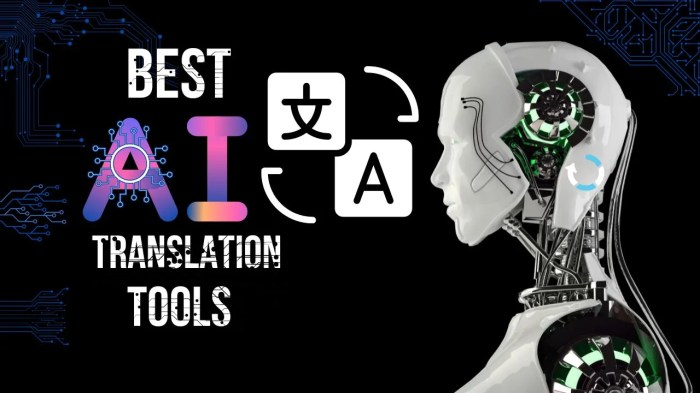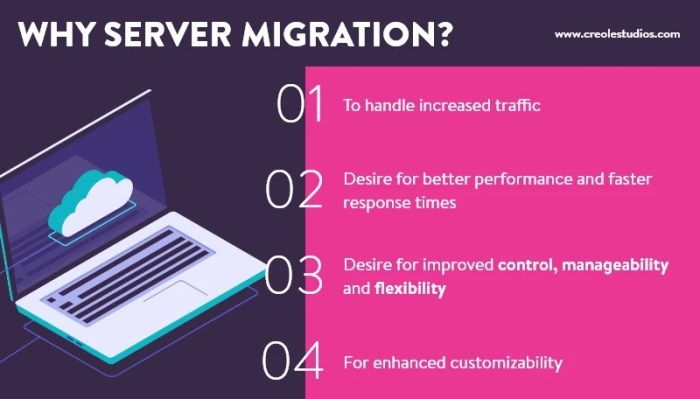The transition to containerization and Kubernetes represents a paradigm shift in application deployment and management. This shift is driven by the need for enhanced resource utilization, improved application portability, and increased scalability, all of which are critical in today’s dynamic IT landscape. This discussion delves into the multifaceted advantages of embracing these technologies, offering a detailed analysis of their impact on operational efficiency, development velocity, and overall cost-effectiveness.
This exploration will dissect how containerization, through tools like Docker, encapsulates applications and their dependencies, enabling consistent execution across various environments. Kubernetes, an orchestration platform, then automates the deployment, scaling, and management of these containerized applications. The subsequent sections will meticulously examine the specific benefits, supported by concrete examples and data-driven insights, to provide a comprehensive understanding of this transformative technology stack.
Enhanced Resource Utilization
Containerization and Kubernetes significantly enhance resource utilization within IT infrastructure. This optimization stems from the lightweight nature of containers and the sophisticated orchestration capabilities of Kubernetes, leading to more efficient hardware usage and reduced operational costs. The shift from traditional virtual machines (VMs) to containers allows for a higher density of applications per server, maximizing the utilization of CPU, memory, and storage.
Container Density and Hardware Efficiency
Containers, unlike VMs, share the host operating system’s kernel, eliminating the overhead associated with running a separate OS for each application. This architectural difference allows for a higher number of containerized applications to be deployed on the same hardware compared to VMs.
- Reduced Overhead: VMs require a full operating system instance, including kernel, drivers, and libraries, for each virtual machine. Containers, conversely, share the host OS kernel, leading to a much smaller footprint and faster startup times. This difference allows for significantly increased application density. For example, a server that could host only 2-3 VMs might be able to accommodate dozens or even hundreds of containers.
- Faster Startup Times: Containers start in seconds, as they do not need to boot a complete operating system. VMs, on the other hand, can take several minutes to initialize. This rapid startup time allows for faster scaling and more responsive applications.
- Smaller Resource Footprint: Containers consume fewer resources (CPU, memory, disk space) compared to VMs. This efficiency allows for a more efficient utilization of available hardware resources.
Kubernetes Orchestration and Resource Allocation
Kubernetes is designed to manage and optimize resource allocation across a cluster of nodes. Its scheduling algorithms ensure that container workloads are distributed efficiently, preventing resource starvation and maximizing hardware utilization.
- Pod Scheduling: Kubernetes schedules “pods” (the smallest deployable units in Kubernetes, containing one or more containers) onto nodes based on resource requests and limits defined in the pod configuration. The scheduler considers factors like CPU and memory availability on each node, ensuring that pods are placed on nodes with sufficient resources. For example, if a pod requests 2 CPU cores and 4 GB of memory, Kubernetes will only schedule it on a node that has at least those resources available.
- Resource Requests and Limits: Developers define resource requests and limits for each container within a pod. Requests specify the minimum resources a container needs to function, while limits set the maximum resources it can consume. This allows Kubernetes to manage resource allocation effectively, preventing containers from consuming excessive resources and impacting other workloads.
- Horizontal Pod Autoscaling (HPA): Kubernetes supports HPA, which automatically scales the number of pods in a deployment based on observed CPU utilization or other custom metrics. When resource utilization exceeds a predefined threshold, HPA increases the number of pods to handle the increased load, ensuring optimal performance and resource utilization.
- Node Affinity and Anti-Affinity: Kubernetes allows for the specification of node affinity and anti-affinity rules. These rules control where pods are scheduled based on node labels, such as hardware characteristics or geographic location. This allows for workload placement optimization, such as ensuring that data-intensive applications are scheduled on nodes with fast storage or that replicas of an application are spread across different availability zones for high availability.
Resource Management and Optimization Strategies
Kubernetes offers several strategies for managing and optimizing resource utilization. These strategies include the use of quotas, namespaces, and monitoring tools.
- Namespaces and Resource Quotas: Kubernetes namespaces allow for the isolation of resources and the application of resource quotas. Resource quotas limit the total amount of resources (CPU, memory, storage) that can be consumed by all pods within a namespace. This helps to prevent a single application from monopolizing resources and ensures fair resource allocation across different teams or applications.
- Monitoring and Alerting: Kubernetes integrates with various monitoring tools, such as Prometheus and Grafana, to collect and visualize resource utilization metrics. These tools provide insights into CPU usage, memory consumption, and other key performance indicators (KPIs). Users can set up alerts to notify them when resource utilization exceeds predefined thresholds, enabling proactive troubleshooting and optimization.
- Resource Optimization Techniques: Several techniques can be employed to optimize resource utilization. These include container image optimization (reducing image size), application profiling (identifying and addressing resource-intensive code), and efficient coding practices. For example, optimizing container images can reduce the time it takes to pull and deploy containers, and application profiling can identify areas where resource usage can be reduced.
Improved Application Portability
Containers and Kubernetes significantly enhance application portability, enabling applications to run consistently across diverse computing environments. This portability stems from the container’s ability to encapsulate an application and its dependencies into a self-contained unit. Kubernetes further facilitates this by providing orchestration capabilities that abstract away underlying infrastructure differences.
Containerized Application Portability
Containerization fundamentally alters how applications are packaged and deployed, leading to significant portability benefits. This approach contrasts sharply with traditional deployment methods, where dependencies on the underlying operating system and specific hardware configurations often create compatibility issues. The following are key aspects of this portability:
- Encapsulation: Containers bundle an application, its libraries, and its runtime environment, ensuring consistent behavior regardless of the host infrastructure.
- Abstraction: Containers abstract away the underlying operating system and hardware, allowing applications to run on any platform that supports a container runtime.
- Immutability: Container images are immutable, meaning that once created, they do not change. This ensures that the application behaves consistently across different environments.
Portability Benefits Compared to Traditional Deployment Models
The following table compares the portability benefits of containerized applications with those of traditional deployment models. This comparison highlights the advantages containerization offers in terms of flexibility, efficiency, and ease of management.
| Feature | Traditional Deployment (e.g., VMs, Bare Metal) | Containerized Deployment | Kubernetes-Orchestrated Containerized Deployment | Cloud-Native Deployment |
|---|---|---|---|---|
| Environment Consistency | Often inconsistent; dependencies on specific OS versions and configurations. | Highly consistent; application and dependencies are bundled. | Highly consistent, managed by Kubernetes for configuration and state. | Highly consistent, optimized for cloud environments. |
| Deployment Speed | Slow; involves OS installation, configuration, and dependency management. | Fast; containers are lightweight and deploy quickly. | Very fast; automated deployment and scaling. | Very fast; leveraging cloud-specific services. |
| Resource Utilization | Inefficient; VMs often have significant overhead. | Efficient; containers share the host OS kernel. | Highly efficient; Kubernetes optimizes resource allocation. | Highly efficient, leveraging cloud infrastructure. |
| Portability Across Environments | Limited; dependent on OS and hardware compatibility. | High; containers run on any platform with a container runtime. | Very high; Kubernetes manages application deployment across various infrastructures. | Very high, designed to work seamlessly across cloud providers and hybrid environments. |
Moving Containerized Applications Between Cloud Providers
Moving containerized applications between cloud providers is a straightforward process. Because container images are portable, the same image can be deployed on different cloud platforms without modification. This ease of migration provides significant flexibility and avoids vendor lock-in. The process generally involves the following steps:
- Container Image Creation: The application is containerized, creating a container image.
- Image Registry: The container image is stored in a container registry, such as Docker Hub, Google Container Registry (GCR), or Amazon Elastic Container Registry (ECR).
- Deployment on Target Cloud: The container image is pulled from the registry and deployed on the target cloud provider’s infrastructure. This can be done using Kubernetes or other container orchestration tools.
- Configuration: Any cloud-specific configurations, such as networking or storage, are applied.
For example, a company can containerize its application and deploy it on Amazon Web Services (AWS) using Amazon Elastic Container Service (ECS). Later, if the company decides to move to Google Cloud Platform (GCP), it can deploy the same container image using Google Kubernetes Engine (GKE). The only changes required are in the configuration specific to GCP, such as networking and storage settings.
This ability to seamlessly move applications between cloud providers underscores the portability advantages of containerization.
Increased Scalability and Agility
Containerization and Kubernetes significantly enhance an application’s ability to scale and adapt to changing demands. This improved scalability and agility stem from the inherent design of containers and the orchestration capabilities provided by Kubernetes. This section will delve into how these technologies enable rapid scaling and deployment, ensuring applications can handle fluctuating workloads and evolving business requirements.
Automatic Scaling with Kubernetes
Kubernetes provides automated scaling functionalities that dynamically adjust the number of container instances running to meet the application’s resource demands. This automation is achieved through features like Horizontal Pod Autoscaling (HPA).HPA operates by monitoring resource utilization metrics, such as CPU usage or memory consumption, of the pods (the smallest deployable units in Kubernetes). When resource utilization exceeds predefined thresholds, Kubernetes automatically increases the number of pods, distributing the workload across more instances.
Conversely, when resource utilization falls below the threshold, Kubernetes reduces the number of pods, optimizing resource usage and cost.
Advantages of Container-Based Deployments for Rapid Scaling
Container-based deployments inherently support rapid scaling due to their lightweight and portable nature. Containers encapsulate an application and its dependencies, allowing for quick instantiation and deployment.Containers, unlike virtual machines, share the host operating system’s kernel, leading to significantly faster startup times. This speed is critical for scaling because Kubernetes can quickly provision new container instances to handle increased traffic or resource demands.
The ability to quickly spin up new instances allows applications to respond to spikes in traffic almost instantaneously. This rapid scaling is particularly beneficial for applications experiencing unpredictable traffic patterns, such as e-commerce websites during peak shopping seasons or social media platforms during viral events.
Scaling Strategies for Containerized Applications
Several scaling strategies can be employed for containerized applications within a Kubernetes environment. These strategies are often combined to optimize performance and resource utilization.
- Horizontal Pod Autoscaling (HPA): HPA automatically scales the number of pods in a deployment based on observed CPU utilization, memory usage, or custom metrics. For instance, if an application’s CPU utilization consistently exceeds 70%, HPA will automatically create more pods to distribute the load. The process involves monitoring the resource consumption and dynamically adjusting the replica count of the deployment to meet the desired performance.
This proactive approach ensures applications can adapt to fluctuating loads without manual intervention.
- Vertical Pod Autoscaling (VPA): VPA automatically adjusts the resource requests and limits (CPU and memory) of individual pods. This strategy is useful when the application’s resource needs change over time. VPA monitors the resource usage of each pod and suggests or applies new resource requests and limits to optimize resource allocation. This dynamic adjustment can prevent over-provisioning, leading to better resource utilization and cost savings.
For example, if a pod is consistently requesting more memory than it needs, VPA can reduce the request, freeing up resources for other pods.
- Cluster Autoscaling: Cluster autoscaling automatically adjusts the size of the Kubernetes cluster itself, adding or removing worker nodes (virtual machines or physical servers) based on the resource demands of the pods. This is particularly helpful when HPA or VPA cannot meet the application’s needs because the existing nodes are at their resource limits. When a pod cannot be scheduled due to a lack of resources, the cluster autoscaler will automatically provision new nodes.
This ensures that the cluster always has sufficient capacity to run the applications.
- Load Balancing: Load balancers distribute incoming traffic across multiple container instances, ensuring no single instance is overloaded. Kubernetes provides built-in load balancing capabilities through Services. Services act as an abstraction layer that routes traffic to the appropriate pods, even if the pods’ IP addresses change. Load balancing ensures high availability and responsiveness, as traffic is automatically redirected to healthy instances if one fails.
Simplified Application Deployment and Management
Containerization and Kubernetes significantly streamline the application deployment and management lifecycle, providing developers and operations teams with enhanced control, automation, and efficiency. This shift reduces the complexities traditionally associated with deployment processes, ultimately accelerating the time-to-market and minimizing operational overhead.
Simplifying the Deployment Process Through Containerization
Containerization fundamentally simplifies deployment by packaging an application and its dependencies into a self-contained unit. This approach contrasts sharply with traditional deployment methods that often require complex configuration management and dependency resolution across diverse environments.
- Isolation: Containers isolate applications from the underlying infrastructure and other applications, eliminating conflicts caused by differing dependencies or configurations. This isolation ensures that an application behaves consistently regardless of the deployment environment (development, testing, production).
- Immutability: Container images are immutable; once built, they do not change. This immutability simplifies version control and rollback procedures, ensuring that the deployed application is always consistent and predictable.
- Automation: Containerization facilitates automation through tools like Docker Compose and Kubernetes, enabling automated build, testing, and deployment pipelines. This automation minimizes manual intervention, reduces errors, and speeds up the deployment process.
- Portability: Containerized applications are portable across different operating systems and infrastructure providers, providing flexibility in choosing the optimal deployment environment.
Step-by-Step Guide for Deploying a Simple Application Using Kubernetes
Deploying an application on Kubernetes involves several steps, each designed to configure and manage the application’s lifecycle within the cluster. This guide provides a simplified illustration of deploying a basic “Hello World” application.
- Create a Docker Image: First, the application needs to be containerized. This involves creating a Dockerfile that defines the application’s environment, dependencies, and how it should be executed. For example, a simple Node.js application might have a Dockerfile like this:
FROM node:16
WORKDIR /app
COPY package*.json ./
RUN npm install
COPY ..
CMD ["node", "index.js"]
This Dockerfile specifies the base image (Node.js 16), sets the working directory, copies the necessary files, installs dependencies, and defines the command to run the application. The Docker image is then built using the `docker build` command. - Push the Image to a Registry: After building the Docker image, it must be pushed to a container registry (e.g., Docker Hub, Google Container Registry, or a private registry). This makes the image accessible to Kubernetes. The command `docker push [your-image-name]` uploads the image to the registry.
- Create a Deployment: A Kubernetes Deployment manages the application’s replicas and ensures the desired state. A deployment is defined in a YAML file. For the “Hello World” application, a simple deployment file (e.g., `hello-world-deployment.yaml`) might look like this:
apiVersion: apps/v1
kind: Deployment
metadata:
name: hello-world-deployment
spec:
replicas: 3
selector:
matchLabels:
app: hello-world
template:
metadata:
labels:
app: hello-world
spec:
containers:
name
hello-world-container
image: [your-image-name]
ports:
containerPort
8080
This YAML file defines a deployment named `hello-world-deployment`, specifies that three replicas of the application should be running, and uses the previously pushed Docker image. - Create a Service: A Kubernetes Service provides a stable IP address and DNS name to access the application. It acts as an abstraction layer over the pods managed by the deployment. A service is also defined in a YAML file (e.g., `hello-world-service.yaml`):
apiVersion: v1
kind: Service
metadata:
name: hello-world-service
spec:
selector:
app: hello-world
ports:
protocol
TCP
port: 80
targetPort: 8080
type: LoadBalancer
This YAML file creates a service named `hello-world-service` that exposes port 80 and directs traffic to port 8080 on the pods, utilizing a LoadBalancer for external access. - Apply the Configuration: Deployments and services are applied to the Kubernetes cluster using the `kubectl apply` command. For example:
kubectl apply -f hello-world-deployment.yaml
kubectl apply -f hello-world-service.yaml - Access the Application: Once the service is created and the pods are running, the application can be accessed through the service’s external IP address or DNS name. The `kubectl get service hello-world-service` command can be used to find the external IP.
Demonstrating Kubernetes Features: Rolling Updates and Rollbacks
Kubernetes offers built-in features to manage application updates and rollbacks gracefully, minimizing downtime and ensuring application availability.
- Rolling Updates: Rolling updates allow applications to be updated without service interruption. Kubernetes gradually replaces old pods with new ones, ensuring that a certain number of pods are always available. This is controlled by the `strategy` field within the Deployment definition.
For example, if a new version of the “Hello World” application is available, the image in the deployment can be updated.
Kubernetes will then create new pods with the updated image, while simultaneously terminating the old pods, maintaining the specified number of replicas. This process ensures that at least a portion of the application remains available during the update.
- Rollbacks: If a deployment update introduces issues, Kubernetes enables rollbacks to the previous stable version. This process reverts the application to a known-good state.
To perform a rollback, use the `kubectl rollout undo deployment/[deployment-name]` command. This command instructs Kubernetes to revert to the previous revision of the deployment, effectively undoing the changes and restoring the application to its prior working configuration.
Enhanced DevOps Practices
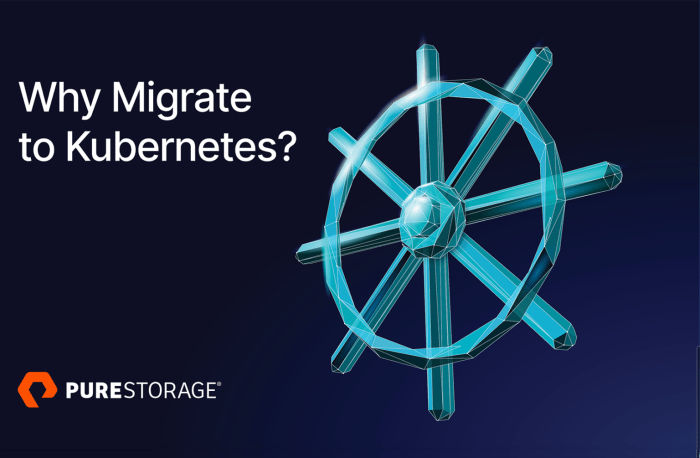
Containerization and Kubernetes significantly transform software development lifecycles, specifically in the realm of DevOps. By facilitating automation, standardization, and improved collaboration, they accelerate the delivery of applications, enhance efficiency, and promote a more agile development environment. The adoption of these technologies streamlines processes and fosters a culture of continuous improvement.
Continuous Integration and Continuous Deployment Support
Containers and Kubernetes are instrumental in supporting Continuous Integration and Continuous Deployment (CI/CD) pipelines. This support stems from their ability to encapsulate applications and their dependencies into portable units, enabling automated testing, build processes, and deployment strategies.
- Automated Build and Test Processes: Containerization allows developers to define build environments consistently. When code changes are pushed to a repository, CI/CD tools automatically trigger a build process. This process packages the application code along with its dependencies into a container image. Following image creation, automated tests are executed within the containerized environment. This ensures that all tests run in an identical environment, mitigating inconsistencies that might arise in different development or testing setups.
- Simplified Deployment with Kubernetes: Kubernetes automates the deployment, scaling, and management of containerized applications. Once a container image passes the automated tests, it can be deployed to a Kubernetes cluster. Kubernetes handles the orchestration of containers, ensuring that the application is running as defined in the deployment configuration. This includes tasks like scaling the application based on demand, automatically restarting failed containers, and rolling out updates with minimal downtime.
- Version Control and Rollbacks: Container images are versioned, providing an audit trail of changes. This allows for easy rollbacks to previous versions if a new deployment introduces issues. Kubernetes supports rolling updates, where new versions of an application are deployed gradually, minimizing disruption to users. This approach ensures that only a subset of application instances are updated at a time, reducing the risk of widespread failures.
- Infrastructure as Code (IaC): Kubernetes deployments are typically defined using YAML or JSON configuration files. These files describe the desired state of the application and its infrastructure. This allows for the infrastructure to be managed as code, making it versionable, repeatable, and easily shareable across teams.
Benefits of Containerization in a DevOps Pipeline
Containerization offers numerous advantages within a DevOps pipeline, improving efficiency, reducing errors, and accelerating the release cycle. These benefits are crucial for modern software development practices.
- Faster Development Cycles: Containerization enables faster development cycles by providing consistent and reproducible environments. Developers can quickly build, test, and deploy applications in isolated containers, reducing the time spent on environment setup and troubleshooting.
- Improved Collaboration: Containers promote better collaboration between development and operations teams. By packaging applications with all their dependencies, containers eliminate the “it works on my machine” problem. Both teams can work with the same consistent environment, leading to improved communication and reduced friction.
- Increased Reliability: Containerization improves application reliability by isolating applications from each other and the underlying infrastructure. If one container fails, it does not affect other containers running on the same host. Kubernetes further enhances reliability by automatically restarting failed containers and providing self-healing capabilities.
- Reduced Infrastructure Costs: Containerization allows for efficient resource utilization. Multiple containers can run on a single host, maximizing the use of available resources. This can lead to significant cost savings, especially in cloud environments.
- Enhanced Security: Containerization improves security by isolating applications and limiting their access to resources. Containers can be configured with specific security policies, reducing the attack surface and protecting against vulnerabilities.
“Containerization in DevOps streamlines the entire application lifecycle, from development to deployment, resulting in faster release cycles, improved collaboration, and enhanced application reliability. This shift represents a fundamental change in how software is built and delivered.”
Reduced Operational Costs
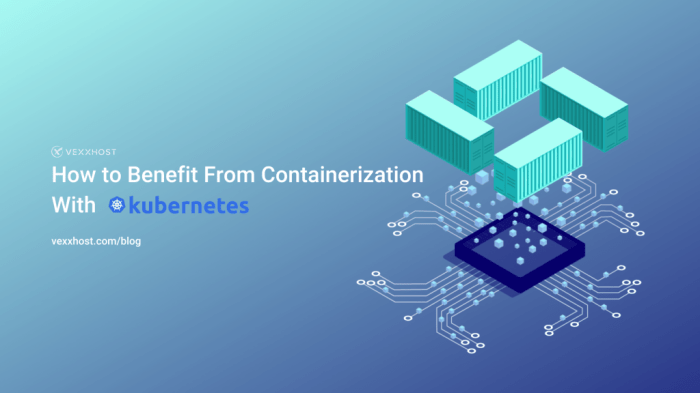
Containerization and Kubernetes, by optimizing resource utilization and streamlining application management, offer significant opportunities to reduce operational expenditures. These cost savings stem from various factors, including reduced infrastructure requirements, automation of operational tasks, and improved efficiency in resource allocation. The transition to a containerized and orchestrated environment can lead to substantial financial benefits, especially for organizations with large-scale application deployments.
Lowering Infrastructure Costs Through Containerization
Containerization directly impacts infrastructure costs by maximizing the utilization of existing hardware resources. This is achieved through several key mechanisms:
- Resource Efficiency: Containers share the host operating system’s kernel, reducing the overhead associated with virtual machines (VMs). This allows for a higher density of applications running on the same physical or virtual server, thereby decreasing the number of servers required. For instance, instead of deploying one application per VM, multiple containerized applications can run concurrently on a single host, optimizing CPU, memory, and storage usage.
- Reduced Hardware Footprint: The lightweight nature of containers translates to a smaller hardware footprint. With fewer servers needed, organizations can save on hardware procurement, maintenance, and associated energy costs. This reduction is particularly noticeable in environments where applications are traditionally resource-intensive or require significant infrastructure.
- Faster Deployment and Scaling: Containers can be deployed and scaled much faster than traditional VMs. This agility allows organizations to respond quickly to changing demands and optimize resource allocation in real-time. For example, during peak traffic periods, applications can be scaled up rapidly to handle increased load, preventing performance bottlenecks and ensuring a positive user experience without incurring unnecessary costs.
Cost-Saving Aspects of Kubernetes for Application Management
Kubernetes further enhances cost savings by automating and optimizing application management processes. The platform provides several features that contribute to reduced operational expenses:
- Automated Resource Management: Kubernetes automatically allocates and deallocates resources based on application needs. This dynamic scaling prevents over-provisioning, where resources are allocated beyond actual requirements, leading to wasted infrastructure capacity and associated costs. Kubernetes’ autoscaling capabilities ensure that applications receive the resources they need, when they need them, optimizing resource utilization and reducing operational overhead.
- Simplified Deployment and Rollbacks: Kubernetes simplifies application deployment and rollback processes, minimizing downtime and the need for manual intervention. Automated deployments reduce the risk of errors and allow for faster and more reliable application updates. This, in turn, reduces the operational costs associated with manual deployments and troubleshooting.
- Improved Infrastructure Utilization: Kubernetes efficiently schedules containerized workloads across available resources, ensuring optimal utilization of the underlying infrastructure. By packing multiple containers onto the same host, Kubernetes minimizes idle resources and maximizes the efficiency of the hardware. This leads to a lower overall cost per application instance.
- Cost Optimization Tools and Features: Kubernetes environments often incorporate tools and features designed to optimize costs. These include:
- Resource Quotas: Kubernetes allows administrators to set resource quotas, limiting the amount of CPU and memory that a namespace or a pod can consume. This prevents individual applications from consuming excessive resources and helps control costs.
- Cost Monitoring and Reporting: Kubernetes can be integrated with cost monitoring tools that provide insights into resource consumption and associated costs. This data enables organizations to identify areas for optimization and make informed decisions about resource allocation.
Calculating Cost Savings Associated with Containerization
Quantifying the cost savings associated with containerization requires a comprehensive analysis of various factors. Several methods can be employed to estimate these savings:
- Server Consolidation: One of the most direct cost savings is through server consolidation. If an organization can run multiple applications on fewer servers due to containerization, the cost savings can be calculated as:
Cost Savings = (Number of Servers Before Containerization – Number of Servers After Containerization)
– Cost per Server (Hardware, Maintenance, Power, etc.)For example, if an organization reduces its server count from 10 to 4, and the annual cost per server is $5,000, the annual savings would be $30,000.
- Resource Utilization Improvement: Improved resource utilization translates to lower infrastructure costs. If containerization increases CPU utilization from 20% to 80%, the organization can potentially run more workloads on existing servers. This can be calculated as:
Cost Savings = (Increased Utilization Percentage / 100)
– Infrastructure CostIf the infrastructure cost is $100,000 and utilization increases by 60%, the potential savings would be $60,000.
- Reduced Operational Overhead: Automation and streamlined processes lead to reduced operational overhead. This can be quantified by estimating the reduction in time spent on tasks like deployment, scaling, and monitoring, and then calculating the associated labor costs.
Cost Savings = (Time Saved per Task
– Number of Tasks
– Hourly Labor Rate)If containerization reduces deployment time by 2 hours per deployment, and there are 10 deployments per month, with an hourly labor rate of $50, the monthly savings would be $1,000.
- Real-World Examples: Numerous organizations have reported significant cost savings after adopting containerization and Kubernetes. For example, a study by Google, where Kubernetes was developed, showed that its use can lead to significant reductions in infrastructure costs compared to traditional virtual machine-based deployments. Companies like Spotify and Pinterest have also shared data on how they’ve achieved substantial cost savings by migrating to containerized environments.
These case studies provide concrete evidence of the financial benefits of containerization and Kubernetes.
Improved Security
Containerization and Kubernetes offer significant advantages in enhancing application security compared to traditional deployment models. By isolating applications and providing robust management capabilities, these technologies mitigate risks and improve overall system security posture. This section delves into how containerization and Kubernetes specifically contribute to improved security.
Containerization’s Enhancement of Application Security
Containerization inherently enhances application security through several mechanisms. The immutable nature of container images, the principle of least privilege, and the isolation provided by containers are all key factors.* Immutable Infrastructure: Container images, once built, are immutable. This means that the configuration of the application and its dependencies are fixed. This immutability reduces the attack surface by minimizing the possibility of configuration drift, where changes made during runtime can introduce vulnerabilities.
Instead of patching live systems, new container images incorporating security updates are built and deployed.
Isolation
Containers isolate applications from each other and from the underlying host operating system. This isolation is achieved through kernel namespaces and control groups (cgroups).
Namespaces
Namespaces provide isolation for processes, network interfaces, user IDs, and other system resources. For example, a container’s process namespace ensures that processes running inside the container cannot see or interact with processes outside the container.
cgroups
cgroups limit and isolate the resources (CPU, memory, I/O) a container can consume. This prevents a compromised container from exhausting system resources and impacting other containers or the host.
Reduced Attack Surface
Containerization allows for a smaller attack surface. Each container runs only the necessary components for a specific application, reducing the potential entry points for attackers. Compared to virtual machines, which often contain a full operating system with numerous installed packages, containers are typically more lightweight and focused.
Enhanced Security Patching
Security updates are easier to manage with containers. Instead of patching individual servers, updated container images are built and deployed. This simplifies the patching process and reduces the downtime associated with applying security fixes.
Best Practices for Securing Containerized Environments
Securing containerized environments requires a proactive and layered approach. Implementing best practices throughout the container lifecycle is crucial.* Image Security Scanning: Before deploying container images, scan them for vulnerabilities using tools like Clair, Anchore Engine, or Trivy. These tools analyze the image’s contents (packages, libraries) and compare them against vulnerability databases to identify potential security risks.
Secure Base Images
Start with minimal and secure base images. Use official base images provided by trusted vendors or build your own custom base images with only the necessary components. Regularly update these base images with the latest security patches.
Principle of Least Privilege
Run containers with the minimum necessary privileges. Avoid running containers as root whenever possible. Use user namespaces to map container users to host users with reduced privileges.
Network Segmentation
Implement network policies to control communication between containers and the outside world. Kubernetes network policies allow you to define rules that govern which pods can communicate with each other.
Secrets Management
Securely store and manage sensitive information, such as API keys, passwords, and certificates. Use tools like Kubernetes Secrets, HashiCorp Vault, or cloud-specific secrets management services to protect secrets from unauthorized access.
Regular Security Audits
Conduct regular security audits to identify and address vulnerabilities in your containerized environment. This includes reviewing container configurations, network policies, and access controls.
Runtime Security Monitoring
Implement runtime security monitoring to detect and respond to malicious activities. Tools like Falco or Sysdig can monitor container behavior for suspicious events, such as unauthorized system calls or network connections.
Image Signing and Verification
Sign container images to ensure their integrity and authenticity. This prevents the deployment of tampered or malicious images. Tools like Docker Content Trust can be used to sign and verify images.
Kubernetes’ Role in Managing Container Security Policies and Access Controls
Kubernetes provides a centralized platform for managing container security policies and access controls, enabling consistent enforcement across a cluster.* Role-Based Access Control (RBAC): Kubernetes RBAC allows you to define granular access control policies for users and service accounts. You can grant specific permissions to resources (pods, deployments, services) based on roles, limiting the actions users can perform. This principle of least privilege minimizes the potential impact of a compromised account.
Network Policies
Kubernetes network policies enable you to define rules that control network traffic between pods. This allows you to isolate applications and prevent unauthorized communication. For example, you can restrict access to a database pod to only the application pods that need to access it.
Pod Security Policies (PSPs) and Pod Security Admission (PSA)
PSPs and PSA are mechanisms for defining and enforcing security policies for pods. They allow you to specify constraints on pod creation, such as:
Which users or groups can run pods.
Which security contexts (e.g., user ID, group ID) can be used.
Allowed volume types.
Resource limits.
PSPs are being deprecated in favor of the more flexible and powerful PSA. PSA utilizes admission controllers to enforce security policies at the time of pod creation.
Security Contexts
Kubernetes allows you to define security contexts for pods and containers. These contexts control security-related settings, such as:
The user and group IDs under which a container runs.
Privilege escalation.
– Capabilities. AppArmor profiles.
Image Policies and Admission Controllers
Admission controllers can be configured to enforce image policies. For example, you can configure an admission controller to only allow pods to use images from a trusted registry or to require images to be scanned for vulnerabilities before deployment.
Security Auditing
Kubernetes provides an audit log that records all API requests. This log can be used to monitor user activity and identify potential security issues. Tools can be used to analyze the audit logs and detect suspicious behavior.
Increased Development Velocity
Containerization and Kubernetes significantly accelerate the software development lifecycle. This acceleration stems from improved efficiency in several key areas, including faster build times, streamlined testing processes, and more rapid deployment cycles. The adoption of containers fundamentally changes how developers build, test, and deploy applications, leading to a noticeable increase in development velocity and faster time-to-market.
Accelerated Development Process with Containerization
Containerization fundamentally changes the development process by providing a consistent and isolated environment for application development. This consistency eliminates the “it works on my machine” problem, a common source of delays and frustration in traditional development environments. The lightweight nature of containers allows developers to quickly spin up and tear down environments, facilitating rapid iteration and experimentation.
- Faster Build Times: Containers encapsulate all dependencies within a single package, which allows for faster build processes. Build tools like Docker use caching mechanisms to reuse previously built layers, significantly reducing the time required for subsequent builds. This results in developers spending less time waiting for builds and more time coding. For instance, in a study by Google, they observed that the use of containerization reduced build times by up to 50% for some of their large-scale projects.
- Simplified Dependency Management: Containerization simplifies dependency management by isolating application dependencies within the container. This prevents conflicts between different application versions and dependencies. Developers can define all dependencies in a Dockerfile, ensuring that the application runs consistently across different environments, from the developer’s laptop to the production server.
- Improved Collaboration: Containerization promotes better collaboration among development teams. Because containers provide a consistent environment, developers can easily share their work and ensure that it functions as expected in other environments. This simplifies the integration process and reduces the time spent troubleshooting environment-related issues.
Streamlined Development Workflow in Containerized Environments
Containerized environments streamline the development workflow by automating many of the manual tasks traditionally associated with application development. This automation frees up developers to focus on writing code and building features, leading to increased productivity.
- Automated Build and Deployment Pipelines: Containerization integrates seamlessly with CI/CD (Continuous Integration/Continuous Deployment) pipelines. Tools like Jenkins, GitLab CI, and CircleCI can automatically build, test, and deploy containerized applications. This automation reduces the risk of human error and accelerates the deployment process.
- Environment Consistency: Containerized environments provide consistent environments across development, testing, and production. This eliminates the need for developers to manually configure and manage different environments, reducing the likelihood of configuration errors and ensuring that applications behave consistently in all stages of the software development lifecycle.
- Simplified Rollbacks: Containerization simplifies rollbacks. If a new deployment causes issues, developers can quickly roll back to a previous container image, minimizing downtime and impact on users. This rapid rollback capability is a critical advantage in mitigating the risks associated with software releases.
Benefits of Containers for Testing and Debugging
Containers offer significant advantages for testing and debugging applications. They provide isolated and reproducible environments, making it easier to identify and resolve issues.
- Reproducible Testing Environments: Containers create reproducible testing environments. Developers can easily recreate the exact conditions under which a bug occurred, allowing for more effective debugging. Tools like Docker Compose allow developers to define and manage multi-container applications for testing, simulating complex application architectures.
- Faster Testing Cycles: The lightweight nature of containers allows for faster testing cycles. Developers can quickly spin up and tear down test environments, enabling them to run more tests in a shorter amount of time. This accelerates the feedback loop and helps to identify and fix bugs earlier in the development process.
- Isolated Debugging: Containerization isolates the debugging process. Developers can debug applications within a container without affecting the host system or other applications. This isolation simplifies the debugging process and prevents conflicts between different applications. Debugging tools can be easily integrated into containers, providing developers with a complete and isolated debugging environment.
Better Isolation
Containers inherently provide a superior isolation mechanism compared to traditional virtualization methods. This isolation is crucial for both security and operational efficiency, allowing applications to run independently and preventing interference between them. This section will delve into the mechanisms of container isolation, its benefits, and how Kubernetes orchestrates this isolation within a cluster environment.
Container Isolation Mechanisms
Containers achieve isolation through several key technologies and techniques. These mechanisms ensure that processes running within a container are shielded from the host system and other containers, creating a secure and controlled environment.
- Namespaces: Namespaces are a core component of container isolation, providing isolation for various system resources. Each container gets its own set of namespaces, effectively creating a virtualized view of the operating system.
- PID (Process ID) Namespace: Isolates process IDs, preventing processes inside a container from seeing or interfering with processes outside it. This ensures that a container’s processes have their own unique process IDs, preventing conflicts.
- Network Namespace: Provides a separate network stack for each container, including its own network interfaces, routing tables, and firewall rules. This allows containers to have their own IP addresses and communicate with the outside world independently.
- Mount Namespace: Isolates the file system, allowing each container to have its own view of the file system. This means a container can have its own root directory, and modifications within the container do not affect the host system or other containers.
- UTS (UNIX Timesharing System) Namespace: Isolates the hostname and domain name, allowing each container to have its own unique identity.
- IPC (Inter-Process Communication) Namespace: Isolates inter-process communication mechanisms like shared memory and semaphores, preventing containers from interfering with each other’s IPC resources.
- User Namespace: Isolates user and group IDs, allowing containers to have their own user mappings. This enhances security by mapping user IDs within the container to different user IDs on the host.
- Control Groups (cgroups): cgroups are used to limit and monitor the resource usage (CPU, memory, I/O, etc.) of a container. This prevents a single container from monopolizing system resources and impacting the performance of other containers or the host system. cgroups provide fine-grained control over resource allocation.
- Resource Limiting: cgroups allow specifying the maximum amount of CPU time, memory, and other resources a container can consume.
- Resource Accounting: cgroups track the resource usage of each container, providing valuable insights into performance and resource utilization.
- Resource Prioritization: cgroups can be used to prioritize resource allocation, ensuring that critical containers receive the resources they need.
- Capabilities: Capabilities are a more granular security mechanism than traditional root privileges. Instead of granting a container full root access, capabilities allow granting only the specific privileges required by the container’s processes. This reduces the attack surface and improves security.
Benefits of Container Isolation for Security
The robust isolation provided by containers significantly enhances security posture. This is achieved by minimizing the potential impact of security breaches and preventing lateral movement across the system.
- Reduced Attack Surface: Isolation limits the scope of a potential security breach. If a container is compromised, the attacker’s access is typically restricted to that container’s environment.
- Prevention of Lateral Movement: Container isolation makes it more difficult for an attacker to move from a compromised container to other containers or the host system. Without proper configuration, an attacker cannot easily access other containers or the host.
- Improved Resource Control: cgroups prevent a compromised container from consuming excessive resources and potentially denying service to other containers or the host. This prevents a denial-of-service attack within the system.
- Enhanced Security Policies: Container isolation allows for the implementation of stricter security policies, such as restricting network access or limiting file system access, without impacting other applications.
- Simplified Security Auditing: The isolated nature of containers simplifies security auditing, as each container can be examined independently without affecting the others.
Kubernetes Management of Isolation
Kubernetes leverages container isolation to manage and orchestrate applications at scale. Kubernetes provides several features that extend and manage the isolation capabilities of containers within a cluster environment.
- Namespaces: Kubernetes namespaces provide a way to logically isolate resources within a cluster. This allows for organizing resources, such as pods, services, and deployments, into distinct groups, enhancing security and resource management. Different teams or projects can have their own namespaces.
- Network Policies: Kubernetes network policies control the communication between pods, enforcing network isolation. This allows defining rules that specify which pods can communicate with each other, preventing unauthorized network access. For example, you can isolate backend pods from public access.
- Security Contexts: Security contexts allow configuring security settings for pods and containers. These settings include user IDs, group IDs, and capabilities. This enables you to further restrict the privileges of containers and improve security.
- Resource Quotas: Resource quotas limit the amount of resources (CPU, memory, storage) that a namespace can consume. This prevents a single namespace from monopolizing cluster resources, ensuring fair resource allocation and preventing denial-of-service attacks.
- Pod Security Policies (PSP): Pod Security Policies (PSPs) provide fine-grained control over pod security settings. PSPs allow defining rules that pods must adhere to, such as requiring a specific user ID or preventing privileged containers. (Note: PSPs are deprecated in favor of Pod Security Admission).
- Pod Security Admission (PSA): Pod Security Admission (PSA) is the successor to Pod Security Policies. PSA enforces security policies at the namespace level, ensuring that pods conform to security best practices. It simplifies security management and provides a more consistent security posture across the cluster. PSA offers three levels of security: privileged, baseline, and restricted.
Support for Microservices Architecture
Containerization and Kubernetes are particularly well-suited for deploying and managing microservices architectures. This synergy arises from the inherent characteristics of containers and Kubernetes, which align perfectly with the principles of microservices. They offer a powerful combination for building, deploying, and scaling complex applications.
Containerization’s Role in Microservices
Containers provide a lightweight and isolated environment for each microservice. This isolation is crucial for several reasons.
- Independent Deployment: Each microservice can be packaged and deployed independently, allowing for faster release cycles and reduced risk. A change to one service doesn’t necessitate redeploying the entire application.
- Technology Diversity: Microservices can be built using different programming languages and frameworks, optimized for their specific functions. Containers provide a consistent runtime environment, regardless of the underlying technology.
- Scalability and Resilience: Individual microservices can be scaled independently based on their specific needs. If one service fails, it doesn’t affect the entire application.
- Resource Efficiency: Containers consume fewer resources compared to virtual machines, enabling better utilization of infrastructure. This is especially important when deploying numerous microservices.
Kubernetes and Microservices Management
Kubernetes automates the deployment, scaling, and management of containerized microservices. It offers several key benefits in this context.
- Orchestration: Kubernetes orchestrates the deployment and management of containers across a cluster of machines. It handles tasks like scheduling, scaling, and health monitoring.
- Service Discovery: Kubernetes provides service discovery, allowing microservices to find and communicate with each other. This simplifies the complexity of inter-service communication.
- Load Balancing: Kubernetes automatically distributes traffic across multiple instances of a microservice, ensuring high availability and performance.
- Automated Rollouts and Rollbacks: Kubernetes facilitates automated deployments and rollbacks, allowing for seamless updates and easy reversion to previous versions if necessary.
Monolithic vs. Microservices Architectures
The following table illustrates the key differences between monolithic and microservices architectures:
| Feature | Monolithic Architecture | Microservices Architecture | Impact on Containerization/Kubernetes |
|---|---|---|---|
| Application Structure | Single, unified application | Collection of small, independent services | Containers ideal for isolating and deploying individual microservices; Kubernetes for orchestration. |
| Deployment | All components deployed together | Each service deployed independently | Containers enable independent deployments; Kubernetes simplifies deployment automation and scaling. |
| Scalability | Scaling requires scaling the entire application | Individual services can be scaled independently | Containers and Kubernetes facilitate granular scaling of specific services based on demand. |
| Technology Stack | Typically uses a single technology stack | Each service can use a different technology stack | Containers provide consistent environments for each service, regardless of technology; Kubernetes manages the diverse services. |
Outcome Summary
In conclusion, the adoption of containers and Kubernetes presents a compelling proposition for modern application development and deployment. From optimizing resource allocation and enhancing application portability to accelerating development cycles and bolstering security, the benefits are substantial and far-reaching. By embracing these technologies, organizations can achieve greater agility, reduce operational costs, and position themselves for sustained success in an increasingly competitive market.
The journey towards containerization and Kubernetes is not merely a technological upgrade but a strategic imperative for future-proofing IT infrastructure and driving innovation.
Popular Questions
What is the primary difference between containers and virtual machines?
Containers package the application and its dependencies, sharing the host OS kernel, making them lightweight and fast to deploy. Virtual machines, on the other hand, virtualize the entire operating system, including the kernel, resulting in greater resource overhead and slower startup times.
How does Kubernetes handle application scaling?
Kubernetes automatically scales applications based on resource utilization metrics (e.g., CPU, memory) or custom metrics. It can dynamically increase or decrease the number of container instances (pods) to meet demand, ensuring optimal performance and resource efficiency.
What are the security benefits of using containers?
Containers provide better isolation, limiting the impact of security breaches. They also allow for the implementation of granular security policies and access controls, enhancing overall application security posture.
Is Kubernetes only for cloud environments?
No, Kubernetes can be deployed on-premises, in the cloud, or in hybrid environments. Its flexibility allows organizations to choose the deployment model that best suits their needs and infrastructure.
What are the main cost-saving aspects of containerization?
Containerization reduces infrastructure costs by optimizing resource utilization, leading to fewer servers and reduced operational overhead. Furthermore, it streamlines deployment and management, minimizing the need for manual intervention and decreasing the time to market for new features.