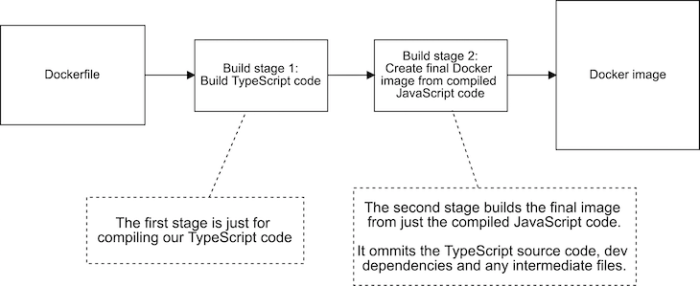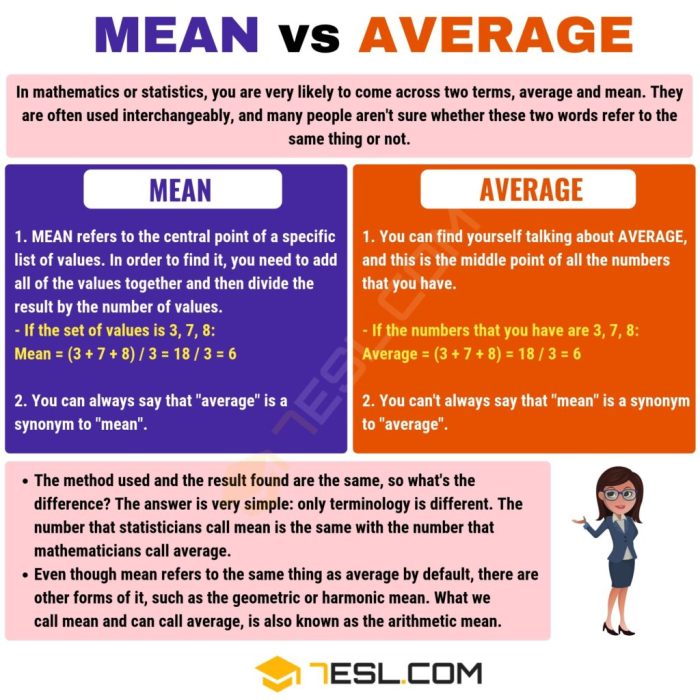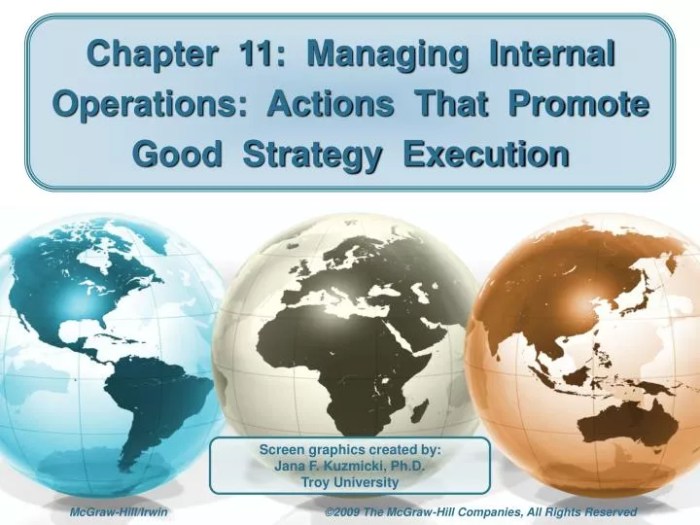Embark on a journey to discover the power of feature flags, a game-changing technique in software development. This guide unveils the core concept, offering a clear definition for technical enthusiasts. We’ll explore how feature flags tackle the challenges of modern development, streamlining processes and mitigating risks.
Feature flags, also known as feature toggles, allow developers to control the visibility and functionality of new features without deploying new code. They are essentially conditional statements that determine which code paths are executed, enabling dynamic control over software behavior. This approach significantly improves release management, testing, and experimentation capabilities, making the development process more efficient and adaptable.
Introduction to Feature Flags
Feature flags are a powerful technique used in software development to control the release and rollout of new features. They allow developers to deploy code with incomplete or inactive features, and then selectively enable those features for specific users, environments, or at a specific time. This approach provides greater flexibility and control over the software release process.Feature flags, also known as feature toggles or feature switches, are a software development technique that allows you to modify system behavior without changing code.
They provide a mechanism to dynamically enable or disable functionality in a deployed application.
Core Concept of Feature Flags
The fundamental idea behind feature flags is to wrap new features or code changes within conditional statements. These statements evaluate a flag’s state (e.g., enabled or disabled) to determine whether the feature is active. This enables a separation between code deployment and feature release.
Definition of Feature Flags
A feature flag is a mechanism to control the visibility and functionality of code at runtime. It is a conditional statement, often implemented as an “if-else” block, that checks the state of a flag to determine whether a specific code path should be executed. This state can be changed without redeploying the application.
Problems Feature Flags Solve in Modern Development
Feature flags address several critical challenges in modern software development, particularly in environments that embrace continuous integration and continuous delivery (CI/CD).
- Reduce Risk of Deployments: Feature flags minimize the risk associated with deploying new code. By deploying features in a disabled state, developers can merge and deploy code frequently without immediately exposing new functionality to users. This reduces the chances of major incidents and allows for easier rollbacks if problems arise. For example, a company rolling out a new payment system can deploy the code behind a feature flag, test it thoroughly in a staging environment, and only enable it for a small percentage of users initially.
- Enable Continuous Delivery: Feature flags facilitate continuous delivery by decoupling code deployments from feature releases. Developers can deploy code multiple times a day without affecting the user experience. This allows for faster feedback loops and more frequent iterations. Consider a large e-commerce platform that needs to update its search algorithm. With feature flags, they can deploy the new algorithm, keep it disabled, and then enable it for specific users or segments to test its performance and impact before a full rollout.
- Support A/B Testing and Gradual Rollouts: Feature flags are essential for A/B testing and gradual rollouts. They allow developers to test different versions of a feature with different user groups to gather data and make informed decisions. For instance, a social media platform might use feature flags to test two different layouts for a new profile page. By enabling one layout for a subset of users and another for a different subset, they can compare user engagement metrics and determine which layout performs better.
- Improve Code Quality and Reduce Branching: Feature flags help to keep the main branch of the codebase stable. Developers can merge new features into the main branch, even if those features are not yet ready for release. This reduces the need for long-lived feature branches, which can be difficult to manage and can lead to merge conflicts. This leads to more frequent and smaller code merges.
- Simplify Rollbacks: In the event of a bug or performance issue, feature flags provide a simple and effective way to roll back a feature. By simply disabling the flag, developers can immediately revert to the previous version of the code without redeploying the entire application. For example, if a new feature introduces a critical bug, disabling the feature flag instantly disables the feature for all users, preventing further impact.
- Enhance User Experience: Feature flags allow for a more controlled and personalized user experience. Developers can tailor features to specific user segments, devices, or geographic locations. A streaming service could use feature flags to offer different video quality options based on a user’s internet connection or location.
Benefits of Using Feature Flags
Feature flags offer a powerful approach to software development, providing significant advantages across various aspects of the development lifecycle. They enable more controlled releases, improved testing strategies, and reduced risk associated with deployments. This section explores the key benefits of employing feature flags in your development process.
Improving Release Management
Feature flags significantly streamline the release process, providing greater control and flexibility. They decouple code deployments from feature releases, allowing for a more agile and efficient workflow.
- Decoupling Deployments and Releases: With feature flags, code can be deployed to production at any time, regardless of whether a feature is ready for public use. This allows for continuous integration and continuous deployment (CI/CD) pipelines to function more smoothly. The feature remains hidden behind a flag until it is explicitly enabled.
- Gradual Rollouts: Feature flags facilitate gradual rollouts, allowing features to be released to a small subset of users initially. This approach, sometimes called a “canary release,” allows developers to monitor performance and gather feedback before releasing the feature to a wider audience. For instance, a company could enable a new feature for 1% of its users, monitor its impact, and then gradually increase the percentage to 10%, 25%, 50%, and finally 100% based on the results.
- Emergency Rollbacks: If a feature causes issues after release, feature flags enable quick and easy rollbacks. Simply disabling the flag immediately disables the problematic feature without requiring a code deployment. This minimizes downtime and reduces the impact on users.
- Targeted Releases: Feature flags can be used to target specific user segments based on various criteria, such as user roles, geographic location, or subscription level. This allows for A/B testing and personalized user experiences. For example, a streaming service might release a new interface only to premium subscribers initially.
Enhancing Testing and Experimentation Capabilities
Feature flags greatly enhance testing strategies and provide robust capabilities for experimentation, contributing to higher-quality software and data-driven decision-making. They support various testing methodologies and allow for controlled experimentation.
- A/B Testing: Feature flags are a cornerstone of A/B testing. Different versions of a feature can be exposed to different user groups, allowing developers to compare their performance and determine which version is more effective. This data-driven approach helps optimize user experience and achieve business goals. For example, an e-commerce website could use feature flags to test two different checkout processes, measuring conversion rates for each.
- Beta Testing: Feature flags can be used to enable features for a select group of beta testers before a wider release. This provides valuable feedback and helps identify and resolve bugs before the feature is available to all users.
- Testing in Production: Feature flags allow testing in a production environment without exposing unfinished features to all users. This provides more realistic testing conditions and helps catch issues that might not be apparent in staging or development environments. This is particularly useful for testing performance and scalability.
- Controlled Feature Exposure: Developers can expose new features to specific internal teams or departments for early feedback and testing. This allows for iterative development and ensures the feature meets the needs of the users before the general release.
Reducing Deployment Risk
Feature flags significantly mitigate the risks associated with deployments, leading to more stable and reliable software releases. They offer a safety net, allowing for a more cautious and controlled approach to releasing new features.
- Reduced Deployment Failures: Feature flags isolate new code changes from the core functionality of the application. If a new feature causes issues, it can be disabled quickly without affecting the rest of the system.
- Simplified Rollbacks: As mentioned previously, feature flags make rollbacks much easier and faster. Instead of rolling back an entire deployment, developers can simply disable the flag associated with the problematic feature.
- Improved Error Detection: Feature flags enable more precise error tracking. Because each feature is controlled by a flag, developers can easily identify which features are causing errors and pinpoint the source of the problem.
- Increased Confidence in Releases: The ability to control feature releases, perform gradual rollouts, and quickly roll back problematic features increases confidence in the release process. This leads to more frequent and less stressful deployments.
Common Use Cases for Feature Flags
Feature flags are versatile tools, enabling developers to manage and control software features effectively. Their applications span across various development practices, enhancing agility, reducing risk, and improving user experience. This section explores common use cases, illustrating how feature flags are applied in real-world scenarios.
A/B Testing Applications
A/B testing is a powerful method for comparing two versions of a web page or application element to determine which performs better. Feature flags are crucial in facilitating A/B tests by enabling the simultaneous deployment of different feature variations to distinct user segments.To understand the process, consider the following steps:
- Feature Flag Creation: A feature flag is created to control a specific feature element, such as a new button design or a different checkout flow.
- Variant Implementation: Two or more variations of the feature are implemented, each associated with a specific value of the feature flag.
- User Segmentation: Users are divided into segments, and each segment is assigned a specific flag value, exposing them to a particular feature variant. This segmentation can be based on user demographics, behavior, or any other relevant criteria.
- Data Collection and Analysis: Data is collected on how each user segment interacts with the feature variations. Key metrics, such as conversion rates, click-through rates, or user engagement, are monitored.
- Result Evaluation: The collected data is analyzed to determine which feature variant performs best. Based on the analysis, the winning variant can be rolled out to all users, or the test can be iterated with further refinements.
For example, an e-commerce company wants to test a new checkout button. Using feature flags, they can:
Implement the original checkout button (Variant A) and the new checkout button (Variant B). Assign the feature flag value “A” to 50% of users, displaying the original button. Assign the feature flag value “B” to the other 50% of users, displaying the new button. Track the conversion rates (percentage of users completing a purchase) for each group. Analyze the data and, if the new button (Variant B) shows a higher conversion rate, roll it out to all users.
This process allows the company to make data-driven decisions about feature releases, improving the user experience and business outcomes.
Gradual Feature Rollouts
Gradual feature rollouts, also known as canary releases or progressive rollouts, involve releasing a new feature to a small subset of users before making it available to everyone. This approach minimizes risk by allowing developers to identify and address potential issues before a widespread impact. Feature flags are instrumental in managing this process.Here’s how feature flags facilitate gradual rollouts:
- Feature Flag Activation: A feature flag is created to control access to the new feature. Initially, the flag is set to “off” for all users.
- Targeted Release: The feature flag is enabled for a small percentage of users, such as 1% or a specific group of internal testers.
- Monitoring and Feedback: The behavior of the feature is closely monitored among the initial user group. Feedback is collected to identify bugs, performance issues, or usability problems.
- Iterative Expansion: If the initial rollout is successful, the feature flag is gradually enabled for a larger percentage of users, such as 10%, 25%, and so on.
- Full Release: Once the feature is deemed stable and performs well across all user segments, the feature flag is enabled for all users, making the feature fully available.
Consider a social media platform rolling out a new video feature:
Initially, the feature flag is enabled for a small group of beta testers. If the testers report no major issues, the feature flag is enabled for 10% of the user base. The platform monitors video upload success rates, playback performance, and user feedback. If everything looks good, the feature flag is gradually enabled for more users over several days or weeks. Eventually, the feature flag is enabled for 100% of the users.
This phased approach allows the platform to identify and resolve any problems early on, minimizing disruption and ensuring a smooth user experience.
Feature Toggling Based on User Roles
Feature flags enable the customization of features based on user roles or permissions. This allows for a tailored user experience, providing different functionalities to different user groups within an application.Here’s how feature flags are used to manage feature access based on user roles:
- Role-Based Access Control: The application is designed with a role-based access control (RBAC) system. Users are assigned roles (e.g., “admin,” “editor,” “subscriber”) that define their permissions.
- Feature Flag Configuration: Feature flags are configured to check a user’s role before enabling or disabling a specific feature.
- Conditional Feature Rendering: Based on the user’s role and the feature flag’s state, the application either renders the feature or hides it.
For instance, a project management application could use feature flags for role-based feature toggling:
The “admin” role might have access to advanced reporting features, enabled by a feature flag. The “editor” role might have access to task assignment features, controlled by another feature flag. The “subscriber” role might only have access to basic task viewing and status updates, with many features hidden.
The application uses the feature flags to determine which features to display based on the user’s role, providing a customized and appropriate user interface for each user group. This approach ensures that users only see the features they are authorized to use, enhancing security and usability.
Types of Feature Flags

Feature flags are versatile tools, and their effectiveness hinges on selecting the right type for a given scenario. Different categories of feature flags exist, each designed to address specific needs within the software development lifecycle. Understanding these distinctions is crucial for leveraging feature flags effectively and maximizing their benefits.
Release Flags
Release flags are primarily used to control the availability of new features to users. Their main purpose is to decouple code deployment from feature release, allowing developers to deploy code containing new features to production without immediately making those features accessible to all users.
- Release flags enable gradual rollouts, allowing features to be released to a subset of users (e.g., internal users, beta testers) before a wider release. This approach helps identify and address potential issues before they impact the entire user base.
- They facilitate A/B testing by enabling different user segments to experience different versions of a feature. This data can then be used to optimize the feature’s design and functionality.
- Release flags also serve as a kill switch, allowing for quick feature disabling in case of unexpected problems in production. This can minimize the impact of bugs or performance issues.
Operational Flags
Operational flags are designed to manage the behavior of the application in response to operational conditions, such as server load, database performance, or external service availability. They provide a way to dynamically adjust application behavior without requiring code changes or redeployments.
- Operational flags allow for dynamic configuration of application settings. For example, an operational flag could control the frequency of database retries or the timeout duration for external API calls.
- They can be used to gracefully degrade functionality during periods of high load or service outages. For instance, an operational flag could disable non-essential features or redirect users to a static fallback page.
- Operational flags are valuable for performance tuning and resource management. They can be used to control the level of logging, the number of worker threads, or the caching strategy.
Experiment Flags
Experiment flags, also known as A/B testing flags, are used to run experiments and gather data to inform decisions about product development. They allow developers to test different versions of a feature or user interface element with different user segments and measure their impact on key metrics.
- Experiment flags are instrumental in gathering data-driven insights into user behavior and feature effectiveness.
- They enable the comparison of different design options, feature implementations, or marketing campaigns to determine which performs best.
- Experiment flags are frequently used in conjunction with analytics tools to track user interactions and measure the impact of different variations.
Comparison of Flag Types
The following table illustrates the key differences between release, operational, and experiment flags, including their use cases and lifecycle.
| Flag Type | Primary Use Case | Lifecycle | Examples | Considerations |
|---|---|---|---|---|
| Release Flags | Controlling feature availability; gradual rollouts; A/B testing | Typically short-lived; may be removed after feature is fully released and stable. | “Enable New Payment Method”, “Show Beta Feature X”, “Activate Discount Campaign” | Requires careful planning for removal to avoid technical debt; ensure proper testing and monitoring. |
| Operational Flags | Managing application behavior in response to operational conditions; performance tuning; disaster recovery | Can be long-lived, depending on the operational need; may be toggled frequently. | “Enable Circuit Breaker for Service Y”, “Increase Database Connection Pool Size”, “Disable Background Job X” | Require robust monitoring and alerting; should be documented to ensure maintainability. |
| Experiment Flags | Running A/B tests; gathering user feedback; optimizing user experience | Typically short-lived, tied to the duration of the experiment; removed after experiment conclusion. | “Show Version A of Button”, “Redirect Users to Landing Page B”, “Enable New Onboarding Flow” | Requires a solid analytics infrastructure; should be designed with statistical significance in mind. |
Implementing Feature Flags: Basic Setup
Setting up a basic feature flag system involves several essential steps. This process allows developers to control the rollout of new features, perform A/B testing, and mitigate risks associated with deployments. The core principle revolves around encapsulating feature logic within conditional statements that are controlled by flag states.
Essential Steps for Basic Feature Flag Implementation
To successfully implement feature flags, follow these crucial steps:
- Choose a Flag Management Strategy: Decide how flags will be stored and managed. Options range from simple configuration files (like JSON or YAML) to more sophisticated solutions involving dedicated feature flag management platforms. The choice depends on project complexity, team size, and desired functionality.
- Select a Feature Flag Library or Implement Your Own: Numerous libraries are available for various programming languages, simplifying flag management. Alternatively, create a custom implementation tailored to specific needs. Libraries typically handle flag retrieval, evaluation, and caching.
- Define Flags and Their States: Identify the features to be controlled and define the corresponding flags. Each flag should have a clear name and a defined state (e.g., “enabled” or “disabled,” “on” or “off”).
- Integrate Flags into Code: Wrap feature-specific code blocks within conditional statements that check the flag’s state. This allows for selective execution based on the flag’s value.
- Test Thoroughly: Rigorously test the implementation, ensuring flags function as expected in different environments and scenarios. Unit tests, integration tests, and end-to-end tests are crucial.
- Manage Flag States: Establish a process for updating flag states. This could involve manual updates through configuration files or a more automated process via a feature flag management platform.
Simple Flag Implementation Examples
These examples illustrate how to implement feature flags in Python and JavaScript.
Python Example
This Python example demonstrates a basic implementation using a dictionary to store flag states. The `is_feature_enabled` function checks the flag’s state and returns a boolean value.
# Define feature flags (can be loaded from a configuration file)feature_flags = "new_feature": True, "beta_feature": Falsedef is_feature_enabled(flag_name): return feature_flags.get(flag_name, False) # Default to False if flag not founddef my_function(): if is_feature_enabled("new_feature"): print("New feature is enabled!") # Code for the new feature else: print("New feature is disabled.") # Code for the old feature or a fallback JavaScript Example
This JavaScript example showcases a similar approach using a JavaScript object to store flag states. The `isFeatureEnabled` function retrieves the flag’s state.
// Define feature flags (can be loaded from a configuration file or API)const featureFlags = "newFeature": true, "betaFeature": false;function isFeatureEnabled(flagName) return featureFlags[flagName] === true; // Explicitly check for truefunction myFunction() if (isFeatureEnabled("newFeature")) console.log("New feature is enabled!"); // Code for the new feature else console.log("New feature is disabled."); // Code for the old feature or a fallback myFunction(); Checking Flag State and Branching Code Execution
The core of feature flag implementation lies in checking the flag’s state and branching code execution accordingly. This is typically achieved using conditional statements (e.g., `if/else` in Python and JavaScript). The code within the conditional block is executed only if the flag’s state meets the specified condition (e.g., `True` or `enabled`). This allows developers to control which code paths are active based on the flag’s value.
For example, consider a scenario where a new payment gateway is being rolled out. A feature flag, “new_payment_gateway,” is created. The code for processing payments is then wrapped in an `if` statement that checks the flag’s state. If the flag is `True`, the new payment gateway code is executed; otherwise, the existing payment gateway code is used. This approach enables a controlled rollout and allows for easy rollback if issues arise.
Advanced Feature Flag Strategies
Feature flags offer significant power, but that power comes with responsibility. As your application grows and the number of flags increases, effective management becomes crucial. This section delves into advanced strategies for managing feature flag lifecycles, employing conditional logic, and writing clean, maintainable flag-protected code. Implementing these strategies will help you leverage feature flags effectively while minimizing technical debt and operational overhead.
Managing Flag Lifecycles
Feature flags are not meant to live forever. A well-managed feature flag lifecycle ensures that flags are created, used, and eventually removed or archived. Ignoring the lifecycle can lead to a cluttered codebase, increased complexity, and potential performance issues.
- Flag Creation: Flags should be created with a specific purpose and a clear lifespan in mind. Before creating a flag, document its purpose, expected duration, and any relevant stakeholders. Use a consistent naming convention for easy identification and searching. For instance, if you are implementing a new payment gateway feature, the flag name might be `payment_gateway_v2_enabled`.
- Flag Activation: Initially, a flag is often set to `false` or disabled. As the feature is developed and tested, the flag is gradually activated, often through a phased rollout. This could involve enabling the feature for a small percentage of users initially and gradually increasing the percentage over time.
- Flag Monitoring: Continuously monitor the feature’s performance and user behavior after the flag is activated. Collect data on error rates, performance metrics, and user feedback. Tools like New Relic or Datadog can be used to track these metrics. This monitoring helps identify any issues and informs decisions about the flag’s next stage.
- Flag Removal: Once a feature is fully rolled out and stable, and after sufficient time has passed to gather performance and user feedback, the flag should be removed. Before removal, ensure that all conditional logic related to the flag is removed from the codebase. This is a crucial step to prevent technical debt.
- Flag Archiving: In some cases, instead of removing a flag entirely, it may be archived. This is useful if there’s a possibility the feature might need to be re-enabled in the future. Archiving involves removing the flag from active use but retaining its configuration and associated code. This can be done by moving the flag definition to a separate configuration file or database table.
Techniques for Using Flag-Based Conditional Logic in Complex Applications
Complex applications often require intricate conditional logic based on feature flags. Effective use of these flags is critical for avoiding convoluted code and maintaining readability.
- Conditional Statements: The most basic technique involves using `if/else` statements to control code execution based on flag values. This is suitable for simple scenarios, such as enabling or disabling a specific UI element.
- Configuration-Driven Behavior: Instead of hardcoding logic, use feature flags to modify application configuration. For example, a flag could determine which payment gateway is used, with the gateway details stored in a configuration file.
- Strategy Pattern: The Strategy pattern is an excellent approach for handling different implementations of a feature. Each implementation is encapsulated in a separate class, and the feature flag selects which strategy to use at runtime. This promotes code reusability and reduces the complexity of conditional statements.
- Feature Flag Wrappers: Create wrapper functions or classes that encapsulate the flag-based logic. This helps to centralize flag checks and makes the code more readable.
- Dependency Injection: Utilize dependency injection to inject different implementations of a service or component based on the feature flag’s value. This allows for easy swapping of implementations at runtime.
- A/B Testing: Feature flags are fundamental for A/B testing. Flags control which version of a feature is presented to each user group, allowing for the comparison of different designs or implementations. For example, a company might test two different versions of a product detail page using a feature flag to control which version is shown to each user segment.
Best Practices for Writing Flag-Protected Code
Writing clean and maintainable code when using feature flags is essential for long-term success. Following these best practices will help you avoid common pitfalls and make your code easier to understand and modify.
- Keep Flags Focused: Each flag should address a single, well-defined feature or behavior. Avoid creating flags that control multiple aspects of an application.
- Minimize Flag Proliferation: Too many flags can lead to complexity. Regularly review and remove flags that are no longer needed.
- Use Descriptive Flag Names: Flag names should clearly indicate the feature they control. For example, `new_user_profile_enabled` is better than a generic name like `flag_1`.
- Centralize Flag Definitions: Store flag definitions in a central location, such as a configuration file or a feature flag management service. This makes it easier to manage and update flags.
- Write Unit Tests: Thoroughly test your flag-protected code, including both the “true” and “false” branches of your conditional logic. Ensure that your tests cover all possible scenarios.
- Document Flags: Document the purpose, owner, and expected lifespan of each flag. This documentation should be easily accessible to all developers.
- Avoid Nested Flags: Avoid using flags within other flags. This can create complex and difficult-to-understand code. If you need to control multiple aspects of a feature, consider using a single flag and a configuration-driven approach.
- Use Feature Flag Libraries: Leverage existing feature flag libraries or services to manage flags, simplify conditional logic, and provide features such as user targeting and A/B testing.
- Monitor Flag Usage: Track how frequently each flag is being evaluated. This information can help you identify flags that are no longer being used or that are causing performance issues.
- Automate Flag Removal: Establish a process for automatically removing flags once they are no longer needed. This can be integrated into your deployment pipeline.
Flag Management Tools and Platforms
Effectively managing feature flags is crucial for maximizing their benefits. While it’s possible to build a feature flag system from scratch, utilizing dedicated flag management tools and platforms offers significant advantages in terms of ease of use, scalability, and advanced features. These tools streamline the entire feature flag lifecycle, from creation and targeting to monitoring and cleanup.Many platforms provide a comprehensive solution for managing feature flags, offering features such as user interface for flag creation, user segmentation, A/B testing capabilities, real-time monitoring, and integrations with various development and deployment tools.
Choosing the right platform depends on the specific needs of a project, considering factors like team size, the complexity of the application, and the desired level of control and customization.
Popular Feature Flag Management Tools and Platforms
Several feature flag management tools have gained popularity in the software development community. These platforms are designed to simplify the implementation, management, and monitoring of feature flags, making it easier for development teams to control and release new features.
- LaunchDarkly: A widely adopted platform known for its robust feature flag management capabilities, including advanced targeting, A/B testing, and integrations with numerous development tools.
- Split.io: Another prominent player, Split.io offers a comprehensive feature flag solution with strong focus on data-driven decision-making through detailed analytics and reporting features.
- Flagsmith: An open-source and commercially available platform, Flagsmith provides a flexible and customizable solution for feature flag management, suitable for teams of all sizes.
Comparing Feature Flag Management Solutions
Different feature flag management solutions provide various features and capabilities. A comparative analysis helps determine which platform best suits a project’s requirements. The following table compares the key features of three popular platforms: LaunchDarkly, Split.io, and Flagsmith.
| Feature | LaunchDarkly | Split.io | Flagsmith |
|---|---|---|---|
| Flag Creation & Management | User-friendly UI, comprehensive flag management | Intuitive interface, robust flag organization | Flexible UI, API-driven flag management |
| Targeting & Segmentation | Advanced targeting based on user attributes, environments | Sophisticated segmentation based on user attributes, custom rules | User and group targeting, supports custom properties |
| A/B Testing | Built-in A/B testing capabilities | Integrated A/B testing and experimentation features | Limited built-in A/B testing, integrations available |
| Monitoring & Analytics | Real-time monitoring, detailed analytics dashboards | Advanced analytics, performance monitoring, custom dashboards | Basic monitoring and analytics, integrations for deeper insights |
| Integrations | Extensive integrations with various development tools and platforms | Wide range of integrations, including CI/CD pipelines and observability tools | Integrations with popular tools and platforms, open-source flexibility |
This table provides a general comparison. Specific features and pricing models can vary, so it’s essential to evaluate each platform based on the project’s specific needs and budget.
Integrating Feature Flags into the Development Workflow
Integrating feature flags seamlessly into your development workflow is crucial for realizing their full potential. This involves incorporating them into your CI/CD pipelines, leveraging them with version control, and establishing robust monitoring and auditing practices. This approach allows for controlled releases, faster feedback loops, and improved code quality.
Integrating Feature Flags into CI/CD Pipelines
Integrating feature flags into CI/CD pipelines streamlines the release process, enabling continuous delivery and reducing the risk associated with deployments. This integration ensures that new features are only exposed to users when they are ready and tested.
- Automated Flag Activation and Deactivation: The CI/CD pipeline can automate the activation and deactivation of feature flags based on the stage of deployment. For example, a feature flag might be activated in a staging environment for testing and then automatically activated in production after successful testing and approval.
- Branch-Specific Flag Configurations: Pipelines can be configured to use different feature flag configurations based on the branch being deployed. This allows for testing features on specific branches before merging them into the main branch.
- Rollback Capabilities: In case of issues with a new feature, the pipeline can quickly roll back to a previous version by simply deactivating the feature flag. This eliminates the need for a full code rollback, minimizing downtime.
- Testing Automation: Feature flags enable automated testing of different feature configurations. Test suites can be designed to run against various flag states, ensuring that the application behaves as expected under different conditions. This can include A/B testing.
- Deployment Strategies: Feature flags facilitate various deployment strategies, such as canary releases and blue-green deployments. Canary releases involve gradually rolling out a new feature to a small subset of users, while blue-green deployments involve deploying a new version alongside the existing one, allowing for a seamless switchover.
Using Feature Flags in Conjunction with Version Control Systems
Feature flags work in tandem with version control systems like Git to manage code changes and facilitate collaboration among developers. This integration allows developers to merge code containing incomplete features without impacting the production environment.
- Feature Branching: Developers can create feature branches to work on new features. The feature flag can be used to hide the incomplete feature from users until the feature is fully developed and tested.
- Merging with Feature Flags: Code containing feature flags can be merged into the main branch without immediately exposing the feature to users. The flag controls whether the feature is active or not.
- Code Reviews: Code reviews can be performed on feature branches, even if the feature is incomplete. The feature flag allows reviewers to assess the code without impacting the functionality of the application.
- Collaboration: Multiple developers can work on the same codebase, with each developer using feature flags to isolate their work. This enables parallel development and reduces merge conflicts.
- Versioning of Feature Flags: Feature flag configurations can be versioned alongside the code. This allows for tracking changes to flags and reverting to previous configurations if needed.
Strategies for Monitoring and Auditing Feature Flag Usage
Monitoring and auditing feature flag usage are essential for understanding feature performance, user behavior, and potential issues. These practices provide insights into how features are being used and help in making informed decisions.
- Logging Flag Evaluations: Log every evaluation of a feature flag. This helps track which flags were evaluated, when, and with what result (e.g., feature enabled or disabled).
- User Segmentation Tracking: Track which users or user segments are exposed to specific features. This enables A/B testing and understanding the impact of features on different user groups.
- Performance Monitoring: Monitor the performance of features enabled by flags. Use tools to measure response times, error rates, and other key performance indicators (KPIs) to identify potential performance bottlenecks.
- Error Tracking: Integrate feature flags with error tracking systems. This helps associate errors with specific features and identify the impact of a feature on application stability.
- Audit Trails: Maintain an audit trail of all changes to feature flags, including who made the changes, when they were made, and the nature of the changes. This is critical for compliance and troubleshooting.
- Alerting: Set up alerts to notify the development team of unexpected flag behavior, such as a sudden increase in errors or performance degradation related to a feature.
- Analytics Dashboards: Create dashboards to visualize feature flag usage, performance metrics, and user behavior. These dashboards provide a comprehensive overview of how features are performing and help in making data-driven decisions. An example of data to be visualized is the percentage of users exposed to a specific feature, alongside the conversion rates.
Feature Flags and Team Collaboration
Feature flags, beyond their technical benefits, significantly enhance team collaboration and streamline the development process. By enabling teams to work in parallel and integrate code more frequently, feature flags minimize the risks associated with large, complex merges and promote a more agile and efficient workflow. This section explores how feature flags facilitate better teamwork and communication.
Improving Team Collaboration and Reducing Merge Conflicts
Feature flags serve as a crucial tool for mitigating merge conflicts and fostering smoother collaboration among developers. When multiple developers are working on different aspects of the same codebase, the likelihood of conflicts increases, especially with long-lived feature branches.By using feature flags, developers can integrate their code into the main branch more frequently, even if a feature isn’t fully complete.
This practice, known as “trunk-based development,” allows for smaller, more manageable merges, significantly reducing the chances of conflicts. If a conflict does arise, it’s easier to resolve because the changes are smaller and more focused. Feature flags essentially provide a mechanism to decouple feature development from feature release, allowing teams to:
- Develop in Isolation: Developers can work on their features in isolation, enabling them to write and test code without affecting the production environment.
- Merge Frequently: Code can be merged into the main branch regularly, reducing the size and complexity of merges.
- Test in Production (Safely): With feature flags, developers can test new features in production without exposing them to all users. This allows for early feedback and bug detection.
- Rollback Easily: If a feature causes issues, it can be quickly disabled via the flag, minimizing the impact on users.
This approach promotes a more collaborative environment where developers can contribute to the codebase without constantly stepping on each other’s toes. Feature flags also facilitate continuous integration and continuous delivery (CI/CD) practices, leading to faster release cycles and quicker feedback loops.
Establishing Conventions for Naming and Documenting Feature Flags
Consistent naming and thorough documentation are crucial for effective feature flag management and team collaboration. Clear conventions ensure that all team members understand the purpose, status, and implications of each flag. Without these, flags can become confusing, difficult to maintain, and potentially lead to unexpected behavior. Naming Conventions: A well-defined naming convention makes it easier to identify and understand the purpose of a feature flag.
The convention should be consistent across the entire project.For example:
- Prefix: Use a prefix to indicate the feature area or component. (e.g., `user-profile-`, `payment-`)
- Descriptive Name: Follow the prefix with a descriptive name that clearly states the feature’s purpose. (e.g., `user-profile-new-avatar`, `payment-discount-enabled`)
- Suffix (Optional): Include a suffix to indicate the flag’s lifecycle or status. (e.g., `-beta`, `-deprecated`, `-removal-date`)
Documentation: Comprehensive documentation is equally important. Each feature flag should be thoroughly documented, including:
- Purpose: A clear explanation of what the flag controls.
- Owner: The individual or team responsible for the flag.
- Status: The current state of the flag (e.g., active, inactive, deprecated).
- Activation Criteria: How the flag is enabled or disabled (e.g., user segment, date, percentage).
- Code References: Links to the relevant code where the flag is used.
- Testing Information: Details on how the feature has been tested.
- Removal Plan: A plan for when the flag will be removed and the feature permanently enabled.
This information should be stored in a central location, such as the feature flag management platform, a wiki, or a dedicated documentation repository.
Guiding the Communication Process Around Feature Flag Management
Effective communication is key to successful feature flag management. A clear communication process ensures that all team members are aware of the flags, their status, and any related changes.Here’s a bullet point list to guide the communication process:
- Regular Team Meetings: Discuss feature flag updates, new flag creation, and flag removal plans during sprint planning, stand-ups, or dedicated feature flag meetings.
- Notification System: Implement a system to notify the team of new flag creations, changes to existing flags, and flag removals. This can be integrated into the team’s communication channels (e.g., Slack, Microsoft Teams).
- Centralized Documentation: Maintain a single source of truth for all feature flag information, including purpose, status, owner, and code references.
- Code Reviews: Require code reviews for any changes that involve feature flags. This ensures that flags are used correctly and that the documentation is updated accordingly.
- Version Control: Use version control for all feature flag configuration files to track changes and allow for easy rollback if needed.
- Automated Testing: Integrate feature flag testing into the CI/CD pipeline to verify that flags are working as expected and to prevent regressions.
- Post-Mortem Analysis: After a feature is released or a flag is removed, conduct a post-mortem analysis to review the process, identify any issues, and make improvements for future flag management.
Last Word
In conclusion, feature flags are indispensable tools for modern software development, offering unparalleled control over feature releases, testing, and deployment. By understanding the various types of flags, implementing them effectively, and integrating them into your workflow, you can significantly improve team collaboration, reduce risks, and accelerate your development cycles. Embrace the power of feature flags and unlock the full potential of your software projects.
FAQ Overview
What is the primary benefit of using feature flags?
The primary benefit is the ability to decouple feature releases from code deployments, enabling faster release cycles, reduced risk, and improved testing capabilities.
How do feature flags help with A/B testing?
Feature flags allow you to easily enable a new feature for a subset of users (e.g., a percentage or based on specific criteria) to gather feedback and compare performance with the existing feature, facilitating A/B testing.
What are some common tools for managing feature flags?
Popular tools include LaunchDarkly, Split, and Flagsmith, which provide features like flag management, user targeting, and analytics.
How do I remove a feature flag after a feature is fully released?
Once a feature is stable and fully rolled out, you can remove the flag and the associated code. It’s crucial to monitor flag usage and regularly clean up unused flags to avoid code clutter.