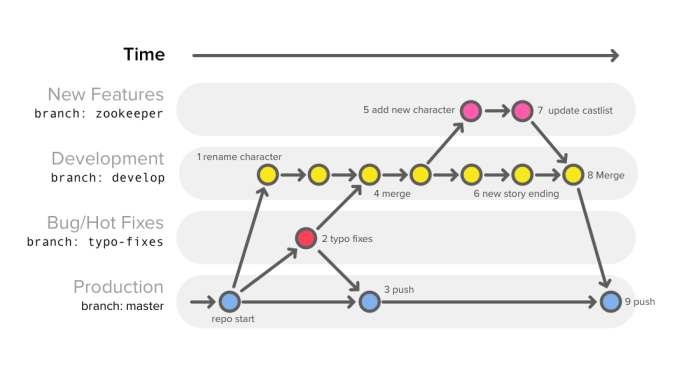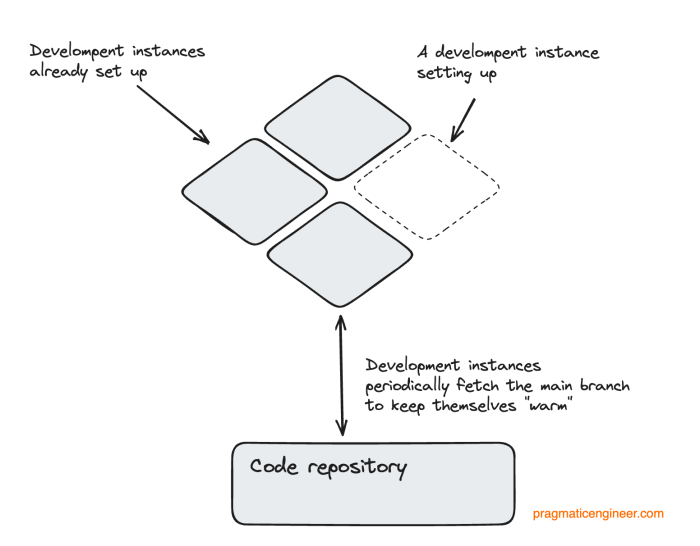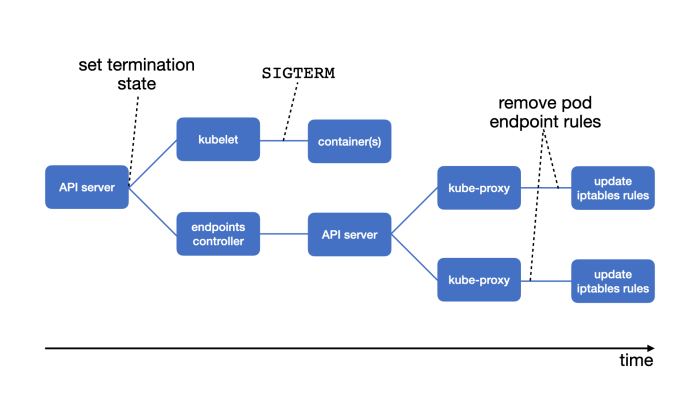Redis, an in-memory data store, has become a cornerstone for enhancing application performance. This guide, centered around how to use Redis for caching and session storage, will navigate you through the core functionalities and practical implementations of this powerful tool. We’ll explore its diverse data structures, examine effective caching strategies, and delve into securing user sessions, all while emphasizing the benefits Redis offers over traditional database approaches.
From setting up Redis and configuring it for optimal performance to understanding advanced features like clustering and replication, this resource is designed to provide a comprehensive understanding. We’ll cover various caching strategies, including cache-aside, and provide practical code examples (pseudocode) to illustrate the concepts. Additionally, we will discuss session management, data serialization, and performance optimization techniques to ensure your applications are efficient, scalable, and secure.
Introduction to Redis and its Capabilities
Redis, short for Remote Dictionary Server, is an open-source, in-memory data structure store used as a database, cache, and message broker. Its design prioritizes speed and efficiency, making it an excellent choice for applications that require high performance and low latency. Redis stores data in memory, allowing for extremely fast read and write operations, which is a significant advantage over disk-based databases for specific use cases like caching and session management.Redis’s core strength lies in its versatility.
It’s not just a simple key-value store; it offers a rich set of data structures that enable complex operations and efficient data organization. This flexibility allows developers to tailor Redis to the specific needs of their applications, whether it’s caching frequently accessed data, managing user sessions, or implementing real-time features.
Core Functionalities of Redis and Suitability for Caching and Session Storage
Redis excels in caching and session storage due to its in-memory nature and optimized data structures. Caching involves storing frequently accessed data in a fast-access location to reduce the load on primary data stores (like databases) and improve response times. Session storage, on the other hand, involves managing user-specific data, such as login information and shopping cart contents, across multiple requests.Redis’s speed is paramount for both these use cases.
Caching frequently accessed data in Redis drastically reduces the time it takes to retrieve that data. Similarly, storing session data in Redis ensures fast access to user information, leading to a more responsive and user-friendly experience. Redis’s atomic operations and support for expiration times make it well-suited for managing the dynamic nature of both cached data and session information.
Overview of Redis’s Data Structures
Redis offers a variety of data structures, each designed to optimize different types of data and operations. Understanding these structures is key to effectively leveraging Redis’s capabilities.
- Strings: The most basic data type in Redis, strings store a single value associated with a key. Strings can hold text, numbers, or binary data. They are suitable for caching simple data, such as the result of a database query or a user’s profile information. For example, you might store the number of views for a specific blog post as a string.
- Hashes: Hashes are key-value pairs, where each key maps to a field, and each field maps to a value. They are ideal for storing objects or structured data, like user profiles, where each field represents an attribute of the object. This allows you to update individual fields without retrieving the entire object.
- Lists: Lists are ordered collections of strings. They are implemented as linked lists, allowing for efficient insertion and deletion of elements at the beginning and end of the list. Lists are useful for implementing queues, message queues, and storing recent items.
- Sets: Sets are unordered collections of unique strings. They are useful for storing unique values, such as user IDs or tags. Redis provides operations for adding, removing, and checking the existence of elements in a set, as well as set operations like intersection, union, and difference.
- Sorted Sets: Sorted sets are similar to sets but with the added feature of a score associated with each member. Members are ordered by their scores, allowing for efficient retrieval of elements based on their score. Sorted sets are useful for leaderboards, ranking systems, and time-series data.
Benefits of Using Redis Over Traditional Databases for Caching and Session Management
Choosing Redis for caching and session management offers several advantages over using traditional, disk-based databases.
- Speed: Redis’s in-memory storage results in significantly faster read and write operations compared to disk-based databases. This translates to improved application performance and reduced latency.
- Scalability: Redis can be easily scaled horizontally by adding more instances. This allows applications to handle increased traffic and data volumes without performance degradation.
- Data Structures: Redis’s rich set of data structures provides flexibility and efficiency in organizing and manipulating data. This can lead to more efficient caching strategies and session management implementations.
- Atomic Operations: Redis supports atomic operations, ensuring data consistency and preventing race conditions. This is crucial for session management, where multiple requests might be accessing and modifying session data concurrently.
- Simplicity: Redis is relatively easy to set up and use. Its simple command-line interface and well-documented API make it accessible to developers of all skill levels.
- Reduced Load on Primary Databases: By caching frequently accessed data, Redis reduces the load on primary databases, freeing up resources and improving overall system performance. This can lead to cost savings and improved scalability.
Setting Up Redis

Now that we understand the capabilities of Redis, the next step is to set it up on your system. This involves installing the Redis server and configuring it to suit your specific needs for caching and session storage. Proper setup is crucial for performance, data integrity, and efficient resource utilization.
Installation on Different Operating Systems
The installation process varies depending on your operating system. Here’s a breakdown for Linux, macOS, and Windows.
- Linux: The installation process on Linux typically involves using the package manager specific to your distribution.
- Debian/Ubuntu: Use the `apt` package manager.
Open a terminal and run the following commands:
sudo apt update sudo apt install redis-server
This will update your package lists and install the Redis server.
- CentOS/RHEL: Use the `yum` or `dnf` package manager.
Open a terminal and run the following commands:
sudo yum update sudo yum install redis
or
sudo dnf update sudo dnf install redis
This will install Redis.
- Verification: After installation, verify Redis is running by using the command:
redis-cli ping. A response of “PONG” indicates a successful installation and connection.
- Debian/Ubuntu: Use the `apt` package manager.
- macOS: The recommended way to install Redis on macOS is using Homebrew.
- Homebrew: If you don’t have Homebrew, install it from https://brew.sh/ .
Open a terminal and run the following command:
brew install redis
This installs Redis and its dependencies.
- Starting Redis: You can start Redis using:
brew services start redis. - Verification: Verify the installation and connection as with Linux:
redis-cli ping.
- Homebrew: If you don’t have Homebrew, install it from https://brew.sh/ .
- Windows: Installing Redis on Windows requires a few more steps as it is not natively supported.
- Download: Download the latest stable release of Redis for Windows from a reputable source (e.g., from the official Redis project on GitHub or a trusted third-party).
- Extraction: Extract the downloaded files to a directory of your choice (e.g., `C:\Redis`).
- Starting the Server: Open a command prompt as an administrator and navigate to the Redis directory. Then, run:
redis-server.exe
This will start the Redis server in the default configuration.
- Verification: Open a new command prompt and navigate to the Redis directory. Run
redis-cli pingto verify the connection. - Windows Service (Optional): For easier management, you can install Redis as a Windows service. Use the following command in an administrator command prompt (from the Redis directory):
redis-server --service-install redis.windows.conf --loglevel verbose
Then, start the service from the Services app.
Configuring Redis for Optimal Performance
Configuring Redis involves adjusting several parameters to optimize performance, memory usage, and data persistence. The primary configuration file is typically located at `/etc/redis/redis.conf` on Linux and macOS, or in the Redis installation directory on Windows.
- Memory Management:
Proper memory management is critical for Redis performance. The following parameters are important:
maxmemory: Sets the maximum amount of memory Redis can use (e.g., `maxmemory 2gb`). Once this limit is reached, Redis will employ eviction policies to remove old data. Consider the amount of RAM available on your server.maxmemory-policy: Defines the eviction policy. Common policies include:volatile-lru: Evicts the least recently used keys with an expiration set.allkeys-lru: Evicts the least recently used keys, regardless of expiration.volatile-ttl: Evicts keys with the shortest time to live (TTL).allkeys-random: Randomly evicts keys.volatile-random: Randomly evicts keys with an expiration set.noeviction: Returns errors when memory limit is reached (the default). This is generally not recommended for caching.
Choose the policy that best suits your application’s needs. For example, if you’re using Redis for caching, `allkeys-lru` is often a good choice. If your application requires session data with a specific TTL, `volatile-ttl` might be preferable.
- Persistence Settings:
Persistence ensures data durability. Redis offers two primary persistence mechanisms:
- RDB (Redis Database): Creates point-in-time snapshots of your data.
save: Configures when snapshots are triggered. The format is `save <seconds> <changes>`. For example, `save 900 1` means save if at least 1 key changed in 900 seconds (15 minutes). Multiple `save` directives can be configured.dbfilename: Specifies the filename for the RDB file (e.g., `dump.rdb`).dir: Specifies the directory to store the RDB file (e.g., `/var/lib/redis`).
- AOF (Append Only File): Logs every write operation to a file. This offers higher durability but can have a slight performance impact.
appendonly: Enables AOF (`appendonly yes`).appendfilename: Specifies the filename for the AOF file (e.g., `appendonly.aof`).appendfsync: Controls how often data is synced to disk. Options include:always: Every write. Most durable but slowest.everysec: Every second. A good balance of durability and performance.no: Let the OS decide. Fastest but least durable.
- Choosing a Persistence Strategy: RDB is generally faster for backups and disaster recovery. AOF provides better durability. You can also use both, combining the benefits of both approaches. If using both, Redis will use AOF to reconstruct the dataset upon startup.
- RDB (Redis Database): Creates point-in-time snapshots of your data.
- Networking and Security:
bind: Specifies the IP address Redis should listen on (e.g., `bind 127.0.0.1` to only listen on the local machine). For remote access, you’ll need to bind to the server’s public IP or `0.0.0.0` (all interfaces), but be sure to secure the instance.port: The port Redis listens on (default is 6379).requirepass: Sets a password to protect access to the Redis instance. This is highly recommended for production environments.protected-mode: Enables protected mode (enabled by default since Redis 6). If enabled, Redis will only accept connections from clients on the same host or from clients that are authenticated.
- Performance Tuning:
tcp-keepalive: Enables TCP keepalive, which can help detect and close idle connections.timeout: Sets the client timeout in seconds.- Consider using a faster storage medium for the AOF/RDB files, such as SSDs.
Basic Redis Configuration File Example
Here’s a sample Redis configuration file (`redis.conf`) illustrating key parameters for caching and session storage:“`# General Settingsdaemonize yes # Run Redis in the backgroundpidfile /var/run/redis_6379.pid # Path to the PID fileport 6379 # Port to listen onbind 127.0.0.1 # Bind to the local interface (for security – change for remote access with caution)loglevel notice # Log level# Securityrequirepass your_strong_password # Set a strong password# Memory Managementmaxmemory 2gb # Use a maximum of 2GB of RAMmaxmemory-policy allkeys-lru # Evict least recently used keys# Persistence (Choose one or both)# RDB Persistencesave 900 1 # Save after 900 seconds if at least 1 key changedsave 300 10 # Save after 300 seconds if at least 10 keys changedsave 60 10000 # Save after 60 seconds if at least 10000 keys changeddbfilename dump.rdb # RDB file namedir /var/lib/redis # RDB directory# AOF Persistenceappendonly yes # Enable AOFappendfilename “appendonly.aof” # AOF file nameappendfsync everysec # Sync AOF file every second# Performance Tuning (Optional)tcp-keepalive 60 # Keepalive for 60 seconds“`
Explanation of the configuration file:
The example sets up a basic configuration suitable for both caching and session storage. It includes settings for:
- Running Redis as a background process (
daemonize yes). - Setting a password for security (
requirepass). Replace `your_strong_password` with a strong, unique password. - Limiting memory usage to 2GB (
maxmemory 2gb) and using the LRU eviction policy (maxmemory-policy allkeys-lru). - Configuring both RDB and AOF persistence. The RDB configuration saves snapshots at regular intervals, while the AOF configuration logs every write operation. The `appendfsync everysec` setting ensures data is synced to disk every second for a balance between performance and durability. Consider the trade-offs between the two persistence strategies when making your own configuration.
- Optional performance tuning with TCP keepalive (
tcp-keepalive 60).
Important Considerations:
- Security: Always set a strong password (
requirepass) to protect your Redis instance from unauthorized access. Also, consider binding Redis to the local interface only (bind 127.0.0.1) and using a firewall to restrict access from external networks unless remote access is explicitly needed and properly secured. - Monitoring: Monitor Redis’s performance and resource usage using tools like `redis-cli info` or external monitoring solutions. This will help you identify bottlenecks and fine-tune your configuration.
- Backup: Regularly back up your RDB and AOF files to protect against data loss.
- Testing: After making configuration changes, restart Redis and test its functionality to ensure everything is working as expected. Use `redis-cli ping` to verify connectivity and test your caching/session storage logic in your application.
Caching Strategies with Redis
Redis’s speed and versatility make it an excellent choice for implementing caching strategies, significantly improving application performance by reducing the load on backend databases and servers. Choosing the right caching strategy depends on your application’s specific needs, data characteristics, and performance requirements. This section explores different caching strategies and provides a practical guide to implementing one of the most common: cache-aside.
Caching Strategies
Several caching strategies can be employed with Redis. Each strategy has its own advantages and disadvantages, making it suitable for different use cases.
- Cache-Aside: This is a popular and relatively simple strategy. The application first checks the cache (Redis). If the data is present (cache hit), it’s returned. If not (cache miss), the application fetches the data from the database, stores it in the cache, and then returns it to the application.
- Write-Through: With this strategy, every write operation updates both the cache and the database simultaneously. This ensures data consistency but can slow down write operations.
- Write-Back (or Write-Behind): In this strategy, write operations are initially performed on the cache. The cache then asynchronously writes the data to the database. This improves write performance but introduces the risk of data loss if the cache fails before the data is written to the database.
Implementing Cache-Aside Strategy
The cache-aside strategy is a common and effective approach for caching data. It involves the application interacting directly with both the cache (Redis) and the database. Here’s a procedural guide with pseudocode:
- Read Operation: When the application needs to read data:
- Check if the data exists in the cache (Redis).
- If the data exists in the cache (cache hit): return the data.
- If the data does not exist in the cache (cache miss):
- Fetch the data from the database.
- Store the data in the cache (Redis) with a specified expiration time.
- Return the data to the application.
- Write Operation: When the application needs to write or update data:
- Update the data in the database.
- Invalidate the corresponding cache entry (delete it from Redis). This ensures that subsequent reads will fetch the updated data from the database and repopulate the cache.
Here’s pseudocode illustrating the cache-aside strategy:“`pseudocode// Read Operationfunction getData(key) data = redis.get(key); // Attempt to retrieve data from Redis if (data != null) return data; // Cache hit else data = database.get(key); // Fetch data from the database if (data != null) redis.set(key, data, expirationTime); // Store data in Redis with expiration return data; else return null; // Data not found in database // Write Operationfunction setData(key, value) database.set(key, value); // Update data in the database redis.del(key); // Invalidate the cache entry“`This pseudocode demonstrates the core logic of the cache-aside strategy, showing how the application interacts with both the cache and the database.
The `expirationTime` in the `redis.set()` function is crucial for managing cache size and ensuring data freshness. It prevents stale data from residing in the cache indefinitely. Choosing an appropriate expiration time is essential, balancing the need for data accuracy with the desire to reduce database load.
Implementing Least Recently Used (LRU) Cache Eviction Policy
Redis offers a built-in Least Recently Used (LRU) eviction policy to manage memory usage. When the cache reaches its configured memory limit, Redis automatically evicts the least recently used keys to make space for new data. This is particularly useful for large datasets where not all data can reside in memory simultaneously.To enable LRU eviction:
- Configure `maxmemory`: Set the `maxmemory` configuration directive in your `redis.conf` file or using the `CONFIG SET` command at runtime. This defines the maximum amount of memory Redis will use.
- Configure `maxmemory-policy`: Set the `maxmemory-policy` configuration directive to `allkeys-lru`. This tells Redis to evict keys using the LRU algorithm. Other policies, such as `volatile-lru` (evict LRU keys with an expiration set) or `volatile-ttl` (evict keys with the shortest time to live), can also be used.
Example configuration in `redis.conf`:“`maxmemory 100mbmaxmemory-policy allkeys-lru“`Or, using the `CONFIG SET` command:“`bashredis-cli config set maxmemory 100mbredis-cli config set maxmemory-policy allkeys-lru“`When the `maxmemory` limit is reached, Redis will automatically evict the least recently used keys to make room for new data. The LRU algorithm keeps track of key usage by updating the last access time for each key whenever it is accessed (read or written).
Redis uses an approximation of LRU for efficiency; it doesn’t track the exact order of key usage but samples a small number of keys to determine which ones to evict. This is a trade-off between accuracy and performance. This makes Redis suitable for caching scenarios where data is frequently accessed, ensuring that the most frequently used data remains in the cache, and the least frequently used data is automatically evicted when memory limits are reached.
Implementing Session Storage with Redis
Redis’s speed and flexibility make it an excellent choice for managing user sessions. This is crucial for web applications that require user authentication, personalization, and maintaining state across multiple requests. By storing session data in Redis, applications can achieve faster access times and improved scalability compared to traditional database-backed session storage.
Storing User Sessions in Redis
Redis provides a straightforward way to store user session data. Each user session is typically associated with a unique session ID. This ID acts as the key in Redis, and the session data (e.g., user ID, authentication status, shopping cart contents) is stored as the value. This approach leverages Redis’s key-value structure for efficient storage and retrieval. The session data is usually serialized (e.g., using JSON) before being stored in Redis.The process generally involves the following steps:
- Session Creation: When a user logs in or starts a new session, the application generates a unique session ID.
- Data Serialization: The session data is converted into a string format (e.g., JSON).
- Data Storage: The session ID is used as the key, and the serialized session data is stored as the value in Redis.
- Data Retrieval: On subsequent requests, the application retrieves the session ID from a cookie or other mechanism.
- Data Deserialization: The application uses the session ID to fetch the corresponding session data from Redis and deserializes it back into a usable format.
Pseudocode Example: Session Storage and Retrieval
The following pseudocode illustrates how session data can be stored and retrieved using Redis:“`pseudocode// Assuming Redis client is already initialized and connected// Session Creation (Login or New Session)function createSession(userId, sessionData) sessionId = generateUniqueSessionId(); // e.g., UUID serializedData = serialize(sessionData); // e.g., JSON.stringify(sessionData) redisClient.set(sessionId, serializedData, EX: sessionTimeoutSeconds ); // Set with expiration return sessionId;// Retrieving Session Datafunction getSessionData(sessionId) serializedData = redisClient.get(sessionId); if (serializedData) sessionData = deserialize(serializedData); // e.g., JSON.parse(serializedData) return sessionData; else return null; // Session not found or expired // Example Usage:// Login Processuser = authenticateUser(username, password);if (user) sessionData = userId: user.id, username: user.username, isLoggedIn: true ; sessionId = createSession(user.id, sessionData); // Set session ID in a cookie or other mechanism setCookie(“sessionId”, sessionId); redirect(“/dashboard”);// Subsequent Requests (e.g., Dashboard)sessionId = getCookie(“sessionId”);if (sessionId) sessionData = getSessionData(sessionId); if (sessionData) // User is logged in displayDashboard(sessionData); else // Session expired or invalid redirect(“/login”); else // No session ID found redirect(“/login”);“`
Security Considerations for Session Data in Redis
Security is paramount when storing sensitive information like session data. Several factors need careful consideration.
- Data Encryption: Encrypting the session data before storing it in Redis adds an extra layer of protection. This prevents unauthorized access to sensitive information even if the Redis instance is compromised. Encryption should be performed using strong encryption algorithms, and the encryption keys should be securely managed.
- Session Timeouts: Implementing session timeouts is crucial to mitigate the risk of session hijacking and unauthorized access. A session timeout specifies the duration for which a session remains active. After this period of inactivity, the session data is automatically deleted from Redis. This prevents attackers from gaining access to a user’s account if they obtain a valid session ID. Session timeouts should be reasonably short, and users should be prompted to re-authenticate after a period of inactivity.
- Session ID Management: The session ID itself needs careful management. Session IDs should be generated using a cryptographically secure random number generator to prevent predictability and brute-force attacks. The session ID should also be transmitted securely, typically using HTTPS, to prevent interception.
- Redis Security Configuration: Securing the Redis instance itself is critical. This includes setting a strong password, configuring network access controls (e.g., firewall rules), and regularly updating the Redis software to patch security vulnerabilities. Consider using Redis’s built-in security features like ACLs (Access Control Lists) to restrict access to specific keys and commands.
- Data Sanitization: While not directly related to Redis, ensuring that the session data stored is sanitized to prevent Cross-Site Scripting (XSS) attacks is important. This involves properly encoding or escaping any user-provided data before displaying it in the application.
Data Serialization and Deserialization for Redis
When storing data in Redis, especially complex objects, the process of serialization and deserialization becomes crucial. Redis, being a key-value store, primarily deals with strings. Therefore, any non-string data needs to be converted into a string format before storage (serialization) and then converted back to its original format when retrieved (deserialization). This process ensures that complex data structures, such as objects, arrays, or custom data types, can be efficiently stored and retrieved from Redis.
Importance of Data Serialization
Data serialization is essential for efficiently utilizing Redis for caching and session management. Without serialization, storing complex data structures directly in Redis would be impossible. It allows developers to:
- Store Complex Data: Enables the storage of objects, lists, and other data structures beyond simple strings.
- Optimize Storage: Compresses data during serialization, potentially reducing storage space.
- Improve Performance: Facilitates faster data retrieval by optimizing the format for Redis.
- Ensure Data Integrity: Guarantees the data is correctly represented and reconstructed upon retrieval.
Comparison of Serialization Methods
Several serialization methods are available, each with its own performance characteristics, impacting storage size, serialization/deserialization speed, and compatibility. Here’s a comparison of popular methods:
- JSON (JavaScript Object Notation):
- Pros: Human-readable, widely supported, easy to implement.
- Cons: Relatively slower serialization/deserialization compared to binary formats, can be larger in size.
- Use Cases: Suitable for applications where readability and ease of implementation are prioritized.
- MessagePack:
- Pros: Binary format, faster serialization/deserialization than JSON, smaller size.
- Cons: Not human-readable, requires specific libraries for implementation.
- Use Cases: Ideal for performance-critical applications where data size and speed are paramount.
- Protocol Buffers (Protobuf):
- Pros: Binary format, highly efficient, strong typing, cross-platform compatibility.
- Cons: Requires a schema definition, more complex setup.
- Use Cases: Best for applications requiring high performance and strict data structure definitions, particularly in microservices architectures.
The choice of serialization method depends on the specific requirements of the application. For instance, if human readability is essential and performance is less critical, JSON is a good choice. If performance and data size are critical, MessagePack or Protocol Buffers are preferred.
Implementing JSON Serialization and Deserialization in Python
Python provides built-in support for JSON serialization and deserialization through the `json` module. This makes it easy to store and retrieve Python objects in Redis. Here’s a demonstration:“`pythonimport redisimport json# Connect to Redisr = redis.Redis(host=’localhost’, port=6379, db=0)# Example Python objectmy_object = ‘name’: ‘Example Object’, ‘value’: 123, ‘items’: [‘item1’, ‘item2’]# Serialization (converting Python object to JSON string)serialized_object = json.dumps(my_object)# Storing in Redisr.set(‘my_object_key’, serialized_object)# Retrieving from Redisretrieved_object_string = r.get(‘my_object_key’)# Deserialization (converting JSON string back to Python object)if retrieved_object_string: retrieved_object = json.loads(retrieved_object_string) print(retrieved_object) # Output: ‘name’: ‘Example Object’, ‘value’: 123, ‘items’: [‘item1’, ‘item2’]else: print(“Object not found in Redis.”)“`In this example:
- We import the `redis` and `json` modules.
- We establish a connection to a Redis instance.
- We define a Python dictionary (`my_object`).
- `json.dumps()` converts the Python object into a JSON string.
- `r.set()` stores the JSON string in Redis under the key ‘my\_object\_key’.
- `r.get()` retrieves the JSON string from Redis.
- `json.loads()` converts the JSON string back into a Python dictionary.
This approach is straightforward and widely applicable for storing and retrieving various Python objects in Redis. This ease of use makes JSON a popular choice, especially when rapid development and readability are key priorities.
Monitoring and Optimizing Redis Performance
Effective monitoring and optimization are crucial for ensuring Redis operates efficiently and reliably. By proactively monitoring key metrics and implementing optimization techniques, you can maintain optimal performance and prevent potential bottlenecks. This section delves into the critical aspects of monitoring and optimizing Redis.
Key Metrics for Monitoring Redis Performance
Monitoring Redis performance involves tracking several key metrics to identify potential issues and areas for improvement. These metrics provide valuable insights into the overall health and efficiency of your Redis instance.
- Cache Hit Rate: The cache hit rate represents the percentage of requests that are successfully served from the cache. A high hit rate indicates that Redis is effectively serving data, reducing the load on backend databases. A low hit rate suggests that the cache is not being utilized effectively, potentially leading to increased latency and database load.
- Latency: Latency refers to the time it takes for Redis to respond to a client request. High latency can negatively impact application performance. It is essential to monitor latency to identify and address performance bottlenecks. High latency can be caused by various factors, including slow network connections, overloaded Redis instances, or inefficient data structures.
- Memory Usage: Monitoring memory usage is vital to prevent Redis from exceeding its allocated memory. Excessive memory usage can lead to performance degradation and, in extreme cases, can cause Redis to evict data. Tracking memory usage helps you understand how your data is stored and allows you to optimize your data storage strategies.
- CPU Usage: Tracking CPU usage provides insight into the workload on the Redis server. High CPU usage may indicate that the Redis instance is overloaded, or that the data structures and commands being used are not optimized. Monitoring CPU usage can help you identify bottlenecks and make informed decisions about scaling and optimization.
- Connections: Monitoring the number of client connections is crucial for understanding the load on the Redis server. A large number of connections can indicate that the server is handling a high volume of requests, potentially impacting performance. It’s important to monitor connection metrics to ensure that the server has sufficient resources to handle the workload.
Using Redis Tools for Performance Analysis
Redis provides built-in commands and tools to facilitate performance analysis. These tools allow you to gather detailed information about the server’s performance, identify potential issues, and gain insights into how Redis is operating.
- The `INFO` Command: The `INFO` command provides a wealth of information about the Redis server, including:
- Server details (e.g., Redis version, operating system)
- Client statistics (e.g., connected clients, blocked clients)
- Memory usage (e.g., used memory, memory fragmentation ratio)
- Persistence statistics (e.g., save operations, last save time)
- Stats (e.g., total connections received, instantaneous ops per sec)
- Keyspace statistics (e.g., number of keys, expired keys)
This information is crucial for understanding the overall health and performance of your Redis instance. You can use the `INFO` command to monitor various aspects of the server and identify potential issues. The command is versatile, allowing you to specify sections of information. For example, `INFO memory` returns only memory-related metrics.
- The `MONITOR` Command: The `MONITOR` command provides a real-time stream of all commands executed by clients connected to the Redis server. While useful for debugging and understanding client behavior, it can also consume significant resources, so its use should be limited. The output includes the timestamp, client IP address, database number, and the executed command with its arguments.
- Slow Log: Redis’s slow log feature logs queries that exceed a configurable execution time. Analyzing the slow log can help you identify slow-performing queries and optimize them. The slow log provides details about the query, including the time it took to execute, the client IP address, and the command itself.
- Redis CLI (Command Line Interface): The Redis CLI provides a simple way to interact with the Redis server and execute commands. You can use the CLI to run the `INFO`, `MONITOR`, and other commands to analyze performance.
Common Performance Optimization Techniques
Several techniques can be employed to optimize Redis performance and ensure it operates efficiently. These techniques focus on improving resource utilization, reducing latency, and enhancing overall throughput.
- Connection Pooling: Connection pooling involves maintaining a pool of persistent connections to the Redis server. This eliminates the overhead of establishing and tearing down connections for each request, reducing latency and improving overall performance. Connection pooling is especially beneficial in environments with high request rates.
- Pipelining: Pipelining allows you to send multiple commands to the Redis server without waiting for a response for each command. This reduces the round-trip time between the client and the server, significantly improving throughput, especially when executing multiple related commands. Pipelining can greatly enhance performance in scenarios involving batch operations or multiple data modifications.
- Data Structure Optimization: Choosing the appropriate data structures for your data is crucial for performance. Consider the following:
- Use sets for unique elements.
- Use sorted sets for ordered data.
- Use hashes for storing related fields for an object.
Optimizing data structures can significantly improve performance.
- Data Serialization and Deserialization Optimization: The efficiency of serialization and deserialization can impact performance.
- Choose efficient serialization formats (e.g., MessagePack, Protocol Buffers) over less efficient ones (e.g., JSON).
- Minimize the size of serialized data to reduce network bandwidth usage.
- Sharding: Sharding involves distributing your data across multiple Redis instances. This can improve performance by spreading the load across multiple servers, allowing for greater scalability and improved throughput. Sharding also provides benefits in terms of high availability and fault tolerance.
- Hardware Considerations: The hardware on which Redis runs significantly impacts its performance.
- Use fast storage (e.g., SSDs) for storing Redis data.
- Ensure sufficient RAM to accommodate the dataset and avoid swapping.
- Optimize network configuration for low latency.
Scaling Redis
Scaling Redis is crucial for handling increased workloads, ensuring high availability, and maintaining optimal performance as your application grows. This involves employing techniques like clustering and replication to distribute data and provide redundancy. These strategies allow Redis to adapt to changing demands and prevent single points of failure.
Redis Clustering and Replication for High Availability and Scalability
Redis’s architecture supports scaling through two primary mechanisms: clustering and replication. Clustering distributes data across multiple Redis instances, enabling horizontal scaling and increased capacity. Replication provides data redundancy and improves read performance.Redis Cluster is designed to automatically partition data across multiple Redis instances. Each instance manages a subset of the data and can handle client requests. The cluster uses a consistent hashing algorithm to determine which instance is responsible for a given key.Replication, on the other hand, involves creating copies of the data on multiple Redis instances.
One instance acts as the master, and the others act as replicas. The replicas continuously synchronize their data with the master, providing data redundancy and allowing read operations to be distributed across multiple instances, improving performance.
Setting Up a Basic Redis Cluster
Setting up a basic Redis cluster involves several steps, requiring careful planning and configuration. This process ensures data is distributed efficiently and that the cluster functions correctly.To set up a basic Redis cluster:
- Install Redis: Install Redis on multiple servers or virtual machines. Ensure that each instance has a unique configuration file.
- Configure Redis Instances: Modify the
redis.conffile for each instance. Specifically, enable cluster mode by settingcluster-enabled yes, and specify the port and the node’s identity (e.g., by setting a unique node ID). - Start Redis Instances: Start each Redis instance. They will initialize and be ready to join the cluster.
- Create the Cluster: Use the
redis-cliutility to create the cluster. This involves specifying the hostnames or IP addresses and ports of the Redis instances. Redis-cli will automatically assign slots to each node. - Test the Cluster: Connect to the cluster using
redis-cli -cand test it by setting and retrieving data. Verify that the data is distributed across the nodes.
A simplified example of creating a cluster using redis-cli might look like this:
redis-cli --cluster create 192.168.1.10:7000 192.168.1.11:7001 192.168.1.12:7002 --cluster-replicas 1This command creates a cluster with three master nodes (7000, 7001, 7002) and automatically assigns one replica to each master node. This setup is a starting point, and the configuration can be further adjusted based on the application’s specific requirements.
Implementing Read Replicas to Improve Performance
Implementing read replicas is a common strategy to enhance performance by distributing read operations. This approach reduces the load on the master node, leading to faster response times for read requests.
Considerations for implementing read replicas:
- Data Consistency: Replication is asynchronous. Replicas may lag behind the master. Applications must tolerate eventual consistency, meaning that data may not be immediately available on all replicas.
- Read/Write Splitting: The application needs to be configured to direct read operations to replicas and write operations to the master. This can be achieved through client-side logic or using a proxy.
- Replica Promotion: In the event of a master failure, a replica needs to be promoted to become the new master. This process requires automation to minimize downtime.
- Monitoring: Monitor the replication lag to ensure replicas are synchronized with the master. Monitoring tools can alert administrators to potential issues.
- Hardware Resources: Ensure that the replicas have sufficient resources (CPU, memory, network) to handle the read load.
A common pattern for read/write splitting involves using a library or proxy that automatically routes read commands to replicas and write commands to the master. For example, using a library that supports connection pooling to both the master and replica instances can help manage the connections efficiently.
Advanced Redis Features for Caching and Session Storage
Redis offers a rich set of advanced features that significantly enhance its capabilities for caching and session storage beyond the basic implementations. These features allow for more sophisticated control, improved performance, and the ability to tailor Redis to specific application requirements. This section delves into how to leverage these advanced capabilities to optimize your Redis usage.
Using Redis Pub/Sub for Cache Invalidation and Session Synchronization
Redis Pub/Sub (Publish/Subscribe) provides a powerful mechanism for real-time communication between different parts of an application. This is particularly useful for cache invalidation and session synchronization, ensuring data consistency across a distributed environment.
Redis Pub/Sub works by allowing publishers to send messages to a channel, and subscribers to receive messages from that channel. When a cache entry is updated or invalidated, a message can be published to a specific channel, notifying all subscribers (e.g., other servers or clients) that the cache entry is no longer valid. This ensures that all clients see the most up-to-date data.
Similarly, for session synchronization, changes to a user’s session data on one server can be propagated to other servers in real-time.
- Cache Invalidation: When a data update occurs, the application publishes a message to a designated channel (e.g., “cache_invalidation”). This message includes the key of the invalidated cache entry. Subscribers, such as other caching servers or clients, then listen on this channel and, upon receiving the message, delete or update their corresponding cache entries.
- Session Synchronization: If a user’s session data changes on one server (e.g., due to a login or profile update), the server publishes a message containing the updated session data to a channel (e.g., “session_updates”). Other servers subscribed to this channel receive the message and update their local copies of the user’s session data.
- Example Implementation: Imagine an e-commerce application. When a product’s price is updated, the application publishes a message to the “product_price_updates” channel. Subscribers, such as web servers displaying product details, then invalidate or update their cached price information for that specific product. This ensures all users see the correct price, regardless of which server they are connected to.
Designing an Example That Uses Redis Transactions for Atomic Operations in Session Management
Redis transactions enable you to execute a series of commands as a single atomic operation. This is crucial for maintaining data consistency, especially in session management, where multiple operations may be required to update a user’s session. Transactions ensure that either all commands succeed, or none of them do, preventing partial updates that could lead to inconsistent session states.
To implement atomic operations in session management, you can use Redis transactions to update session data, manage session expiry, and handle concurrent access.
- Session Data Updates: When updating a user’s session data (e.g., adding items to a shopping cart), a transaction can be used to atomically modify the session data stored in Redis.
- Session Expiry Management: Using a transaction, you can update the session data and reset the session’s expiry time in a single atomic operation. This prevents race conditions that might lead to a session being prematurely expired.
- Concurrent Access Handling: Transactions can be used to implement optimistic locking mechanisms to handle concurrent session updates. For example, you can read the current version of the session data, perform the update within a transaction, and check if the data has been modified by another process before committing the changes.
Example Scenario: Consider a user adding an item to their shopping cart. The following steps can be executed within a Redis transaction:
- Retrieve the current shopping cart data from Redis using the
GETcommand. - Add the new item to the cart data.
- Update the shopping cart data in Redis using the
SETcommand. - Reset the session’s expiry time using the
EXPIREcommand.
This entire sequence is executed as a single atomic operation. If any command fails, the entire transaction is rolled back, and the session data remains consistent.
Detailing How to Leverage Redis Modules to Extend Redis Functionality for Custom Caching or Session Needs
Redis Modules are dynamic libraries that extend Redis’s functionality. They allow you to add custom data types, commands, and even entire new features to Redis. This is particularly useful for tailoring Redis to specific caching or session management needs that are not directly supported by the core Redis features.
Redis Modules provide a flexible way to address custom requirements and extend Redis’s capabilities. Modules can be developed using various programming languages (such as C) and loaded into the Redis server at runtime.
- Custom Data Types: You can create custom data types to store data more efficiently or to support complex data structures that are not natively supported by Redis. For instance, you might create a module that provides a specialized data type for storing geographical data, with commands for performing spatial queries.
- Custom Commands: You can add custom commands to Redis to perform specific operations that are relevant to your application. This can include complex calculations, data transformations, or interactions with external services.
- Custom Caching Strategies: Redis Modules can be used to implement advanced caching strategies, such as adaptive caching or caching with specific eviction policies that are not available in the core Redis implementation.
- Custom Session Management: Modules can be used to extend session management capabilities, such as implementing custom session persistence mechanisms or supporting session encryption and security features.
Example: Consider a need for caching data with complex filtering and indexing. A Redis Module could be created to:
- Define a new data type that stores the data along with an index for faster filtering.
- Implement custom commands for inserting, querying, and updating the data using the index.
This would allow for highly efficient caching and retrieval of data based on specific criteria.
Code Examples and Practical Implementations
This section provides practical code examples in Python to demonstrate caching and session storage with Redis. These examples are designed to be easily adaptable to other popular programming languages and provide a clear understanding of how to implement these functionalities. They showcase the fundamental operations of setting, getting, and managing data within a Redis environment.
Caching with Redis: Setting and Getting Data
Caching data with Redis significantly improves application performance by reducing the load on backend systems, such as databases. This example illustrates the basic process of storing and retrieving data from a Redis cache.Here’s a Python example using the `redis-py` library:“`pythonimport redisimport json# Connect to Redis (assuming Redis is running on localhost:6379)r = redis.Redis(host=’localhost’, port=6379, db=0)# Define a function to fetch data (e.g., from a database)def get_data_from_database(key): # Simulate fetching data from a database if key == “user:123”: return “id”: 123, “name”: “John Doe”, “email”: “[email protected]” else: return None# Function to cache datadef cache_data(key, data, expiry_seconds=3600): # Set expiry to 1 hour try: # Serialize data to JSON before storing serialized_data = json.dumps(data) r.setex(key, expiry_seconds, serialized_data) print(f”Data cached for key: key”) except Exception as e: print(f”Error caching data for key key: e”)# Function to retrieve cached datadef get_cached_data(key): try: data = r.get(key) if data: # Deserialize data from JSON return json.loads(data) else: return None except Exception as e: print(f”Error retrieving data for key key: e”) return None# Example usagedata_key = “user:123″# Try to get data from the cachecached_user = get_cached_data(data_key)if cached_user: print(“Data retrieved from cache:”, cached_user)else: # If not in cache, fetch from database user_data = get_data_from_database(data_key) if user_data: # Cache the data cache_data(data_key, user_data) print(“Data retrieved from database and cached:”, user_data) else: print(“Data not found.”)“`This code demonstrates the core operations:
- Connecting to Redis: Establishes a connection to the Redis server using the `redis.Redis()` constructor. The `host`, `port`, and `db` parameters specify the connection details.
- Fetching Data: The `get_data_from_database()` function simulates fetching data. In a real-world scenario, this would involve querying a database or another data source.
- Caching Data: The `cache_data()` function serializes the data using `json.dumps()` and then stores it in Redis using `r.setex()`. `r.setex()` sets the key with an expiry time.
- Retrieving Cached Data: The `get_cached_data()` function retrieves data from Redis using `r.get()`. It then deserializes the JSON string back into a Python dictionary using `json.loads()`.
- Example Usage: The example usage shows how to check the cache first and then fetch from the database if the data is not available in the cache. It also demonstrates how to cache the data after retrieving it from the database.
Implementing Session Storage with Redis
Redis is an excellent choice for session storage due to its speed and efficiency. The following example shows how to store and retrieve session data in Redis. This implementation utilizes the same `redis-py` library.“`pythonimport redisimport jsonimport uuid# Connect to Redisr = redis.Redis(host=’localhost’, port=6379, db=0)# Define a function to generate a session IDdef generate_session_id(): return str(uuid.uuid4())# Function to create a sessiondef create_session(session_data, expiry_seconds=3600): session_id = generate_session_id() try: # Serialize session data to JSON serialized_data = json.dumps(session_data) r.setex(f”session:session_id”, expiry_seconds, serialized_data) return session_id except Exception as e: print(f”Error creating session: e”) return None# Function to retrieve session datadef get_session_data(session_id): try: data = r.get(f”session:session_id”) if data: # Deserialize data from JSON return json.loads(data) else: return None except Exception as e: print(f”Error retrieving session data: e”) return None# Function to update session datadef update_session_data(session_id, new_session_data, expiry_seconds=3600): try: serialized_data = json.dumps(new_session_data) r.setex(f”session:session_id”, expiry_seconds, serialized_data) print(f”Session session_id updated.”) except Exception as e: print(f”Error updating session: e”)# Function to delete a sessiondef delete_session(session_id): try: r.delete(f”session:session_id”) print(f”Session session_id deleted.”) except Exception as e: print(f”Error deleting session: e”)# Example usage# Create a new sessioninitial_session_data = “user_id”: 123, “username”: “johndoe”, “is_authenticated”: Truesession_id = create_session(initial_session_data)if session_id: print(f”Session created with ID: session_id”) # Retrieve session data retrieved_session_data = get_session_data(session_id) if retrieved_session_data: print(“Session data:”, retrieved_session_data) # Update session data updated_session_data = retrieved_session_data updated_session_data[“last_activity”] = “2024-07-26 10:00:00” update_session_data(session_id, updated_session_data) # Retrieve updated session data retrieved_updated_session_data = get_session_data(session_id) if retrieved_updated_session_data: print(“Updated session data:”, retrieved_updated_session_data) # Delete the session delete_session(session_id) # Verify session deletion if get_session_data(session_id) is None: print(“Session deleted successfully.”)else: print(“Session creation failed.”)“`The code demonstrates the following key features:
- Session ID Generation: The `generate_session_id()` function creates a unique session ID using the `uuid` library. This ID is crucial for identifying and managing individual sessions.
- Creating a Session: The `create_session()` function stores session data in Redis, using the session ID as the key. The `expiry_seconds` parameter sets the session’s expiration time.
- Retrieving Session Data: The `get_session_data()` function retrieves session data from Redis using the session ID.
- Updating Session Data: The `update_session_data()` function allows you to modify existing session data. It essentially sets the key again with the updated value and the same expiry.
- Deleting a Session: The `delete_session()` function removes session data from Redis, effectively logging the user out or terminating the session.
- Example Usage: The example usage demonstrates how to create, retrieve, update, and delete a session. It showcases the complete lifecycle of a user session.
Complete Web Application Example: Caching and Session Storage
This end-to-end example combines caching and session storage within a simplified web application context. This example demonstrates how Redis can be integrated into a web application to improve performance and manage user sessions.“`pythonfrom flask import Flask, request, jsonify, sessionimport redisimport jsonapp = Flask(__name__)app.secret_key = “your_secret_key” # Change this in a real application# Connect to Redisr = redis.Redis(host=’localhost’, port=6379, db=0)# — Caching Functions —def get_cached_data(key): data = r.get(key) if data: return json.loads(data) return Nonedef cache_data(key, data, expiry_seconds=60): # Cache for 60 seconds r.setex(key, expiry_seconds, json.dumps(data))# — Example API endpoint with caching —@app.route(‘/api/data/
- Caching in Action: The `/api/data/
- ` endpoint fetches data. If the data is cached in Redis, it returns the cached version. Otherwise, it simulates fetching data from a database, caches it in Redis, and then returns it.
- Session Management: The `/login`, `/profile`, and `/logout` endpoints demonstrate session management. The `login` endpoint creates a session by storing user information (in this case, just the user ID and username) in the Flask session object. The `profile` endpoint retrieves session data to display user-specific information. The `logout` endpoint removes the session data. Flask, by default, uses a cookie to store session data; in this example, the session data is managed by Flask.
- Key Considerations:
- Secret Key: The `app.secret_key` is crucial for securing sessions. In a production environment, this should be a randomly generated, long, and complex string.
- Data Serialization: The example uses `json.dumps()` and `json.loads()` for serializing and deserializing data, respectively. This is a simple approach; more complex applications might use other serialization methods like Pickle or Protocol Buffers.
- Expiry Times: The caching and session data have expiry times. Adjust these based on the application’s needs.
- Security: This is a simplified example. Real-world applications require more robust security measures, including input validation, protection against cross-site scripting (XSS) and cross-site request forgery (CSRF) attacks, and secure password storage.
This end-to-end example provides a practical demonstration of integrating Redis for both caching and session management within a web application context. It highlights the core principles and provides a solid foundation for more complex implementations.
End of Discussion

In conclusion, mastering how to use Redis for caching and session storage is crucial for building high-performance applications. This exploration has covered installation, configuration, and various strategies for utilizing Redis effectively. By understanding the core principles, employing suitable caching techniques, and implementing secure session management practices, developers can significantly improve application responsiveness and scalability. Redis’s versatility extends to advanced features, ensuring it remains a valuable asset in any modern software development environment.
Quick FAQs
What are the main advantages of using Redis for caching?
Redis offers significant speed advantages due to its in-memory nature, enabling faster data retrieval compared to disk-based databases. It also supports various data structures, provides flexible caching strategies, and simplifies scaling through clustering and replication.
How does Redis handle data persistence?
Redis offers two main persistence options: RDB (snapshotting) and AOF (append-only file). RDB creates point-in-time snapshots, while AOF logs every write operation. These methods allow for data recovery in case of a server failure, ensuring data durability.
What is the difference between cache-aside and write-through caching strategies?
In cache-aside, the application first checks the cache for data; if not found, it retrieves from the database and populates the cache. Write-through updates both the cache and the database simultaneously on every write operation, ensuring data consistency but potentially slowing down write operations.
How do I monitor Redis performance?
You can monitor Redis performance using commands like `INFO` to view server statistics (e.g., cache hit rate, memory usage, latency) and `MONITOR` to observe real-time client commands. Tools like RedisInsight also provide valuable insights and visualizations.
How do I handle cache invalidation in Redis?
Cache invalidation can be managed using various strategies, including time-to-live (TTL) settings for cache entries, Redis Pub/Sub for event-driven invalidation, and manually invalidating specific keys when data changes in the underlying data store.