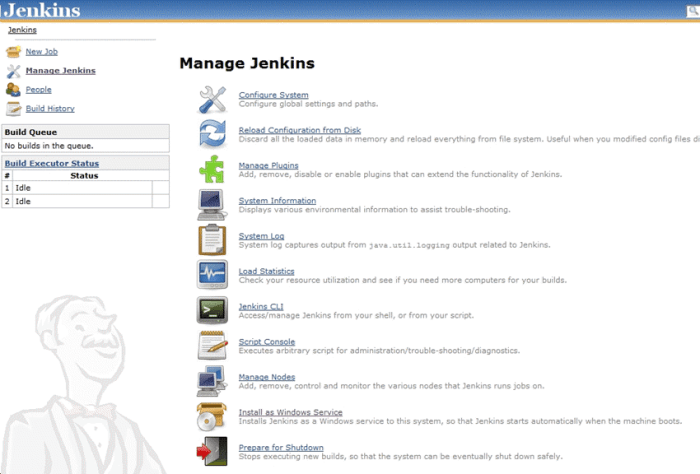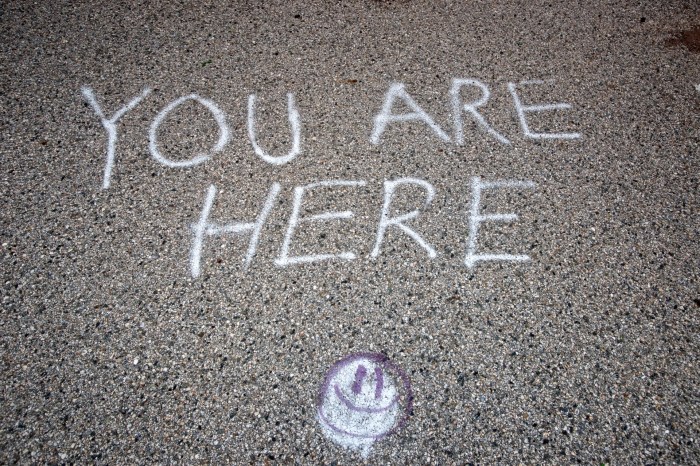Embarking on the journey of managing microservices can often feel like navigating a complex network. Istio emerges as a powerful solution, offering a robust service mesh designed to streamline communication, enhance security, and improve observability within your microservices architecture. This guide delves into the intricacies of Istio, providing a clear roadmap for understanding its core components and implementing it effectively.
We’ll explore the fundamental concepts of Istio, including its architecture and key features, and then move on to practical steps for installation, configuration, and traffic management. You’ll discover how Istio facilitates secure communication, enables robust monitoring, and empowers you to enforce policies across your microservices environment. From service discovery and traffic routing to advanced techniques like circuit breaking and integrating with existing applications, this guide equips you with the knowledge to leverage Istio’s full potential.
Introduction to Istio and Microservices

Istio is an open-source service mesh that provides a way to manage and secure microservices communications. It acts as a dedicated infrastructure layer, allowing developers to focus on business logic while Istio handles the complexities of service-to-service interactions. Microservices architecture, in contrast, breaks down applications into small, independently deployable services, each responsible for a specific business function. This approach offers numerous benefits, but also introduces complexities in managing communication between these services.
The Fundamentals of Istio
Istio operates by injecting a sidecar proxy (Envoy) alongside each service instance. These proxies intercept all network traffic to and from the service. This interception allows Istio to manage various aspects of service communication without requiring changes to the service code itself. Istio’s control plane then configures and manages these proxies.
The Role of Istio in Microservices Architecture
Istio provides a comprehensive set of features to address the challenges of microservices communication. These features include:
- Traffic Management: Istio enables fine-grained control over traffic routing, allowing for features like A/B testing, canary deployments, and traffic shaping. For instance, developers can gradually roll out a new version of a service by directing a small percentage of traffic to the new version, observing its performance before a full deployment.
- Security: Istio enhances security by providing features like mutual TLS (mTLS) for secure service-to-service communication, identity management, and access control. This ensures that only authorized services can communicate with each other, protecting sensitive data.
- Observability: Istio offers comprehensive observability features, including metrics, logs, and tracing. This allows developers to monitor the performance of their services, identify bottlenecks, and troubleshoot issues quickly. The tracing feature provides a clear view of how requests flow through the system, helping pinpoint performance issues.
- Policy Enforcement: Istio allows for the enforcement of policies related to security, access control, and resource usage. This helps ensure that services adhere to organizational policies and best practices.
Microservices: An Overview
Microservices architecture is a software development approach where an application is structured as a collection of small, independent services. Each service focuses on a specific business capability and communicates with other services via a lightweight mechanism, typically an HTTP-based API.
Benefits of Microservices
The adoption of microservices offers several advantages:
- Increased Agility: Smaller, independent services can be developed, deployed, and scaled independently, leading to faster development cycles and quicker time to market.
- Improved Scalability: Individual services can be scaled independently based on their specific needs, allowing for efficient resource utilization. For example, a service handling high traffic can be scaled up without affecting other services.
- Enhanced Resilience: If one service fails, it does not necessarily bring down the entire application. Other services can continue to function, providing a more resilient system.
- Technology Diversity: Different services can be built using different technologies and programming languages, allowing teams to choose the best tools for the job.
Challenges of Communication in a Microservices Environment
While microservices offer numerous benefits, they also introduce several challenges related to communication:
- Service Discovery: Services need to be able to find and communicate with each other dynamically, as service instances may come and go.
- Traffic Management: Routing traffic efficiently between services, including handling failures, implementing load balancing, and managing service versions, can be complex.
- Security: Securing communication between services, including authentication, authorization, and encryption, requires careful planning and implementation.
- Observability: Monitoring and troubleshooting issues across a distributed system require comprehensive logging, tracing, and metrics collection.
- Policy Enforcement: Enforcing consistent policies across all services, such as rate limiting, circuit breaking, and access control, can be challenging.
Istio’s Core Components and Architecture
Istio’s architecture is designed to manage and secure microservices communication effectively. It achieves this through a layered approach, utilizing a control plane and a data plane. Understanding these components and their interactions is crucial for leveraging Istio’s capabilities.
Envoy Proxy
Envoy is a high-performance, open-source edge and service proxy. It forms the cornerstone of Istio’s data plane.
- Envoy acts as a sidecar proxy, deployed alongside each microservice. This sidecar deployment intercepts all inbound and outbound traffic for the service.
- Envoy handles various responsibilities, including traffic routing, load balancing, authentication, authorization, and telemetry collection.
- It dynamically configures itself based on instructions from the Istio control plane. This dynamic configuration allows for flexible and automated traffic management without requiring changes to the application code.
- Envoy’s modular design and extensive features make it suitable for diverse microservice architectures, supporting various protocols like HTTP, gRPC, and TCP.
Pilot
Pilot is responsible for managing and distributing configuration to the Envoy proxies in the data plane. It acts as the central configuration authority for service discovery, traffic management, and security policies.
- Pilot translates high-level routing rules and policies defined by the user into Envoy-specific configurations.
- It discovers services within the service mesh, tracking their locations and health.
- Pilot provides a single point of configuration management, ensuring consistency across the service mesh.
- It handles tasks like traffic routing, load balancing, and fault injection based on user-defined configurations.
Mixer
Mixer enforces access control and collects telemetry data from the service mesh. It decouples policy enforcement and telemetry collection from the application code, enabling centralized management.
- Mixer receives requests from Envoy proxies and applies policies defined by the operator.
- It checks for authorization, rate limiting, and other policy enforcement rules.
- Mixer collects telemetry data, such as request metrics, logs, and traces, providing visibility into the service mesh’s behavior.
- It supports various adapters for integrating with different backends, such as Prometheus for metrics, Grafana for dashboards, and various logging systems.
Citadel
Citadel provides secure communication within the service mesh. It handles identity management, key and certificate management, and secure communication between services.
- Citadel issues and manages X.509 certificates for each service identity.
- It enables mutual TLS (mTLS) for secure communication between services, encrypting traffic and verifying the identity of both the client and the server.
- Citadel integrates with existing certificate authorities or can act as its own CA.
- It simplifies the implementation of zero-trust security within the service mesh by providing a secure and automated way to manage identities and encryption.
Control Plane and Data Plane
Istio’s architecture is divided into two main planes: the control plane and the data plane. These planes work together to provide the features and functionalities of Istio.
- Data Plane: The data plane is composed of the Envoy proxies deployed as sidecars alongside each microservice. These proxies handle the actual traffic, enforcing policies and collecting telemetry data. The data plane is responsible for the runtime behavior of the service mesh.
- Control Plane: The control plane manages and configures the data plane. It consists of Pilot, Mixer, and Citadel. The control plane is responsible for the overall management and configuration of the service mesh, including service discovery, traffic management, policy enforcement, and security.
- The control plane interacts with the data plane by configuring the Envoy proxies. When a configuration change is made in the control plane, it is propagated to the Envoy proxies, which then update their behavior accordingly.
Installing and Configuring Istio

Installing and configuring Istio is a crucial step in leveraging its capabilities for managing microservices communication. This section provides a detailed guide to walk you through the installation process on a Kubernetes cluster and how to configure Istio using YAML files. Proper installation and configuration are essential for Istio to effectively manage traffic, enforce security policies, and provide observability for your microservices.
Installing Istio on Kubernetes
The installation of Istio involves several steps to ensure proper deployment and functionality within your Kubernetes cluster. The process includes downloading the Istio release, installing the Istio control plane, and verifying the installation. This detailed guide will assist in successfully setting up Istio.
- Download the Istio Release: The first step is to download the latest Istio release. You can obtain the release from the official Istio website or a trusted mirror. This step ensures you have the necessary installation files.
For example, you can download the release using `curl -sL https://istio.io/downloadIstio | sh -`.
- Navigate to the Istio Directory: After downloading, navigate to the directory containing the Istio release files. This directory typically includes the `istioctl` command-line tool, which is used for installing and managing Istio.
Use the command `cd istio-
` to navigate to the release directory. - Install the Istio Control Plane: Use `istioctl` to install the Istio control plane. This command deploys the core components of Istio, including the Istio control plane and related services. The installation process will create necessary Kubernetes resources.
A basic installation can be performed using the command: `istioctl install –set profile=default -y`. The `–set profile=default` flag specifies the default installation profile, suitable for most use cases.
The `-y` flag automatically answers “yes” to any prompts.
- Verify the Installation: After installation, verify that all Istio components are running correctly. This step confirms that the control plane has been successfully deployed and is operational.
Use the command `kubectl get pods -n istio-system` to check the status of the pods in the `istio-system` namespace. All pods should have a `STATUS` of `Running`. If there are issues, review the logs for errors using `kubectl logs
-n istio-system`. - Deploy an Application: Deploy a sample application to test Istio’s functionality. This helps to verify that traffic management and other features are working as expected.
For example, you can deploy the `bookinfo` sample application provided by Istio, using the command `kubectl apply -f samples/bookinfo/platform/kube/bookinfo.yaml` and `kubectl apply -f samples/bookinfo/networking/bookinfo-gateway.yaml`.
- Verify the Application: Access the deployed application through the gateway to confirm it is working correctly. This step confirms that the traffic is being routed through the Istio service mesh.
After deploying `bookinfo`, obtain the ingress gateway IP and port, and access the application through your browser. The steps to retrieve the IP and port depend on your Kubernetes setup. You can use the command `kubectl get svc istio-ingressgateway -n istio-system` to find the ingress gateway.
Configuring Istio with YAML Files
Istio is configured using YAML files, allowing you to define various aspects of the service mesh, such as traffic management, security policies, and observability settings. Understanding how to configure Istio using YAML files is fundamental to customizing the service mesh to meet specific requirements.
Configuration files are organized into several types of resources, each serving a specific purpose. Here are some key resources and their roles:
- VirtualService: Defines how traffic is routed to services within the mesh. It allows for traffic splitting, routing based on HTTP headers, and other advanced routing configurations.
A VirtualService can direct traffic to different versions of a service based on HTTP headers. For example, a VirtualService might route 80% of traffic to the “v1” version and 20% to the “v2” version of a service, based on user agent.
Example YAML:
apiVersion: networking.istio.io/v1alpha3kind: VirtualServicemetadata: name: reviewsspec: hosts: -reviews http: -route: -destination: host: reviews subset: v1 weight: 80 -destination: host: reviews subset: v2 weight: 20
- DestinationRule: Specifies policies that apply to traffic sent to a service. It allows you to define subsets of a service (e.g., different versions) and configure connection pools and outlier detection.
DestinationRules enable defining subsets. For example, you can define subsets for “v1” and “v2” versions of the `reviews` service. This allows for traffic to be directed specifically to those versions.
Example YAML:
apiVersion: networking.istio.io/v1alpha3kind: DestinationRulemetadata: name: reviewsspec: host: reviews subsets: -name: v1 labels: version: v1 -name: v2 labels: version: v2
- Gateway: Configures the ingress traffic to the service mesh. It defines how external traffic enters the mesh and is routed to internal services.
A Gateway resource is essential for exposing services to external clients. It specifies the ports and protocols to be used for external access.
Example YAML:
apiVersion: networking.istio.io/v1alpha3kind: Gatewaymetadata: name: bookinfo-gatewayspec: selector: istio: ingressgateway servers: -port: number: 80 name: http protocol: HTTP hosts: -"*"
- ServiceEntry: Enables Istio to manage traffic for external services. It allows you to define services outside the service mesh, making them accessible to services within the mesh.
ServiceEntries are used when an application within the mesh needs to communicate with an external service. This can be an API, a database, or another external resource.
Example YAML:
apiVersion: networking.istio.io/v1alpha3kind: ServiceEntrymetadata: name: external-apispec: hosts: -api.example.com ports: -number: 80 name: http protocol: HTTP resolution: DNS
- AuthorizationPolicy: Defines access control policies within the service mesh. It specifies which identities can access specific services.
AuthorizationPolicies implement access control to enhance the security of your microservices. This can include specifying which service accounts are allowed to access other services.
Example YAML:
apiVersion: security.istio.io/v1beta1kind: AuthorizationPolicymetadata: name: allow-all namespace: defaultspec: selector: matchLabels: app: reviews action: ALLOW rules: -from: -source: principals: ["*"]
Service Discovery and Traffic Management
Istio significantly simplifies the complexities of managing microservices communication by providing robust service discovery and powerful traffic management capabilities. This allows developers to focus on building and deploying services rather than wrestling with intricate networking configurations. It dynamically adapts to changes in the service landscape, ensuring reliable and efficient communication between microservices.
Service Discovery in Istio
Istio leverages its control plane, specifically the Pilot component, to handle service discovery. Pilot gathers information about services, including their endpoints (IP addresses and ports), from the underlying service registry, such as Kubernetes. This information is then propagated to the Envoy sidecars deployed alongside each service instance.
The Envoy sidecars act as proxies, intercepting all inbound and outbound traffic for their respective services. When a service needs to communicate with another service, the Envoy sidecar uses the service discovery information provided by Pilot to locate the correct endpoints. This process eliminates the need for services to hardcode the locations of other services, making the deployment more flexible and resilient to changes.
- Automatic Service Registration and Discovery: Istio automatically detects and registers services as they are deployed within the service mesh. This eliminates the need for manual configuration or intervention.
- Dynamic Updates: When service instances are added, removed, or updated, Istio’s Pilot component immediately propagates these changes to the Envoy sidecars. This ensures that traffic is always routed to the correct and available endpoints.
- Centralized Management: The control plane provides a centralized point for managing service discovery, making it easier to monitor and troubleshoot service communication issues.
Traffic Routing with VirtualService
Istio’s VirtualService resource provides a powerful mechanism for controlling how traffic is routed to services. VirtualServices allow you to define rules that specify how requests should be directed based on various criteria, such as the request’s host, path, headers, and source. This flexibility enables sophisticated traffic management scenarios, including routing based on different service versions, canary deployments, and A/B testing.
The VirtualService resource is defined using YAML files and is applied to the Istio control plane. The control plane then configures the Envoy sidecars to enforce the defined routing rules.
Here’s an example of a simple VirtualService that routes traffic to a service named “my-service”:
“`yaml
apiVersion: networking.istio.io/v1alpha3
kind: VirtualService
metadata:
name: my-service-vs
spec:
hosts:
-“my-service.example.com”
http:
-route:
-destination:
host: my-service
port:
number: 80
“`
This VirtualService defines a route for traffic destined for “my-service.example.com”. All traffic is routed to the “my-service” service on port 80.
Traffic Splitting for A/B Testing and Canary Deployments
Istio makes it easy to implement traffic splitting for A/B testing and canary deployments. Traffic splitting allows you to gradually roll out new versions of a service by directing a percentage of traffic to the new version while the rest of the traffic continues to use the existing version. This reduces the risk associated with deploying new code and allows for controlled testing and validation.
Here’s an example of a VirtualService that splits traffic between two versions of a service, “my-service-v1” and “my-service-v2”, with 80% of the traffic going to v1 and 20% going to v2:
“`yaml
apiVersion: networking.istio.io/v1alpha3
kind: VirtualService
metadata:
name: my-service-vs
spec:
hosts:
-“my-service.example.com”
http:
-route:
-destination:
host: my-service-v1
port:
number: 80
weight: 80
-destination:
host: my-service-v2
port:
number: 80
weight: 20
“`
In this example:
- The `weight` parameter is used to specify the percentage of traffic that should be routed to each version of the service.
- By adjusting the weights, you can control the proportion of traffic that goes to each version. For example, you could start with a small percentage of traffic going to the new version (e.g., 10%) and gradually increase it as you gain confidence in the new version’s stability and performance.
- The “my-service-v1” and “my-service-v2” represent different deployments or versions of the same service. These could be deployed as separate Kubernetes services.
This approach enables you to perform A/B testing, where you can compare the performance of different versions of a service, or canary deployments, where you can gradually roll out a new version to a small subset of users before making it available to everyone.
Secure Communication with Istio
Istio significantly enhances the security posture of microservices architectures by providing robust mechanisms for secure communication. This is achieved primarily through the implementation of mutual Transport Layer Security (mTLS), ensuring that all communication within the service mesh is encrypted and authenticated. By default, Istio automatically enables mTLS, offering a strong baseline for securing microservices.
Mutual TLS (mTLS) for Microservices Communication
mTLS is a cryptographic protocol that provides secure communication by encrypting data in transit and authenticating both the client and the server. In the context of microservices, mTLS ensures that only authorized services can communicate with each other, and that all data exchanged between them is encrypted, protecting it from eavesdropping and tampering. Istio leverages mTLS to create a secure and trustworthy communication environment within the service mesh.
Istio’s implementation of mTLS operates as follows:
- Automatic Certificate Management: Istio’s Citadel component automatically manages the certificates and keys needed for mTLS. It acts as a Certificate Authority (CA) for the service mesh, issuing and rotating certificates for all services.
- Sidecar Proxy Injection: Istio injects a sidecar proxy (Envoy) alongside each service pod. These proxies intercept all inbound and outbound traffic for the service.
- Traffic Encryption and Authentication: When a service sends a request to another service, the sidecar proxy intercepts the traffic, encrypts it using mTLS, and verifies the certificate of the receiving service. The receiving service’s sidecar proxy decrypts the traffic and forwards it to the service.
- Policy Enforcement: Istio’s policy engine enforces access control rules, determining which services are allowed to communicate with each other. This ensures that only authorized services can establish mTLS connections.
Enabling mTLS in an Istio Mesh
Enabling mTLS in Istio involves several steps, although the default configuration already provides a secure foundation. The configuration can be customized to fine-tune security requirements.
Here’s a procedure for enabling and managing mTLS in an Istio mesh:
- Verify Istio Installation: Ensure that Istio is installed and running in your Kubernetes cluster. The `istioctl version` command can be used to confirm the installation and its version.
- Default mTLS Configuration: Istio, by default, operates in `PERMISSIVE` mode. In this mode, both mTLS and plain text traffic are accepted. This allows for a smooth transition as services are gradually updated to use mTLS.
- Transition to STRICT Mode: To enforce mTLS, change the mesh-wide mTLS policy to `STRICT`. This can be done by applying a `PeerAuthentication` resource. For example:
“`yaml
apiVersion: security.istio.io/v1beta1
kind: PeerAuthentication
metadata:
name: “default”
namespace: “istio-system”
spec:
mtls:
mode: STRICT
“`This configuration enforces mTLS for all services within the mesh.
- Testing mTLS: After applying the `PeerAuthentication` resource, test the communication between services to ensure that mTLS is working correctly. If mTLS is enforced, services will only be able to communicate with each other if they both support mTLS.
- Fine-tuning with Destination Rules: Use `DestinationRule` resources to configure specific mTLS settings for individual services. This allows you to customize the mTLS behavior, such as specifying the certificate authority used for validating certificates.
- Monitoring and Logging: Monitor the mTLS traffic using Istio’s dashboards and logs to identify any issues or potential security threats. Tools like Grafana and Prometheus can be used to visualize the traffic and monitor the health of the service mesh.
Benefits of mTLS for Securing Microservices
Implementing mTLS in a microservices architecture offers several significant benefits, strengthening the security posture and providing a more secure environment for inter-service communication.
The benefits of mTLS are:
- Data Encryption in Transit: mTLS encrypts all traffic between services, protecting sensitive data from eavesdropping and unauthorized access. This ensures that data remains confidential as it moves across the network.
- Authentication and Authorization: mTLS verifies the identity of both the client and the server, ensuring that only authorized services can communicate with each other. This helps prevent unauthorized access and mitigates the risk of man-in-the-middle attacks.
- Enhanced Security Posture: By implementing mTLS, organizations can significantly enhance their security posture and reduce the risk of security breaches. This is particularly important for applications that handle sensitive data, such as financial transactions or personal information.
- Simplified Key Management: Istio’s automatic certificate management simplifies key management, reducing the operational overhead associated with securing microservices. This ensures that certificates are automatically rotated and renewed, minimizing the risk of expired certificates.
- Compliance: mTLS helps organizations meet compliance requirements for data security, such as PCI DSS and HIPAA. By encrypting data in transit and authenticating all communication, mTLS helps ensure that data is protected and that compliance standards are met.
Observability and Monitoring with Istio
Istio’s powerful features extend beyond traffic management and security, encompassing comprehensive observability and monitoring capabilities. These features provide deep insights into the behavior of your microservices, enabling you to diagnose issues, optimize performance, and ensure the overall health of your application. Istio leverages its position as a service mesh to collect metrics, traces, and logs, offering a unified view of your service interactions.
This enhanced visibility is crucial for maintaining a robust and resilient microservices architecture.
Integration with Monitoring Tools: Prometheus and Grafana
Istio seamlessly integrates with popular monitoring tools like Prometheus and Grafana, providing a robust and customizable observability stack. Prometheus is a time-series database optimized for storing and querying metrics. Grafana is a data visualization and dashboarding tool that allows you to create interactive dashboards to visualize the metrics collected by Prometheus. This integration allows for comprehensive monitoring of your microservices.
Istio automatically configures Prometheus to scrape metrics from the Envoy sidecars deployed alongside your services. These metrics include:
- Request rates: The number of requests per second.
- Error rates: The percentage of requests that result in errors.
- Latency: The time it takes for requests to be processed.
- Traffic volume: The amount of data transferred.
These metrics are stored in Prometheus and can be queried using the Prometheus Query Language (PromQL). Grafana then uses these PromQL queries to retrieve the metrics and visualize them in dashboards. The default Istio installation often includes pre-configured Grafana dashboards, offering immediate visibility into service performance. The integration streamlines the process of monitoring service behavior and identifying potential issues.
Creating Dashboards to Visualize Service Metrics
Creating effective dashboards in Grafana is a crucial aspect of leveraging Istio’s observability features. Dashboards provide a visual representation of your service metrics, allowing you to quickly identify trends, anomalies, and potential problems. Here’s a breakdown of how to create dashboards for effective monitoring:
- Access Grafana: Ensure Grafana is accessible, typically through a web interface. The specific URL and credentials will depend on your Istio installation.
- Create a New Dashboard: Within Grafana, create a new dashboard to house your service metrics visualizations.
- Add Panels: Add individual panels to the dashboard. Each panel will display a specific metric or a combination of metrics.
- Configure Data Sources: Configure the Prometheus data source within each panel. This tells Grafana where to retrieve the metrics from.
- Write PromQL Queries: Use PromQL to query the Prometheus database for the desired metrics. For example, to display the request rate for a specific service, you might use a query like:
sum(rate(istio_requests_totaldestination_service="your-service-name"[1m])). - Customize Visualizations: Configure the visualization type (e.g., graph, gauge, table) and customize the appearance of the panel to make the data easily understandable. Consider adding titles, labels, and units to the visualizations for clarity.
- Save and Share: Save the dashboard and share it with your team. Grafana dashboards can be easily shared and reused.
For example, a typical dashboard might include panels displaying:
- Request Rate: A graph showing the number of requests per second for a specific service over time.
- Error Rate: A graph showing the percentage of requests resulting in errors for a service.
- Latency: A graph showing the average, 95th percentile, and 99th percentile latency for a service.
- Service Mesh Overview: Overall traffic volume across the mesh.
By carefully designing dashboards, you can create a powerful monitoring system that provides real-time insights into the performance and health of your microservices.
Setting Up Service Tracing with Jaeger
Service tracing is a critical component of observability, providing visibility into the flow of requests across multiple services. Istio integrates with tracing tools like Jaeger to capture and visualize the path of requests as they traverse your microservices architecture. This allows you to identify bottlenecks, understand dependencies, and diagnose performance issues.
Here’s a procedure for setting up service tracing using Jaeger within an Istio environment:
- Install Jaeger: Deploy Jaeger to your Kubernetes cluster. This typically involves applying a YAML configuration file provided by Istio or Jaeger itself. This deployment includes the Jaeger UI, collector, and query services.
- Configure Istio to Use Jaeger: Configure Istio to send traces to the Jaeger collector. This is usually done by setting the
tracingconfiguration in your Istio installation or by using the Istio Operator. This configuration specifies the Jaeger endpoint that Istio’s Envoy sidecars will send trace data to. - Enable Tracing in Services: Ensure that your services are configured to propagate trace context. This often involves adding headers to outgoing requests. Most modern frameworks automatically handle this.
- Generate Traffic: Generate traffic to your services to trigger the creation of traces.
- View Traces in Jaeger UI: Access the Jaeger UI and search for traces. You can filter traces by service, operation, or time range. The Jaeger UI will display the trace, showing the path of the request through your services, including the latency of each operation.
The Jaeger UI provides detailed information about each trace, including:
- Service Names: The names of the services involved in the trace.
- Operation Names: The names of the operations performed by each service.
- Start and End Times: The start and end times of each operation.
- Duration: The duration of each operation.
- Tags: Additional information about the operation, such as the HTTP status code or the user ID.
By setting up service tracing with Jaeger, you gain a comprehensive understanding of how requests flow through your microservices architecture, facilitating efficient troubleshooting and performance optimization. For instance, if a user reports slow performance, you can trace their request through the system to identify the specific service or operation causing the delay.
Istio’s Policy Enforcement and Access Control
Istio provides robust mechanisms for enforcing policies and controlling access to microservices within a service mesh. This functionality is crucial for maintaining security, compliance, and operational control over distributed applications. Istio’s policy enforcement capabilities leverage its control plane components to intercept and manage traffic, enabling administrators to define and apply rules that govern how services interact with each other.
Policy Enforcement Mechanism
Istio’s policy enforcement operates by intercepting network traffic passing between services within the mesh. The core component responsible for this is the Envoy proxy, which is deployed as a sidecar alongside each service. Envoy proxies enforce policies defined by Istio’s control plane, including authorization, authentication, and rate limiting.
- Envoy Proxy: Acts as the enforcement point for all policies. It intercepts inbound and outbound traffic, applying the configured rules.
- Pilot: Configures the Envoy proxies with the necessary policy information, translating high-level policies into Envoy-specific configurations.
- Mixer (Deprecated): While Mixer is deprecated, it was historically responsible for enforcing policies such as quota management, access control, and auditing. In modern Istio deployments, these functionalities are increasingly handled by the Envoy proxies directly or by integrating with external authorization services.
- Policy as Code: Istio allows defining policies using Kubernetes Custom Resource Definitions (CRDs), such as `AuthorizationPolicy` and `QuotaSpec`. This approach enables version control, automated deployments, and integration with CI/CD pipelines.
Authorization Policies to Restrict Access
Authorization policies define which service accounts or identities are allowed to access specific resources or services. Istio’s authorization policies operate at the network layer, allowing fine-grained control over service-to-service communication.
Consider a scenario where a microservice, ‘paymentservice,’ should only be accessible by the ‘orderservice’ and ‘admin’ user. An `AuthorizationPolicy` can be created to enforce this restriction.
Here’s an example of how to define an authorization policy using a Kubernetes YAML file:
apiVersion: security.istio.io/v1beta1kind: AuthorizationPolicymetadata: name: paymentservice-authz namespace: defaultspec: selector: matchLabels: app: paymentservice action: ALLOW rules: -from: -source: principals: ["cluster.local/ns/default/sa/orderservice-sa", "cluster.local/ns/default/user/admin"] to: -operation: methods: ["GET", "POST"]
In this example:
- `metadata.name`: Defines the name of the authorization policy.
- `selector`: Selects the `paymentservice` to which this policy applies.
- `action: ALLOW`: Specifies that matching requests are allowed.
- `rules`: Defines the conditions under which access is granted.
- `from.source.principals`: Specifies the service accounts (`orderservice-sa`) and user (`admin`) that are allowed to access the service.
- `to.operation.methods`: Specifies the allowed HTTP methods (GET and POST).
When this policy is applied, only requests originating from the ‘orderservice’ service account or the ‘admin’ user will be allowed to access the ‘paymentservice’ using GET or POST methods. All other requests will be denied, protecting the paymentservice from unauthorized access.
Implementing Rate Limiting with Istio
Rate limiting restricts the number of requests a service can handle within a specific time window. This is crucial for preventing overload, protecting services from abuse, and ensuring fair resource allocation. Istio provides rate-limiting capabilities through its Envoy proxies and can be configured to work with external rate-limiting services.
For example, to limit the number of requests to a ‘productservice’ to 100 requests per minute, a rate-limiting policy can be implemented.
Here’s an example using a `QuotaSpec` and `QuotaSpecBinding` to implement rate limiting. First, create a `QuotaSpec`:
apiVersion: networking.istio.io/v1alpha3kind: QuotaSpecmetadata: name: productservice-ratelimit namespace: defaultspec: rules: -match: - destination: labels: app: productservice quotas: -name: request-count maxAmount: 100 interval: 60s overrides: -dimensions: source: orderservice maxAmount: 200 interval: 60s
This `QuotaSpec` defines a quota named ‘request-count’ that limits requests to the ‘productservice’.
The `maxAmount` is set to 100 requests per 60 seconds (1 minute). There is an override for requests from ‘orderservice’ which allows 200 requests per minute.
Next, create a `QuotaSpecBinding` to bind the quota to the service:
apiVersion: networking.istio.io/v1alpha3kind: QuotaSpecBindingmetadata: name: productservice-ratelimit-binding namespace: defaultspec: services: -name: productservice namespace: default quotaSpecs: -name: productservice-ratelimit
This `QuotaSpecBinding` associates the ‘productservice-ratelimit’ quota with the ‘productservice’. When a request is received by the `productservice`, the Envoy proxy checks if the request count exceeds the defined limit. If the limit is reached, the request is rejected with an HTTP 429 (Too Many Requests) status code.
This rate-limiting configuration helps to prevent service overload and ensures the availability of the ‘productservice’.
Advanced Traffic Management Techniques
Istio’s advanced traffic management features go beyond basic routing, offering sophisticated tools for controlling how microservices interact. These features are crucial for building resilient, scalable, and observable systems. By implementing these techniques, developers can proactively manage service failures, optimize performance, and enhance the overall user experience. This section explores circuit breaking, timeouts, and retry strategies within the Istio framework.
Circuit Breaking and Timeouts
Circuit breaking and timeouts are essential components of a resilient microservices architecture. They prevent cascading failures and ensure that a single failing service doesn’t bring down the entire system. Circuit breaking monitors service health and automatically prevents requests from being sent to unhealthy instances, while timeouts define the maximum time a request is allowed to take before being terminated.Istio provides built-in support for both circuit breaking and timeouts through its configuration options.
These configurations are applied at the service mesh level, offering a centralized and consistent way to manage these critical aspects of service communication.Circuit breaking is implemented to protect services from being overwhelmed by failures. When a service consistently fails, the circuit breaker “opens,” preventing further requests from reaching it. This gives the failing service time to recover and prevents cascading failures throughout the system.
Timeouts, on the other hand, limit the duration a request is allowed to take before being considered a failure. This prevents requests from hanging indefinitely, which can consume resources and degrade performance.Configuring circuit breakers and timeouts involves defining thresholds and durations that align with the service’s performance characteristics and the overall system requirements. These configurations are typically defined within Istio’s `VirtualService` and `DestinationRule` resources.Here are some key concepts:* Circuit Breaker States:
Closed
The circuit is operating normally, and requests are allowed.
Open
The circuit is broken, and requests are rejected immediately.
Half-Open
The circuit allows a limited number of requests to test if the failing service has recovered.* Timeout Duration: Specifies the maximum time a request is allowed to take before being considered a failure.* Connection Pool Settings: These settings, often configured in `DestinationRule`, control the number of connections and connection timeouts. Example: Configuring Circuit Breakers for Service ResilienceConsider a scenario where a `users` service calls a `recommendations` service.
To protect the `users` service from potential failures in `recommendations`, you can configure a circuit breaker.This example illustrates the configuration using a `DestinationRule` to set circuit breaker parameters. It includes a `connectionPoolSettings` block, which controls the number of connections and connection timeouts, and a `httpCircuitBreaker` block that defines circuit breaker settings.“`yamlapiVersion: networking.istio.io/v1alpha3kind: DestinationRulemetadata: name: recommendations-circuit-breakerspec: host: recommendations.default.svc.cluster.local # Replace with your service name trafficPolicy: connectionPoolSettings: http: http1MaxPendingRequests: 10 maxRequestsPerConnection: 1 httpCircuitBreaker: # Define circuit breaker settings # These values should be adjusted based on the service’s performance characteristics.
consecutiveErrors: 3 # The number of consecutive errors before the circuit opens. interval: 1s # The interval between health checks when the circuit is half-open. maxRequests: 10 # The maximum number of requests allowed to be queued. openDuration: 5s # The duration the circuit remains open before transitioning to half-open.
sleepWindow: 5s # The time the circuit remains open before attempting to recover.“`In this configuration:* `consecutiveErrors: 3`: The circuit breaker opens after three consecutive failures.
`interval
1s`: After the circuit opens, it transitions to the `half-open` state after the `sleepWindow` (5s). In the `half-open` state, a single request is sent to the `recommendations` service to check if it has recovered.
`maxRequests
10`: Limits the number of queued requests.
`openDuration
5s`: The circuit remains open for 5 seconds before transitioning to the half-open state.
`sleepWindow
5s`: Specifies how long the circuit breaker should wait before attempting to test the connection. Important Considerations:* Monitoring: Regularly monitor circuit breaker states and error rates using Istio’s observability tools. This provides insights into service health and helps fine-tune the configuration.
Testing
Simulate failures and test circuit breaker behavior to ensure it functions as expected.
Configuration Tuning
Adjust circuit breaker parameters (consecutive errors, open duration, etc.) based on service performance characteristics and observed failure patterns. Start with conservative values and gradually adjust them.
Context
The context of service interactions is critical. Circuit breakers should be tailored to the specific service interactions and the potential impact of failures.### Strategies for Handling Service Failures and RetriesEffective strategies for handling service failures and retries are crucial for building resilient microservices. Istio provides features to configure retries, which automatically resend failed requests, and other mechanisms to improve service availability and reliability.Retries can automatically resubmit requests that have failed due to transient errors, such as network hiccups or temporary service unavailability.
Retries are particularly effective for handling intermittent failures, improving the chances of a successful response.Istio’s retry configuration is typically implemented within `VirtualService` resources. This allows you to specify the number of retries, the retry conditions (e.g., HTTP status codes), and the retry backoff strategy.Here are key aspects of retry strategies:* Retry Policy: Defines the conditions under which a request should be retried.* Retry Attempts: Specifies the maximum number of times a request should be retried.* Retry Backoff: Implements a delay between retries to avoid overwhelming a failing service.
Common backoff strategies include exponential backoff. Example: Implementing RetriesConsider a scenario where a `checkout` service calls a `payment` service. To improve the reliability of this interaction, you can configure retries for the `payment` service.This example demonstrates how to configure retries using a `VirtualService`:“`yamlapiVersion: networking.istio.io/v1alpha3kind: VirtualServicemetadata: name: checkout-retriesspec: hosts:
checkout.default.svc.cluster.local
http:
route
destination
host: payment.default.svc.cluster.local retries: attempts: 3 # Retry up to 3 times retryOn: 500,502,503,504 # Retry on these HTTP status codes perTryTimeout: 2s # Timeout per retry attempt“`In this configuration:* `attempts: 3`: The request will be retried up to three times if it fails.
`retryOn
500,502,503,504`: Retries are performed if the `payment` service returns HTTP status codes 500 (Internal Server Error), 502 (Bad Gateway), 503 (Service Unavailable), or 504 (Gateway Timeout).
`perTryTimeout
2s`: Each retry attempt has a timeout of 2 seconds. Important Considerations:* Idempotency: Ensure that the operations being retried are idempotent, meaning that retrying the same request multiple times produces the same result as a single execution. This is crucial to prevent unintended side effects.
Retry Backoff
Implement an exponential backoff strategy to avoid overwhelming a failing service. This means increasing the delay between retries.
Retry Limits
Set appropriate retry limits to prevent infinite loops in case of persistent failures.
Monitoring
Monitor retry rates and error rates to identify potential issues and fine-tune the retry configuration.
Contextual Awareness
Carefully consider the impact of retries on the overall system. Retries can increase latency, so they should be used judiciously.
Observability
Integrate monitoring and logging to track retry behavior. This provides insights into the effectiveness of retry strategies and helps to identify performance bottlenecks.By carefully configuring circuit breakers, timeouts, and retries, you can significantly improve the resilience and reliability of your microservices applications, providing a better user experience even in the face of failures.
Integrating Istio with Existing Applications
Integrating Istio with existing applications is a crucial step in adopting a service mesh architecture. This process allows organizations to leverage Istio’s benefits, such as enhanced security, traffic management, and observability, without a complete rewrite of their applications. The integration process involves a phased approach, allowing for a smooth transition and minimizing disruption to production environments.
Process of Integrating Existing Applications with Istio
The integration of existing applications with Istio typically involves several key steps, ensuring a gradual and controlled adoption. This process often begins with careful planning and assessment, followed by the actual implementation and monitoring phases.
- Application Assessment and Preparation: Before integration, it’s essential to assess the existing applications. This involves identifying the application’s dependencies, communication patterns, and resource requirements. Applications must be containerized to work within the Istio service mesh. Ensure that the container images are built and readily available.
- Sidecar Injection: Istio uses sidecar proxies (Envoy) to manage traffic and enforce policies. The sidecar proxies are injected into the application’s pods. This can be done automatically using Istio’s `sidecar injector` or manually using `istioctl`. The sidecar proxy intercepts all inbound and outbound traffic for the application.
- Configuration of Istio Resources: After the sidecar proxies are in place, configure Istio resources to manage traffic. This includes creating `VirtualServices` to define routing rules, `DestinationRules` to manage traffic policies, and `ServiceEntries` to allow communication with external services. Proper configuration is vital for controlling traffic flow and ensuring the desired application behavior.
- Testing and Validation: Thorough testing is crucial after integrating an application with Istio. Perform functional testing, performance testing, and security testing to validate that the application functions correctly within the service mesh. Monitor application behavior and traffic flow using Istio’s observability features, such as dashboards and logs.
- Deployment and Monitoring: Once testing is complete, deploy the integrated application to the Istio-enabled environment. Continuously monitor the application’s performance, health, and security. Use Istio’s monitoring tools, such as Prometheus and Grafana, to gain insights into the application’s behavior and identify potential issues.
Guidelines for Migrating Legacy Applications to Microservices Using Istio
Migrating legacy applications to a microservices architecture is a complex undertaking. Istio can significantly aid in this process by providing a robust infrastructure for managing the transition. A phased approach is recommended to minimize risk and ensure a successful migration.
- Decomposition Strategy: Identify the components of the legacy application that can be separated into independent microservices. This often involves analyzing the application’s functionality and identifying areas of modularity. Focus on decomposing the application into smaller, manageable units.
- Strangler Fig Pattern: Implement the Strangler Fig pattern. This involves gradually replacing parts of the legacy application with new microservices. The legacy application acts as the “trunk” of the tree, while new microservices are the “strangling figs” that eventually replace the trunk. This approach minimizes the risk of a complete rewrite and allows for incremental changes.
- API Gateway and Routing: Introduce an API gateway to manage traffic routing between the legacy application and the new microservices. Istio’s `VirtualService` resources can be used to define routing rules that direct traffic to either the legacy application or the new microservices based on specific criteria, such as URL paths or request headers.
- Data Migration: Plan and execute data migration strategies. This might involve creating separate databases for the new microservices or sharing data with the legacy application during the transition. Ensure data consistency and integrity during the migration process.
- Service Communication: Implement service-to-service communication using Istio. Microservices should communicate with each other using gRPC or HTTP. Istio’s service discovery and traffic management capabilities will handle the routing and load balancing of these communications.
Methods for Gradually Introducing Istio into a Production Environment
Introducing Istio into a production environment requires a strategic and phased approach. This approach minimizes the risk of disruption and allows for a smooth transition. This involves starting small and expanding the scope as confidence and experience grow.
- Pilot Project: Start with a pilot project, typically involving a small, non-critical application or a subset of the existing services. This allows the team to gain experience with Istio’s configuration, management, and monitoring features without affecting the entire production environment.
- Canary Deployments: Use canary deployments to test new versions of services in production with a small percentage of traffic. Istio’s traffic management features, such as weighted routing, make canary deployments straightforward. Monitor the performance and health of the canary deployment before gradually increasing the traffic.
- Traffic Mirroring: Use traffic mirroring to replicate production traffic to a new service instance without impacting the live application. This allows for testing and validation of new features or changes without affecting users. Istio’s `VirtualService` resource supports traffic mirroring.
- Blue/Green Deployments: Implement blue/green deployments to switch between two identical environments (blue and green). This approach provides a seamless transition between versions. Istio’s traffic management features facilitate the switch by directing traffic to either the blue or green environment.
- Monitoring and Alerting: Implement robust monitoring and alerting to detect and address any issues during the transition. Use Istio’s built-in monitoring tools, such as Prometheus and Grafana, to monitor the performance, health, and security of the applications. Set up alerts to notify the team of any anomalies or issues.
Troubleshooting Common Istio Issues
Managing microservices with Istio can sometimes present challenges. Troubleshooting effectively requires understanding common issues and their solutions. This section addresses frequently encountered problems, providing practical resolutions to ensure a smooth Istio implementation.
Identifying Common Issues
Several issues can arise when deploying and operating Istio. These problems can range from misconfigurations to network-related complications. Recognizing these issues early is crucial for maintaining service reliability and performance.
Addressing Frequently Encountered Problems
When encountering problems, a systematic approach is necessary for troubleshooting. Here’s a breakdown of common error scenarios, their root causes, and practical resolutions:
| Error Scenario | Cause | Resolution | Example/Workaround |
|---|---|---|---|
| Service Communication Failure | Incorrect service name, DNS resolution issues, or network policies blocking traffic. | Verify service names, check DNS resolution, and review Istio network policies. Ensure the appropriate ports are open. | Use `kubectl exec` into a pod and try to curl the service name (e.g., `curl my-service.my-namespace:80`). Check logs for DNS errors. Review `istioctl analyze` output for network policy issues. |
| Envoy Sidecar Injection Issues | Pod not labeled for automatic sidecar injection, or the Istio sidecar injector webhook is not functioning correctly. | Ensure the namespace is labeled for injection (e.g., `kubectl label namespace | Use `kubectl get pods -n |
| Traffic Management Misconfiguration | Incorrect configuration of VirtualServices, DestinationRules, or ServiceEntries. | Review and validate the configuration files. Use `istioctl analyze` to identify configuration errors. Ensure the configurations are applied correctly. | Use `istioctl analyze -f |
| Performance Degradation | High CPU/memory usage by sidecars, inefficient routing rules, or excessive logging. | Monitor resource usage of sidecars. Optimize routing rules and logging levels. Adjust sidecar resource requests/limits. | Use Prometheus and Grafana to monitor sidecar resource usage. Review Envoy access logs and adjust the log level for Envoy. |
Istio Best Practices and Future Trends

Implementing and maintaining an Istio service mesh effectively requires adhering to best practices and staying informed about the evolving landscape of the platform. This section Artikels key recommendations for operational excellence and explores the exciting developments shaping Istio’s future.
Operational Best Practices for Istio
To ensure a robust and well-managed Istio deployment, several operational best practices should be adopted. These practices span across various aspects of Istio, from initial setup to ongoing maintenance.
- Plan and Design Your Mesh: Before deploying Istio, carefully plan the scope and architecture of your service mesh. Consider the services that will be part of the mesh, the desired traffic management policies, and the security requirements. A well-defined plan minimizes future challenges and ensures a smoother implementation.
- Start Small and Iterate: Begin with a small subset of services to test and validate your Istio configuration. Gradually expand the mesh to include more services as you gain confidence and experience. This approach reduces the risk of widespread issues and allows for iterative improvements.
- Automate Deployment and Configuration: Automate the deployment and configuration of Istio components using tools like Helm, Terraform, or infrastructure-as-code (IaC) frameworks. Automation reduces manual errors, ensures consistency across environments, and simplifies updates.
- Implement Proper Resource Allocation: Configure resource requests and limits for Istio control plane components (e.g., `istiod`) and sidecar proxies. Properly allocated resources ensure stability and prevent performance bottlenecks. Monitor resource utilization to identify and address any issues.
- Regularly Update Istio: Stay up-to-date with the latest Istio releases to benefit from new features, bug fixes, and security enhancements. Carefully review release notes and test updates in a non-production environment before deploying them to production.
- Monitor and Alert Proactively: Implement comprehensive monitoring and alerting to track the health and performance of your Istio mesh. Use tools like Prometheus and Grafana to visualize metrics and set up alerts for critical events, such as high latency, error rates, and resource exhaustion.
- Establish Clear Ownership and Responsibilities: Define clear roles and responsibilities for managing the Istio mesh. This includes ownership of configuration, monitoring, security, and troubleshooting. This clarity ensures efficient operations and quick resolution of issues.
- Document Everything: Maintain comprehensive documentation of your Istio configuration, policies, and operational procedures. Documentation is crucial for onboarding new team members, troubleshooting issues, and ensuring consistency across environments.
Recommended Istio Configuration for Security
Security is paramount in any service mesh deployment. Implementing the following configurations enhances the security posture of your Istio environment.
- Enable Mutual TLS (mTLS) by Default: Enable mTLS across all services within the mesh to encrypt all communication. This ensures that all traffic is authenticated and encrypted, protecting against eavesdropping and man-in-the-middle attacks. The default mTLS mode should be `STRICT` to enforce mTLS.
- Use Least Privilege Access Control: Define fine-grained access control policies using Istio’s authorization policies. Grant services only the necessary permissions to access other services and resources. This minimizes the impact of potential security breaches.
- Regularly Rotate Certificates: Configure automatic certificate rotation for mTLS certificates. This ensures that certificates are regularly renewed, reducing the risk of compromised certificates.
- Implement Network Policies: Use Istio’s network policies to restrict communication between services. Define which services can communicate with each other and block unauthorized access.
- Secure the Control Plane: Protect the Istio control plane components (e.g., `istiod`) by restricting access and implementing appropriate security measures. Use strong authentication and authorization mechanisms.
- Monitor Security Events: Monitor security-related events, such as unauthorized access attempts and policy violations. Use logging and alerting to detect and respond to security incidents promptly.
Recommended Istio Configuration for Traffic Management
Effective traffic management is crucial for optimizing service performance, implementing canary deployments, and handling traffic surges. The following configurations enhance traffic management capabilities.
- Implement Service Discovery: Ensure all services are registered with Istio’s service registry. This allows Istio to route traffic to the correct endpoints.
- Use Virtual Services and Destination Rules: Utilize Virtual Services to define routing rules and Destination Rules to configure service-specific behavior (e.g., load balancing, outlier detection).
- Implement Canary Deployments: Use Istio’s traffic shifting capabilities to gradually roll out new versions of services. This allows you to test new versions with a small percentage of production traffic before a full rollout.
- Configure Load Balancing: Configure appropriate load balancing policies (e.g., round robin, least request) to distribute traffic evenly across service instances.
- Implement Circuit Breaking: Configure circuit breakers to prevent cascading failures. If a service becomes unhealthy, circuit breakers can automatically stop sending traffic to that service.
- Configure Timeouts and Retries: Set appropriate timeouts and retry policies to handle transient errors and improve service resilience.
- Monitor Traffic Patterns: Regularly monitor traffic patterns to identify potential bottlenecks and optimize routing rules.
Recommended Istio Configuration for Monitoring
Comprehensive monitoring is essential for understanding the health and performance of your Istio mesh. The following configurations enable effective monitoring.
- Enable Prometheus Integration: Configure Istio to export metrics to Prometheus. Prometheus is a powerful time-series database that allows you to collect, store, and query metrics.
- Use Grafana for Visualization: Use Grafana to create dashboards and visualize Istio metrics. Grafana provides a user-friendly interface for monitoring and analyzing data.
- Monitor Key Metrics: Monitor key metrics such as request latency, error rates, traffic volume, and resource utilization.
- Implement Distributed Tracing: Enable distributed tracing using tools like Jaeger or Zipkin to track requests as they flow through your services. This helps you identify performance bottlenecks and troubleshoot issues.
- Set up Alerts: Configure alerts based on key metrics to notify you of critical events. Alerts should be actionable and provide sufficient context for quick response.
- Monitor Logs: Collect and analyze logs from your services and Istio components. Logs provide valuable insights into service behavior and can be used for troubleshooting.
Future Trends in the Istio Ecosystem
The Istio ecosystem is continuously evolving, with several trends shaping its future.
- Simplified Installation and Management: Expect easier installation and management of Istio, with streamlined deployment processes and improved user interfaces. Projects like Istio Operator are aiming to simplify the operational overhead.
- Enhanced Security Features: Continued focus on security enhancements, including advanced authentication and authorization mechanisms, improved identity management, and stronger protection against attacks. The integration of WebAssembly (Wasm) for security-related functions is also expected.
- Improved Performance and Scalability: Efforts to optimize Istio’s performance and scalability, including improvements to sidecar proxy performance, reduced resource consumption, and support for larger deployments. The community is actively working on reducing latency and improving throughput.
- Integration with Cloud-Native Technologies: Deeper integration with other cloud-native technologies, such as Kubernetes, service meshes, and serverless platforms. This includes better support for serverless workloads and integration with various cloud providers.
- Wider Adoption of WebAssembly (Wasm): Increased use of WebAssembly (Wasm) for extending Istio’s functionality and customizing the behavior of the service mesh. Wasm allows developers to write custom extensions in various languages and deploy them without recompiling or restarting the sidecar proxy.
- Focus on Observability: Further advancements in observability, including improved metrics, tracing, and logging capabilities. This will enable better monitoring and troubleshooting of service mesh deployments.
Final Review
In conclusion, mastering Istio is crucial for anyone seeking to optimize microservices communication. By understanding its components, embracing its features, and following the best practices Artikeld in this guide, you can build a more resilient, secure, and observable microservices environment. As the microservices landscape evolves, Istio remains a vital tool for achieving agility and efficiency. Embrace the power of Istio and unlock the full potential of your microservices architecture.
FAQ Resource
What is a service mesh?
A service mesh is a dedicated infrastructure layer that handles service-to-service communication. It provides features like traffic management, security, and observability without requiring changes to your application code.
How does Istio improve security?
Istio enhances security through features like mTLS (mutual Transport Layer Security) for encrypted communication between services, access control policies, and identity management.
Can Istio be used with non-Kubernetes deployments?
While Istio is primarily designed for Kubernetes, it can be integrated with other platforms. However, the level of integration and feature support may vary.
What are the performance implications of using Istio?
Istio adds a small amount of overhead due to the proxy sidecars. However, the performance impact is generally minimal and often outweighed by the benefits of improved management, security, and observability.