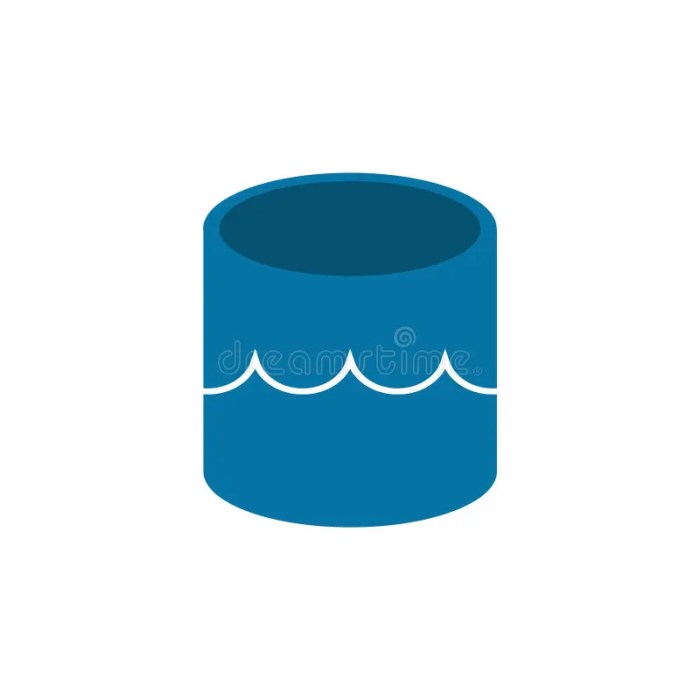Managing user lifecycles and provisioning is critical for any organization, offering enhanced security, streamlined operations, and improved compliance. From onboarding new employees to managing access and eventually offboarding, a well-defined strategy is essential. This guide delves into the core components of User Lifecycle Management (ULM) and provisioning, offering practical insights and actionable steps to optimize your processes.
We will explore the key aspects of ULM, including onboarding procedures, access request workflows, Role-Based Access Control (RBAC) implementation, and the technologies that support these processes. The focus will be on practical strategies and best practices, from automating tasks to ensuring compliance with relevant regulations, all aimed at creating a secure and efficient user management system.
Defining User Lifecycle Management (ULM) and Provisioning
User Lifecycle Management (ULM) and provisioning are fundamental aspects of managing digital identities within an organization. Effectively handling the user lifecycle is crucial for security, compliance, and operational efficiency. This involves managing a user’s journey from initial access to eventual removal from systems. Understanding these processes is paramount for any organization that relies on digital infrastructure.
Core Components of User Lifecycle Management
ULM encompasses a series of interconnected processes designed to manage user identities throughout their tenure with an organization. These components work in tandem to ensure secure and efficient access to resources.
- Onboarding: This is the initial stage, encompassing the creation of user accounts, assigning necessary permissions, and providing access to required resources. It typically involves the creation of user profiles, setting up email accounts, and granting access to applications and systems.
- Maintenance: This phase involves ongoing management of user accounts. It includes tasks such as password resets, permission adjustments based on role changes, and updates to user profile information. Regular audits and reviews are also crucial during this stage.
- Offboarding: This is the final stage, dealing with the removal of user access when an employee leaves the organization. It includes revoking access to all systems and applications, archiving data, and ensuring compliance with data retention policies.
- Compliance and Governance: Throughout the lifecycle, compliance with relevant regulations and internal policies is essential. This includes implementing access controls, regularly reviewing user access rights, and maintaining an audit trail of all user-related activities.
The significance of these components lies in their ability to provide a framework for managing user identities securely and efficiently. A well-defined ULM process reduces the risk of unauthorized access, streamlines IT operations, and supports compliance efforts.
User Provisioning and its Role in ULM
User provisioning is a critical subset of ULM, specifically focused on granting and managing user access to resources. It automates the process of creating, modifying, and deleting user accounts and access rights across various systems and applications.
- Definition: User provisioning is the process of creating, maintaining, and disabling user accounts and access rights across an organization’s IT infrastructure. It involves automating the assignment of appropriate permissions and access levels based on a user’s role and responsibilities.
- Role in ULM: Provisioning is a core function within the broader ULM framework. It directly supports the onboarding, maintenance, and offboarding phases by automating the assignment and revocation of access rights. This ensures that users have the necessary access to perform their job functions and that access is removed promptly when no longer required.
- Automation: Automated provisioning systems can significantly reduce the manual effort required to manage user accounts. They integrate with various systems, such as Active Directory, cloud applications, and databases, to streamline the process of user account creation, modification, and deletion.
Effective provisioning ensures that users have the appropriate access at the right time, enhancing security and operational efficiency.
Benefits of Implementing a Robust ULM Strategy
Implementing a well-defined ULM strategy offers numerous benefits to an organization, spanning security, operational efficiency, and compliance. These advantages collectively contribute to a more secure, streamlined, and compliant IT environment.
- Enhanced Security: A robust ULM strategy reduces the risk of unauthorized access by ensuring that user access is appropriately managed throughout the user lifecycle. Automated provisioning and de-provisioning processes minimize the window of opportunity for attackers to exploit inactive accounts or compromised credentials.
- Improved Compliance: ULM supports compliance with various regulations, such as GDPR, HIPAA, and SOX, by providing tools to manage user access rights, track user activity, and maintain audit trails. Automated processes ensure that access controls are consistently applied and enforced.
- Increased Operational Efficiency: Automating user account management tasks, such as onboarding, offboarding, and permission changes, reduces the burden on IT staff and frees them up to focus on more strategic initiatives. This results in faster onboarding times and reduced operational costs.
- Reduced IT Costs: By automating tasks and minimizing manual intervention, ULM helps to reduce IT costs associated with user account management. Automated provisioning and de-provisioning processes reduce the time and resources required to manage user accounts.
- Improved User Experience: A well-managed ULM process provides a better user experience by ensuring that users have timely access to the resources they need. Automated provisioning ensures that users can quickly access the applications and systems required for their jobs.
Implementing a ULM strategy can significantly benefit organizations by enhancing security, improving compliance, and increasing operational efficiency, ultimately leading to a more secure and streamlined IT environment.
User Onboarding Procedures
Effective user onboarding is crucial for ensuring new employees quickly become productive and integrated into the organization. A well-defined process streamlines access to necessary resources, promotes a positive first impression, and contributes to overall employee satisfaction and retention. This section Artikels a step-by-step onboarding process, best practices for account creation and permission granting, and a comprehensive checklist for onboarding tasks.
Designing a Step-by-Step Onboarding Process for New Employees, Incorporating Access Requests
The onboarding process should be a structured sequence of events, designed to guide new hires through their initial interactions with the company’s systems and resources. This process should include a mechanism for requesting and granting access to the necessary tools and data, ensuring a secure and efficient start.Here’s a sample step-by-step onboarding process:
- Pre-Onboarding (Before the First Day): The hiring manager initiates the process by submitting an onboarding request, typically through an HR system or dedicated portal. This request should include the employee’s role, department, and any specific access requirements known at this stage.
- First Day – Welcome and Introductions: The new employee receives a welcome message, which may include a company overview, introductions to the team, and initial instructions. The IT department begins preparing the user account and initial access based on the pre-onboarding request.
- User Account Creation and Initial Access: The IT department creates the user account in the appropriate systems (e.g., Active Directory, cloud identity providers). Initial access is granted based on the employee’s role and department, including access to email, communication tools, and basic shared drives.
- Access Request and Review: The new employee is provided with access to a portal or system to request additional access to specific applications, data, or systems that are not part of their initial role-based permissions. The employee’s manager or a designated approver reviews and approves these requests.
- Software Installation and Configuration: The IT department or the new employee, with guidance, installs and configures necessary software applications on the employee’s device. This might involve software installation through a centralized system or individual downloads.
- Training and Orientation: The employee receives training on company policies, security protocols, and the use of key software and systems. This may include online modules, in-person training sessions, or documentation.
- Ongoing Support and Feedback: The employee is provided with ongoing support from IT and their manager. Regular check-ins are scheduled to address any issues and gather feedback on the onboarding process.
Best Practices for Creating a User Account and Granting Initial Permissions
Creating user accounts and granting initial permissions is a critical step in the onboarding process. Implementing best practices ensures security, efficiency, and compliance.Consider the following best practices:
- Role-Based Access Control (RBAC): Implement RBAC to grant permissions based on the employee’s role. This simplifies the process and minimizes the risk of granting excessive access.
- Least Privilege Principle: Grant only the minimum necessary permissions required for the employee to perform their job.
- Automated Provisioning: Automate the account creation and permission granting process using tools like identity management systems or scripting. This reduces manual effort and minimizes errors.
- Strong Password Policies: Enforce strong password policies, including minimum length, complexity requirements, and regular password changes.
- Multi-Factor Authentication (MFA): Implement MFA for all user accounts to enhance security.
- Regular Auditing: Regularly audit user accounts and permissions to identify and address any security vulnerabilities.
- Documentation: Maintain clear documentation of the account creation and permission granting processes.
Creating a Checklist for Onboarding Tasks, Including Account Creation, Software Installation, and Training
A checklist ensures that all necessary tasks are completed during the onboarding process, improving consistency and efficiency. This checklist should cover all key aspects of onboarding, including account creation, software installation, training, and policy acknowledgments.Here is a sample onboarding checklist:
| Task | Assigned To | Status | Due Date | Notes |
|---|---|---|---|---|
| Submit Onboarding Request | Hiring Manager | Completed/Pending | [Date] | Include role, department, and initial access needs. |
| Create User Account | IT Department | Completed/Pending | [Date] | Account creation in Active Directory/Cloud Identity Provider. |
| Grant Initial Access (Email, Communication Tools) | IT Department | Completed/Pending | [Date] | Based on role-based access control. |
| Provision Hardware (Laptop, Phone) | IT Department | Completed/Pending | [Date] | Configure device with necessary software and security settings. |
| Install and Configure Software | IT Department/Employee | Completed/Pending | [Date] | Install required applications and configure settings. |
| Complete Security Awareness Training | Employee | Completed/Pending | [Date] | Mandatory training on security policies and best practices. |
| Complete Company Policy Acknowledgment | Employee | Completed/Pending | [Date] | Review and acknowledge company policies. |
| Team Introduction and Orientation | Hiring Manager/Team Lead | Completed/Pending | [Date] | Introduce the new employee to the team and provide an overview of team processes. |
| Access Request and Approval (if needed) | Employee/Manager | Completed/Pending | [Date] | Request and approve any additional access permissions. |
| 1-Week Check-in | Hiring Manager | Completed/Pending | [Date] | Check in with the new employee to address any issues or questions. |
Access Request and Approval Workflows

Effective access request and approval workflows are crucial for maintaining security, compliance, and operational efficiency within an organization. These workflows define the processes by which users request access to resources, and how those requests are reviewed, approved, and provisioned. A well-designed workflow ensures that access is granted only to authorized individuals, for the appropriate purposes, and for the necessary duration, minimizing the risk of unauthorized access and data breaches.
Types of Access Request Workflows and Organizational Suitability
Different organizational structures and needs necessitate different types of access request workflows. The choice of workflow should align with the organization’s size, complexity, security requirements, and compliance obligations.
- Role-Based Access Control (RBAC): This workflow assigns access based on a user’s role within the organization. Users are assigned roles, and each role has predefined access permissions. When a user needs access, they are assigned the appropriate role. This is well-suited for organizations with well-defined roles and responsibilities. For example, a ‘Sales Representative’ role might automatically grant access to the CRM system and sales reporting tools.
- Attribute-Based Access Control (ABAC): ABAC grants access based on attributes of the user, the resource, and the environment. Access decisions are made based on policies that consider these attributes. This is highly flexible and suitable for complex environments with diverse access requirements. An example is granting access to financial data based on the user’s department (attribute) and the sensitivity level of the data (resource attribute).
- Request-Based Access Control: Users submit individual access requests, which are then reviewed and approved. This approach provides more granular control and is suitable for organizations where access needs are highly variable or where a high level of security is required. This might be used when a user requests temporary access to a sensitive project folder.
- Emergency Access Workflow: This workflow provides a streamlined process for granting immediate access in critical situations, such as system outages or security incidents. It often involves a higher level of scrutiny and logging to ensure accountability. For example, a network administrator might require immediate access to a server during a network outage.
Manual vs. Automated Access Request Approval Processes
The method of processing access requests significantly impacts efficiency, security, and compliance. Organizations must carefully consider the advantages and disadvantages of both manual and automated processes.
- Manual Access Request Approval: This process involves manual review and approval of access requests, typically using email, spreadsheets, or paper forms. While suitable for very small organizations or highly sensitive access requests, it is generally inefficient, prone to errors, and difficult to audit.
- Automated Access Request Approval: Automated systems use software to streamline the access request process. These systems often incorporate workflows, approval routing, and automated provisioning. This approach offers several benefits, including improved efficiency, reduced errors, enhanced security, and better auditability. For example, a system could automatically route an access request to the user’s manager for approval, and then automatically provision the requested access.
Automated systems can integrate with identity and access management (IAM) platforms to provide a comprehensive solution.
Implementing a Self-Service Access Request Portal
A self-service access request portal empowers users to request access to resources independently, improving efficiency and reducing the burden on IT staff. Successful implementation involves careful planning and execution.
- Define Access Request Catalog: Create a catalog of available resources and access levels that users can request. This catalog should be clear, concise, and easy to navigate.
- Develop a User-Friendly Interface: The portal should be intuitive and easy to use. The interface should provide clear instructions, request forms, and status updates.
- Implement Workflow Automation: Automate the routing of requests to the appropriate approvers based on the resource and the user’s role.
- Integrate with Existing Systems: Integrate the portal with existing systems, such as identity management platforms, directory services, and provisioning systems, to automate the provisioning and de-provisioning of access.
- Provide Reporting and Auditing Capabilities: Implement reporting and auditing capabilities to track access requests, approvals, and provisioning activities. This data is essential for compliance and security audits.
- Training and Documentation: Provide adequate training and documentation to users and administrators on how to use the portal.
Role-Based Access Control (RBAC) Implementation
Role-Based Access Control (RBAC) is a fundamental approach to managing user access within an organization, offering a structured and efficient way to control who can access what resources. Implementing RBAC effectively is crucial for maintaining data security, ensuring compliance with regulations, and streamlining user management processes. This section delves into the core principles of RBAC, its advantages, and practical implementation strategies, providing examples to illustrate its application across various departments.
Principles and Advantages of RBAC
RBAC is based on the principle of assigning permissions to roles, and then assigning users to those roles. This approach simplifies access management, as changes to user access only require modifying role assignments, rather than individual permissions for each user. This centralizes control and reduces the likelihood of errors.The key advantages of RBAC include:
- Simplified Administration: Managing access through roles is significantly easier than managing individual user permissions, especially in large organizations. Instead of assigning permissions to each user, administrators manage roles and assign users to them.
- Enhanced Security: RBAC minimizes the risk of unauthorized access by ensuring that users only have the permissions necessary to perform their job functions. This principle, known as the “principle of least privilege,” reduces the potential impact of security breaches.
- Improved Compliance: RBAC facilitates compliance with regulatory requirements by providing a clear and auditable trail of user access. It allows organizations to easily demonstrate that access controls are in place and enforced.
- Increased Efficiency: Automating the assignment of roles and permissions streamlines user onboarding and offboarding processes, saving time and resources.
- Scalability: RBAC is highly scalable and can adapt to the changing needs of an organization as it grows. New roles can be created, and existing roles can be modified as job responsibilities evolve.
Designing and Implementing Roles and Permissions
Designing and implementing roles and permissions is a critical step in successfully adopting RBAC. The process involves identifying job functions, defining roles based on these functions, and assigning appropriate permissions to each role.The following steps Artikel the design and implementation process:
- Identify Job Functions: Analyze the organization’s structure and identify the different job functions within each department. Understand the tasks and responsibilities associated with each function.
- Define Roles: Group similar job functions into roles. Roles should be based on the responsibilities and tasks that users perform. Roles should be named descriptively, such as “Accounts Payable Clerk,” “IT Administrator,” or “Marketing Manager.”
- Define Permissions: Determine the specific permissions required for each role. Permissions define what actions users can perform, such as viewing, creating, editing, or deleting data. Permissions should be granular and based on the principle of least privilege.
- Assign Permissions to Roles: Assign the necessary permissions to each role. This involves specifying which resources (e.g., files, applications, databases) each role can access and what actions they can perform on those resources.
- Assign Users to Roles: Assign users to the appropriate roles based on their job functions. This is a critical step that links users to the permissions they need.
- Regularly Review and Update: Periodically review and update roles and permissions to ensure they remain accurate and aligned with the organization’s needs. This includes reviewing user access, modifying roles as job functions evolve, and removing unnecessary permissions.
RBAC Models for Various Departments
Different departments within an organization often require tailored RBAC models to meet their specific needs. Here are examples of RBAC models for IT, Finance, and HR departments.
IT Department
The IT department typically requires a highly structured RBAC model to manage access to sensitive systems and data.
- Roles: IT Administrator, Network Administrator, System Administrator, Help Desk Technician, Security Analyst.
- Permissions:
- IT Administrator: Full access to all systems, including user management, system configuration, and security settings.
- Network Administrator: Access to network devices, network configuration, and network monitoring tools.
- System Administrator: Access to servers, operating systems, and system administration tools.
- Help Desk Technician: Access to user accounts, basic troubleshooting tools, and ticketing systems.
- Security Analyst: Access to security logs, security tools, and vulnerability assessment tools.
Finance Department
The Finance department requires a RBAC model that provides controlled access to financial data and systems.
- Roles: Accountant, Accounts Payable Clerk, Accounts Receivable Clerk, Financial Analyst, Controller.
- Permissions:
- Accountant: Access to general ledger, financial reporting tools, and journal entry systems.
- Accounts Payable Clerk: Access to accounts payable systems, invoice processing, and payment approval workflows.
- Accounts Receivable Clerk: Access to accounts receivable systems, invoice generation, and payment tracking.
- Financial Analyst: Access to financial data, budgeting tools, and forecasting models.
- Controller: Full access to financial systems, financial reporting, and audit trails.
HR Department
The HR department needs an RBAC model that ensures the confidentiality of employee data.
- Roles: HR Manager, HR Generalist, Payroll Specialist, Benefits Administrator, Recruiter.
- Permissions:
- HR Manager: Full access to all HR systems, including employee records, payroll data, and benefits information.
- HR Generalist: Access to employee records, onboarding tools, and performance management systems.
- Payroll Specialist: Access to payroll systems, payroll processing, and tax reporting.
- Benefits Administrator: Access to benefits enrollment systems, benefits plan information, and vendor portals.
- Recruiter: Access to applicant tracking systems, job posting platforms, and candidate data.
User Provisioning Technologies and Tools
User provisioning technologies and tools automate the process of creating, modifying, and deleting user accounts and access rights across various systems and applications. Implementing these technologies streamlines user lifecycle management, enhances security, and improves operational efficiency. This section explores popular user provisioning tools, integration strategies, and best practices for selection.
Popular User Provisioning Tools and Their Features
A variety of tools are available to manage user provisioning. These tools offer different features and functionalities, catering to diverse organizational needs and infrastructure setups.
- Microsoft Entra ID (formerly Azure Active Directory): A cloud-based identity and access management (IAM) service that offers comprehensive provisioning capabilities. Key features include:
- Automated user provisioning and deprovisioning to and from various applications.
- Support for SCIM (System for Cross-domain Identity Management) for standardized provisioning.
- Role-based access control (RBAC) for granular access management.
- Integration with on-premises Active Directory for hybrid environments.
Example: A company uses Microsoft Entra ID to automatically provision new employees with access to Office 365, Salesforce, and other cloud applications based on their job role.
- Okta: A leading identity and access management platform that provides robust provisioning capabilities. Key features include:
- Automated provisioning and deprovisioning to a wide range of applications.
- Workflow automation for access requests and approvals.
- Lifecycle management features, including automated user deactivation and account cleanup.
- Strong support for single sign-on (SSO).
Example: A global organization uses Okta to manage user access to hundreds of applications, ensuring consistent access control across all regions and departments.
- OneLogin: A cloud-based identity and access management solution with strong provisioning capabilities. Key features include:
- Automated provisioning and deprovisioning.
- Customizable workflows for access requests and approvals.
- Integration with various applications via SAML and SCIM.
- Support for multi-factor authentication (MFA).
Example: A growing startup uses OneLogin to automate the provisioning of new hires, giving them immediate access to the necessary tools and resources.
- SailPoint: An identity governance and administration (IGA) platform that offers advanced provisioning capabilities. Key features include:
- Automated provisioning and deprovisioning.
- Identity governance features, including access certifications and compliance reporting.
- Risk-based access controls.
- Support for complex enterprise environments.
Example: A large financial institution uses SailPoint to manage user access across a complex infrastructure, ensuring compliance with regulatory requirements.
- CyberArk: Primarily known for privileged access management (PAM), CyberArk also provides user provisioning features. Key features include:
- Provisioning and deprovisioning of privileged accounts.
- Automated password management.
- Access control based on least privilege.
- Integration with other IAM solutions.
Example: A cybersecurity-conscious organization uses CyberArk to manage privileged access, ensuring that only authorized users have access to sensitive systems and data.
Integrating User Provisioning Tools with Identity Providers (IdPs)
Integrating user provisioning tools with identity providers (IdPs) is crucial for centralized identity management and seamless user experiences. This integration enables organizations to leverage a single source of truth for user identities and access rights.
- SCIM (System for Cross-domain Identity Management): A standardized protocol for automating the exchange of user identity data between IdPs and service providers. It simplifies provisioning by allowing IdPs to push user data to applications.
Example: An organization uses SCIM to automatically provision and deprovision users in Salesforce directly from their Okta IdP, reducing manual effort and improving accuracy.
- SAML (Security Assertion Markup Language): A standard for exchanging authentication and authorization data between an IdP and a service provider. While primarily used for SSO, SAML can also facilitate user provisioning by providing identity information.
Example: When a user authenticates through the IdP, SAML assertions can be used to provide identity information to the application, which can then automatically create or update the user account.
- API-based Integration: Many provisioning tools offer APIs that allow for custom integrations with IdPs. This approach provides flexibility but requires more development effort.
Example: A company develops a custom script that uses the Microsoft Entra ID Graph API to provision users in a custom-built application when a new user is created in the IdP.
- Directory Synchronization: Integrating with directory services, such as Active Directory, allows user data to be synchronized between the IdP and the directory. This ensures that user information is consistent across systems.
Example: A company synchronizes user accounts between its on-premises Active Directory and its cloud-based Okta IdP, ensuring that user attributes are kept up-to-date in both environments.
Best Practices for Selecting the Right Provisioning Technology for Your Organization
Choosing the right user provisioning technology involves careful consideration of organizational needs, infrastructure, and security requirements.
- Assess Your Requirements: Define your specific provisioning needs, including the applications you need to support, the complexity of your access control policies, and your compliance requirements.
Example: If your organization primarily uses cloud-based applications, a cloud-based provisioning solution like Okta or Microsoft Entra ID might be the best fit.
- Consider Your Infrastructure: Evaluate your existing IT infrastructure, including on-premises and cloud-based systems. Choose a solution that integrates seamlessly with your existing environment.
Example: If you have a hybrid environment with both on-premises and cloud applications, a solution that supports both, such as Microsoft Entra ID, might be necessary.
- Evaluate Security Features: Prioritize security features, such as multi-factor authentication, role-based access control, and audit trails.
Example: Ensure that the chosen solution supports multi-factor authentication to protect user accounts from unauthorized access.
- Factor in Scalability and Flexibility: Choose a solution that can scale to meet your future needs and that offers flexibility in terms of integration and customization.
Example: Select a provisioning tool that can easily accommodate growth in the number of users and applications.
- Consider Cost: Evaluate the total cost of ownership, including licensing fees, implementation costs, and ongoing maintenance.
Example: Compare the pricing models of different provisioning solutions to determine the most cost-effective option for your organization.
- Prioritize Integration Capabilities: Ensure that the provisioning tool integrates with your existing identity provider (IdP) and the applications you use.
Example: Confirm that the chosen solution supports SCIM or other standard protocols for seamless integration with your IdP.
- Evaluate Vendor Support and Documentation: Choose a vendor that provides excellent support, comprehensive documentation, and regular updates.
Example: Opt for a vendor with a strong reputation for customer service and a readily available knowledge base.
User De-provisioning Procedures
User de-provisioning is a critical aspect of user lifecycle management, focusing on the secure and efficient removal of user access when an employee leaves the organization or their role changes. A well-defined de-provisioning process is essential to mitigate security risks, maintain data integrity, and ensure compliance with relevant regulations. Neglecting this step can lead to unauthorized access, data breaches, and potential legal liabilities.
Detailed Offboarding Process, Including Account Deactivation and Data Archiving
A comprehensive offboarding process ensures that all user access is revoked and data is handled appropriately when an employee departs. This process typically involves a series of coordinated steps to minimize security vulnerabilities and maintain operational efficiency.
- Notification and Initiation: The process begins with a formal notification, typically from Human Resources, of an employee’s departure. This triggers the de-provisioning workflow.
- Account Deactivation: Immediately upon notification, the user’s accounts across all systems (email, applications, VPN, etc.) should be deactivated. This prevents the former employee from accessing sensitive data or systems.
- Example: In a large organization, this might involve automated scripts that run upon a user’s status change in the HR system, automatically disabling accounts within minutes.
- Access Revocation: Review and revoke all access rights, including file shares, shared drives, and physical access (e.g., building access cards). This ensures that the departing employee cannot access any company resources.
- Data Archiving: Determine which data needs to be archived for legal, compliance, or business continuity purposes. Data archiving involves securely storing relevant information for a specific period.
- Example: Emails, project files, and client data might be archived, depending on the organization’s data retention policies.
- Data Transfer (if applicable): If the employee’s responsibilities are being transferred to another employee, ensure that necessary data is transferred securely and appropriately.
- Example: Transferring ownership of shared documents or migrating data from a user’s personal drive to a team drive.
- Device Collection: Collect all company-owned devices (laptops, phones, etc.). Securely wipe or re-image these devices before re-issuing them to another employee.
- Example: Utilize mobile device management (MDM) solutions to remotely wipe company-owned devices.
- Auditing and Reporting: Generate audit logs to track all de-provisioning actions. This information is crucial for compliance and security investigations.
- Confirmation and Closure: Finalize the de-provisioning process, confirming that all steps have been completed and documented.
Importance of Securely Removing User Access to Prevent Security Breaches
Securely removing user access is paramount to preventing security breaches. Failure to properly de-provision a user can leave the organization vulnerable to various threats, including data theft, unauthorized access, and compliance violations.
- Unauthorized Access: Former employees with active accounts can access sensitive data, systems, and applications, potentially causing significant damage.
- Data Breaches: Malicious actors could exploit compromised accounts to steal confidential information, disrupt operations, or launch further attacks.
- Example: A disgruntled former employee could use their active account to exfiltrate customer data, leading to legal repercussions and reputational damage.
- Compliance Violations: Failing to comply with data privacy regulations (e.g., GDPR, CCPA) can result in hefty fines and legal penalties.
- Reputational Damage: Security breaches can erode customer trust and damage the organization’s reputation.
- Insider Threats: Departing employees, whether intentionally malicious or negligent, pose a significant insider threat if their access is not promptly revoked.
Procedure for Handling Data Retention and Compliance During De-provisioning
Data retention and compliance are integral parts of the de-provisioning process. Organizations must adhere to legal and regulatory requirements regarding data storage, access, and deletion. This involves establishing clear policies and procedures for data handling during and after an employee’s departure.
- Data Retention Policy: Develop a comprehensive data retention policy that Artikels how long different types of data should be stored. This policy should align with legal and regulatory requirements, industry best practices, and business needs.
- Example: Financial records might need to be retained for several years to comply with tax regulations, while other data might have shorter retention periods.
- Data Identification and Classification: Identify and classify data based on its sensitivity and criticality. This helps determine appropriate retention periods and security measures.
- Data Archiving Strategy: Implement a robust data archiving strategy that ensures data is stored securely and can be retrieved when needed. This includes choosing appropriate storage solutions and access controls.
- Example: Utilize cloud-based archiving solutions with encryption and access controls to store archived data securely.
- Data Deletion Procedures: Establish procedures for securely deleting data when its retention period expires. This should include data wiping and destruction methods that comply with relevant regulations.
- Example: Use secure data wiping tools to overwrite data on storage devices before disposal.
- Compliance Monitoring: Regularly monitor and audit data retention practices to ensure compliance with policies and regulations.
- Legal Counsel Consultation: Consult with legal counsel to ensure that data retention policies and procedures comply with all applicable laws and regulations.
- Documentation: Maintain thorough documentation of all data retention and de-provisioning activities. This documentation is essential for audits and investigations.
Managing User Identities Across Multiple Systems
Managing user identities across diverse systems is a critical aspect of modern IT infrastructure. It ensures seamless access for users while maintaining robust security and compliance. This section delves into strategies for synchronizing user identities, leveraging Single Sign-On (SSO), and integrating various identity management systems.
Synchronizing User Identities
Synchronizing user identities across different applications and platforms is essential for consistent user experiences and efficient administration. This process ensures that user information, such as usernames, passwords, roles, and attributes, remains up-to-date across all connected systems. Effective synchronization reduces the risk of orphaned accounts and ensures that changes in one system are reflected in others.Strategies for synchronizing user identities include:
- Directory Synchronization: This involves synchronizing user data between a central directory service, such as Active Directory (AD) or OpenLDAP, and other applications. This is often a foundational approach, acting as the source of truth for user identities. The directory service replicates user information to other systems, enabling consistent identity management.
- Identity Federation: This method enables users to access multiple applications using a single set of credentials. It leverages protocols like SAML (Security Assertion Markup Language) and OAuth (Open Authorization) to establish trust relationships between identity providers and service providers. This allows users to authenticate once and access various resources without re-entering their credentials.
- Identity Management (IdM) Systems: These systems provide a centralized platform for managing user identities and access rights. They often include features for provisioning, de-provisioning, and synchronization. IdM systems can integrate with various applications and platforms, ensuring consistent user information across the enterprise.
- Custom Scripting and APIs: In some cases, custom scripts or APIs may be used to synchronize user data between systems. This approach is often employed when integrating with legacy systems or applications that do not support standard synchronization protocols. However, this method can be complex to maintain and may require significant development effort.
Single Sign-On (SSO)
Single Sign-On (SSO) significantly simplifies user access by allowing users to authenticate once and then access multiple applications without re-entering their credentials. SSO improves user experience, reduces password fatigue, and enhances security by centralizing authentication and authorization.The role of SSO in simplifying user access is substantial:
- Centralized Authentication: SSO systems centralize the authentication process, allowing organizations to enforce consistent security policies across all applications.
- Improved User Experience: Users no longer need to remember multiple usernames and passwords, streamlining their access to resources.
- Reduced Help Desk Costs: With fewer password-related issues, help desk calls are reduced, saving time and resources.
- Enhanced Security: SSO enables organizations to implement strong authentication methods, such as multi-factor authentication (MFA), more easily.
- Compliance: SSO simplifies compliance with regulatory requirements by providing a centralized audit trail of user access.
SSO implementation often involves the following steps:
- Choosing an SSO Provider: Select an SSO provider that meets the organization’s requirements, such as Microsoft Azure Active Directory, Okta, or OneLogin.
- Integrating Applications: Integrate applications with the SSO provider by configuring them to trust the identity provider.
- User Provisioning: Provision user accounts in the SSO system and synchronize user data from other systems.
- Testing and Deployment: Test the SSO implementation thoroughly before deploying it to production.
Integration Methods Between Different Identity Management Systems
Integrating different identity management systems is essential for creating a unified identity management environment, especially in organizations with diverse IT landscapes. This integration enables the exchange of user data, access rights, and authentication information between various systems.Examples of integration methods between different identity management systems include:
- Federation Protocols (SAML, OAuth, OpenID Connect): These protocols enable identity federation, allowing users to access resources across different systems using a single set of credentials. They establish trust relationships between identity providers and service providers, facilitating secure authentication and authorization. For instance, an organization might use SAML to integrate its on-premises Active Directory with a cloud-based application like Salesforce, allowing users to access Salesforce using their AD credentials.
- API-Based Integration: Many identity management systems provide APIs that allow for the exchange of data and synchronization of user information. These APIs can be used to build custom integrations or to connect systems that do not support standard federation protocols.
- Directory Synchronization: As previously mentioned, directory synchronization can be used to synchronize user data between different directory services, such as Active Directory and OpenLDAP. This approach ensures that user information is consistent across these core identity repositories.
- Identity Management Connectors: Some identity management systems provide connectors or pre-built integrations with other systems. These connectors simplify the integration process by providing pre-configured settings and mappings for exchanging user data and access rights.
- Custom Scripting: In some cases, custom scripts may be required to integrate different identity management systems. This approach is often used when integrating with legacy systems or applications that do not support standard integration methods. However, it requires careful planning and testing to ensure that the integration is secure and reliable.
Automation in User Lifecycle Management
Automating User Lifecycle Management (ULM) is crucial for efficiency, security, and compliance in modern organizations. Manual processes are prone to errors, time-consuming, and difficult to scale. Automation streamlines these processes, freeing up IT staff to focus on more strategic initiatives while ensuring consistent and accurate user management.
Benefits of Automating ULM Processes
Automating ULM processes offers several significant advantages that improve efficiency, security, and compliance. These benefits translate into tangible improvements for both IT departments and the organization as a whole.
- Increased Efficiency: Automation reduces the time and effort required to manage user accounts. Tasks that once took hours, or even days, can be completed in minutes. This leads to significant time savings for IT staff, allowing them to focus on other critical tasks.
- Reduced Errors: Manual processes are susceptible to human error. Automation minimizes these errors by ensuring consistent application of policies and procedures. This improves data accuracy and reduces the risk of security breaches or compliance violations.
- Enhanced Security: Automated processes can enforce security policies more effectively. For instance, automated workflows can ensure that access is granted only to authorized users and that access rights are promptly revoked when an employee leaves the organization. This reduces the attack surface and protects sensitive data.
- Improved Compliance: Many regulations require organizations to maintain accurate records of user access and to demonstrate that access controls are in place. Automation simplifies compliance by providing an audit trail of all user activities and ensuring that access rights are regularly reviewed and updated.
- Scalability: Automated ULM processes can easily scale to accommodate changes in the size and structure of the organization. As the organization grows, the automated system can handle the increased volume of user accounts and access requests without requiring significant additional resources.
- Cost Savings: By reducing manual effort, minimizing errors, and improving efficiency, automation leads to significant cost savings. These savings can be realized in terms of reduced IT staff time, lower operational costs, and reduced risk of security breaches or compliance violations.
Designing Automated Workflows for User Onboarding, Access Changes, and Offboarding
Automated workflows are the cornerstone of efficient ULM. Designing these workflows requires careful planning and consideration of the specific needs of the organization. Here are examples for user onboarding, access changes, and offboarding.
User Onboarding Workflow
The onboarding workflow automates the process of setting up new users. This includes creating user accounts, assigning roles and permissions, and providing access to necessary resources. A typical automated onboarding workflow includes the following steps:
- Request Submission: A new employee is hired, and a request for an account is submitted, often through an HR system. This triggers the workflow.
- Approval: The request is routed to the appropriate approver (e.g., manager). The approver reviews the request and approves or denies it.
- Account Creation: Upon approval, the system automatically creates a user account in the directory service (e.g., Active Directory, Azure AD).
- Role and Permission Assignment: Based on the user’s role, the system automatically assigns the appropriate roles and permissions. This might involve assigning group memberships, granting access to applications, and configuring email accounts.
- Resource Provisioning: The system provisions access to necessary resources, such as shared drives, printers, and other applications.
- Notification: The new user and their manager receive notifications confirming the account creation and providing necessary information, such as login credentials and instructions.
- Audit Logging: The system logs all actions performed during the onboarding process for auditing and compliance purposes.
Access Changes Workflow
Access changes are common as users change roles or require additional permissions. An automated access change workflow ensures these changes are handled efficiently and securely.
- Request Submission: A user or their manager submits a request for access changes (e.g., additional permissions, access to a new application).
- Approval: The request is routed to the appropriate approver (e.g., application owner, security team).
- Verification: The system verifies the request against existing policies and entitlements.
- Access Modification: Upon approval, the system automatically modifies the user’s access rights, such as adding or removing group memberships, granting access to applications, and updating permissions.
- Notification: The user and their manager receive notifications confirming the access changes.
- Audit Logging: The system logs all actions performed during the access change process.
User Offboarding Workflow
The offboarding workflow is critical for security. It ensures that user access is promptly revoked when an employee leaves the organization. An automated offboarding workflow typically includes the following steps:
- Notification: The HR department notifies IT of an employee’s departure.
- Approval (Optional): Some organizations may require approval for offboarding, especially if the employee is in a sensitive role.
- Access Revocation: The system automatically revokes the user’s access to all resources, including email, applications, and network shares. This often involves disabling the user account in the directory service.
- Data Archiving: Data belonging to the departing employee may be archived or transferred to another user, depending on organizational policy.
- Device Reclamation: If the employee had a company-issued device, the workflow might include steps to reclaim the device and wipe its data.
- Notification: The departing employee and their manager receive notifications confirming the completion of the offboarding process.
- Audit Logging: The system logs all actions performed during the offboarding process.
Demonstrating the Use of Scripting Languages for Automating ULM Tasks
Scripting languages like PowerShell and Python are powerful tools for automating ULM tasks. They provide flexibility and control over various processes, allowing for custom solutions tailored to specific needs.
PowerShell for ULM Automation
PowerShell is a task automation and configuration management framework from Microsoft, particularly useful in Windows environments. It allows administrators to automate a wide range of tasks related to user management. Here’s an example of a PowerShell script to create a new user account in Active Directory:
# Define user properties
$username = "johndoe"
$displayname = "John Doe"
$password = "P@sswOrd123"
$ou = "OU=Users,DC=example,DC=com"# Create the user account
New-ADUser -Name $username -DisplayName $displayname -UserPrincipalName "[email protected]" -SamAccountName $username -Password $password -Path $ou# Set the password to never expire
Set-ADUser -Identity $username -PasswordNeverExpires $true
This script defines the user’s properties (username, display name, password, and organizational unit), creates the user account using the New-ADUser cmdlet, and sets the password to never expire using the Set-ADUser cmdlet. This script demonstrates a basic account creation task.
Python for ULM Automation
Python is a versatile, general-purpose programming language suitable for various automation tasks. It is widely used in cross-platform environments. Here’s an example of a Python script using the `ldap3` library to create a new user account in an LDAP directory:
from ldap3 import Server, Connection, ALL# Define LDAP server and credentials
server = Server('ldap.example.com', port=389, get_info=ALL)
conn = Connection(server, user='cn=admin,dc=example,dc=com', password='adminpassword')# Connect to the LDAP server
conn.bind()# Define user attributes
user_attributes =
'objectClass': ['inetOrgPerson', 'organizationalPerson', 'person'],
'cn': 'John Doe',
'sn': 'Doe',
'userPassword': 'CRYPTpasswordhash'# Add the new user to the LDAP directory
conn.add('cn=johndoe,ou=users,dc=example,dc=com', attributes=user_attributes)# Check the result
if conn.result['result'] == 0:
print("User created successfully.")
else:
print("Error creating user:", conn.result)# Close the connection
conn.unbind()
This Python script uses the `ldap3` library to connect to an LDAP server, bind to the server using administrator credentials, and create a new user account. The script defines the user attributes and then adds the user to the directory. It also includes error handling to check if the user was created successfully.
Compliance and Governance in ULM

Ensuring compliance and implementing robust governance are critical aspects of User Lifecycle Management (ULM). Organizations must adhere to various regulations and internal policies to protect sensitive data, maintain user access control, and mitigate security risks. This section Artikels the relevant compliance regulations impacting ULM, emphasizes the importance of audit trails and reporting, and provides a framework for implementing governance policies.
Relevant Compliance Regulations Impacting ULM
Numerous compliance regulations impact ULM, particularly those related to data privacy, security, and financial reporting. These regulations mandate specific requirements for user access, data handling, and auditability. Failing to comply with these regulations can result in significant financial penalties, legal repercussions, and reputational damage.
- General Data Protection Regulation (GDPR): GDPR, applicable to organizations that process the personal data of individuals within the European Union (EU), sets stringent requirements for data privacy and security. ULM processes must ensure data minimization, purpose limitation, and the right to access, rectify, and erase personal data. For example, a company must provide users with the ability to easily access and update their personal information stored within the ULM system.
Failure to comply with GDPR can result in fines of up to 4% of annual global turnover or €20 million, whichever is higher.
- Health Insurance Portability and Accountability Act (HIPAA): HIPAA applies to healthcare providers, health plans, and healthcare clearinghouses in the United States, safeguarding protected health information (PHI). ULM processes must ensure that only authorized users can access PHI, and that access is logged and auditable. A hospital, for instance, must implement strict access controls within its ULM system to prevent unauthorized access to patient records. Non-compliance with HIPAA can lead to significant penalties, including financial fines and criminal charges.
- California Consumer Privacy Act (CCPA) / California Privacy Rights Act (CPRA): These acts grant California residents specific rights regarding their personal data, including the right to know, the right to delete, and the right to opt-out of the sale of their personal information. ULM systems must be configured to support these rights. A business operating in California must enable users to request deletion of their accounts and associated data within the ULM system.
Violations of CCPA/CPRA can result in substantial penalties, including fines and legal actions.
- Payment Card Industry Data Security Standard (PCI DSS): PCI DSS applies to any organization that processes, stores, or transmits credit card information. ULM processes must ensure that only authorized personnel have access to cardholder data, and that access is regularly reviewed and audited. A payment processing company must implement robust access controls within its ULM system to prevent unauthorized access to cardholder data. Failure to comply with PCI DSS can lead to fines, revocation of the ability to process credit card payments, and damage to the company’s reputation.
- Sarbanes-Oxley Act (SOX): SOX primarily affects publicly traded companies in the United States, focusing on the accuracy and reliability of financial reporting. ULM processes must ensure that access to financial systems is tightly controlled and auditable, to prevent fraudulent activities and ensure data integrity. A publicly traded company must implement strong access controls within its ULM system to restrict access to financial data.
Non-compliance with SOX can lead to severe penalties, including fines, imprisonment, and delisting from stock exchanges.
Importance of Audit Trails and Reporting in Maintaining Compliance
Audit trails and reporting are fundamental to demonstrating compliance with regulations and internal policies. They provide a detailed record of user activities, access requests, and system changes, enabling organizations to detect and respond to security incidents, verify compliance, and facilitate investigations.
- Detailed Logging of User Activities: Comprehensive audit trails record all user actions, including login attempts, access to resources, data modifications, and system changes. These logs include timestamps, user identities, and the specific actions performed. For example, an audit trail should record every time a user accesses a specific file or database entry.
- Regular Security Audits: Audit trails enable organizations to conduct regular security audits to verify that user access controls are effective and that security policies are being followed. These audits involve reviewing the audit logs to identify any suspicious activities or policy violations.
- Incident Response and Forensics: Audit trails are essential for incident response and forensic investigations. They provide the necessary information to determine the scope of a security breach, identify the affected users and data, and understand how the breach occurred. For example, if a data breach occurs, audit trails can help determine which users accessed the compromised data and when.
- Compliance Reporting: Audit trails facilitate the generation of compliance reports required by regulatory bodies. These reports demonstrate an organization’s adherence to specific regulations, such as GDPR, HIPAA, and PCI DSS. For example, an organization can use audit logs to generate reports showing who accessed protected health information (PHI) and when, thus demonstrating compliance with HIPAA regulations.
- Data Integrity and Accountability: Audit trails enhance data integrity by providing a record of all changes made to data and system configurations. They also promote accountability by identifying the users responsible for specific actions.
Framework for Implementing Governance Policies for User Access and Data Security
Implementing effective governance policies is crucial for managing user access and protecting data security. A well-defined framework provides a structured approach to defining, enforcing, and monitoring these policies.
- Define Access Control Policies: Establish clear policies that specify who can access what resources, based on the principle of least privilege. Policies should address different roles, responsibilities, and levels of access.
- Implement Role-Based Access Control (RBAC): Implement RBAC to assign access rights based on user roles within the organization. This simplifies access management and reduces the risk of unauthorized access.
- Establish Access Request and Approval Workflows: Implement workflows for requesting and approving access to resources, ensuring that access is granted only after appropriate authorization. These workflows should include documented procedures and clearly defined roles and responsibilities.
- Conduct Regular Access Reviews: Regularly review user access rights to ensure that they are still appropriate and aligned with the user’s current role and responsibilities. These reviews should be conducted periodically, for example, quarterly or annually, and should involve managers and other relevant stakeholders.
- Enforce Strong Authentication and Authorization: Implement strong authentication mechanisms, such as multi-factor authentication (MFA), to verify user identities. Enforce authorization controls to ensure that users can only access the resources they are authorized to use.
- Implement Data Loss Prevention (DLP) Measures: Implement DLP measures to prevent sensitive data from leaving the organization. This includes monitoring and controlling data movement, and enforcing data encryption.
- Establish Data Classification and Protection Policies: Classify data based on its sensitivity and implement appropriate protection measures, such as encryption, access controls, and data loss prevention.
- Develop and Maintain Audit Trails and Reporting: Implement robust audit trails to log all user activities and system changes. Generate regular reports to monitor access controls, identify security incidents, and demonstrate compliance with regulations.
- Provide Security Awareness Training: Provide regular security awareness training to all users, educating them on security best practices, data privacy, and the organization’s security policies.
- Regularly Review and Update Policies: Review and update governance policies regularly to ensure they remain effective and aligned with the organization’s evolving security needs and regulatory requirements. This should include an annual review and updates as needed based on changes in the threat landscape, regulatory requirements, and organizational structure.
Monitoring and Auditing User Activities
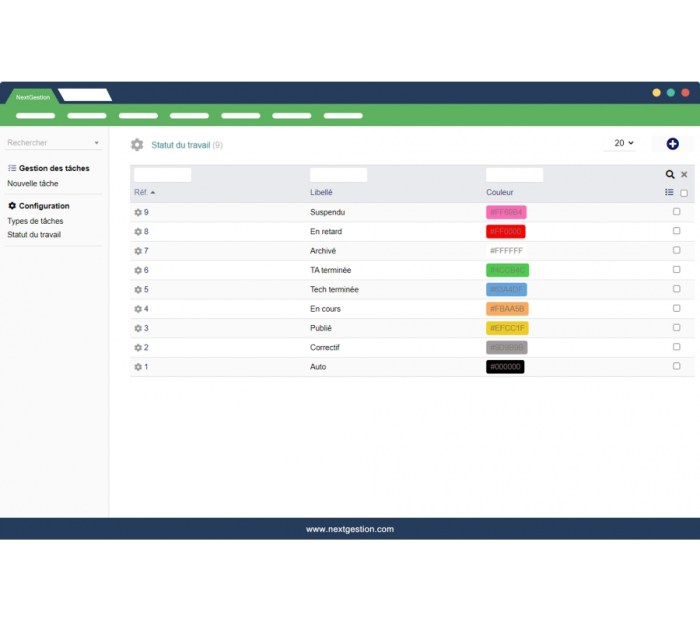
Monitoring and auditing user activities are crucial components of a robust User Lifecycle Management (ULM) strategy. They provide visibility into user behavior, enabling organizations to detect and respond to security threats, ensure regulatory compliance, and maintain the integrity of their systems and data. This proactive approach helps to mitigate risks and uphold the confidentiality, integrity, and availability of sensitive information.
Importance of Monitoring User Activities for Security and Compliance
Monitoring user activities plays a vital role in both security and compliance efforts. It provides a mechanism to identify suspicious or unauthorized actions, enabling timely intervention to prevent data breaches and other security incidents. Moreover, it helps organizations meet the requirements of various regulatory frameworks, such as GDPR, HIPAA, and PCI DSS, which mandate the tracking and auditing of user access and activities.
- Security Threat Detection: Monitoring user activity logs allows for the detection of malicious activities, such as unauthorized access attempts, data exfiltration, and malware infections. For example, an unusual number of failed login attempts from a specific IP address might indicate a brute-force attack.
- Compliance with Regulations: Many regulations require organizations to maintain audit trails of user actions. Monitoring ensures that these audit trails are complete and accurate, facilitating compliance audits.
- Insider Threat Prevention: Monitoring helps to identify and mitigate risks associated with insider threats, such as employees accessing sensitive data without authorization or performing actions that violate company policies.
- Incident Response: In the event of a security incident, user activity logs provide valuable information for investigation and remediation. They help to determine the scope of the incident, identify affected users and systems, and trace the actions that led to the breach.
- Accountability: Monitoring promotes accountability by tracking user actions and associating them with specific individuals. This helps to deter malicious behavior and hold users responsible for their actions.
Designing a System for Collecting and Analyzing User Activity Logs
A well-designed system for collecting and analyzing user activity logs is essential for effective monitoring. This system should be able to capture relevant data from various sources, store it securely, and provide tools for analysis and reporting. The architecture should be scalable and capable of handling the volume of data generated by a large user base.
- Data Sources: Identify all relevant data sources, including operating systems, applications, databases, network devices, and security systems. Configure these sources to generate and send logs to a central repository. Examples include:
- Operating System Logs (e.g., Windows Event Logs, Syslog)
- Application Logs (e.g., web server logs, database audit trails)
- Network Device Logs (e.g., firewall logs, intrusion detection system logs)
- Security System Logs (e.g., antivirus logs, security information and event management (SIEM) system logs)
- Log Collection: Implement a log collection mechanism to gather data from the identified sources. Consider using a centralized log management solution or a SIEM system. Key considerations include:
- Agent-based collection: Install agents on endpoints and servers to collect logs locally and forward them to the central repository.
- Agentless collection: Utilize protocols like Syslog or SNMP to collect logs without installing agents.
- Log forwarding: Configure devices and applications to forward logs to the central repository.
- Log Storage: Choose a secure and scalable storage solution for storing user activity logs. Consider factors such as storage capacity, data retention policies, and compliance requirements. Implement access controls to restrict access to the logs to authorized personnel only.
- Log Analysis: Implement tools and techniques for analyzing user activity logs. This may include:
- Log parsing and normalization: Convert logs into a consistent format for easier analysis.
- Event correlation: Identify relationships between events from different sources.
- Anomaly detection: Use statistical analysis and machine learning techniques to identify unusual or suspicious activities.
- Reporting and alerting: Generate reports and alerts based on predefined rules and thresholds.
- Security Measures: Implement security measures to protect the integrity and confidentiality of user activity logs. This includes:
- Encryption: Encrypt logs both in transit and at rest.
- Access controls: Restrict access to logs to authorized personnel only.
- Tamper-proofing: Implement mechanisms to prevent unauthorized modification or deletion of logs.
- Regular backups: Back up logs regularly to ensure data availability in case of a disaster.
Creating a Report Template for Auditing User Access and Identifying Potential Security Risks
A well-designed report template is essential for auditing user access and identifying potential security risks. This template should include relevant information about user activities, such as the user, the action performed, the time of the action, the source IP address, and any associated data. The report should be easy to understand and provide actionable insights.
- Report Content: The report template should include the following sections:
- Report Header: Includes the report title, date range, and any relevant metadata.
- Executive Summary: Provides a high-level overview of the findings, including any significant security incidents or trends.
- User Activity Summary: Summarizes user activity, such as the number of logins, logouts, failed login attempts, and other relevant actions.
- Detailed Activity Log: Provides a detailed log of user actions, including the user ID, timestamp, action performed, resource accessed, source IP address, and any other relevant information.
- Anomaly Detection Results: Highlights any unusual or suspicious activities identified through anomaly detection techniques.
- Security Risk Assessment: Identifies potential security risks based on the analysis of user activity logs.
- Recommendations: Provides recommendations for mitigating identified risks and improving security posture.
- Data Fields: The report should include the following data fields:
- User ID: The unique identifier of the user who performed the action.
- Timestamp: The date and time the action was performed.
- Action: The specific action performed by the user (e.g., login, logout, file access, data modification).
- Resource: The resource accessed by the user (e.g., file name, database table, network device).
- Source IP Address: The IP address of the device from which the user accessed the system.
- Success/Failure: Indicates whether the action was successful or failed.
- Reason: Provides additional information about the action, such as the reason for a failed login attempt.
- Report Format: The report should be presented in a clear and concise format. Consider using the following:
- Tables: Use tables to display detailed information about user activities.
- Charts and Graphs: Use charts and graphs to visualize trends and patterns in user activity.
- Color Coding: Use color coding to highlight important information, such as security incidents or anomalies.
- Regular Review and Analysis: The report should be reviewed and analyzed regularly to identify potential security risks and ensure compliance with regulations. Consider the following:
- Frequency: Define a frequency for generating and reviewing the report (e.g., daily, weekly, monthly).
- Reviewers: Identify the individuals responsible for reviewing the report (e.g., security analysts, IT administrators, compliance officers).
- Analysis: Conduct a thorough analysis of the report to identify any suspicious activities or security risks.
- Follow-up: Take appropriate action to address any identified risks, such as investigating suspicious activities, implementing security controls, and updating policies and procedures.
Wrap-Up
In conclusion, effectively managing the user lifecycle and provisioning is a multifaceted endeavor that requires a strategic and integrated approach. By implementing the principles and practices Artikeld in this guide, organizations can significantly improve their security posture, enhance operational efficiency, and ensure compliance. Embracing automation, leveraging appropriate technologies, and maintaining a strong focus on governance are key to long-term success in user lifecycle management.
Top FAQs
What is the difference between user provisioning and de-provisioning?
User provisioning is the process of creating, maintaining, and managing user accounts and access rights, while de-provisioning is the process of removing user access when an employee leaves or their access is no longer required.
How can I automate user provisioning?
User provisioning can be automated using various tools and technologies, such as identity management systems, scripting languages (e.g., PowerShell, Python), and workflow automation platforms. These tools can streamline the creation, modification, and deletion of user accounts and permissions.
What are the benefits of using Role-Based Access Control (RBAC)?
RBAC simplifies access management by assigning permissions based on user roles, rather than individual users. This improves security, reduces administrative overhead, and ensures that users have only the necessary access to perform their job functions.
How often should user access be reviewed?
User access should be reviewed regularly, at least annually, or more frequently depending on the sensitivity of the data and the risk profile of the organization. This helps to ensure that access rights are still appropriate and that any unnecessary access is removed.