In the dynamic realm of Kubernetes, safeguarding sensitive information is paramount. This guide delves into the intricacies of managing secrets, which are essential for protecting confidential data like API keys, database credentials, and other critical configurations. Understanding and implementing robust secret management practices is not just a best practice; it’s a fundamental requirement for maintaining the security and integrity of your Kubernetes deployments.
We will explore the Kubernetes Secrets object, various creation methods, access strategies within pods, and best practices to fortify your applications. Furthermore, we’ll investigate advanced techniques such as encryption, secret rotation, and the integration of dedicated secret management tools, providing a holistic understanding of how to secure your secrets effectively.
Introduction to Secrets Management in Kubernetes
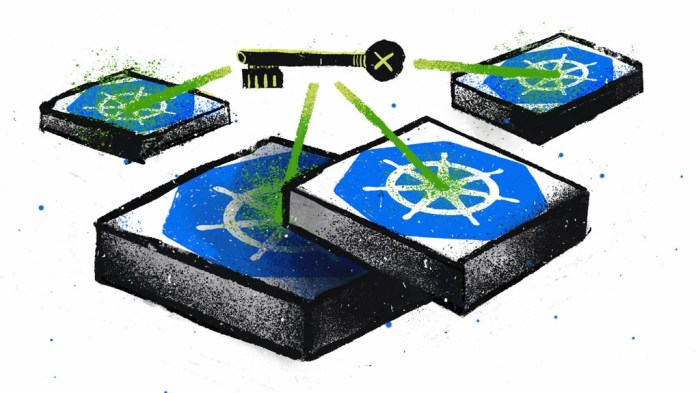
Managing secrets securely is a critical aspect of operating a Kubernetes cluster. Secrets contain sensitive information necessary for applications to function, and protecting them from unauthorized access is paramount. Effective secret management minimizes security risks and ensures the confidentiality, integrity, and availability of your applications and data.
Core Concept of Secrets and Their Importance
Secrets in Kubernetes are objects that store sensitive information, such as passwords, API keys, OAuth tokens, and TLS certificates. They are designed to be a more secure way of storing this data compared to directly embedding it in container images or configuration files. Their primary purpose is to provide a mechanism for injecting sensitive data into pods without exposing it in the pod’s specification.
Kubernetes secrets offer a way to manage and distribute sensitive information in a controlled and auditable manner, enhancing the overall security posture of the cluster. They are crucial for several reasons:
- Security: Secrets prevent sensitive information from being accidentally exposed in source code or configuration files, reducing the attack surface.
- Isolation: Secrets enable the separation of sensitive data from application code, making it easier to manage and update.
- Auditing: Kubernetes provides mechanisms for auditing access to secrets, enabling you to track who is accessing sensitive data.
- Portability: Secrets can be managed independently of the application code, making it easier to deploy applications across different environments.
Examples of Sensitive Data Requiring Security
Several types of sensitive data necessitate secure handling within a Kubernetes environment. Protecting these items is essential to maintain the confidentiality and integrity of your applications and data.
- Database Credentials: Passwords and usernames required to access databases, such as MySQL, PostgreSQL, or MongoDB.
- API Keys and Tokens: Credentials for accessing third-party services, such as cloud providers (AWS, Azure, GCP), payment gateways (Stripe, PayPal), or other APIs.
- TLS Certificates and Private Keys: Certificates and keys used for secure communication (HTTPS), ensuring data encryption and authentication.
- Authentication Credentials: Passwords and usernames for internal services, such as authentication servers or internal APIs.
- Encryption Keys: Keys used for encrypting and decrypting data, protecting sensitive information at rest.
Risks Associated with Poor Secret Management Practices
Ineffective secret management practices can expose a Kubernetes cluster to significant security risks, potentially leading to data breaches, service disruptions, and reputational damage. Understanding these risks is crucial for implementing robust secret management strategies.
- Data Breaches: Exposing secrets can allow attackers to gain unauthorized access to sensitive data, such as customer information, financial records, or intellectual property.
- Unauthorized Access: If secrets are compromised, attackers can gain access to internal systems and services, leading to further exploitation.
- Service Disruptions: Compromised secrets can be used to disrupt services by disabling or misconfiguring applications.
- Compliance Violations: Poor secret management can lead to violations of compliance regulations, such as GDPR or HIPAA, resulting in fines and legal consequences.
- Reputational Damage: Data breaches and security incidents can severely damage an organization’s reputation and erode customer trust.
Kubernetes Secrets Object Overview
Kubernetes Secrets are fundamental objects within the Kubernetes ecosystem designed to securely store and manage sensitive information such as passwords, API keys, tokens, and other confidential data. They provide a mechanism to decouple sensitive data from application configurations, enhancing security and facilitating easier management of secrets throughout the application lifecycle. This overview delves into the structure, functionality, and practical implementation of Kubernetes Secrets.
Structure and Functionality of the Kubernetes Secrets Object
The Kubernetes Secrets object serves as a repository for storing sensitive data. It is designed to be used by pods, deployments, and other Kubernetes resources that require access to this information. The core functionality of a Secret revolves around its ability to:
- Store Data: Secrets store sensitive information as key-value pairs. Each Secret can hold multiple data entries, each identified by a unique key.
- Secure Data Storage: While Secrets are not encrypted by default at rest, Kubernetes provides options for encrypting Secrets at the cluster level using mechanisms like encryption at rest. This adds an extra layer of security.
- Provide Access to Pods: Pods can access Secrets in various ways, including as environment variables, files mounted into the pod’s file system, or by directly referencing them in the pod’s configuration.
- Versioning and Updates: Secrets can be updated and versioned, allowing for seamless updates of sensitive data without requiring application downtime. When a Secret is updated, pods can be automatically updated or restarted to reflect the changes.
Creating a Basic Secret Using YAML
Secrets are typically defined using YAML manifests and then applied to the Kubernetes cluster using the `kubectl apply` command. Here’s an example of creating a basic Secret:“`yamlapiVersion: v1kind: Secretmetadata: name: my-secret namespace: defaulttype: Opaquedata: username: dXNlcm5hbWU= password: cGFzc3dvcmQ=“`In this example:
- `apiVersion` and `kind`: Define the API version and the type of object (Secret).
- `metadata`: Contains metadata about the Secret, including its name and the namespace it belongs to.
- `type`: Specifies the type of the secret. The `Opaque` type is a generic type for storing arbitrary data. Other types, like `kubernetes.io/dockerconfigjson`, provide specific handling for certain types of secrets.
- `data`: This is the crucial section where the sensitive data is stored. The keys represent the names of the data entries, and the values are the base64-encoded representations of the actual secrets.
To create this Secret in your cluster, save the YAML to a file (e.g., `my-secret.yaml`) and run `kubectl apply -f my-secret.yaml`.
Different Types of Secret Data Encoding
By default, Kubernetes requires that the data within a Secret is base64-encoded. This is a standard encoding scheme that converts binary data into an ASCII string format. This encoding ensures that sensitive data is not directly exposed in the YAML manifest, although it’s important to remember that base64 encoding is not encryption. It’s merely an encoding mechanism.The `data` section of a Secret stores key-value pairs, where the values are base64-encoded strings.
This encoding is performed before storing the secret in the Kubernetes cluster. The Kubernetes API server will store the encoded values. When a pod needs to access the secret, the Kubernetes system will decode the base64-encoded values before making them available to the pod.For example, if you have a username “username” and a password “password”, the YAML manifest would contain their base64 encoded equivalents:
username: dXNlcm5hbWU=
password: cGFzc3dvcmQ=
You can use tools like `base64` on Linux/macOS or online base64 encoders to encode or decode strings. The purpose of this encoding is to handle arbitrary data types and ensure compatibility across different systems. This approach provides a standardized way to represent sensitive data, making it easier to manage and integrate with various applications.
Creating Secrets

Secrets are a fundamental aspect of secure Kubernetes deployments, and understanding how to create them is crucial for protecting sensitive information. This section details various methods and procedures for creating secrets, covering techniques from environment variables and files to using `kubectl` and YAML manifests. These methods provide flexibility in how you manage and integrate secrets into your applications.
Creating Secrets from Environment Variables
Creating secrets from environment variables involves encoding these variables and storing them within a Secret object. This approach is particularly useful when you already have sensitive data configured as environment variables within your development or deployment pipelines.The process involves the following steps:
- Define the Environment Variables: Identify the environment variables containing sensitive data. These might include database credentials, API keys, or other configuration values.
- Encode the Values: Kubernetes Secrets store data in base64 encoded format. You need to encode the values of your environment variables. You can use the `base64` command-line utility for this purpose. For example:
echo -n "$MY_SECRET_VALUE" | base64The `-n` flag prevents a trailing newline from being included in the output, which is important for accurate secret creation. Replace `$MY_SECRET_VALUE` with the actual value of your secret.
- Create a YAML Manifest (Optional): You can create a YAML manifest to define the Secret object. This provides a declarative approach and allows for version control.
Here’s an example:
apiVersion: v1 kind: Secret metadata: name: my-secret-from-env type: Opaque data: my-secret-key:
Replace `
` with the base64 encoded value from step 2. - Apply the Secret (Using `kubectl`): Apply the Secret to your Kubernetes cluster using `kubectl apply -f
`. If you didn’t create a YAML manifest, you can create the Secret directly using `kubectl create secret generic my-secret-from-env –from-literal=my-secret-key= `. Replace `my-secret-from-env` with the desired Secret name and `my-secret-key` with the key name. - Verify the Secret: Verify the creation of the secret by listing secrets using `kubectl get secrets`. You can inspect the secret using `kubectl describe secret my-secret-from-env` to view its metadata. However, the actual secret data will remain encoded and not directly viewable.
Creating Secrets from Files
Creating secrets from files is a common practice, especially for managing certificates, private keys, and other configuration files. This method allows you to securely store these files within your Kubernetes cluster.
The process involves the following steps:
- Prepare the Files: Ensure the files you want to store as secrets are in a suitable format. This includes things like `.pem` files for certificates, `.key` files for private keys, or configuration files like `.properties` or `.ini` files.
- Create a YAML Manifest (Recommended): Define a Secret object using a YAML manifest. This approach offers better management and version control.
Here’s an example:
apiVersion: v1 kind: Secret metadata: name: my-secret-from-file type: Opaque data: my-certificate.pem:
my-private-key.key: You will need to replace the placeholders with the actual base64 encoded contents of your files.
- Encode the File Contents: Use the `base64` command-line utility to encode the contents of your files. For each file, run:
base64 < filename >This will output the base64 encoded content, which you then use in the `data` section of your YAML manifest.
- Apply the Secret: Apply the Secret to your Kubernetes cluster using `kubectl apply -f
`. Alternatively, you can create the secret directly using `kubectl create secret generic my-secret-from-file –from-file=my-certificate.pem=./my-certificate.pem –from-file=my-private-key.key=./my-private-key.key`. This approach directly reads the files and encodes them. Replace `my-secret-from-file` with the desired Secret name, and specify the file paths. - Verify the Secret: Verify the secret creation by listing secrets using `kubectl get secrets`. You can describe the secret using `kubectl describe secret my-secret-from-file` to view its metadata. The file contents are stored in base64 format, and you cannot directly view the decrypted file content.
Creating Secrets using `kubectl` and YAML Manifests
`kubectl` provides command-line tools and supports YAML manifests for creating and managing secrets. These methods offer flexibility and control over the creation process.
Here’s how to create secrets using these methods:
- Using `kubectl create secret` command: The `kubectl create secret` command is a straightforward way to create secrets directly from the command line. There are several options available:
- `kubectl create secret generic
–from-literal= = `: Creates a generic secret by specifying key-value pairs. - `kubectl create secret generic
–from-file= = `: Creates a generic secret by reading data from files. - `kubectl create secret tls
–cert= –key= `: Creates a TLS secret for storing TLS certificates and private keys.
For example, to create a secret named `my-db-credentials` with a username and password, you would use:
kubectl create secret generic my-db-credentials --from-literal=username=admin --from-literal=password=P@sswOrd123 - `kubectl create secret generic
- Using YAML Manifests: YAML manifests provide a declarative approach to secret creation, allowing for version control and easier management.
Here’s an example of a YAML manifest for a generic secret:
apiVersion: v1 kind: Secret metadata: name: my-api-keys type: Opaque data: api-key-1: dXNlciB1c2VydXNlciB0b29sb29uCg== # Base64 encoded API key api-key-2: cGFzc3dvcmQgcGFzc3dvcmR0b29sb29uCg== # Base64 encoded API key
To apply this manifest, save it to a file (e.g., `my-api-keys.yaml`) and run:
kubectl apply -f my-api-keys.yamlThis will create the secret in your Kubernetes cluster.
- Verifying Secret Creation: After creating a secret, verify its creation using `kubectl get secrets`. To view details about the secret, use `kubectl describe secret
`. Remember that the actual data within the secret is stored in a base64 encoded format and is not directly viewable.
Accessing Secrets within Pods

Once Secrets are created, the next crucial step is accessing them from within Pods. Kubernetes offers several methods for securely exposing secret data to containers, allowing applications to utilize sensitive information without hardcoding it into the application’s code or container images. The choice of method depends on the specific requirements of the application, such as how frequently the secret data needs to be accessed and updated.
Mounting Secrets as Volumes
Mounting Secrets as volumes provides a way to make secret data available as files within a container’s filesystem. This approach is particularly useful when the application needs to read multiple secrets or when the secret data is in a format that can be easily read from a file, such as configuration files or certificates.
To mount a Secret as a volume, you define a `volume` and a `volumeMount` in the Pod specification. The `volume` specifies the Secret to be mounted, and the `volumeMount` specifies the path within the container’s filesystem where the Secret’s data will be available.
Here’s an example of a Pod specification that mounts a Secret named `my-secret` to the path `/etc/config` inside a container:
“`yaml
apiVersion: v1
kind: Pod
metadata:
name: my-pod
spec:
containers:
-name: my-container
image: nginx:latest
volumeMounts:
-name: config-volume
mountPath: /etc/config
readOnly: true
volumes:
-name: config-volume
secret:
secretName: my-secret
“`
In this example:
- The `volumes` section defines a volume named `config-volume`.
- The `secret` field within the `config-volume` specifies the name of the Secret to be mounted, which is `my-secret`.
- The `volumeMounts` section specifies that the `config-volume` should be mounted to the `/etc/config` directory within the `my-container`.
- The `readOnly: true` setting ensures that the container cannot modify the secret data. This is a security best practice.
When this Pod is created, the contents of the `my-secret` Secret will be available as files under the `/etc/config` directory inside the `my-container`. Each key in the Secret will become a filename, and the corresponding value will be the file’s content. For example, if `my-secret` contains a key-value pair `username: myuser`, a file named `username` will be created in `/etc/config`, and its content will be `myuser`.
Accessing Secrets through Environment Variables
Another common method for accessing Secrets is by injecting them as environment variables into the container. This approach is well-suited for applications that need to access a few secrets or when the secret data can be easily used as environment variables, such as database connection strings or API keys.
To expose a Secret as environment variables, you define the `env` field in the container specification, referencing the Secret. Kubernetes will automatically inject the secret’s values into the container’s environment.
Here’s an example of a Pod specification that injects a Secret named `my-secret` as environment variables:
“`yaml
apiVersion: v1
kind: Pod
metadata:
name: my-pod
spec:
containers:
-name: my-container
image: nginx:latest
env:
-name: DATABASE_URL
valueFrom:
secretKeyRef:
name: my-secret
key: database_url
-name: API_KEY
valueFrom:
secretKeyRef:
name: my-secret
key: api_key
“`
In this example:
- The `env` section defines environment variables for the container.
- The `DATABASE_URL` environment variable is populated with the value of the `database_url` key from the `my-secret` Secret.
- The `API_KEY` environment variable is populated with the value of the `api_key` key from the `my-secret` Secret.
When this Pod is created, the container will have the `DATABASE_URL` and `API_KEY` environment variables set to the corresponding values from the `my-secret` Secret. The application running inside the container can then access these environment variables to retrieve the secret data.
Updating Secrets and Their Impact on Running Pods
Updating Secrets in Kubernetes is a dynamic process, and understanding its impact on running Pods is crucial for maintaining application availability and data consistency. When a Secret is updated, Kubernetes attempts to propagate the changes to any Pods that are using the Secret. However, the exact behavior depends on how the Secret is being accessed.
- Secrets Mounted as Volumes: When a Secret mounted as a volume is updated, Kubernetes automatically updates the files in the volume. The application within the container will then see the updated secret data. This update happens atomically; the files are updated as a single operation, which helps to prevent inconsistencies. The application must be able to handle these changes, such as by reloading configuration files or re-establishing connections.
However, not all applications can detect these changes automatically, which may require a restart.
- Secrets Accessed via Environment Variables: When a Secret accessed via environment variables is updated, the container’s environment variables are not automatically updated. The Pod needs to be restarted or the container needs to be recreated to reflect the changes. This is because environment variables are set during container startup. This behavior underscores the importance of planning for Secret updates. Consider using rolling updates or implementing a mechanism to gracefully handle secret rotation, such as periodically checking for updates.
In practice, managing secret updates requires careful planning and consideration of the application’s requirements. Strategies include:
- Rolling Updates: Kubernetes rolling updates can be used to gradually replace Pods, ensuring that only a subset of Pods is updated at a time, minimizing downtime. This is a standard approach for updating applications and is also applicable when updating Secrets.
- Sidecar Containers: A sidecar container can be used to monitor for Secret changes and reload the application’s configuration or restart the application process when necessary. This provides a more dynamic way to handle Secret updates.
- External Secret Management Solutions: Integrating with external secret management solutions like HashiCorp Vault can provide more advanced features, such as secret rotation, auditing, and centralized management. These solutions often have integrations with Kubernetes that simplify secret access and update management.
By understanding the implications of Secret updates and employing appropriate strategies, you can ensure that your applications remain secure, available, and resilient to changes in secret data.
Best Practices for Secret Management
Managing secrets effectively in Kubernetes is crucial for maintaining the security and integrity of your applications. Implementing best practices helps to mitigate risks associated with secret compromise and ensures that sensitive information is handled securely throughout its lifecycle. This section Artikels key strategies for secure secret management within a Kubernetes environment.
Common Pitfalls to Avoid
Several common mistakes can compromise the security of secrets in Kubernetes. Recognizing and avoiding these pitfalls is essential for maintaining a robust security posture.
- Storing Secrets in Configuration Files or Code: Hardcoding secrets directly into application code or configuration files is a major security risk. This practice exposes secrets to version control systems and makes them easily accessible to unauthorized individuals. Consider a scenario where a developer accidentally commits a file containing an API key to a public repository. This key is now exposed and could be used maliciously.
- Using Default or Weak Encryption: Relying on default or weak encryption algorithms to protect secrets can leave them vulnerable to decryption. Always use strong, industry-standard encryption methods.
- Lack of Rotation and Renewal: Failing to rotate or renew secrets regularly increases the risk of compromise. Regularly rotating secrets, such as API keys or database credentials, limits the impact of a potential breach. For instance, if a compromised secret is only valid for a short period due to rotation, the damage is significantly reduced.
- Insufficient Access Control: Granting excessive permissions to users or service accounts to access secrets can lead to unauthorized access. Implement the principle of least privilege, ensuring that only authorized entities have access to the secrets they need.
- Ignoring Auditing and Monitoring: Without proper auditing and monitoring, it’s difficult to detect and respond to suspicious activity related to secrets. Implement logging and monitoring to track access to secrets and identify any potential security incidents.
- Unencrypted Secrets in Transit: Transmitting secrets over unencrypted channels, such as HTTP, exposes them to interception. Always use secure channels, such as HTTPS, to protect secrets during transit.
Secure Secret Storage and Retrieval Recommendations
Secure storage and retrieval are fundamental to protecting secrets in Kubernetes. Employing the right strategies can significantly enhance the security of your secrets.
- Use Kubernetes Secrets Object: Leverage the Kubernetes Secrets object to store sensitive data. Kubernetes Secrets provide a built-in mechanism for storing and managing secrets securely.
- Encrypt Secrets at Rest: Enable encryption at rest for Kubernetes Secrets. This ensures that secrets are encrypted when stored in etcd, the Kubernetes data store. This can be configured using a provider like KMS (Key Management Service) to encrypt the data before storing it.
- Utilize Secrets Providers: Consider using external secret providers, such as HashiCorp Vault, AWS Secrets Manager, or Azure Key Vault, for advanced secret management features, including key rotation, access control, and auditing. This is especially valuable in large and complex environments. For example, integrating with HashiCorp Vault allows you to centralize secret management and implement fine-grained access control policies.
- Avoid Storing Sensitive Data in ConfigMaps: Although ConfigMaps can store configuration data, they are not designed for storing sensitive information. Secrets should be used for sensitive data, while ConfigMaps should be used for configuration data.
- Use TLS for Secret Communication: Employ Transport Layer Security (TLS) to secure the communication channels used to retrieve secrets. This protects against eavesdropping and man-in-the-middle attacks.
- Regular Backups: Implement a regular backup strategy for your Kubernetes Secrets, along with the underlying etcd data store. Backups should be encrypted and stored securely to protect against data loss or corruption.
Least Privilege Access Control for Secrets
Implementing least privilege access control is a critical security practice. It ensures that users and applications have only the minimum necessary permissions to access secrets.
- Role-Based Access Control (RBAC): Implement RBAC to define granular access control policies for Kubernetes resources, including secrets. RBAC allows you to specify which users or service accounts can access, modify, or delete secrets. For example, create a role that grants access only to a specific Secret and bind that role to a particular service account used by a specific application.
- Service Accounts and Pod Identity: Use service accounts to authenticate pods and grant them access to secrets. Ensure that service accounts have only the necessary permissions to access the secrets required by the pods.
- Network Policies: Implement network policies to restrict network access to pods and services that handle secrets. This limits the attack surface and prevents unauthorized access to secrets. For instance, you could define a network policy that only allows specific pods to access a particular secret.
- Auditing and Monitoring: Enable auditing and monitoring to track access to secrets. This allows you to detect and respond to unauthorized access attempts. Use Kubernetes audit logs and integrate them with a security information and event management (SIEM) system for comprehensive monitoring.
- Regular Security Audits: Conduct regular security audits to review access control policies and ensure that they are correctly implemented. This helps to identify and address any vulnerabilities in your secret management practices.
Using Secrets with Services and Deployments
Secrets are crucial for securing sensitive information within Kubernetes deployments and services. Properly configuring secrets ensures applications can access necessary credentials without exposing them directly in configuration files or container images. This section explores how to integrate secrets into deployments and services, focusing on database credentials, service accounts, and environment variables.
Configuring Secrets for Database Credentials in a Deployment
Managing database credentials securely within a Kubernetes deployment involves creating a Secret object and then referencing it within the deployment’s configuration. This ensures the database username, password, and connection details are not hardcoded in the deployment manifest, improving security and maintainability.
Here’s how to configure secrets for database credentials in a Deployment:
1. Create a Secret:
First, create a Secret containing the database credentials. This can be done using `kubectl create secret generic`.
“`bash
kubectl create secret generic db-credentials \
–from-literal=username=dbuser \
–from-literal=password=s3cr3tP@sswOrd \
–from-literal=dbhost=database.example.com
“`
This command creates a Secret named `db-credentials` with three key-value pairs: `username`, `password`, and `dbhost`. The values are base64 encoded automatically.
2. Define a Deployment:
Next, create a Deployment that utilizes the created Secret. This involves mounting the Secret as a volume or injecting it as environment variables. For this example, we will inject as environment variables.
“`yaml
apiVersion: apps/v1
kind: Deployment
metadata:
name: my-app-deployment
spec:
selector:
matchLabels:
app: my-app
replicas: 1
template:
metadata:
labels:
app: my-app
spec:
containers:
-name: my-app-container
image: my-app-image:latest
env:
-name: DB_USERNAME
valueFrom:
secretKeyRef:
name: db-credentials
key: username
-name: DB_PASSWORD
valueFrom:
secretKeyRef:
name: db-credentials
key: password
-name: DB_HOST
valueFrom:
secretKeyRef:
name: db-credentials
key: dbhost
“`
In this Deployment manifest, the `env` section defines environment variables that will be injected into the container. The `valueFrom.secretKeyRef` field specifies the Secret name (`db-credentials`) and the key within the Secret (`username`, `password`, and `dbhost`) whose value should be used. The container will then have access to these database credentials via the environment variables `DB_USERNAME`, `DB_PASSWORD`, and `DB_HOST`.
3. Deploy the Application:
Apply the Deployment configuration using `kubectl apply -f deployment.yaml`. The application will then start with the database credentials injected into its environment. The application code should then use these environment variables to connect to the database.
Using Secrets to Configure Service Accounts
Service accounts are Kubernetes identities that allow pods to interact with the Kubernetes API. When a pod needs to access other Kubernetes resources, such as creating other pods or accessing other secrets, it uses a service account. Secrets are used to authenticate service accounts.
The process of using Secrets to configure service accounts is detailed below:
1. Create a Service Account (If necessary):
If a service account doesn’t exist, create one. Kubernetes automatically creates a default service account in each namespace. If you want a specific service account with certain permissions, create one.
“`yaml
apiVersion: v1
kind: ServiceAccount
metadata:
name: my-app-service-account
namespace: default
“`
2. Grant Permissions (Role and RoleBinding):
Define a Role and a RoleBinding to grant the service account the necessary permissions. This allows the service account to perform actions like accessing or modifying resources.
“`yaml
apiVersion: rbac.authorization.k8s.io/v1
kind: Role
metadata:
name: my-app-role
namespace: default
rules:
-apiGroups: [“”] # “” indicates the core API group
resources: [“secrets”]
verbs: [“get”, “list”] # Allow get and list operations on secrets
—
apiVersion: rbac.authorization.k8s.io/v1
kind: RoleBinding
metadata:
name: my-app-role-binding
namespace: default
subjects:
-kind: ServiceAccount
name: my-app-service-account
namespace: default
roleRef:
kind: Role
name: my-app-role
apiGroup: rbac.authorization.k8s.io
“`
This example grants the service account the ability to `get` and `list` secrets within the `default` namespace. The `Role` defines the permissions, and the `RoleBinding` links the `Role` to the `ServiceAccount`.
3. Configure the Deployment to use the Service Account:
Modify the Deployment to use the created service account.
“`yaml
apiVersion: apps/v1
kind: Deployment
metadata:
name: my-app-deployment
spec:
selector:
matchLabels:
app: my-app
replicas: 1
template:
metadata:
labels:
app: my-app
spec:
serviceAccountName: my-app-service-account
containers:
-name: my-app-container
image: my-app-image:latest
“`
The `serviceAccountName` field in the pod specification is set to the name of the service account. This tells Kubernetes to use this service account when running the pod. The pod will automatically receive a token for the service account, allowing it to authenticate with the Kubernetes API.
4. Access Secrets within the Pod:
Inside the pod, the application can use the Kubernetes API to access secrets, using the service account’s credentials. The service account token is automatically mounted to the pod at `/var/run/secrets/kubernetes.io/serviceaccount/token`. Applications can use Kubernetes client libraries to authenticate using this token and retrieve secrets based on the permissions granted to the service account.
Creating an Example of Injecting Secrets into a Service’s Environment Variables
Injecting secrets into environment variables is a common practice to make secrets available to applications running within a Kubernetes service. This approach allows applications to access sensitive information without hardcoding it into their code or configuration files.
Here’s an example of how to inject secrets into a service’s environment variables:
1. Create a Secret:
Create a Secret containing the data you want to inject as environment variables.
“`bash
kubectl create secret generic my-service-secret \
–from-literal=API_KEY=s3cr3t_ap1_k3y \
–from-literal=DATABASE_URL=https://db.example.com
“`
This command creates a Secret named `my-service-secret` with two key-value pairs: `API_KEY` and `DATABASE_URL`.
2. Create a Deployment (or modify an existing one):
Configure the Deployment to use the Secret and inject its data as environment variables.
“`yaml
apiVersion: apps/v1
kind: Deployment
metadata:
name: my-service-deployment
spec:
selector:
matchLabels:
app: my-service
replicas: 1
template:
metadata:
labels:
app: my-service
spec:
containers:
-name: my-service-container
image: my-service-image:latest
env:
-name: API_KEY
valueFrom:
secretKeyRef:
name: my-service-secret
key: API_KEY
-name: DATABASE_URL
valueFrom:
secretKeyRef:
name: my-service-secret
key: DATABASE_URL
“`
The `env` section in the container definition specifies environment variables to be injected. The `valueFrom.secretKeyRef` field specifies the Secret name and the key within the Secret. When the pod starts, the container will have the `API_KEY` and `DATABASE_URL` environment variables set to the corresponding values from the Secret.
3. Access the Environment Variables in the Application:
Within the application code, retrieve the values of the environment variables.
“`python
import os
api_key = os.environ.get(“API_KEY”)
database_url = os.environ.get(“DATABASE_URL”)
print(f”API Key: api_key”)
print(f”Database URL: database_url”)
“`
The application uses the `os.environ.get()` function to retrieve the values of the environment variables. This allows the application to access the sensitive data stored in the Secret without hardcoding it or storing it in the application code directly. This approach is also easily configurable, as the environment variables can be changed by updating the secret.
Advanced Secret Management Techniques
Securing secrets within Kubernetes involves not only controlling access but also protecting them at rest. Encryption adds an extra layer of defense, safeguarding sensitive data even if the underlying storage is compromised. This section delves into the concept of encryption for Kubernetes secrets, explores various encryption providers, and weighs the associated benefits and trade-offs.
Encryption of Secrets at Rest
Encrypting secrets at rest means that the data stored in Kubernetes is transformed into an unreadable format. This ensures that even if an attacker gains access to the etcd datastore (where Kubernetes stores its secrets), they cannot directly decipher the sensitive information without the appropriate decryption key. Encryption provides a crucial security measure, mitigating the risk of data breaches and protecting against unauthorized access.
Methods for Using Encryption Providers with Kubernetes
Kubernetes offers several methods for integrating encryption providers, enabling the encryption of secrets at rest. The approach involves configuring a provider that handles the encryption and decryption operations.
- KMS (Key Management Service) Integration: Kubernetes supports integration with external KMS providers. This is generally considered the most secure approach. The process typically involves:
- Configuring Kubernetes to use a specific KMS provider (e.g., AWS KMS, Google Cloud KMS, Azure Key Vault).
- Defining a specific key used for encryption and decryption within the KMS.
- Secrets are encrypted using the KMS key before being stored in etcd.
- When a Pod needs to access a secret, the Kubernetes API server retrieves the encrypted secret from etcd and requests the KMS provider to decrypt it.
This approach offers the benefits of centralized key management, auditing, and compliance. It also offloads the responsibility of key management to a dedicated service.
- Envelope Encryption: Kubernetes allows using envelope encryption, where secrets are encrypted with a data encryption key (DEK), and the DEK itself is encrypted with a key encryption key (KEK). The KEK can be managed by a KMS or stored securely. This method can be used with KMS or with a locally managed KEK.
- Encryption Configuration in the API Server: You can configure the Kubernetes API server to encrypt secrets at rest using a specific encryption provider. The configuration specifies the provider (e.g., AES-GCM, KMS) and the keys to be used. The API server then automatically encrypts and decrypts secrets as they are stored in and retrieved from etcd. The configuration usually involves:
- Modifying the API server configuration file (e.g., `/etc/kubernetes/manifests/kube-apiserver.yaml`).
- Specifying the `encryptionConfig` option, pointing to a file containing the encryption configuration.
- The encryption configuration file defines the encryption providers, the keys, and the resources to be encrypted (e.g., `secrets`).
Benefits and Trade-offs of Different Encryption Solutions
Different encryption solutions come with their own sets of benefits and trade-offs. The choice of the best solution depends on the specific security requirements, compliance needs, and operational considerations.
- KMS Integration:
- Benefits:
- Enhanced security due to centralized key management and hardware security modules (HSMs) support.
- Simplified key rotation and auditing.
- Compliance with regulatory requirements.
- Trade-offs:
- Dependency on an external KMS provider.
- Potential latency due to network calls to the KMS.
- Complexity in configuration and management.
- Benefits:
- Envelope Encryption:
- Benefits:
- Allows using a locally managed key for the KEK if needed.
- Offers flexibility in choosing encryption algorithms.
- Trade-offs:
- Requires careful management of the KEK.
- Complexity in key rotation if using a locally managed KEK.
- Benefits:
- Encryption Configuration in the API Server:
- Benefits:
- Relatively easy to configure.
- Provides encryption without external dependencies.
- Trade-offs:
- Requires managing the encryption keys within the cluster.
- Key rotation can be complex.
- Limited key management features compared to KMS.
- Benefits:
Secret Management Tools and Solutions
Managing secrets effectively is critical for the security and operational efficiency of Kubernetes deployments. While Kubernetes Secrets provide a basic mechanism, they may not always meet the requirements of complex, enterprise-grade applications. Several specialized tools offer advanced features, improved security, and enhanced manageability. This section explores some of these tools and their integration with Kubernetes.
Comparison of Secret Management Tools
Various tools are available to manage secrets within Kubernetes. Choosing the right tool depends on the specific needs of the organization, considering factors like security requirements, operational complexity, and existing infrastructure. The following table compares some of the popular secret management solutions:
| Tool Name | Key Features | Pros | Cons |
|---|---|---|---|
| HashiCorp Vault |
|
|
|
| Sealed Secrets |
|
|
|
| Bitnami Sealed Secrets |
|
|
|
Integrating HashiCorp Vault with Kubernetes
Integrating a secret management tool like HashiCorp Vault with Kubernetes involves several steps. This process enhances the security posture by externalizing secret storage and providing features like auditing and access control. The following steps Artikel the general process:
- Install and Configure Vault: Deploy a Vault server, configure storage backend (e.g., Consul, etcd), and initialize and unseal the Vault.
- Configure Authentication: Set up an authentication method for Kubernetes. This usually involves using Kubernetes Service Accounts. Create a Vault policy that defines what actions the service account is allowed to perform.
- Deploy the Vault Agent Injector (optional): The Vault Agent Injector automatically injects Vault agent sidecar containers into pods. This simplifies secret retrieval. The Vault agent handles authentication and secret retrieval from Vault.
- Configure Kubernetes Secrets: Instead of storing secrets directly in Kubernetes, applications retrieve secrets from Vault using the Vault Agent or through direct API calls. Configure your applications to access Vault using the appropriate authentication methods.
- Example: Consider an application needing database credentials.
The application authenticates with Vault using its Kubernetes Service Account. Vault then provides the application with dynamic database credentials.
This eliminates the need to store database credentials in Kubernetes Secrets.
Advantages of Using a Dedicated Secret Management Solution
Employing a dedicated secret management solution offers significant advantages over storing secrets directly in Kubernetes Secrets. These advantages improve security, simplify management, and enhance operational efficiency.
- Enhanced Security: Dedicated tools often provide robust encryption, access control, and auditing capabilities. They can also integrate with hardware security modules (HSMs) for added protection.
- Centralized Management: Centralizing secret management simplifies the process of creating, rotating, and revoking secrets. It also allows for consistent policies across all applications and environments.
- Dynamic Secrets: Some tools support dynamic secrets, such as database credentials, which are generated on-demand and have a limited lifespan. This reduces the attack surface and improves security.
- Auditability: Dedicated tools typically provide detailed audit logs, which track who accessed secrets, when, and from where. This is crucial for compliance and security investigations.
- Reduced Risk of Secret Exposure: Storing secrets outside of Kubernetes Secrets minimizes the risk of accidental exposure. Secrets are stored in a secure, managed environment, and access is controlled through policies.
Rotating Secrets and Automation
Automating secret rotation is a crucial aspect of robust secret management in Kubernetes. Regularly rotating secrets minimizes the window of opportunity for attackers if a secret is compromised. This section Artikels the design of an automated secret rotation process, the steps to implement it, and how to put it into practice within a Kubernetes environment.
Designing an Automated Secret Rotation Process
Automating secret rotation involves several key considerations to ensure security and operational efficiency. This includes determining the rotation frequency, selecting a rotation strategy, and implementing robust monitoring and alerting.
- Defining Rotation Frequency: The frequency of secret rotation should be determined based on the sensitivity of the secret and the organization’s security policies. High-sensitivity secrets, such as those used for database access, might require more frequent rotation (e.g., weekly or even daily). Lower-sensitivity secrets, like API keys with limited access, could be rotated less frequently (e.g., monthly or quarterly).
- Selecting a Rotation Strategy: Two primary strategies are commonly employed:
- Rolling Updates: Involves creating a new secret, updating the applications to use the new secret, and then deleting the old secret. This approach minimizes downtime as applications gradually switch to the new secret.
- Blue/Green Deployments: This strategy involves deploying a new version of the application with the new secret alongside the existing version. Once the new version is verified, traffic is switched to it, and the old version is removed. This offers a more controlled and potentially faster rollback option.
- Implementing Monitoring and Alerting: Monitoring is essential to detect any issues during the rotation process. Alerts should be configured to notify administrators of any failures or unexpected behavior. Monitoring should include:
- Successful secret creation and update.
- Application health checks after secret updates.
- Errors during secret retrieval or usage.
- Choosing a Secret Management Tool: Tools like HashiCorp Vault, CyberArk Conjur, or Kubernetes’ own built-in mechanisms can be used to automate secret rotation. The choice depends on the complexity of the environment and the features required.
Automating Secret Updates with Tools or Scripts
Automating secret updates requires a well-defined process and the appropriate tools. This section provides a detailed overview of the steps involved in automating secret updates using scripts or dedicated tools.
The automation process typically involves the following steps:
- Secret Generation: Generate a new secret. This can involve creating a new random password, generating an API key, or retrieving a new certificate. This step can be automated using scripting languages like Python or Bash, or with specialized secret management tools.
- Secret Storage: Store the new secret securely in Kubernetes. This involves creating or updating a Kubernetes Secret object. Tools like `kubectl` or dedicated secret management solutions can be used for this.
- Application Update: Update the application configuration to use the new secret. This might involve:
- Updating environment variables in Pods.
- Modifying configuration files mounted as volumes.
- Restarting or redeploying Pods.
- Verification: Verify that the application is functioning correctly with the new secret. This can involve running health checks, testing API endpoints, or reviewing application logs.
- Old Secret Deletion (if applicable): After the new secret is verified, delete the old secret. This is crucial to prevent the old secret from being used and potentially compromised.
Example using `kubectl` and `bash` (Conceptual):
This is a simplified conceptual example. In a real-world scenario, error handling, logging, and more sophisticated application update mechanisms would be required.
Step 1: Generate a new password.
NEW_PASSWORD=$(openssl rand -base64 32)
Step 2: Create a new Secret (or update existing)
kubectl create secret generic my-database-secret --from-literal=password="$NEW_PASSWORD" -o yaml --dry-run=client | kubectl apply -f -
Step 3: Update the Deployment (e.g., using environment variables):
This involves patching the deployment to use the new secret, potentially restarting pods. This step can be complex and should be handled carefully to avoid downtime.
Step 4: Verify the application is working correctly.
Step 5: Delete the old secret (after successful verification).
Important Considerations:
- Idempotency: Scripts should be idempotent, meaning they can be run multiple times without causing unintended side effects.
- Rollback Strategy: Implement a rollback mechanism in case the secret rotation fails.
- Least Privilege: Use the principle of least privilege when granting permissions to the automation process.
Implementing Secret Rotation in a Kubernetes Environment
Implementing secret rotation in a Kubernetes environment requires careful planning and execution. This section describes a practical approach using a combination of Kubernetes resources, automation tools, and best practices.
Example Implementation (using Kubernetes Secrets and a hypothetical script):
This example demonstrates the principles of secret rotation; the specific implementation will vary based on the tools and environment used.
- Create a Script: Develop a script (e.g., Python, Bash) to perform the following actions:
- Generate a new secret (e.g., a random password for a database).
- Update the Kubernetes Secret object with the new secret using `kubectl`.
- Update the Deployment or StatefulSet to reference the new secret. This might involve patching the Deployment or StatefulSet to restart pods.
- Verify the application’s health after the secret update (e.g., by checking the application’s logs or using a health check endpoint).
- If the health check passes, delete the old secret (optional, depending on the chosen rotation strategy).
- Implement error handling and logging.
- Use a CronJob: Create a Kubernetes CronJob to schedule the secret rotation script. The CronJob will execute the script at the specified intervals (e.g., weekly, monthly).
Example CronJob definition:
apiVersion: batch/v1 kind: CronJob metadata: name: secret-rotation-cronjob spec: schedule: "0 0---" # Runs daily at midnight jobTemplate: spec: template: spec: containers: -name: secret-rotator image: your-secret-rotator-image:latest command: ["/bin/bash", "-c"] args: ["/path/to/your/rotation_script.sh"] restartPolicy: OnFailure
- Grant Permissions: Grant the CronJob’s service account the necessary permissions to:
- Create/Update Secrets.
- Read Deployments/StatefulSets.
- Restart Pods (if required).
This can be achieved using Kubernetes Role and RoleBinding resources.
- Testing and Monitoring: Thoroughly test the secret rotation process in a non-production environment before deploying it to production. Implement robust monitoring and alerting to detect any issues during the rotation process.
- Integration with Secret Management Tools (Optional): Integrate with a dedicated secret management tool (e.g., HashiCorp Vault) to simplify secret generation, storage, and rotation. These tools often provide built-in automation capabilities and enhanced security features. This integration might involve using the tool’s API within the rotation script.
Auditing and Monitoring Secrets Access
Managing secrets effectively in Kubernetes is not just about storing and distributing them; it’s also about continuously monitoring and auditing their usage. This proactive approach helps ensure the confidentiality, integrity, and availability of sensitive information, minimizing the risk of unauthorized access and potential security breaches. Comprehensive auditing and monitoring capabilities are essential for maintaining a robust security posture in any Kubernetes environment.
Importance of Auditing Secret Access
Auditing secret access provides a detailed record of who accessed which secrets, when they accessed them, and how they were used. This information is crucial for several reasons.
- Security Incident Response: Auditing allows rapid identification of compromised credentials or suspicious activity. By analyzing audit logs, security teams can quickly understand the scope of a breach, identify affected resources, and implement containment and remediation measures.
- Compliance: Many regulatory frameworks, such as GDPR, HIPAA, and PCI DSS, mandate the auditing of access to sensitive data. Auditing secret access helps organizations meet these compliance requirements by providing evidence of proper secret management practices.
- Anomaly Detection: Analyzing audit logs helps identify unusual access patterns that may indicate malicious activity. For example, a sudden increase in access to a particular secret or access from an unexpected location could signal a security threat.
- Accountability: Auditing promotes accountability by tracking who is responsible for accessing and using secrets. This can help deter insider threats and encourage responsible secret management practices.
Methods for Logging Secret Access Events
Effective logging of secret access events is fundamental to a successful auditing strategy. Several methods can be employed to capture relevant information.
- Kubernetes Audit Logs: Kubernetes provides built-in audit logging capabilities. These logs capture a wide range of events, including actions related to secrets, such as creation, modification, and retrieval. Kubernetes audit logs can be configured to record events at different levels of detail (metadata, request, requestresponse) and can be filtered based on various criteria, such as user, namespace, and resource.
- Sidecar Containers: Sidecar containers can be used to intercept and log secret access requests. For example, a sidecar container running alongside an application pod can be configured to monitor requests to retrieve secrets from the Kubernetes API server or from a secret store.
- Custom Logging Solutions: Organizations can implement custom logging solutions to capture more detailed information about secret access. These solutions might involve integrating with security information and event management (SIEM) systems or using dedicated logging agents to collect and analyze audit data.
- Secret Management Tools Logging: Many secret management tools, such as HashiCorp Vault or AWS Secrets Manager, provide their own logging capabilities. These tools typically offer detailed logs of secret access, including the identity of the user or application accessing the secret, the secret accessed, and the time of access.
Monitoring Secret Usage and Identifying Potential Security Breaches
Monitoring secret usage is a continuous process that involves analyzing audit logs and other data sources to detect suspicious activity and potential security breaches.
- Regular Log Analysis: Regularly review audit logs for any unusual activity. This might involve searching for specific s, such as “secret,” “get,” or “retrieve,” or looking for patterns of access that deviate from the expected behavior.
- Alerting and Notifications: Configure alerts and notifications to be triggered when suspicious events occur. For example, alerts could be generated when a secret is accessed outside of normal business hours, when an unauthorized user attempts to access a secret, or when there is a sudden increase in secret access requests.
- User and Service Account Behavior Analysis: Analyze the behavior of users and service accounts to identify potential threats. This might involve monitoring the frequency and timing of secret access requests, the locations from which requests originate, and the types of resources being accessed.
- Anomaly Detection Systems: Implement anomaly detection systems to automatically identify unusual access patterns. These systems use machine learning algorithms to analyze audit logs and identify deviations from the baseline behavior.
- Security Information and Event Management (SIEM): Integrate audit logs with a SIEM system. SIEM systems provide a centralized platform for collecting, analyzing, and correlating security events from various sources. This enables security teams to gain a comprehensive view of the security posture and quickly identify and respond to threats.
Closing Summary
In conclusion, managing secrets in Kubernetes is a multifaceted challenge, but armed with the knowledge and tools Artikeld in this guide, you can significantly enhance the security posture of your applications. From creating and accessing secrets to implementing advanced techniques like encryption and automated rotation, the strategies presented here empower you to protect sensitive data effectively. By embracing these practices, you can ensure your Kubernetes deployments remain secure and resilient against potential threats, maintaining the confidentiality and integrity of your valuable information.
FAQ Compilation
What is the difference between a Secret and a ConfigMap in Kubernetes?
Secrets are designed to store sensitive data (passwords, API keys, etc.) that should be kept confidential, while ConfigMaps store non-sensitive configuration data (settings, environment variables). Secrets are typically base64 encoded, and ConfigMaps are stored as plain text.
How do I rotate a Secret in Kubernetes?
Secret rotation involves updating the secret’s data and redeploying the pods that use it. This can be automated using tools or scripts that update the secret and trigger a rolling update of the affected deployments.
What are the security risks of using environment variables for secrets?
Environment variables are less secure than Secrets because they can be easily exposed through logs, debugging tools, or by someone with access to the pod. Secrets are designed to provide a more secure way to store and access sensitive data.
Can I encrypt Secrets at rest in Kubernetes?
Yes, you can encrypt Secrets at rest using various methods, including Kubernetes’ built-in encryption at rest feature or integrating with external secret management tools like Vault or Sealed Secrets.
How do I monitor secret access in Kubernetes?
You can monitor secret access by enabling audit logging in Kubernetes and using tools to analyze the logs. This allows you to track who accessed a secret and when, helping you identify potential security breaches.


